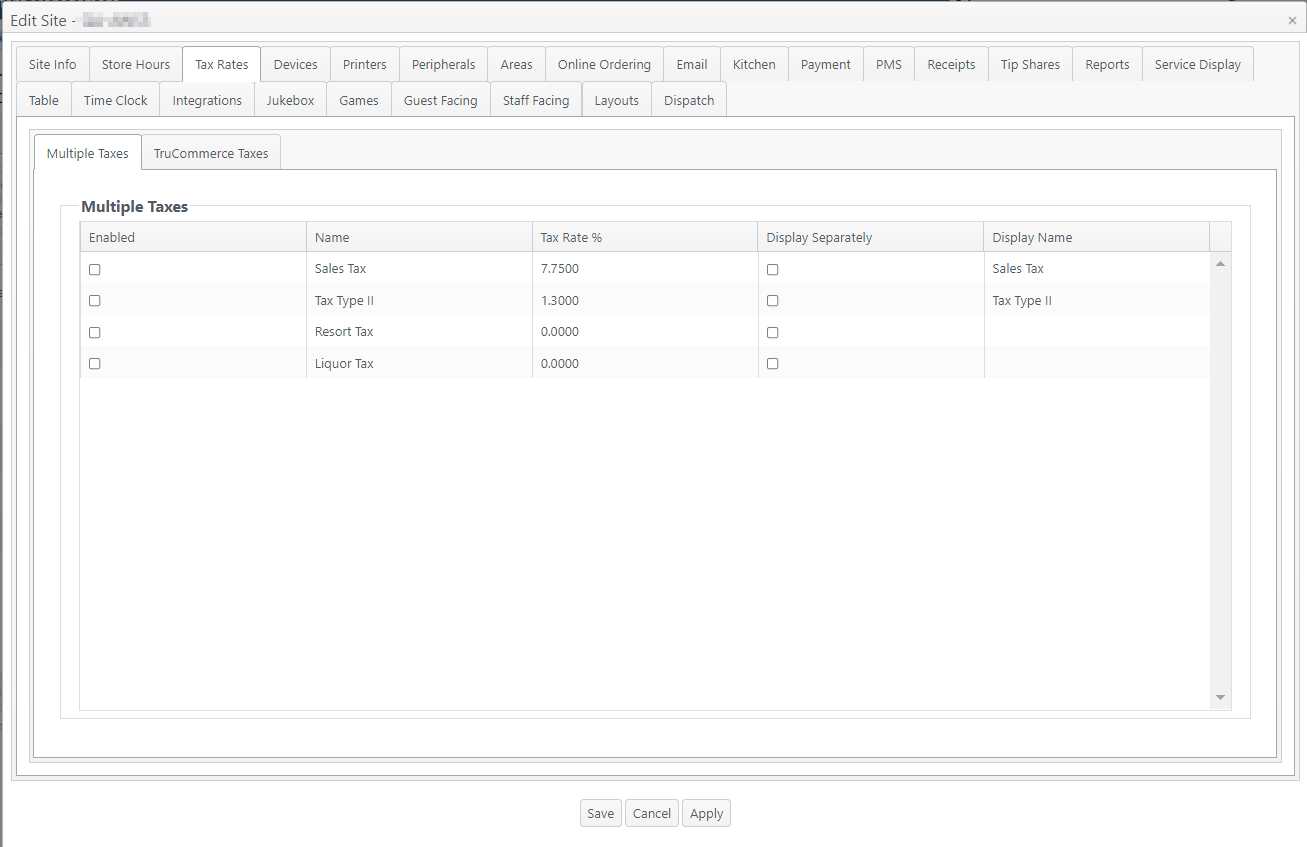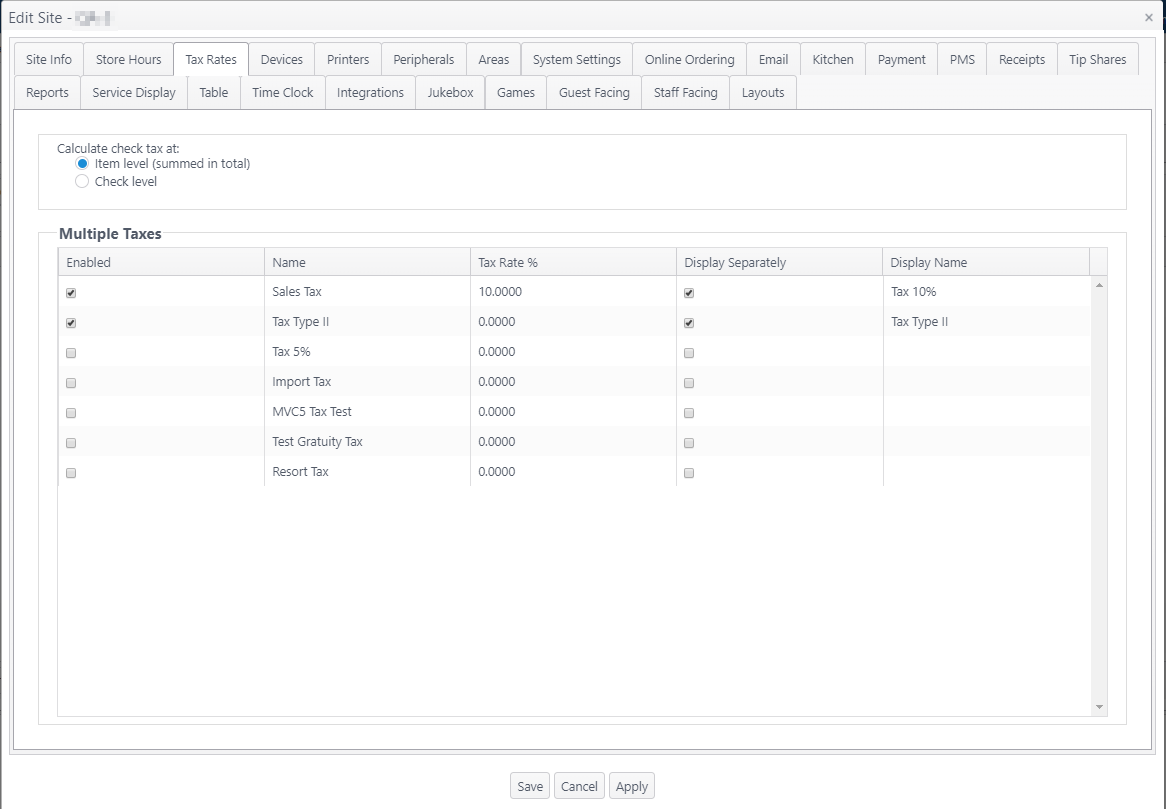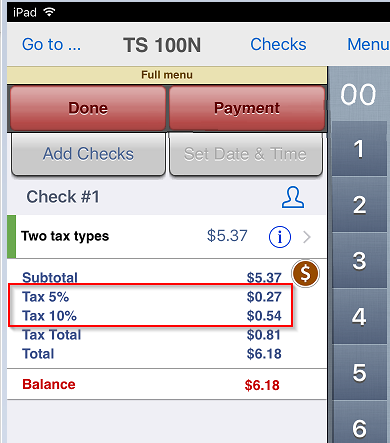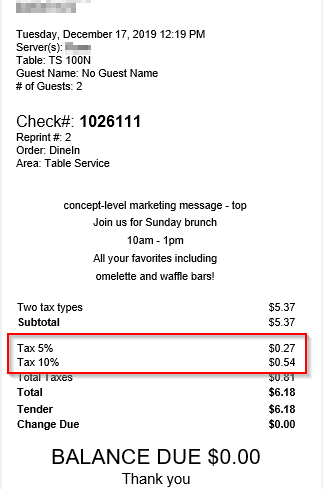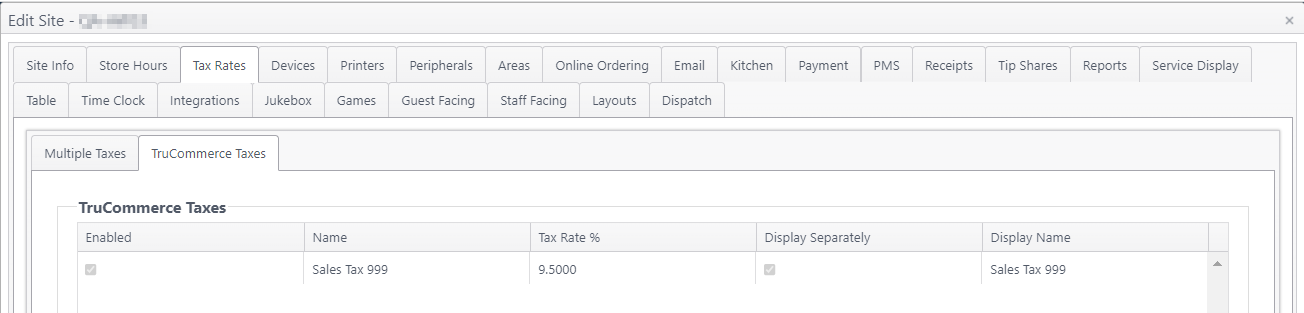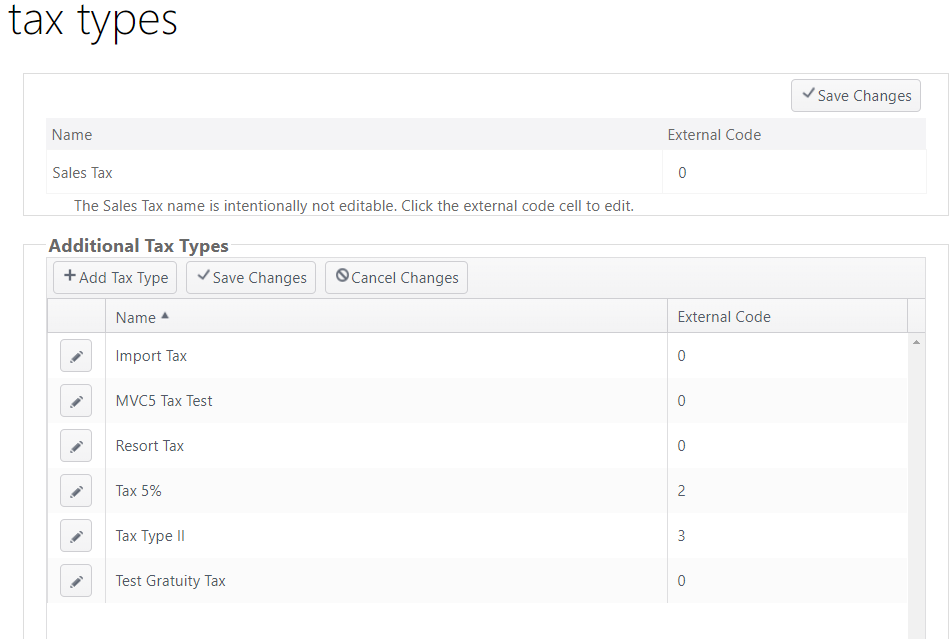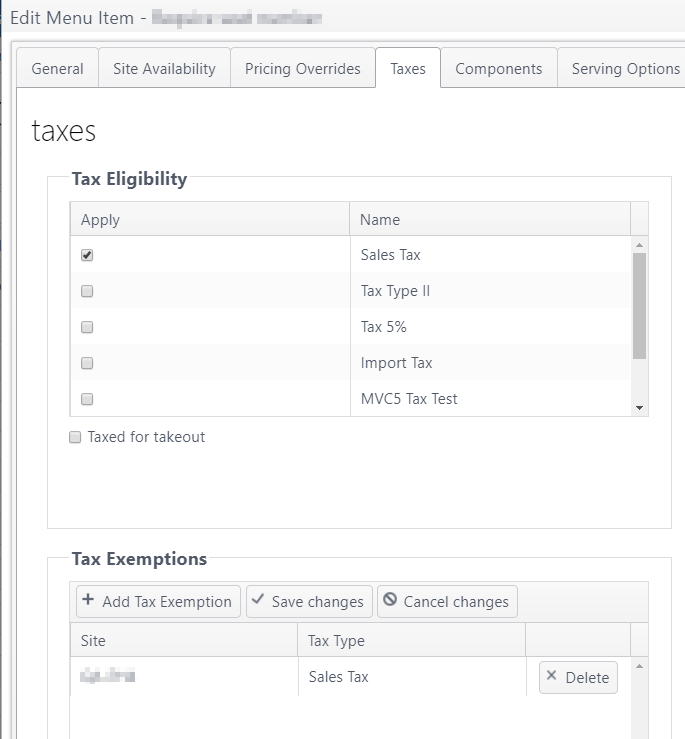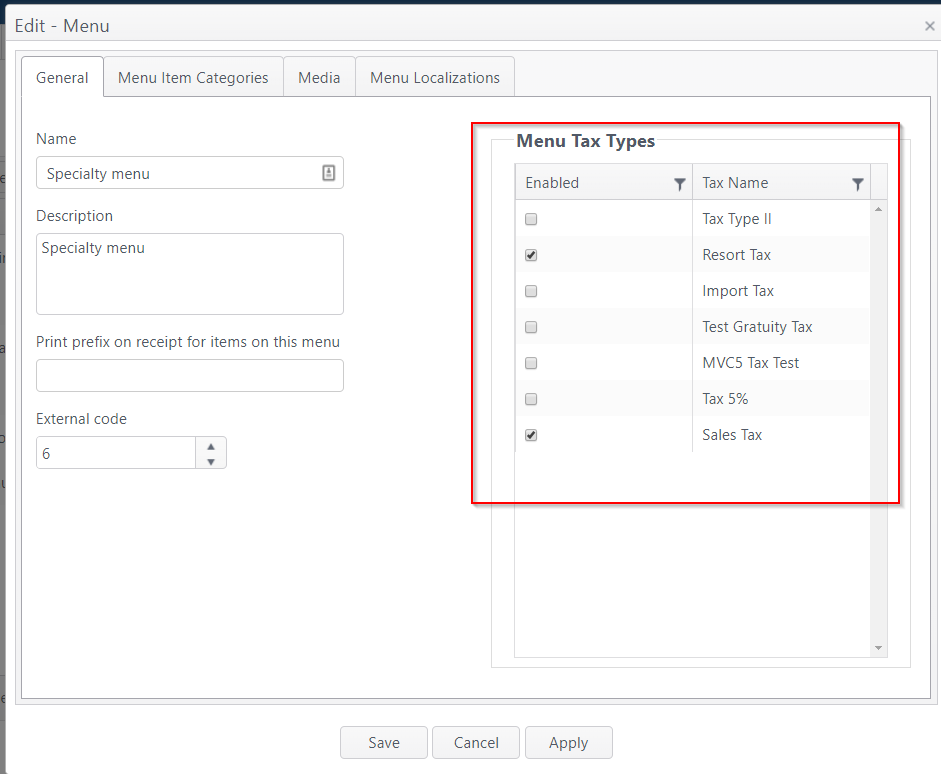Tax Rates
Summary
Tax Rates displays the taxes that have been configured at the concept level and are available to be enabled for a site. (See Tax Types.)
- Multiple Taxes tab - The administrator can select the taxes to be allowed for the site. (Taxes also need to be configured for individual menu items and menus. See Other tax configuration in ECM below.)
TruCommerce Taxes tab
Optional feature - Account feature toggle required
An account feature toggle must be enabled for your account to use this feature:
Enable TruCommerce IntegrationPlease contact your NorthStar representative to have this feature enabled for your account.
- TruCommerce tax rates and site menu items data are imported via the TruCommerce API. Enable the account feature toggle, create the menu provider in Integrations and deploying sites. Records are imported and created in the database tables.
Configuration
Multiple Taxes
| Item | Description |
|---|---|
| Enabled | Select the taxes to be enabled for this site |
| Name | The name of the tax in ECM |
| Tax Rate % | Tax rate percentage to be applied |
| Display Separately | Select to display multiple taxes separately on the check order and the receipt
|
| Display Name | The name displayed on the check order and receipt |
Save |
|
TruCommerce Taxes (optional feature)
- When tax rates are imported from TruCommerce, they populate the TruCommerce Taxes page. TruCommerce taxes cannot be modified on this page.
- Settings imported:
- Enabled
- Name
- Tax Rate %
- Display Separately (tax display separately on check order and receipt)
- Display Name
- TruCommerce taxes do not appear on the Multiple Taxes page.
Other tax configurations in ECM
In addition to enabling taxes at the site level, taxes are also configured for the entire concept, by menu item and by menu.
- Concept - Configure Tax Types, all taxes available within concept
- Menu item - At the menu item level, select taxes to be applied to individual menu items
- Menu - By menu, select the taxes to be enabled for each menu
Note:
Taxes must be enabled on the menu for the taxes to be applied.
Related articles
Configure multiple tax types and tax rates
Multiple taxes displayed on the On Screen Check
Multiple taxes displayed on the Guest Payment Screen
State Tax Rates on Distilled Spirits