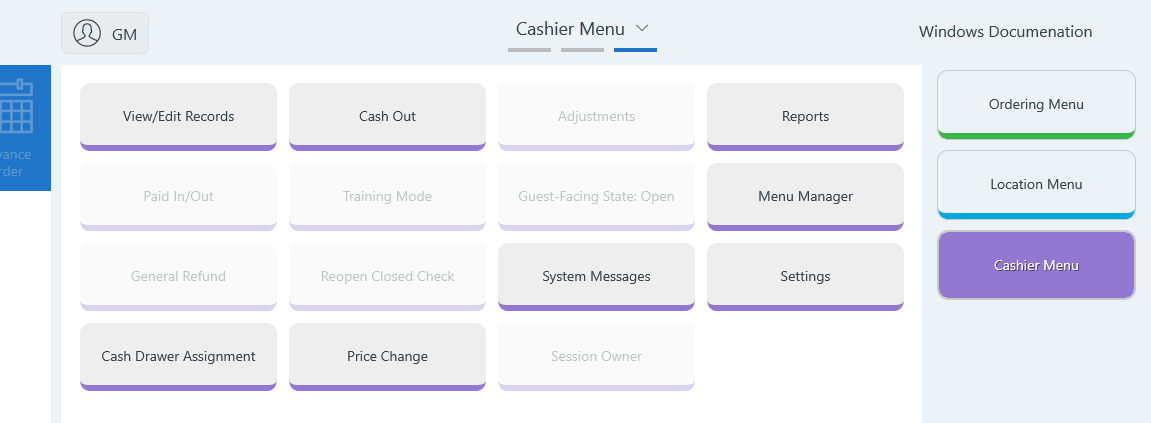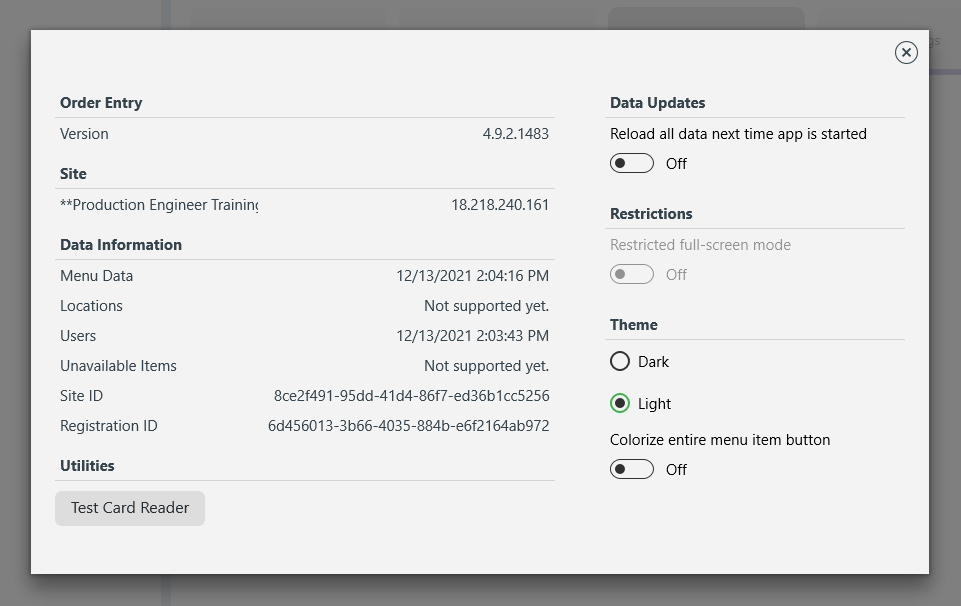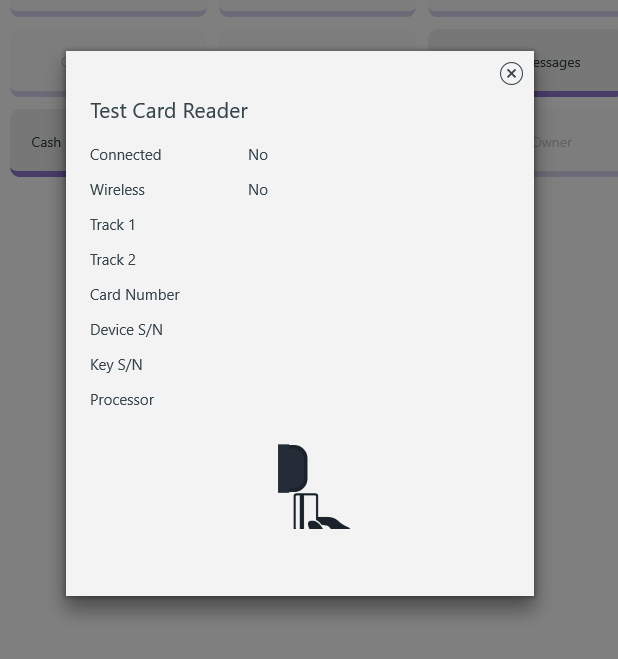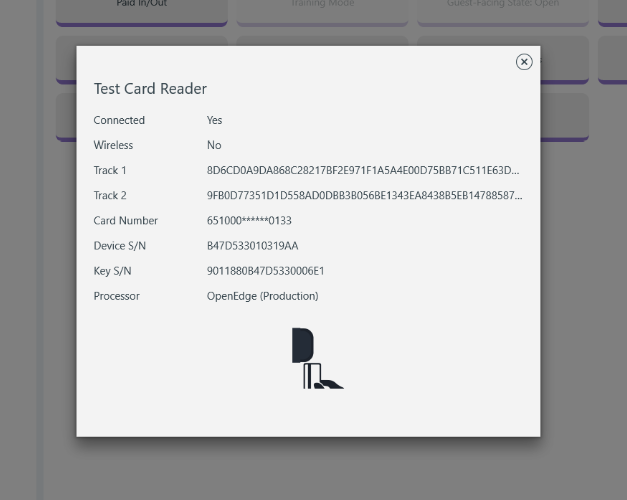/
Test Card Reader (Win App)
Test Card Reader (Win App)
Summary
To check the connection of a card reader device, access the test card reader on the app and swipe a card on the device to test. The results will show:
Connected: Yes/No
Determines whether a card reader device is connected or not
Wireless: Yes/No
Determines whether the connected device supports contact-less feature
Track 1
Track 2
Card Number: Masked card number
Device S/N: Device Serial Number
Key S/N: Key Serial Number
Processor
Workflow
- Go to the Cashier Menu. (Select from the dropdown in the header or swipe right from the Ordering Menu.)
- Tap Settings.
- On the Settings page, tap Test Card Reader.
- The Test Card Reader page opens. Swipe the card on the card reader device (usually payment device).
- The connection, card, device and processor information will be shown.
Related content
MagTek eDynamo Wireless Card Reader
MagTek eDynamo Wireless Card Reader
More like this
NorthStar 4.9.1: Features and Improvements (Server/App)
NorthStar 4.9.1: Features and Improvements (Server/App)
Read with this
Credit Card Payment - Basic Workflow
Credit Card Payment - Basic Workflow
More like this
Pair eDynamo Device from Payment Screen
Pair eDynamo Device from Payment Screen
More like this
MagTek DynaPro Mini BLE (Bluetooth) mobile Credit Card Reader - Set up and Use
MagTek DynaPro Mini BLE (Bluetooth) mobile Credit Card Reader - Set up and Use
More like this
Using Insert/Tap Anytime on MagTek Card Reader
Using Insert/Tap Anytime on MagTek Card Reader
More like this