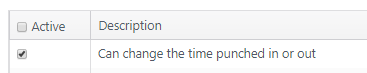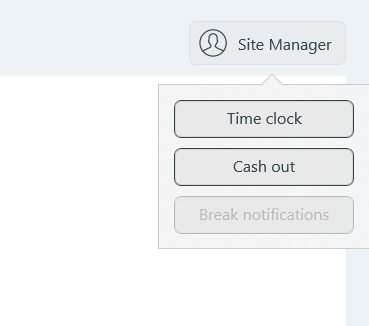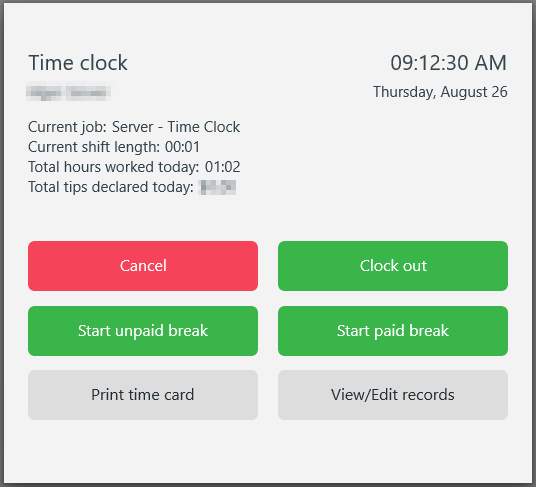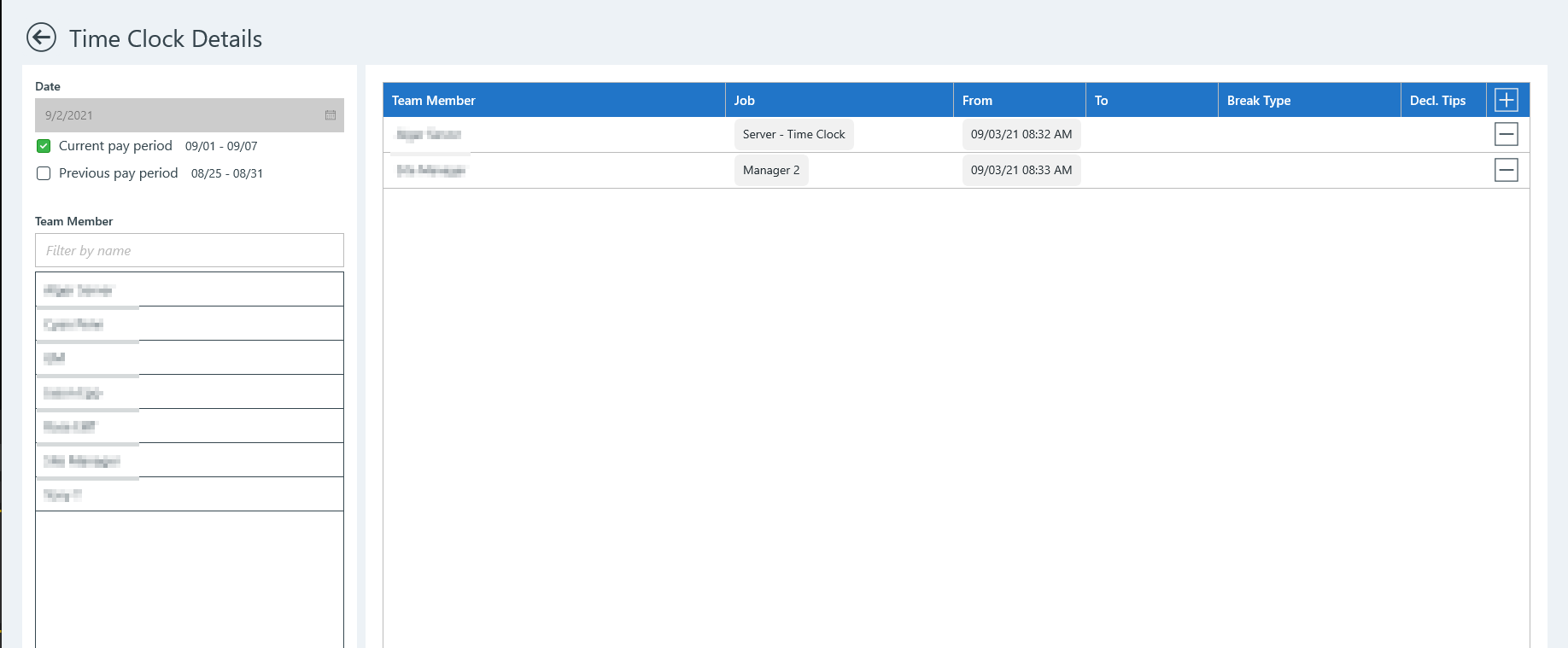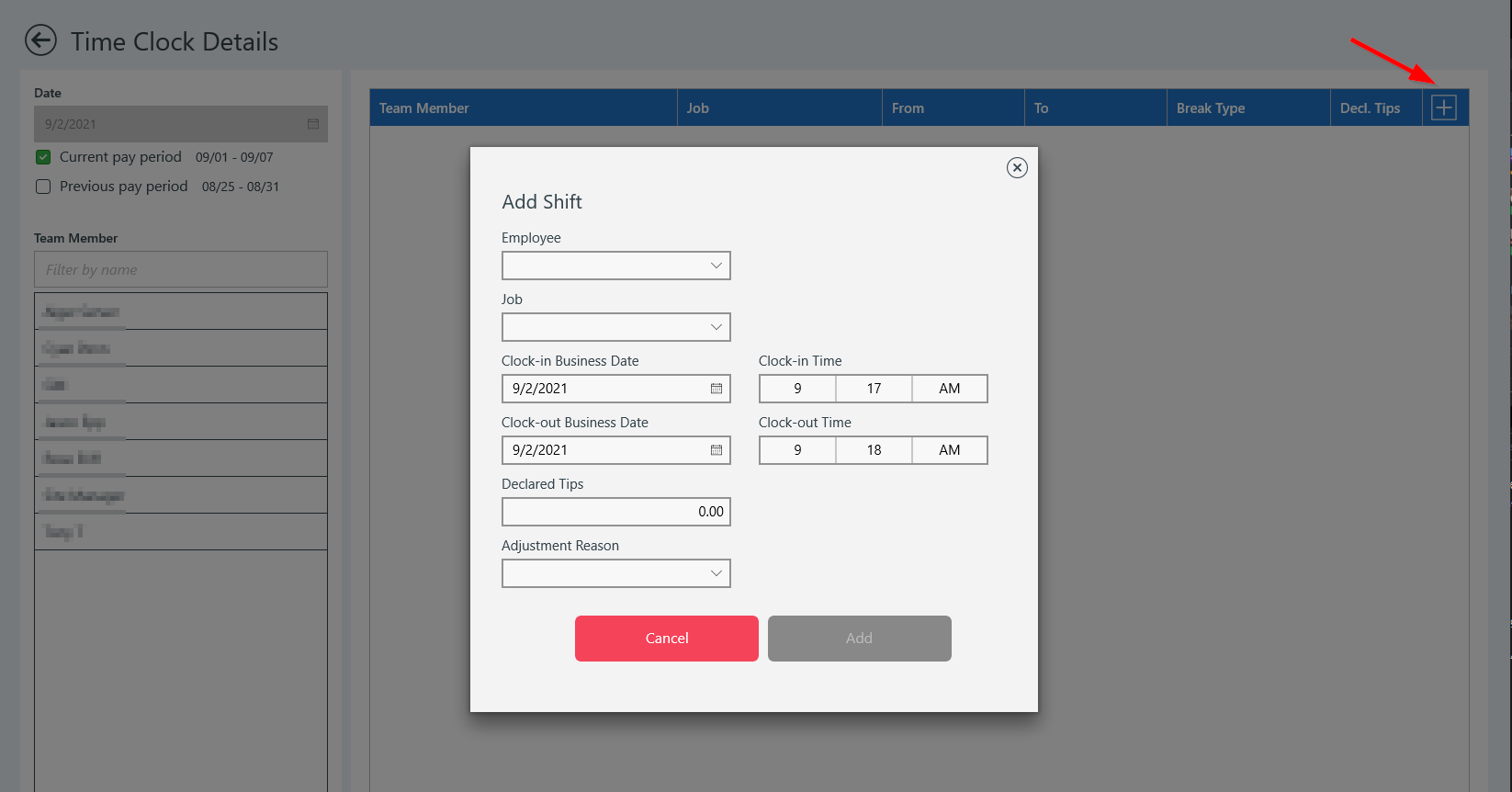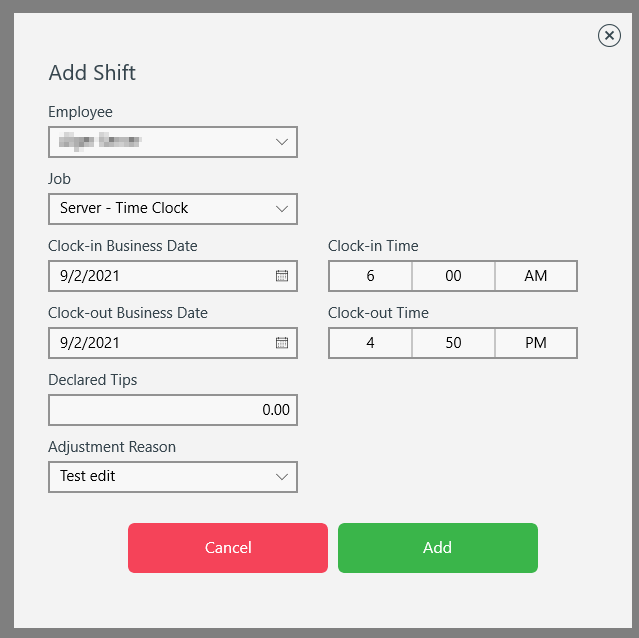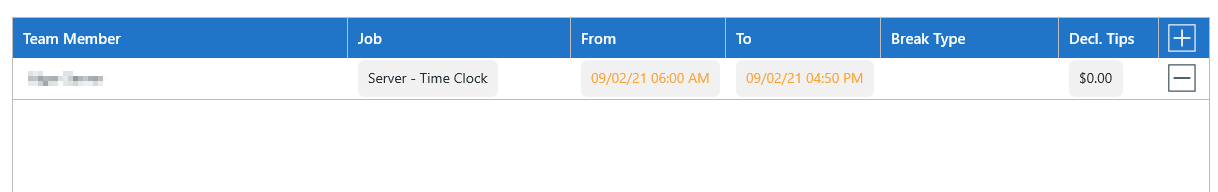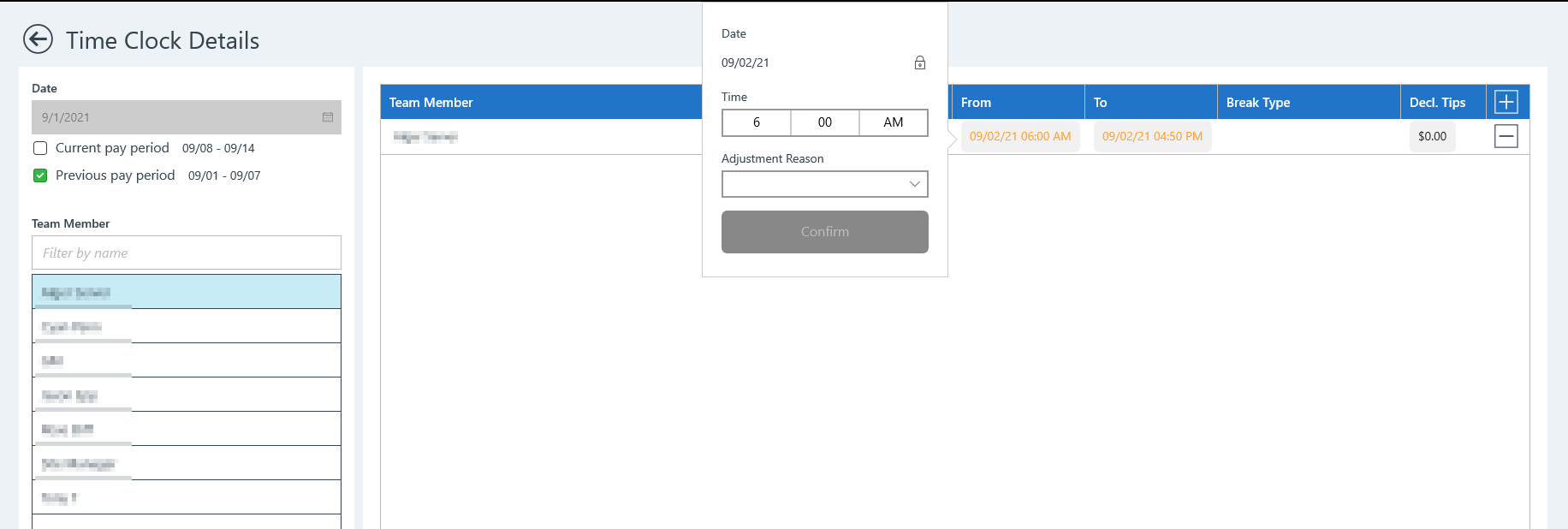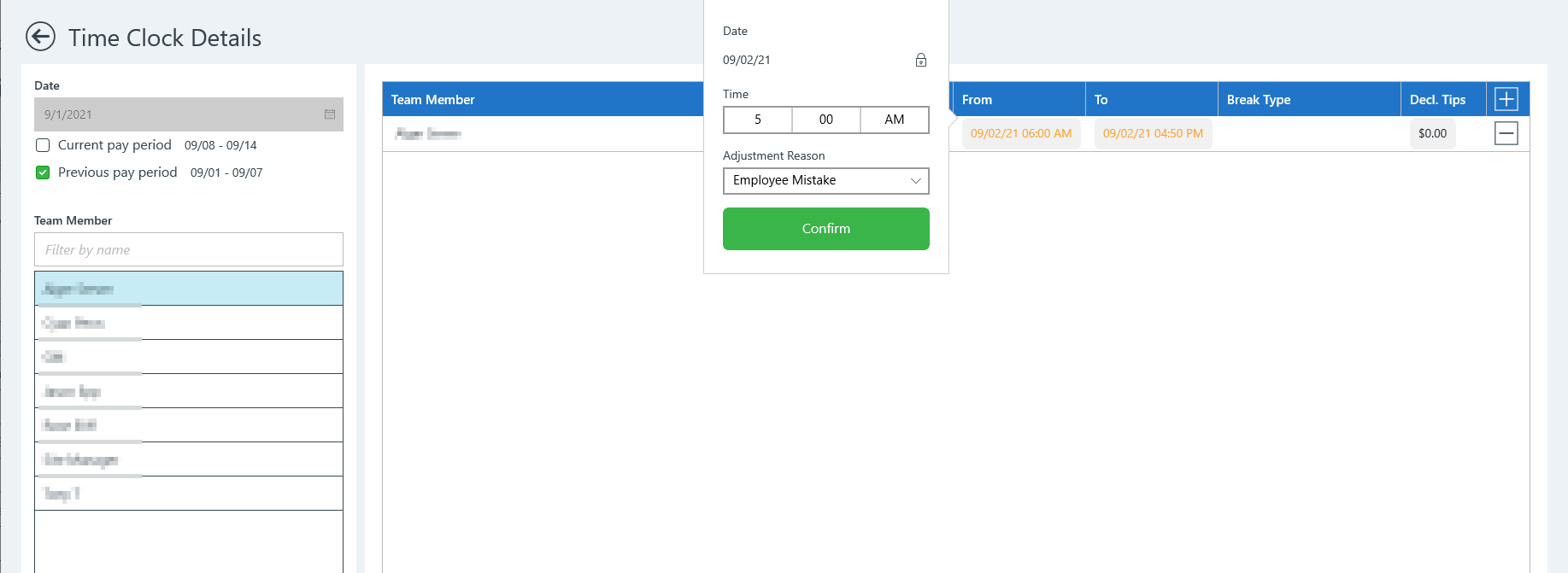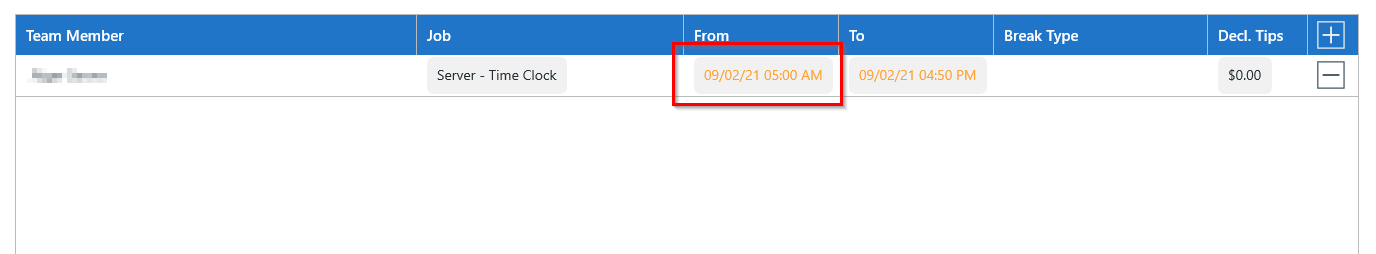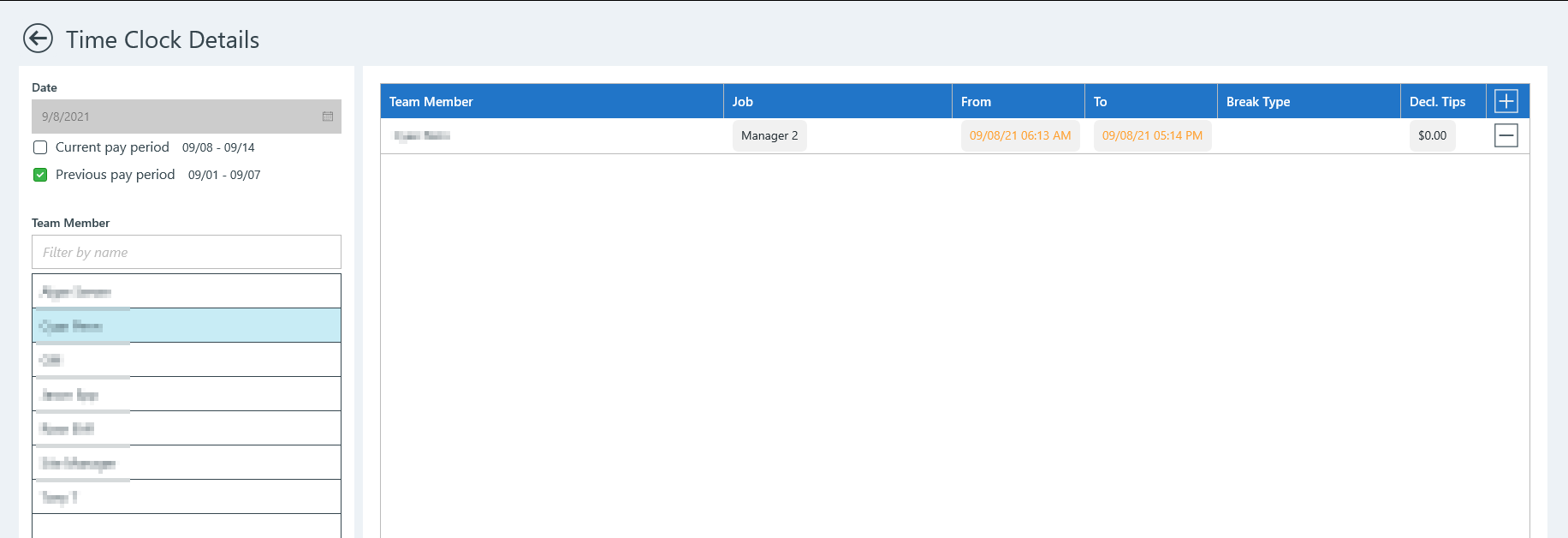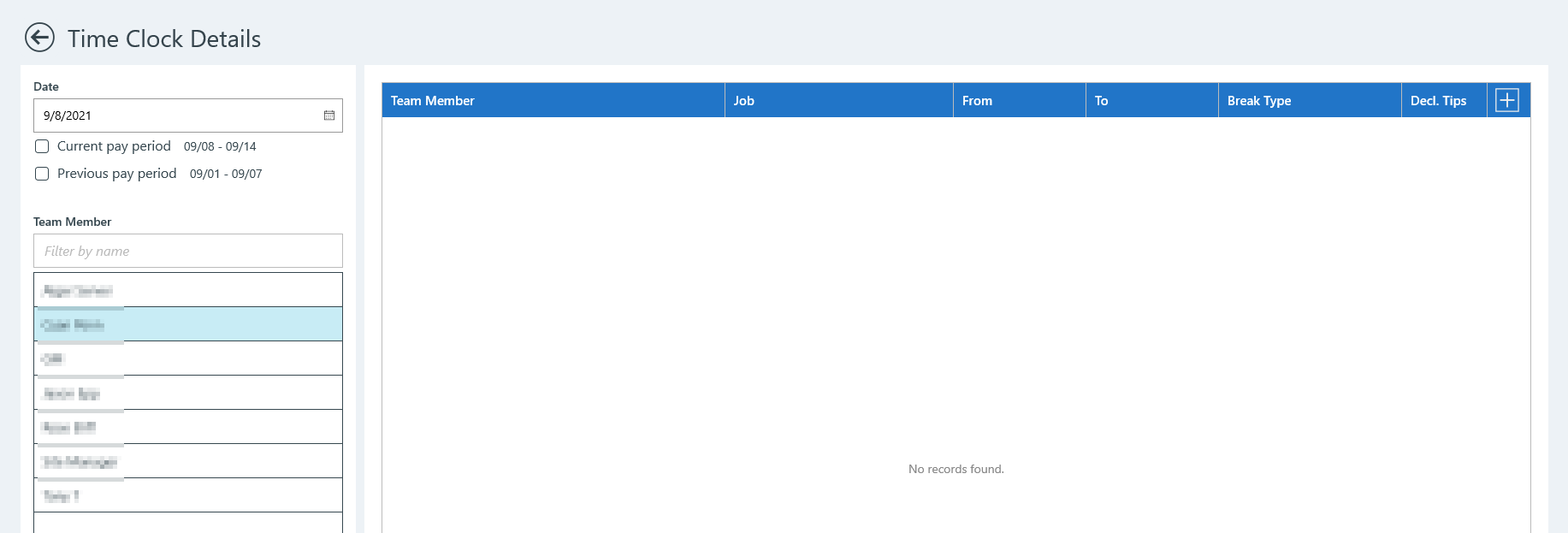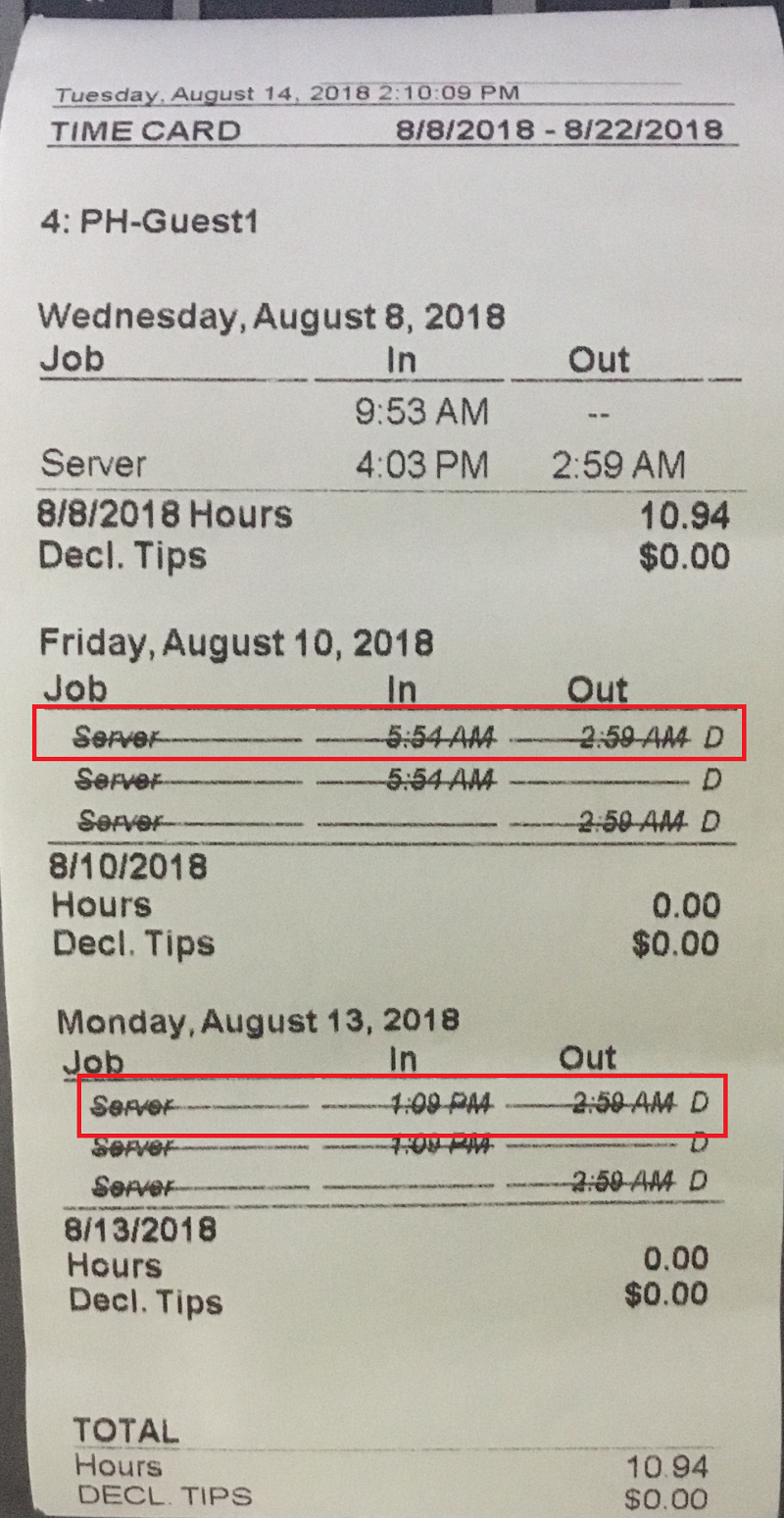Time Clock Adjustment (WinApp)
Summary
Time clock records can be added or adjusted through the Adjustments function on the Time Clock.
Tip records can also be created or adjusted through Adjustments.
In ECM, a user's job must have permission to change the time clocked in or out.
Operation
- Tap your name at the top of the screen in the Main Layout
- From the dropdown, tap Time clock
- Select View/Edit Records to display the Time Clock Details page containing all users, sorted alphabetically by name.
- Select current or previous pay period to view records.
Add a Shift
To add a shift/time clock record:
- Tap a name from the time card to select.
- Job: Tap to select a different job type if applicable.
- On the user's time card, tap the + sign to add a record.
- To add a clock-in date and time, tap the Clock-In Business Date and Time fields and use the date/time selectors to select the date and time desired.
- Repeat the process to add a clock-out date and time by tapping the Clock-Out Business Date/Time fields.
- Entries can be adjusted at the end of the user's workday to complete the shift if business day has not ended yet.
Declared Tips: Enter any declared tips by tapping the field and entering the value.
Adjustment reason: Tap to select an adjustment reason.
- Tap Add to add the shift/time record.
New time clock record is added to the time card.
Adjust a time clock record
To adjust a time clock record:
- Tap a name from the time card to select.
- On the user's time card, tap the time that is to be adjusted, either the clock in or clock out time.
- On the keypad, enter the adjusted time and select AM or PM.
- Select an adjustment reason.
- Tap Confirm.
The time card will reflect the new time colored in amber. The previous time record will no longer display.
Delete an entire time clock record
To delete an entire clock-in/out record:
- Tap a name from the time card to select.
- Tap and the "-" button on the right end of the record.
- Tap the adjustment reason.
- Tap Confirm.
The deleted record no longer appears on the Time Clock Details page.
Printed chit displays the strikethrough on the deleted record with a letter "D" (Deleted)
Related articles
Time Clock - Declare, add or adjust tips - WIP