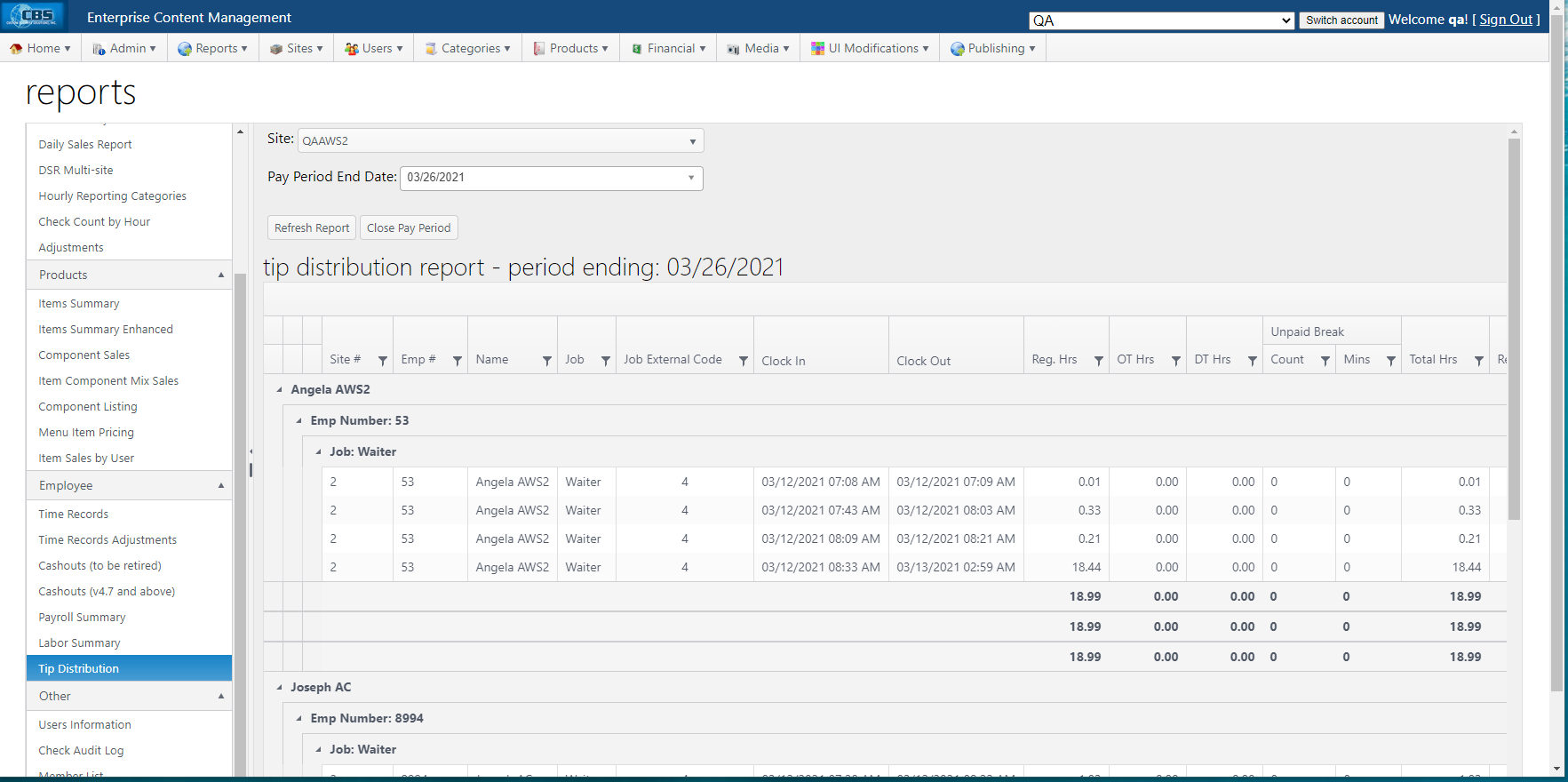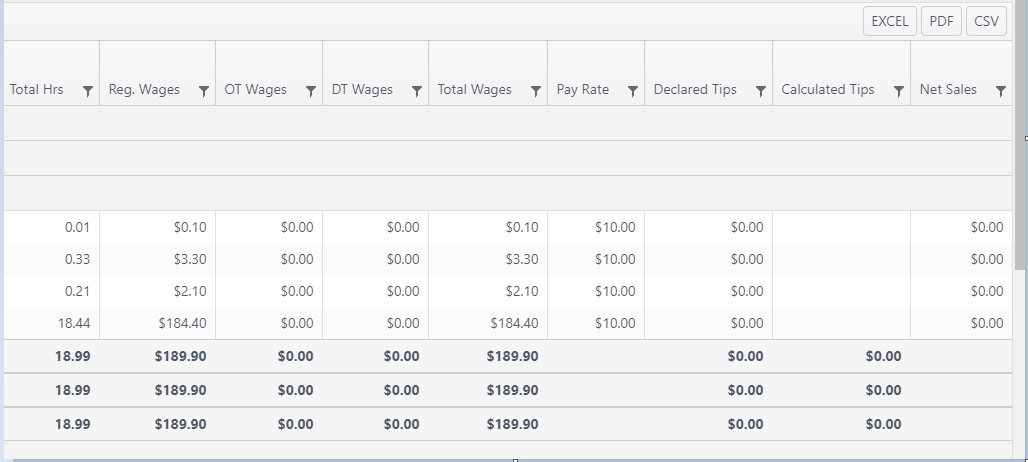Tip Distribution Report
The Tip Distribution report is similar to the Payroll Summary report with additional calculations for Declared Tips and Calculated Tips.
Optional feature - Account feature toggle required
Note: An optional feature allows Admin users to select the number of decimal places to use when rounding employee hours on time record reports. See Employee Reports for more information.
- Report can be run for a single site and a single Pay Period End Date.
- Refresh Report will reprocess underlying report data prior to display.
- If a selected pay period has been reopened by an admin (see Tip Distribution), the manager can close the pay period by clicking Close Pay Period.
Employee records are in alphabetical order by employee name. An employee can have multiple records if they have multiple employee numbers and multiple jobs worked in the selected pay period.
Expanded view: Default view shows records in expanded format.
Collapsed view: Each layer (name, emp number, job) of each record can be collapsed to show summaries of each record by clicking the right-facing caret icon.
Columns can be filtered to show a subset of records.
- Report can be exported in the following formats: Excel, PDF, CSV.
Use scrollbars to view remaining columns of report