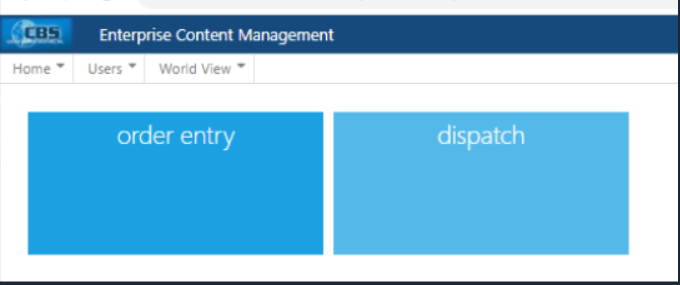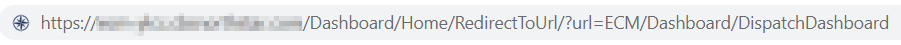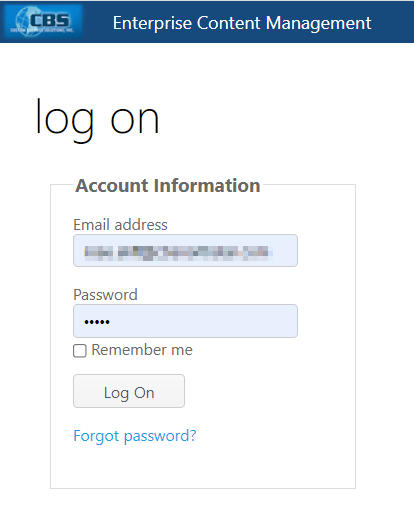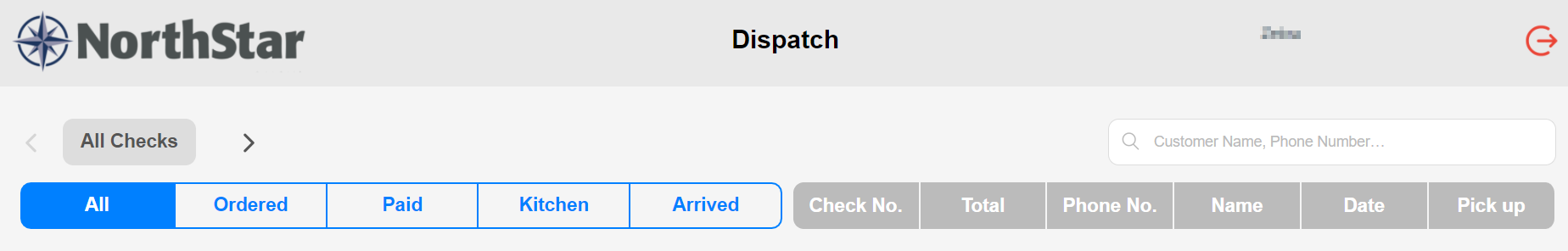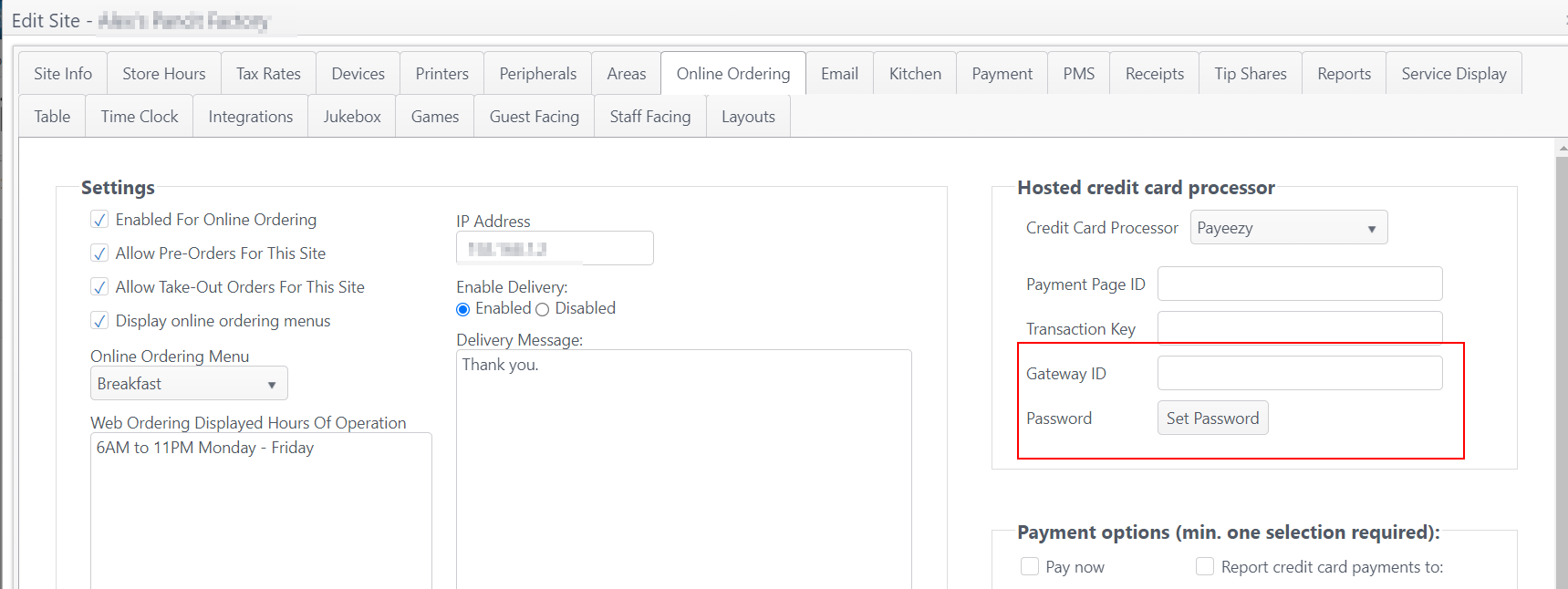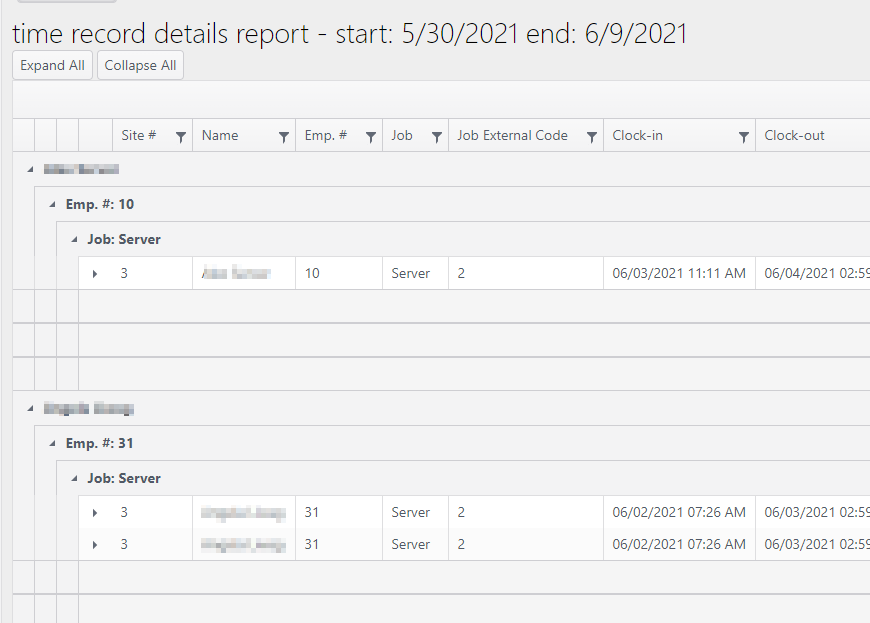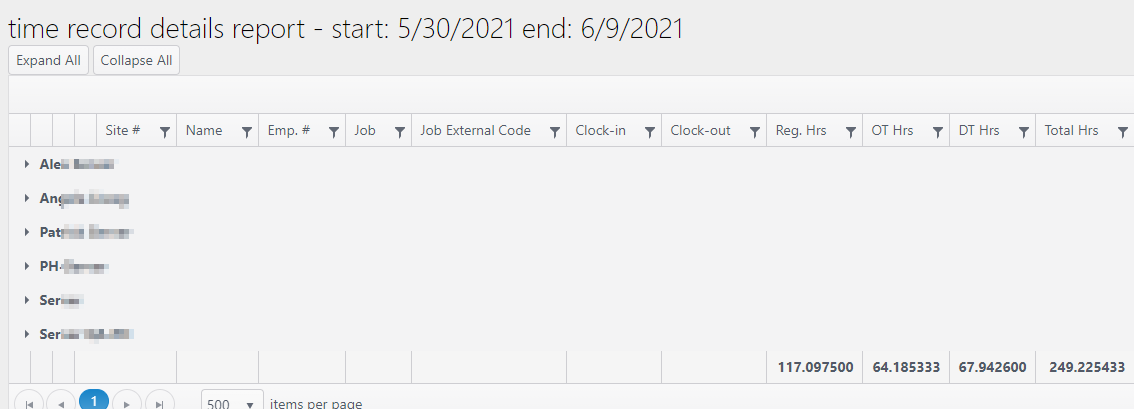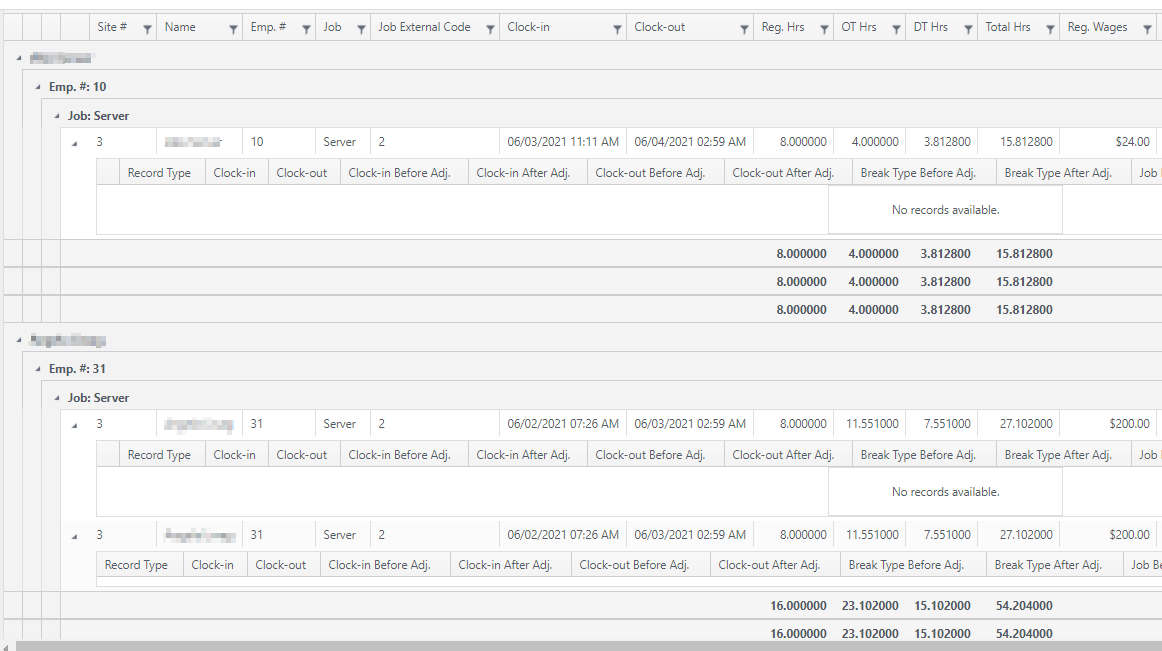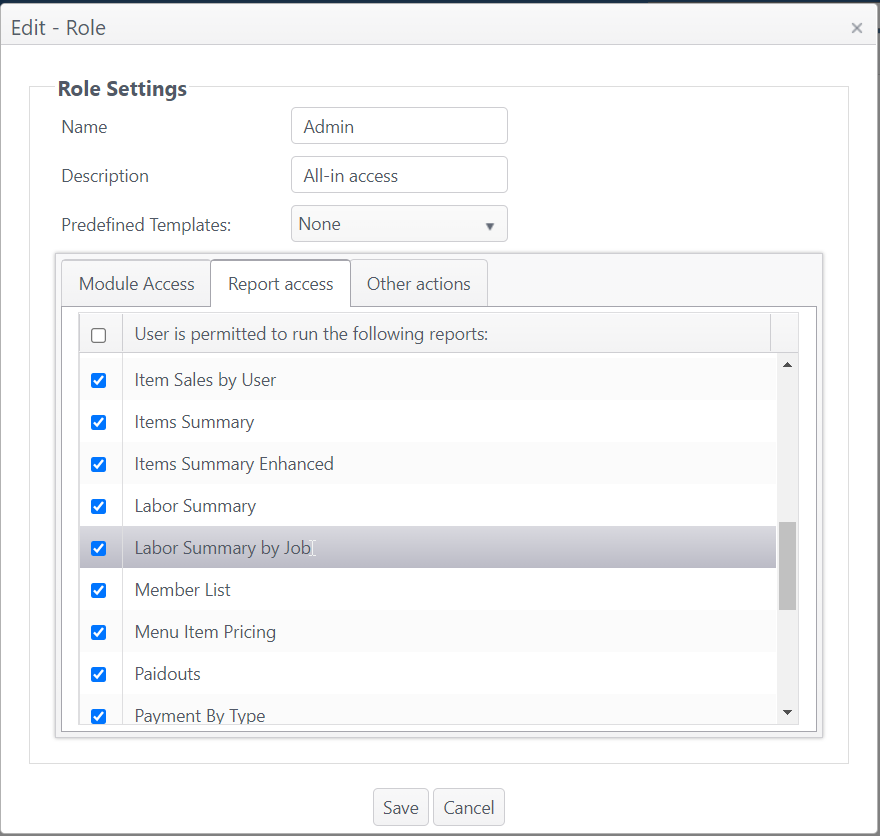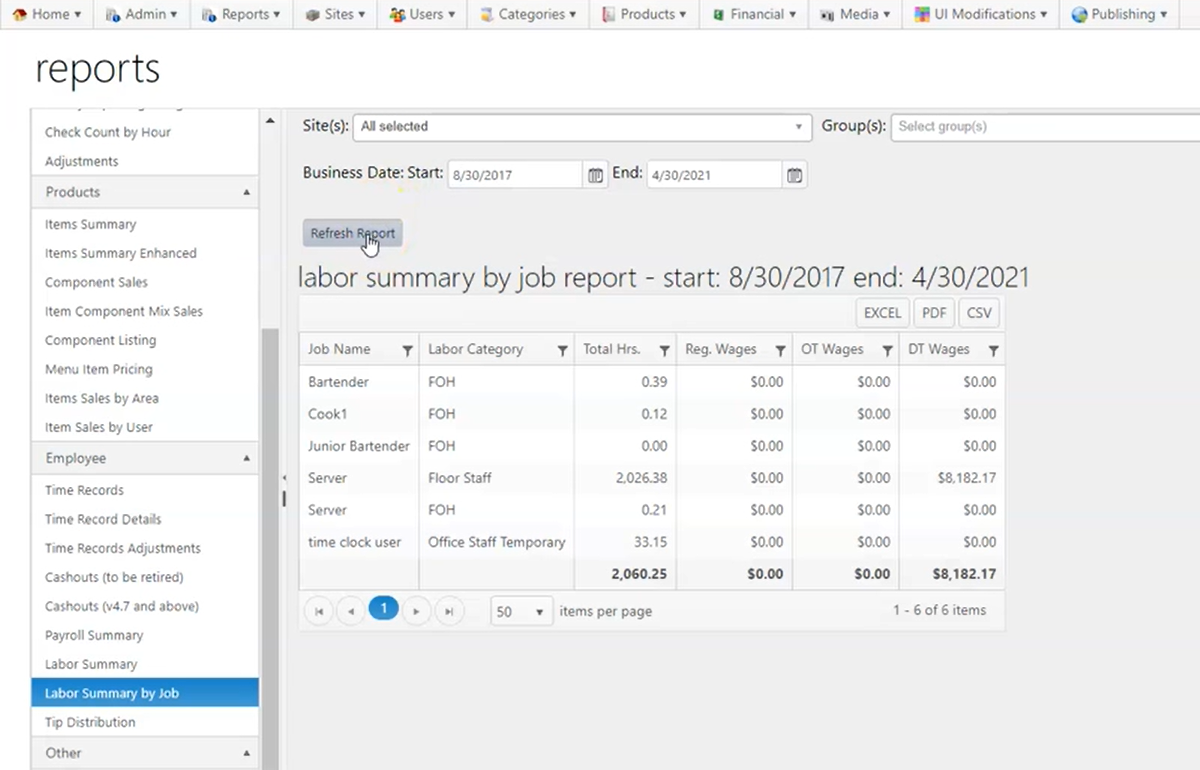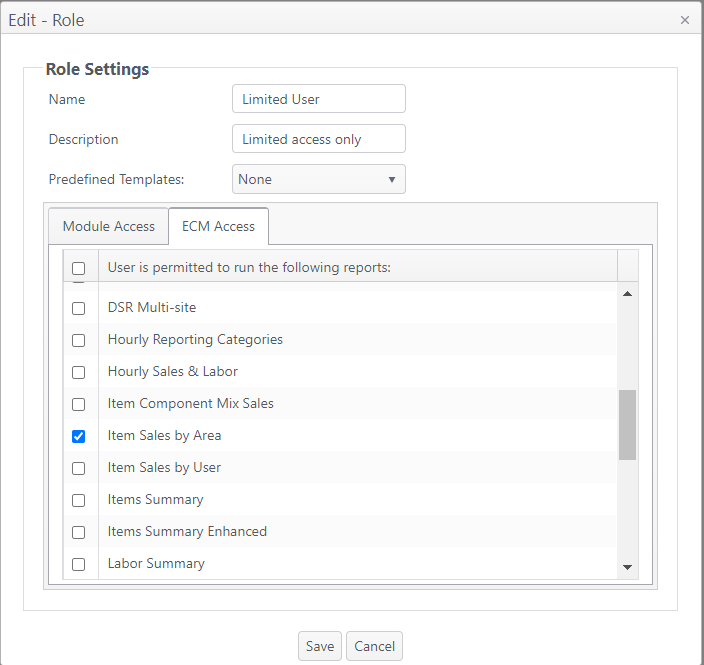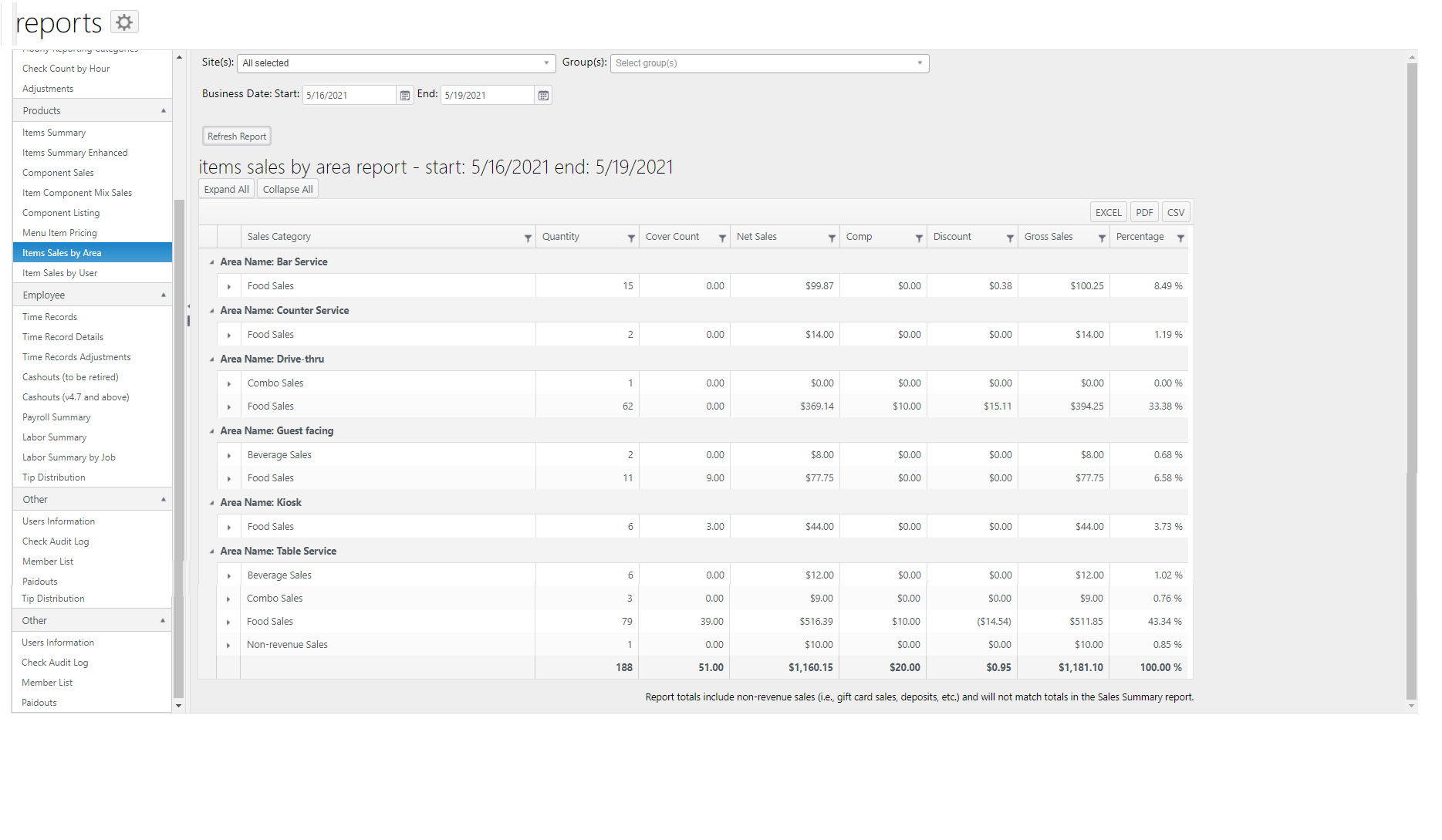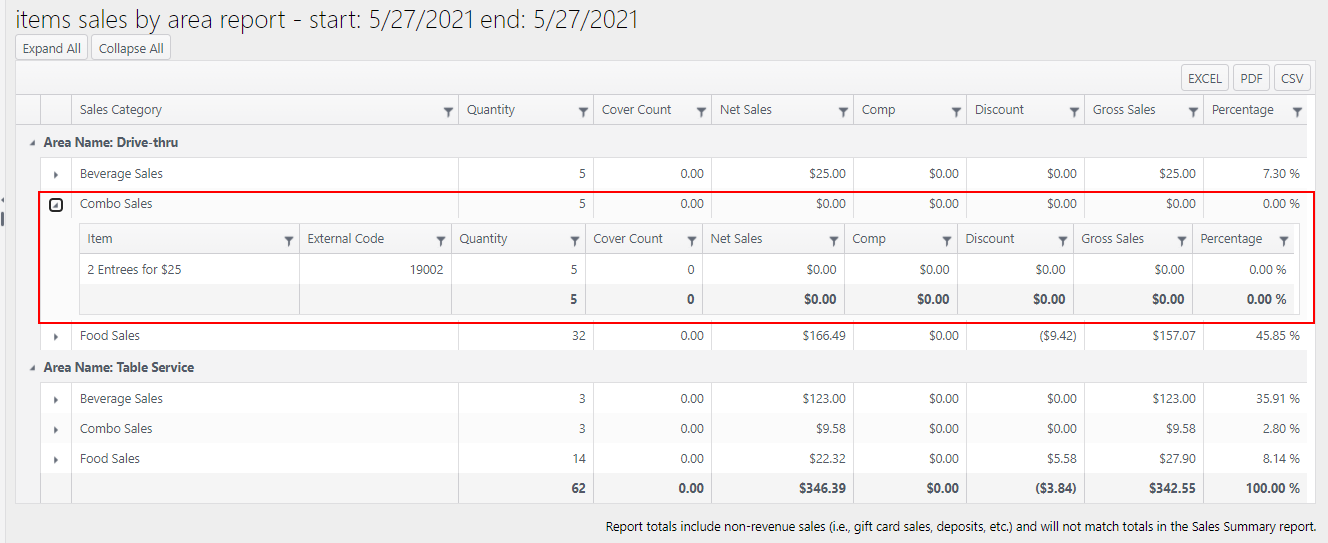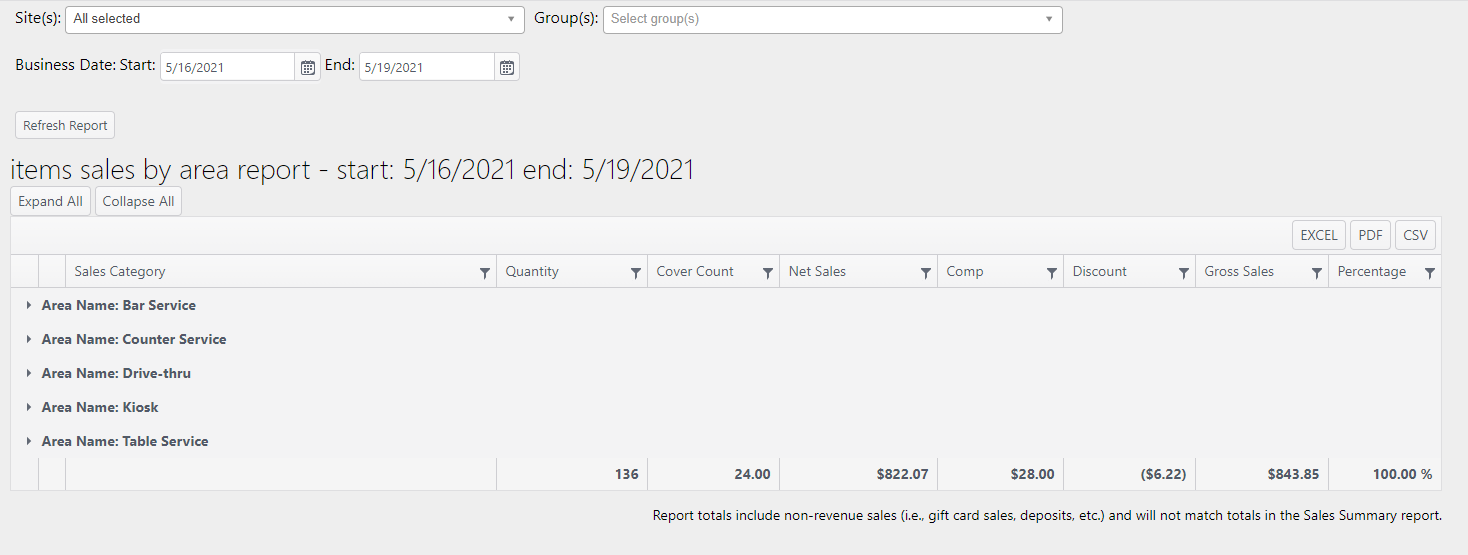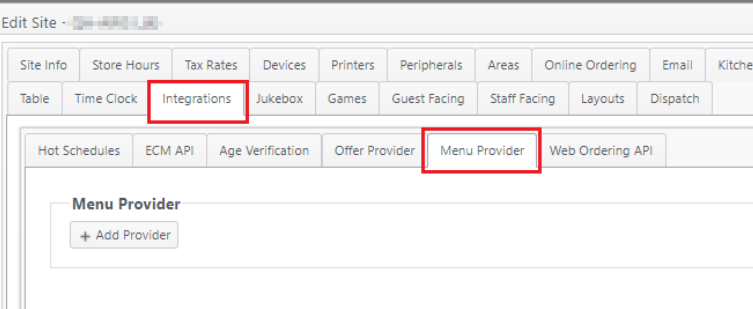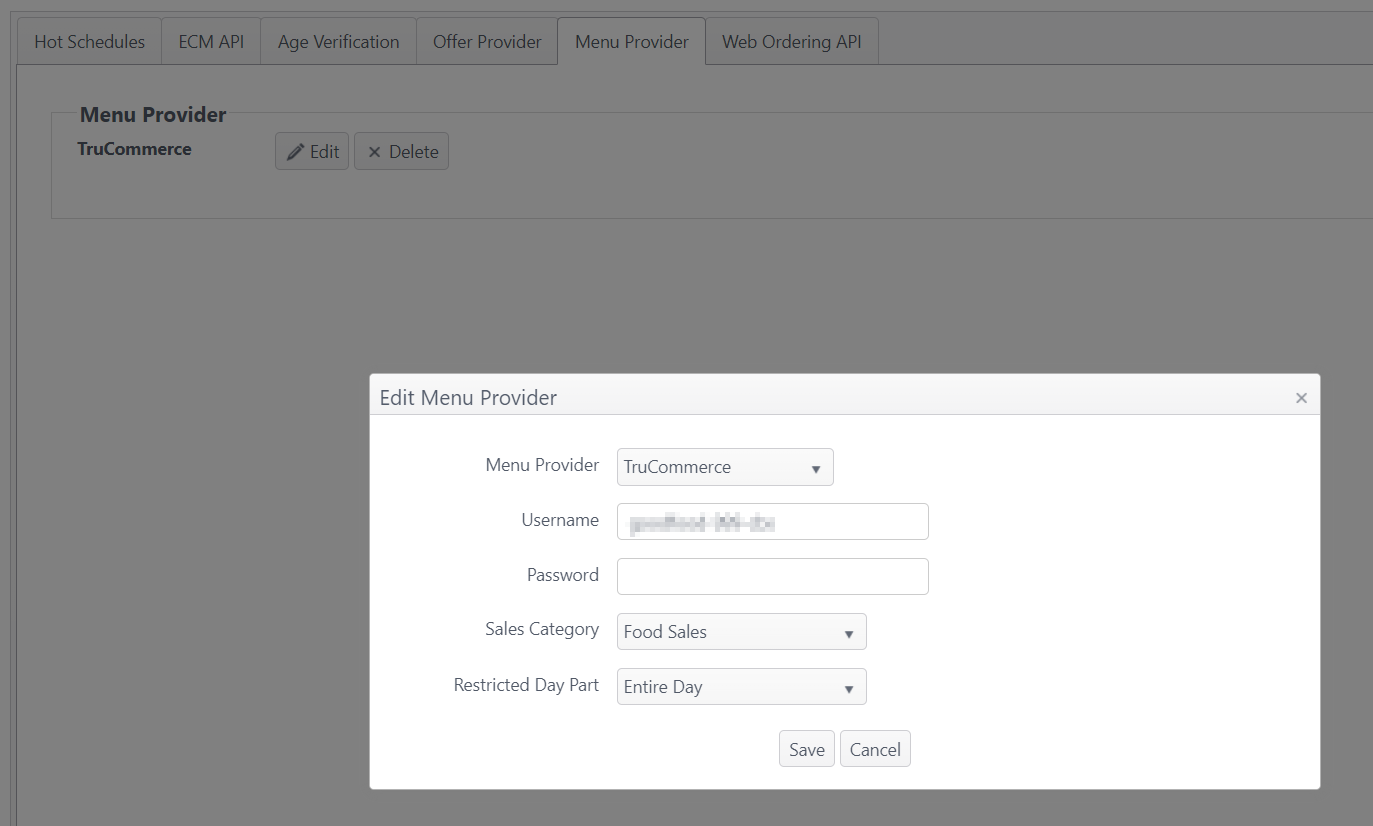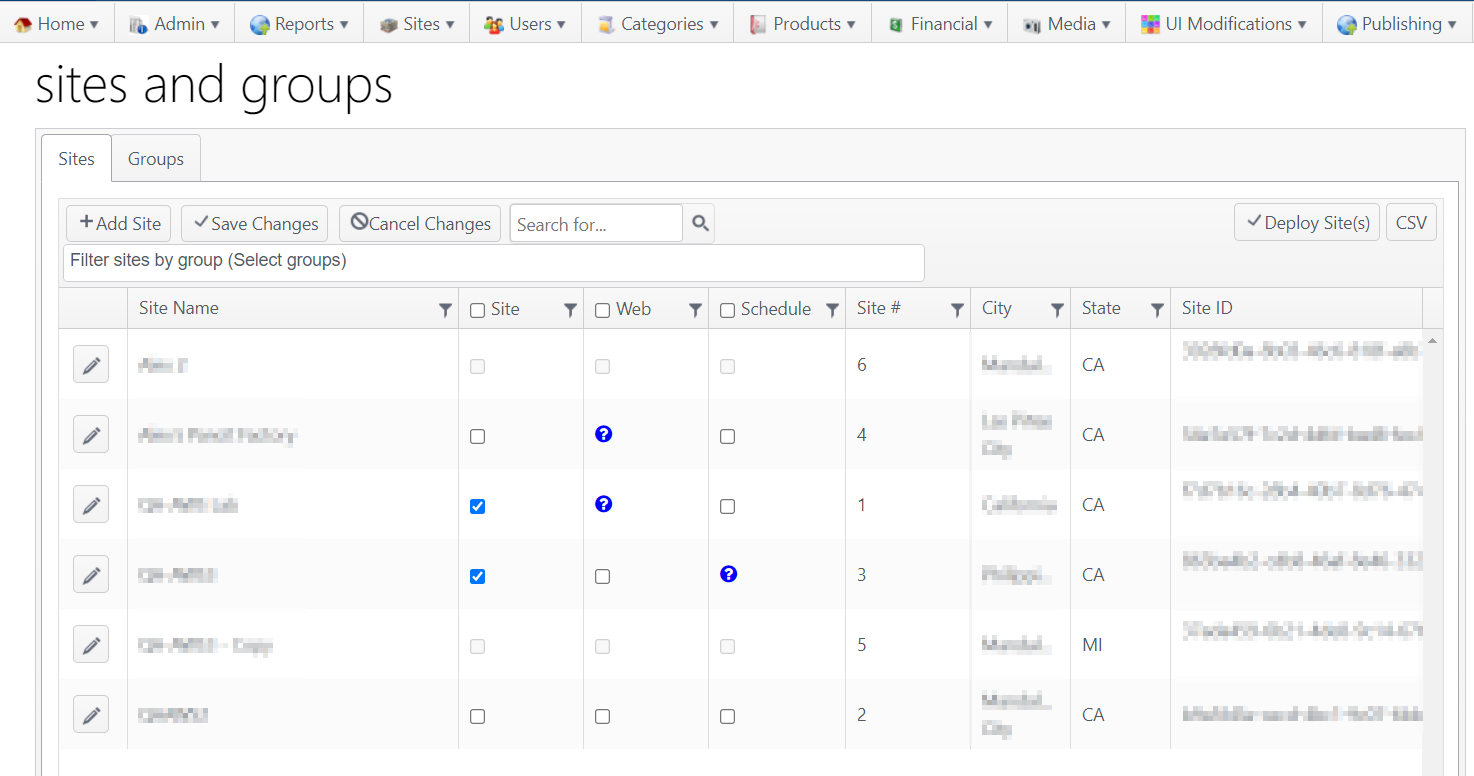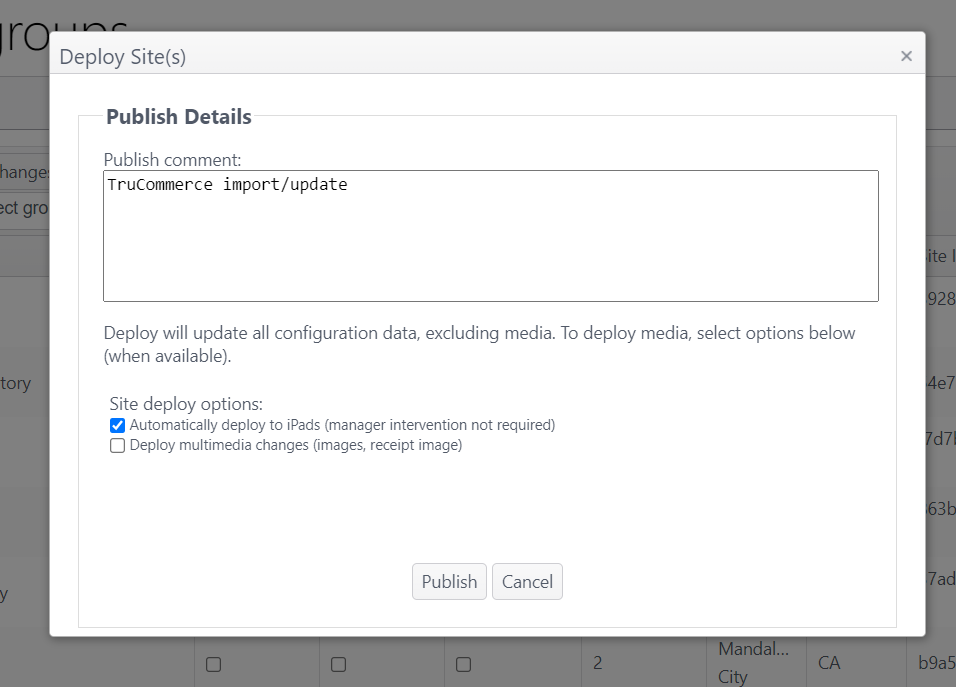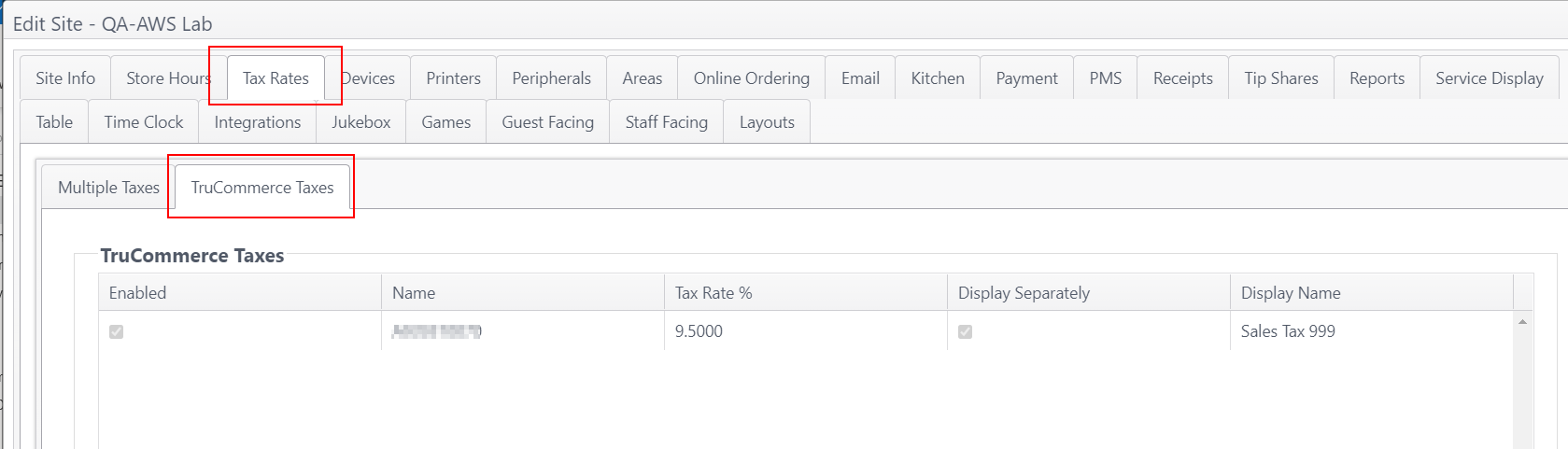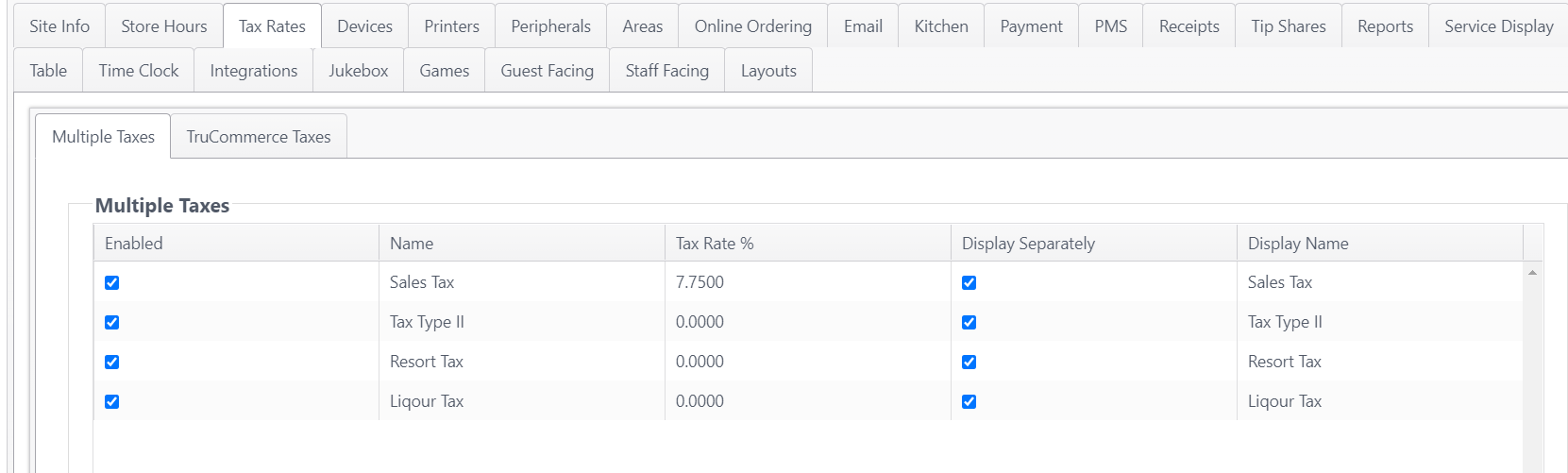Features and Improvements - ECM Release 2021-06-07 (184.2 - 185.2)
Issue No. | Summary | Operation |
|---|---|---|
Dispatch Dashboard - ECM login and authenticationThis describes only the ECM configuration. The POS application will be available in an upcoming NorthStar App/Server release. Optional feature - Requires Account Application Access The Dispatch Dashboard is an NSOE application. Application access must be enabled for the account. Please contact your NorthStar representative to have this application enabled for your account. | ||
Dispatch Dashboard - Require ECM login to access | The dispatch dashboard is a web application that can be used to view and manage online/phone orders from one dashboard for efficient expediting and order management. When completed, the dashboard web page will display all open (non-finalized) orders and their current state. Staff and guests will have the ability to communicate via text message. Text messages can be preset for easy selection. See Features and Improvements - ECM Release 2021-05-10 (175.2)#ECMRelease2021-05-10(175.2)-DispatchDashboard-ECMconfiguration for more information. Dispatch Dashboard loginBefore accessing the Dispatch Dashboard application, users must be authenticated by logging in on the ECM login screen. They can access the Dispatch Dashboard from the link on the ECM home page or by entering the Dispatch Dashboard URL in a new browser tab or window.
| |
Online Ordering: Payeezy payment settings | ||
| OE-16240 | Online Ordering - Add settings for Payeezy to perform transaction void | In Online Ordering configuration, additional settings were added to the Hosted credit card processor section when Payeezy is the selected credit card processor:
The values for these settings are provided by Payeezy to the client. These settings allow a transaction void to be performed through the Payeezy API. |
ECM Report: Time Record Details Report | ||
| OE-16132 | Time Record Details Report - Expand All/Collapse All Improvement | On the Time Record Details report, clicking Collapse All will collapse records to the serve name level; clicking Expand All will expand records to the individual time record detail level. Default state: Click Collapse All: Report records are collapsed to the server name level. Click Expand All: Report records are expanded to the time record level. |
ECM Report: Labor Summary by Job report | ||
| OE-15839 | The new Labor Summary by Job report provides total hours worked and wages (regular, overtime and double time) for each job by department.
| |
ECM Report: Item Sales by Area | ||
| OE-14247 | ECM report: Item Sales By Area Report | The Item Sales by Area report is a new ECM report.
Description:
Expanded by sales category: Expanded menu item sales detail by Sales Category: Collapsed view: |
TruCommerce Integration - ECM Configuration (Progress to date)This describes only the ECM configuration. The POS feature will be available in an upcoming NorthStar App/Server release. Optional feature - Requires Account Feature Toggle An account feature toggle must be enabled for your account to use this feature: Please contact your NorthStar representative to have this feature enabled for your account. | ||
| OE-15778 | An account feature toggle must be enabled for TruCommerce settings to be available in ECM. Contact your NorthStar representative to have this feature enabled for your account. | |
ECM - Admin can configure a menu provider at the site level ECM: Integrations > Menu Provider - Configure TruCommerce site settings | Path: Edit site > Integrations
| |
ECM - Deploy site will import/update tax rates and site menu items.
ECM - Some pages in ECM should hide taxes where IsSystemGenerated = True ECM - Create underlying menuitem(s) for a site Menu Provider ECM - Some pages in ECM should hide menu items when IsSystemGenerated = True | Import/Update Tax Rates and Site Menu ItemsTruCommerce tax rates and site menu items data are imported via the TruCommerce API. After enabling the TruCommerce account feature toggle and creating the menu provider:
Tax rates imported from TruCommerce
Menu items imported from TruCommerce
| |
ECM documentation: Enterprise Content Management (ECM) (New features may be in progress.)