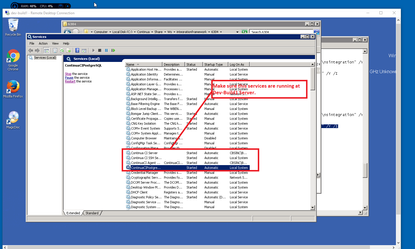Northstar Desktop Installer MSI
When a new feature or bug fix has been implemented and there is a need to create a new Desktop installer via InstallShield Software.
Step-by-step guide
To create the Northstar Star Desktop Installer using Installshied, you will be using three different computers.
They are:
dev-build1
dev-build2
DEV-KMAC8
The process involves 3 different steps:
a) Running the Build from dev-build1:8080/ci
b) The execution of a batch file (BuildDesktopFromContinuaBuild.cmd)from DEV-KMAC8
c) Verification of the creation of the new installer at DEV-KMAC8
Steps:
1. Open your browser, and go to dev-build1:8080/ci
2. Make sure you go to the section Integration Framework: NorthStar Desktop
3. Click on the Start arrow.
4. In the Queue Options screen, do not modify the values already set up in the form.
The values set up by default are as follows:
Priority= Low
Associate= Most recent changesets
FinalBuilder= master
IntegrationFramework= develop
NorthstarDesktop= master
BUILD_TYPE = DEV_DEPLOY
5. Click on the Queue button
The build process should start.
6. Check the build results (Either Successful or failed)
If the Build was successful proceed with the Install Shield execution.
This InstallShield batch resides on the following computer:
DEV-KMAC8
Full Name= DEV-KMAC8.CBSINC.com
Domain: CBSINC.com
The path at the DEV-KMAC8 computer is:
C:\CBS Software\BUILDSINSTALLS\BuildDesktopFromContinuaBuild.cmd
Execute the batch, and it will ask you the enter their NSD version.
Enter the version, and the batch will continue its execution if it is successful
it will create the Installer, and it will place it at:
the same location where the batch resides:
C:\CBS Software\BUILDSINSTALLS\
Troubleshooting tips:
If the dev-build1:8080/ci Build fails, you may check the Continua services that
should be running at the server dev-build1
The services are the following:
Continua CI Server
Continua CI SSH Server
ContinuaCI Agent Service
ContinuaCIPostgreSQL
You may try restarting these services, and then trying again the build dev-build1:8080/ci
The logs of this server (dev-build1) are located at:
C:\Continua\Share\Ws\IntegrationFramework\...Select the latest date folder (folders are numbered)
If the Build fails, and the failure is related to any licensing issues from Flexera InstallShield software, you
may check the status of the InstallShield License. The license should be functional at two computers for this
software builder to work. The computers where the license should be properly running are:
DEV-KMAC8 (This is the computer that executes the batch named BuildDesktopFromContinuaBuild.cmd)
dev-build2 (This computer executes an Installshield command that is generated at dev-build1)It requires this server to have a license.
The location of the Flexera InstallShield is C:\Program Files\InstallShield\2013 SP1 SAB\System\Licese.txt
Here is a video where the process can be seen: \\hq-file1\Shared\Misc\luis\ECMVideos\BuildingContinuaInstaller.mp4
Related articles