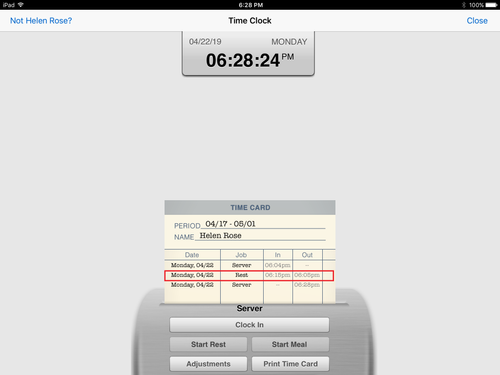Meal and Rest Breaks
The Employee Breaks feature enables users to take and manage paid and unpaid breaks through the NorthStar Order Entry application.
The meal break feature will:
- Allow the administrator to configure breaks in accordance with local law
- Allow users to start and end breaks using the Order Entry Application
- Notify the users of the break before the scheduled time
- Allow acknowledgement of breaks by a manager/supervisor
- Record break records and notifications for reporting purposes
Configuration - ECM
Breaks are enabled and configured in ECM.
- Account setting – Enable feature toggle Enable Site Time Clock Breaks (Contact your account manager to enable this setting for your account.)

- Job > Permissions – Can change the break type a user clocked out for - Select as needed to give a job this permission
Time Clock > Breaks
Configure break settings:
- Warning - The amount of time prior to break that a warning will appear on the user's screen (staff or manager). The warning appears as an unobtrusive orange bar at the top of the screen.
- Break name
- Duration - length of break time
- Note: When user clocks out for break, they cannot clock back in early; end break button is disabled until break duration is met.
- Interval - time from clock in to break time
- Alert - amount of time prior to break for alert pop-up notification to display. The alert appears as an obtrusive pop-up on-screen; requires user action.


Warnings and Alerts
Staff and management are alerted prior to breaks according to the Warning and Alert settings configured in ECM:


Triggers
When the time is reached, the warning or alert will appear on screen when triggered by the following actions:
| Trigger Action | Location |
|---|
| Submit Order | Ordering Menu |
| Print All Checks | Ordering Menu |
| Finalize | Ordering Menu
Payment screen |
| Done | Payment screen |
| Log in | Login keypad |
Staff
When the warning or alert time is reached, the warning bar or alert pop-up will display.
- Warning Bar
- Appears at top of screen prior to break; specifies type of break and break time
[Break name] is at [break time]

- Appears on the location manager page, ordering menu, location menu and cashier menu
- Alert pop-up
- Appears prior to break and is triggered by the following user actions:
- Tap Submit Order on Ordering Menu screen
- Tap Print All Checks on Ordering Menu screen
- Tap Finalize on Payment screen or Ordering Menu screen
- Tap Done on Payment screen
- Log in to the app
- Specifies type of break and break time
You can now take your break. [Break type] is at [time] - Ignore - temporarily dismisses the window
- Time Clock - Opens the time clock window and allows the user to clock out for the break

Manager
When the warning or alert time is reached, the warning bar or acknowledgment pop-up will display.
- Warning bar
- Appears prior to break; specifies number of notifications to be acknowledged
You have [number of notifications] notifications to acknowledge - The number is updated when:
- A notification is acknowledged
- There is a new notification
- Appears on the location manager page, ordering menu, location menu and cashier menu
- Break Notifications acknowledgement window
- Appears prior to break; several options available:
- Current - Shows current breaks to be acknowledged
- Previous - Shows breaks previously acknowledged for the day
- All - Shows both current and previous breaks
- Time Clock - Takes the user to the time clock
- Print - Prints the break notification report
- Sample:

- Save - The manager role can select one or more or all notifications then click Save to acknowledge and dismiss the notification(s).

- The Break Notification Acknowledgment window is cleared at end of day.
Time Clock
Time clock buttons are enabled or disabled depending on the employee's break status
- Clock in - Break buttons are enabled

- Clock out for rest break
- Break buttons disabled until configured break time has elapsed and user can clock back in

- When break time has elapsed, the "end" break button becomes enabled to allow the user to clock back in

- Clock in from break; break buttons become enabled

- When the employee clocks out at end of shift, the time card reflects the breaks (time out/time in)
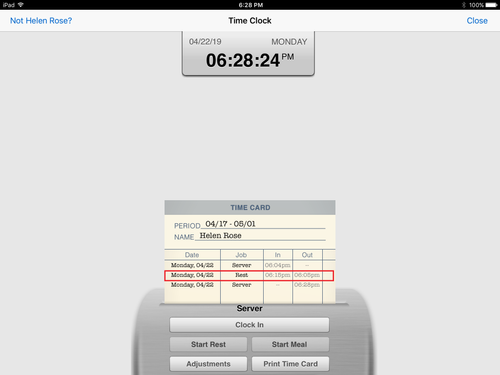
Related articles
Employee Breaks - Reports
Adjust Break Record
Jobs and Labor Categories
Add/Edit a Job
Time Clock - Declare, add or adjust tips
Time Clock - Declared tips must meet/exceed credit card tips
/wiki/spaces/QA/pages/245497879