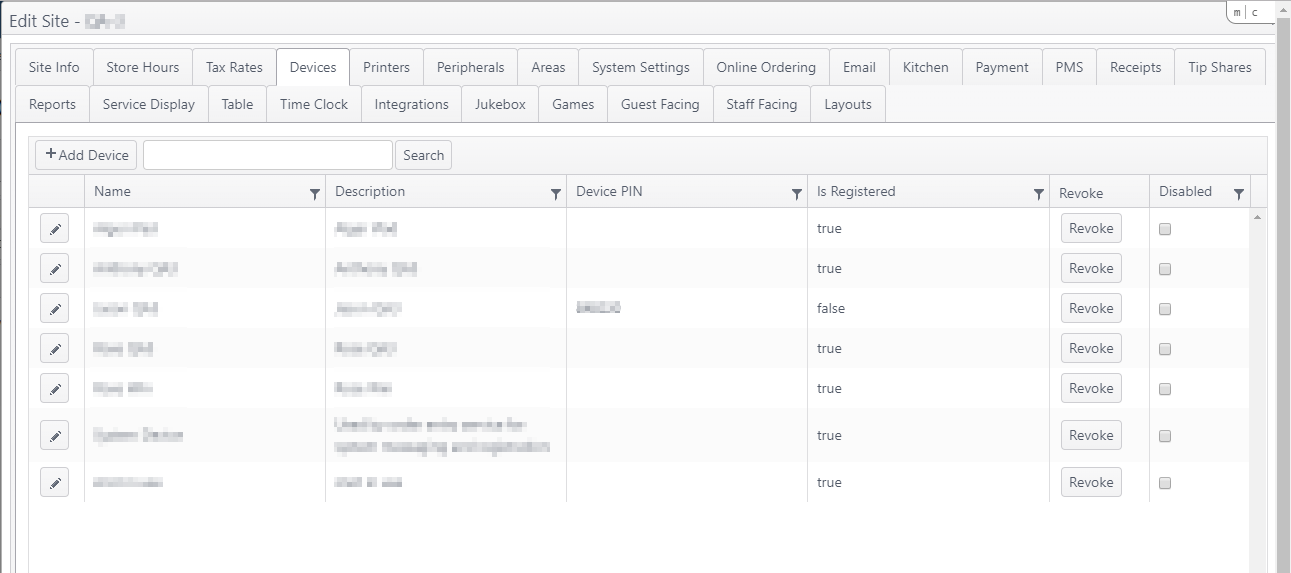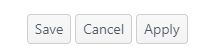Summary
POS devices (iPads, Windows terminals) are managed for a site on the Devices page. A device PIN is assigned to each device to allow it to connect to a specific site.
...
| Table of Contents |
|---|
Configuration
Columns can be filtered to show a subset of records.
| Item | Description |
|---|---|
| Add Device | Click to open workflow to add a new device to the site |
| Search | Enter one or more characters to search the Name and/or Description fields, then click Search |
| Edit (pencil icon) | Click to open edit page for selected device |
| Name | Name assigned to device |
| Description | Description assigned to device |
| Device PIN | Unique device PIN assigned to device at site |
| Is Registered | The device becomes registered when it is used to sign in to the site using the IP address and the device PIN |
| Revoke | Click to revoke the existing PIN and generate a new PIN |
| Disabled | Select to disable a device |
Save Cancel Apply | Save - Save changes and close page Cancel - Discard changes and close page Apply - Apply changes and remain on page |
...