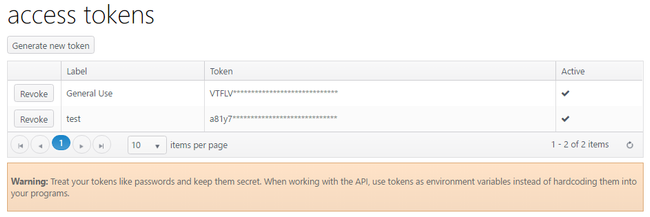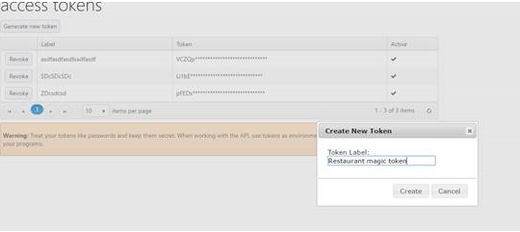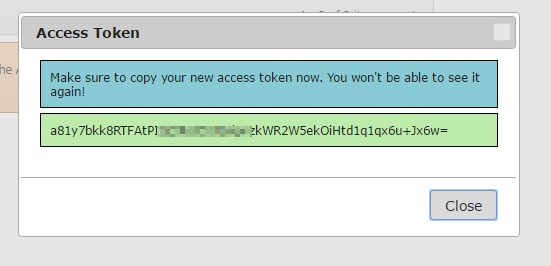Admin - Access Tokens
An access token is required in order for third-party companies to access your restaurant's data for reporting or configuration purposes. Your company controls and manages who is provided an access token; you can create or revoke an access token. You are in control of this access. Some third parties that might require an access token include:
- Restaurant Magic (Data Central)
- Mirus
- Compeat
- WineQuest
- Any other partners who access your reporting data
If this feature is not enabled for your account, please contact your representative at Custom Business Solutions.
Please note: You do not need to create a token for each site in your company. A single token grants access to all of your sites.
View your access tokens
- Log in to ECM
- From the top navigation menu, navigate to Admin > Access Tokens
- The label and status (Active/Inactive) will be visible. The token number will be partially masked.
Create a token
Important
Do not provide the same access token to multiple partner companies. Generate a separate token for each company.
Click Add New Token.
- Add a Token Label for your token. This can be the name of the company that will use this token.
- Click Create.
- A token–which looks like a random series of letters, numbers, and symbols–will be generated and the following message will display:
- Copy the access token and provide it to the third-party company to provide access to your data.
- Click Close to dismiss the window.
- The new access token will appear masked in the access tokens grid.
Revoke a token
- To revoke a partner company's access to your data, click Revoke next to a token. The token will immediately no longer be allowed to access your data.
- To reissue a token, revoke the current token and issue a new one.