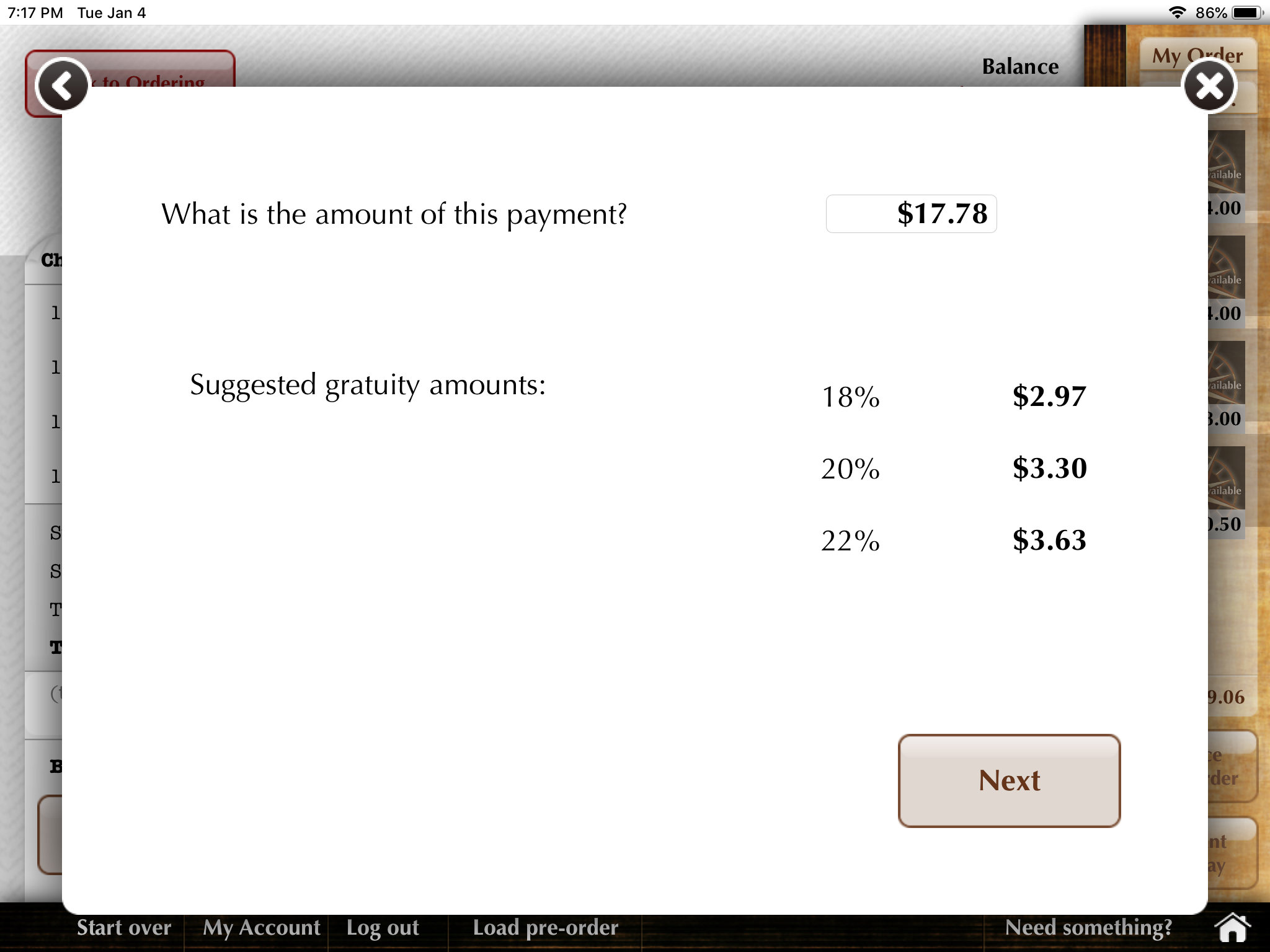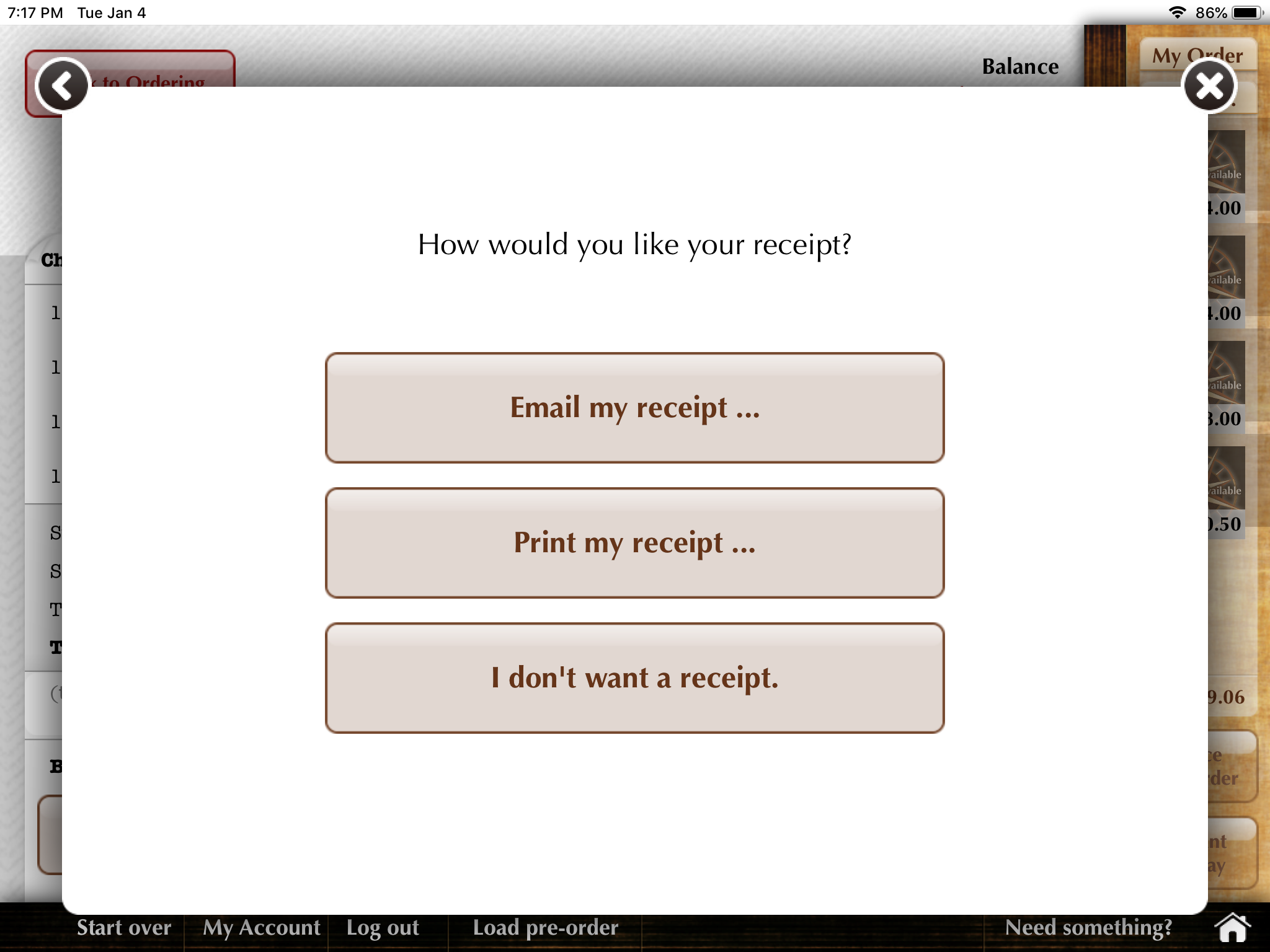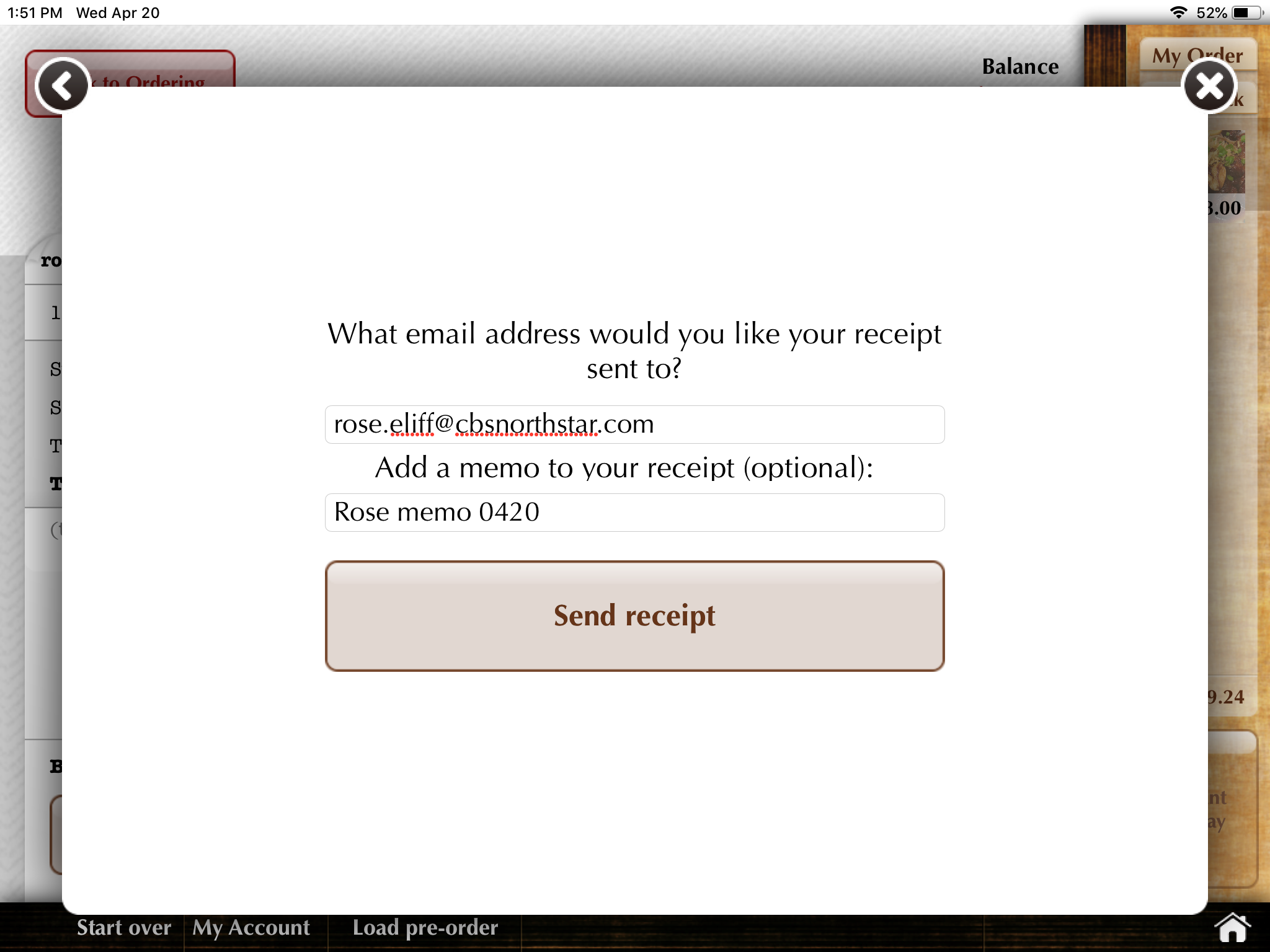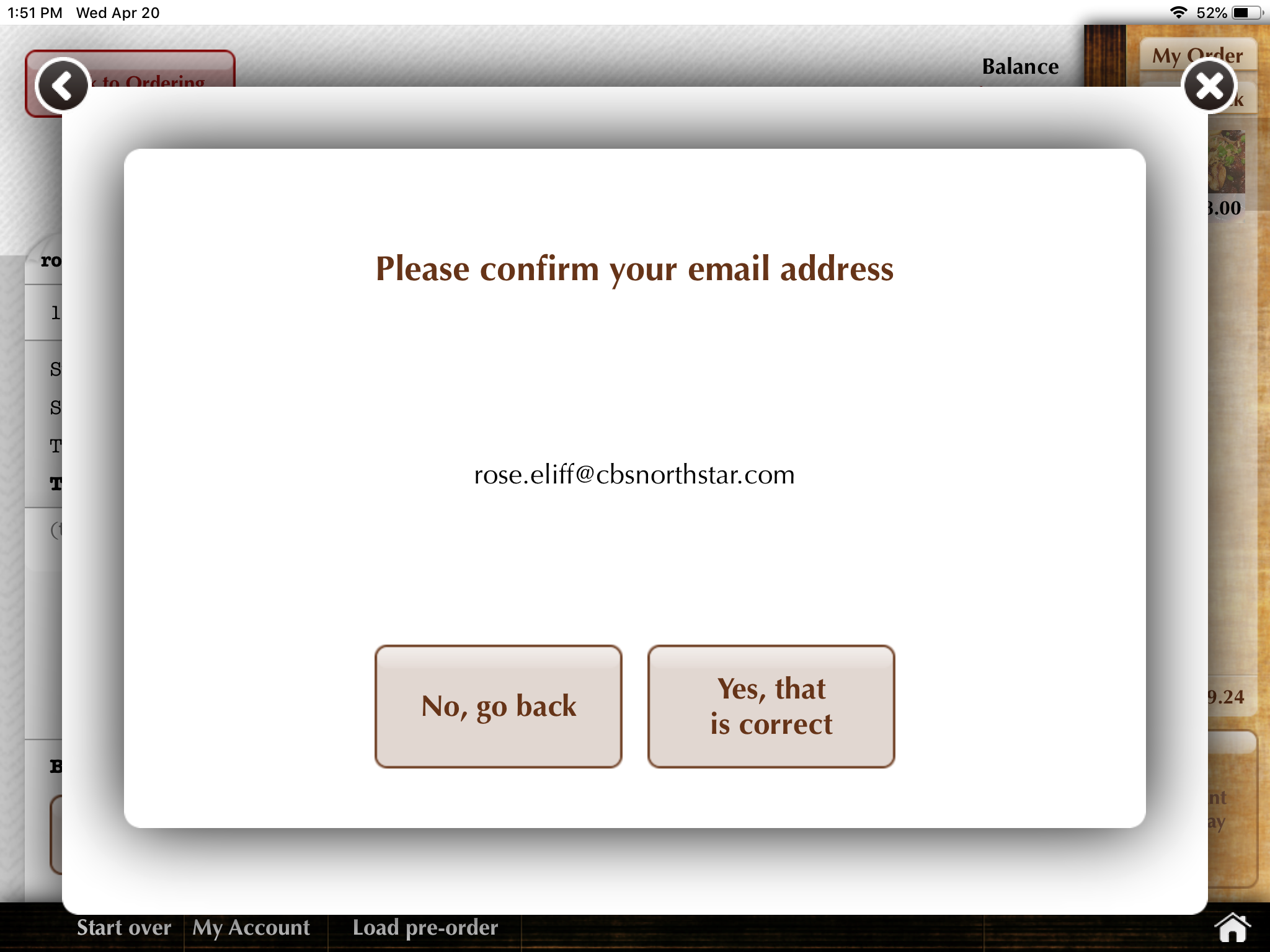Summary
After an order has been completed and guest is ready to pay, the guest can continue to payment. Accepted payment types are configured in ECM. Usually a guest can pay via credit card or cash. When paying by cash, the server is notified to pick up the cash payment.
Additional setting notes:
- Payment not allowed (Guest Facing (Sites) - If setting is selected, an order made in kiosk mode will bypass guest payment and send items immediately to the kitchen once orders are submitted.
Guests can pay server or cashier later. (Similar to deli service.) When selected, I want to pay does not appear on guest-facing UI. - Kiosk - When Guest Identifier required is selected for the Kiosk area, a guest identifier window will pop up when the guest taps I want to pay (or Review my order, if payment is not allowed).
- Suggested gratuity - If enabled, can be configured to show a suggested default.
Depending on configuration, a guest can:
- Pay by cash, check, credit card, alternate payment, digital wallet
- Split payments
- Split checks
- Add tip
- Choose receipt option
Payment
Basic payment workflow
Guest:
- Tap Place my order
- When ready to pay, tap I want to pay
- On the payment screen, tap Pay check
- Select payment type (credit card or cash)
- Select/enter gratuity amount
- Select receipt option
- Confirmation screen is shown
Staff member:
- Go to check
- If cash payment, tap Apply payment
- Finalize check
- Note: Staff member must finalize guest checks. Checks are not automatically finalized after payment.

Payment screen
- The payment screen provides several options to pay the check, including splitting the check or balance. (See below.)

- Tap Pay check
- Either swipe credit card or tap Pay with CASH

- For credit card payments, select gratuity. For cash, suggested gratuity amounts may be shown.
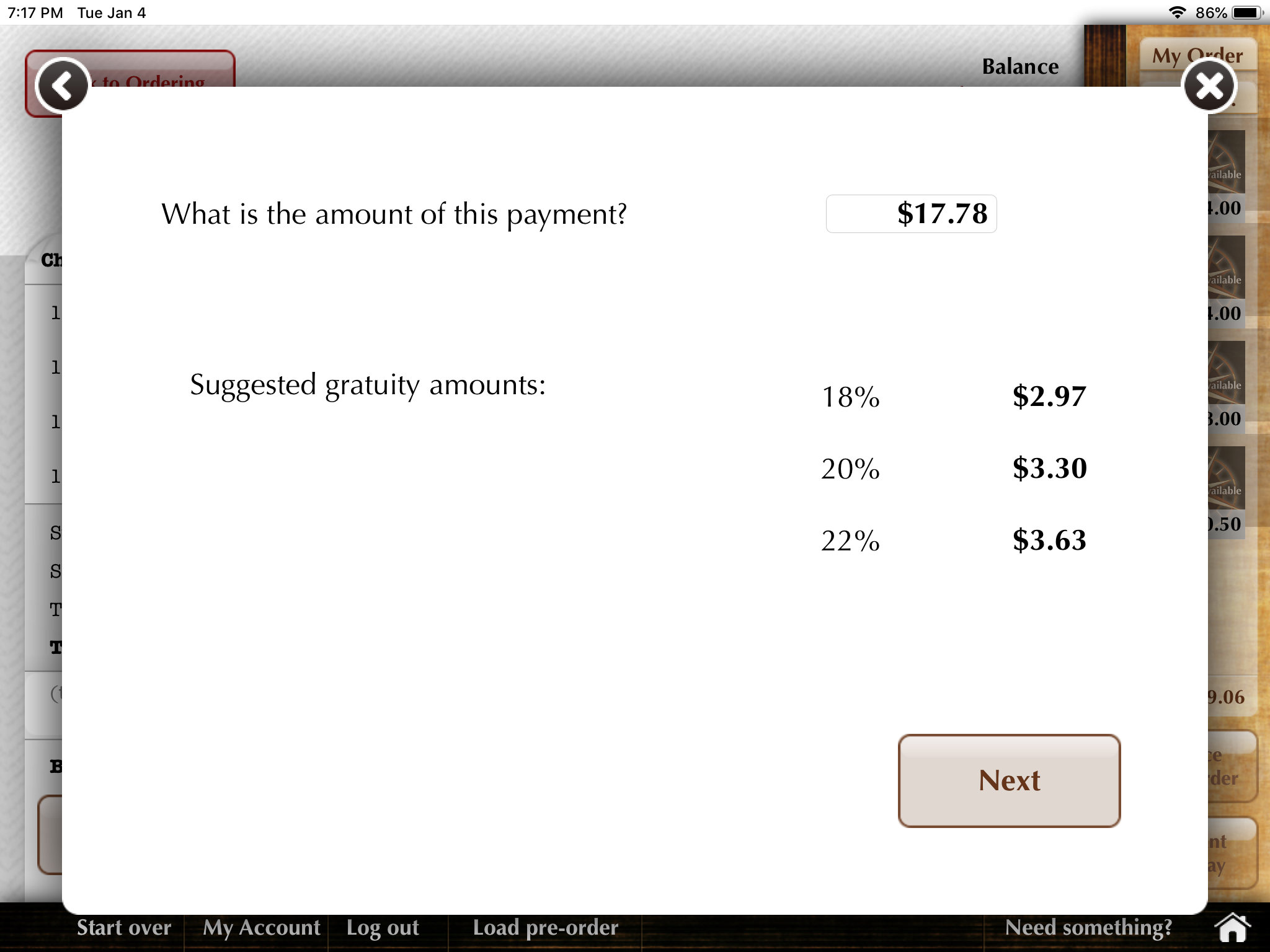
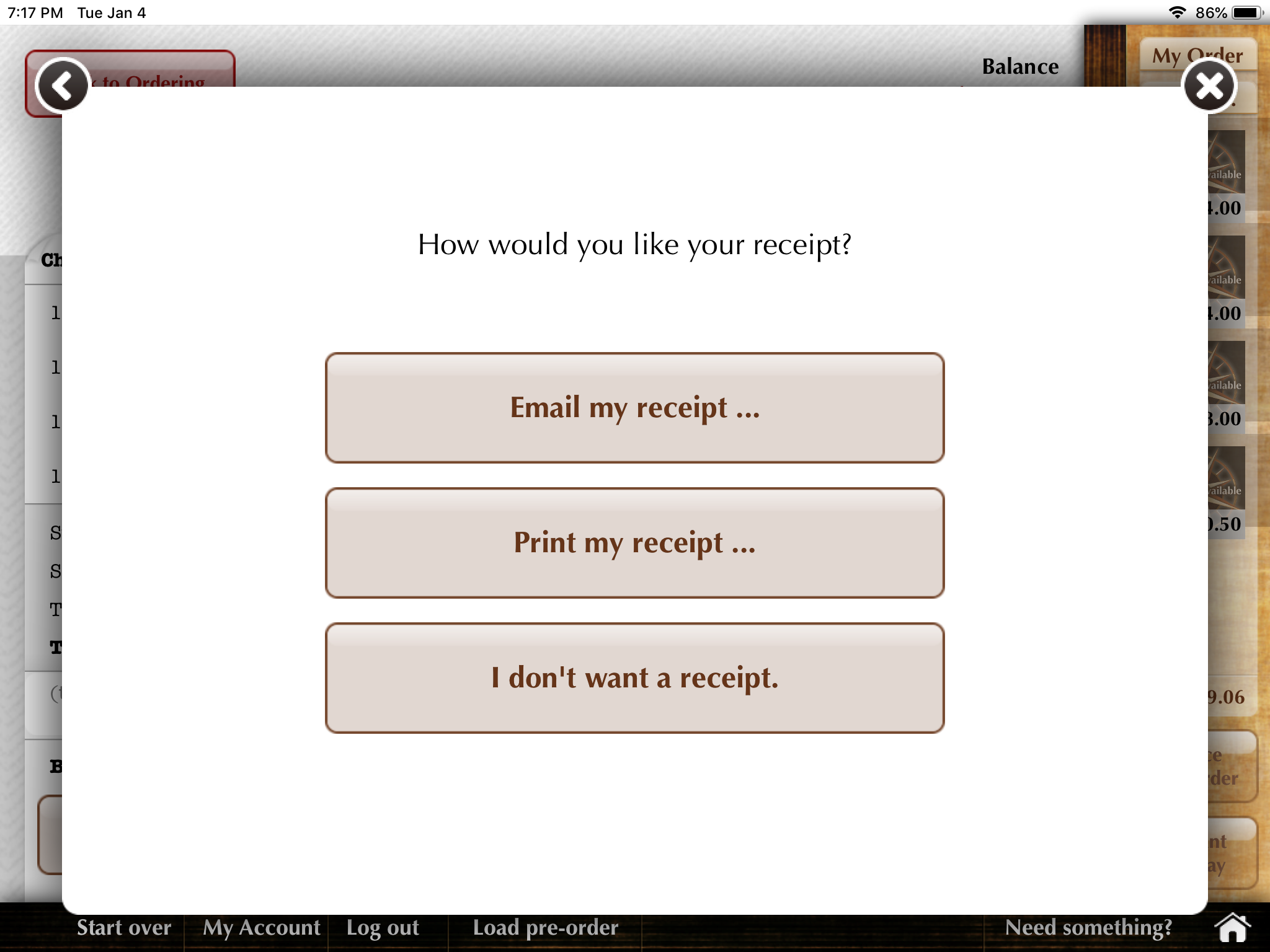
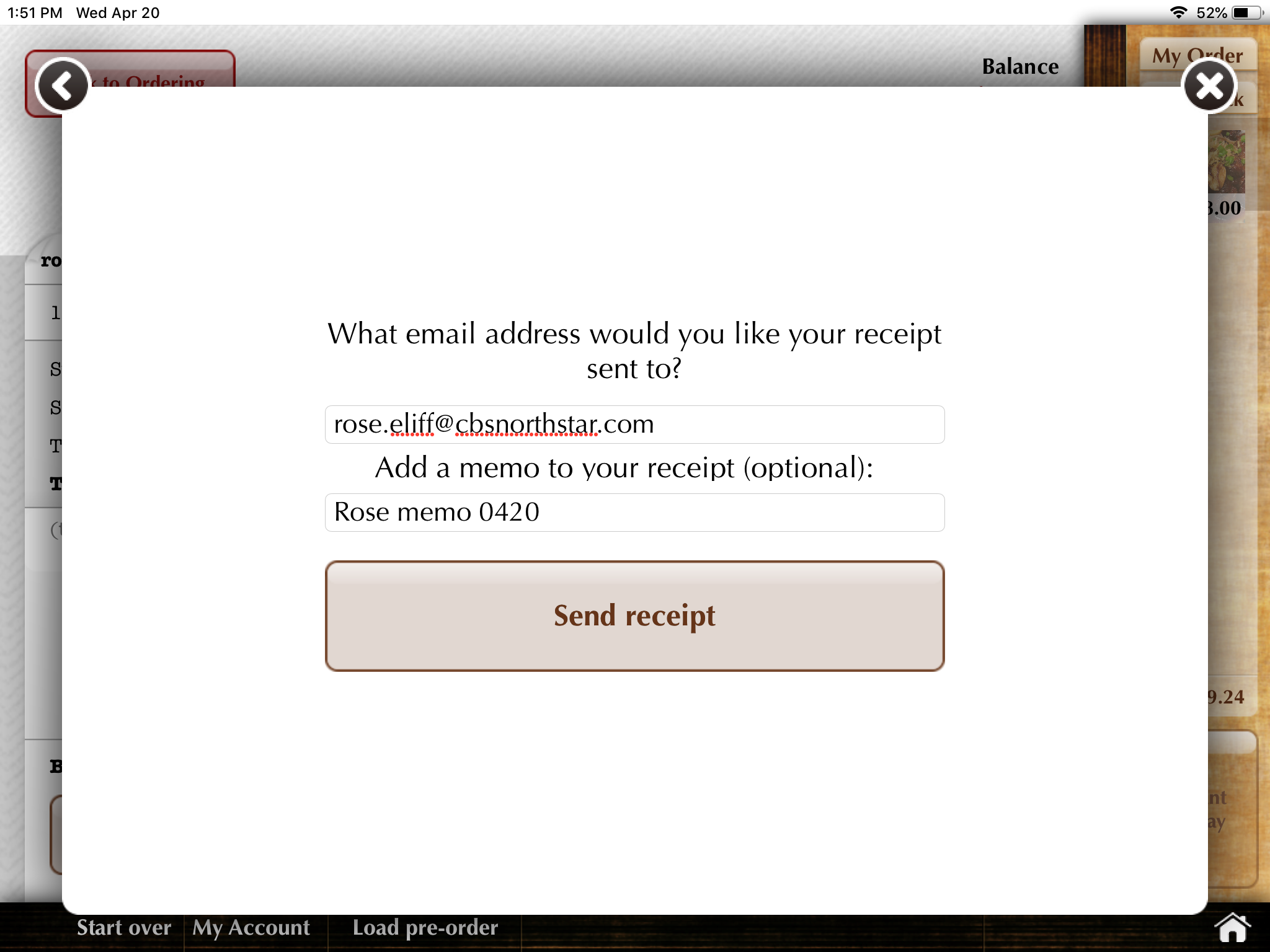
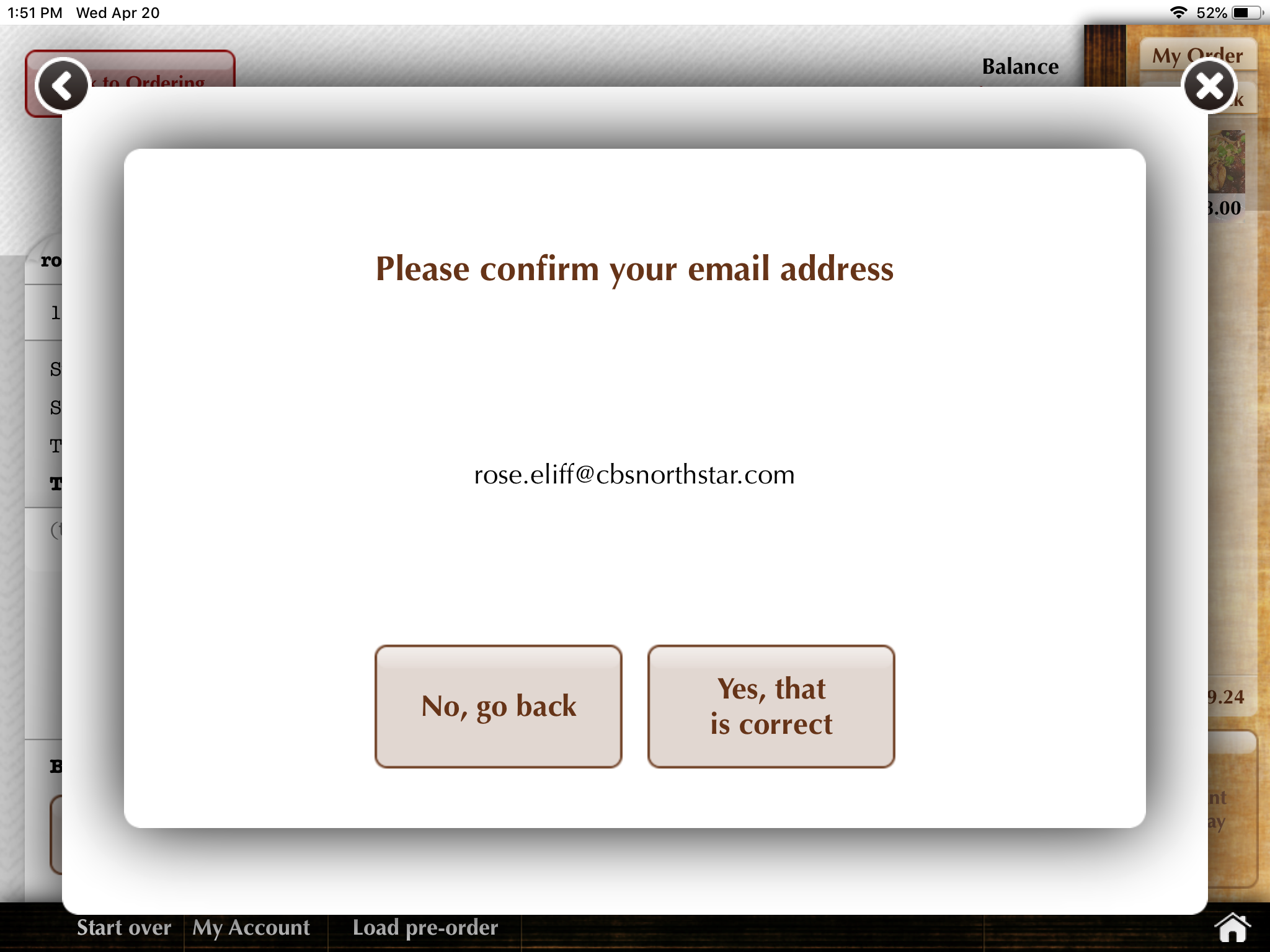
- Confirmation screen is shown. (Will vary by payment method.)

- For cash payments and to finalize checks, the staff member will open the check in staff facing mode



Split check
A check can be split to create a second check. Move order items between checks.
- Tap Split check. A second check will be created.

- Drag and drop items from Check #1 to Check #2 to split items between checks
- Tap Pay check on each check to pay

Split balance
Guests can split the balance between the number of guests paying.
- Tap Split balance
- Select the number of payments to be created

- Tap (tap to pay) to pay each amount

- If paid in cash, staff is notified

Related articles
Guest Facing (Sites)
Operation Mode: Guest Facing
Pre-Order - Kiosk/Guest-facing Mode
Need Something? (Convenience Center/Call server immediately)
Credit Card Pre-Auth - Guest UI
Guest UI
Staff Login from Guest UI
Surveys