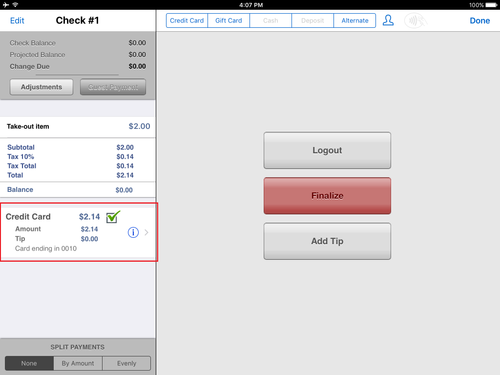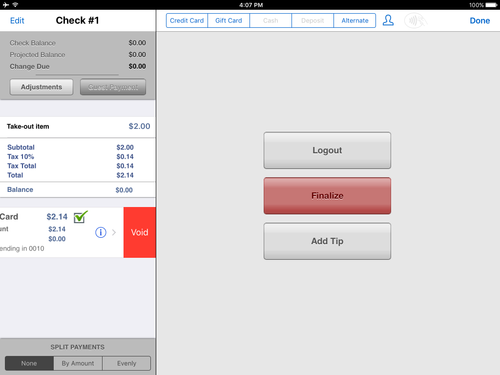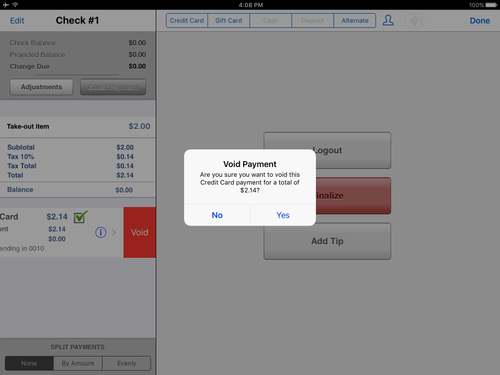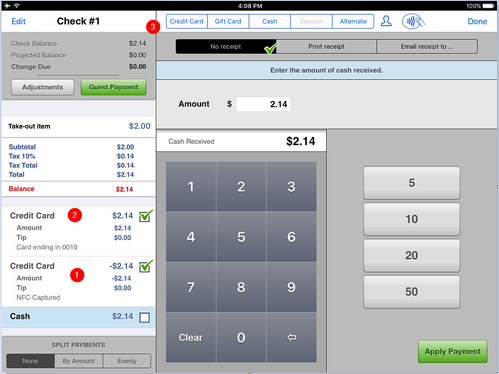Summary
A payment can be voided on either an active check or a closed check. (A refund can also be issued on a payment instead.)
Configuration
Void adjustments are created in ECM for use in the Order Entry application.
- Go to: ECM > Financial > Adjustment Reasons
- Click Add Adjustment Reasons and complete form
- Adjustment reasons can also be edited
See Add/Edit an Adjustment Reason (ECM) for complete information on configuring adjustment reasons.
Operation
To void a payment:
- You must be on the screen to finalize the check
- If you've already returned to the ordering screen, tap the dollar sign then tap Payment on the pop-up
- The payment will be shown on the finalize screen
- Swipe left on the payment to expose the Void button
- Tap Void; a confirm message will display. Tap Yes to confirm.
- When the void is confirmed:
- The original payment will be voided (1)
- A new pending payment will be created (2)
- A form of payment can be selected from the payment methods above (3)
- To complete the new payment, select the payment method and tap Apply Payment
Related articles
Add/Edit an Adjustment Reason (ECM)