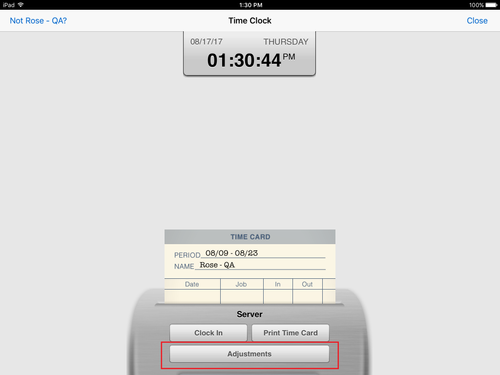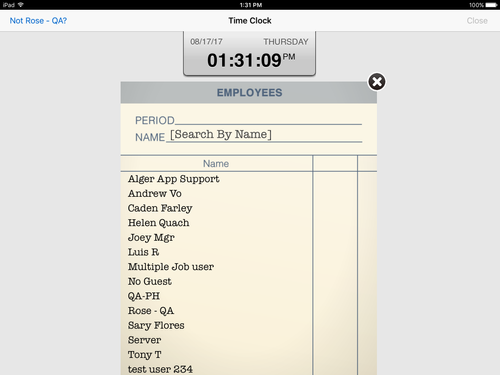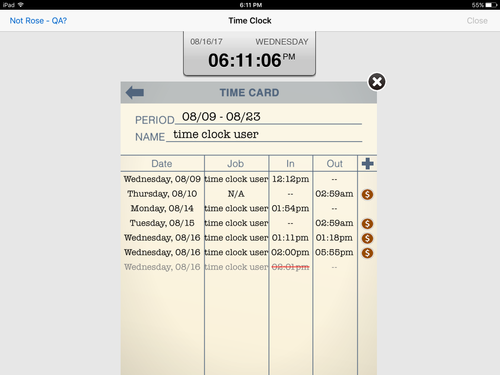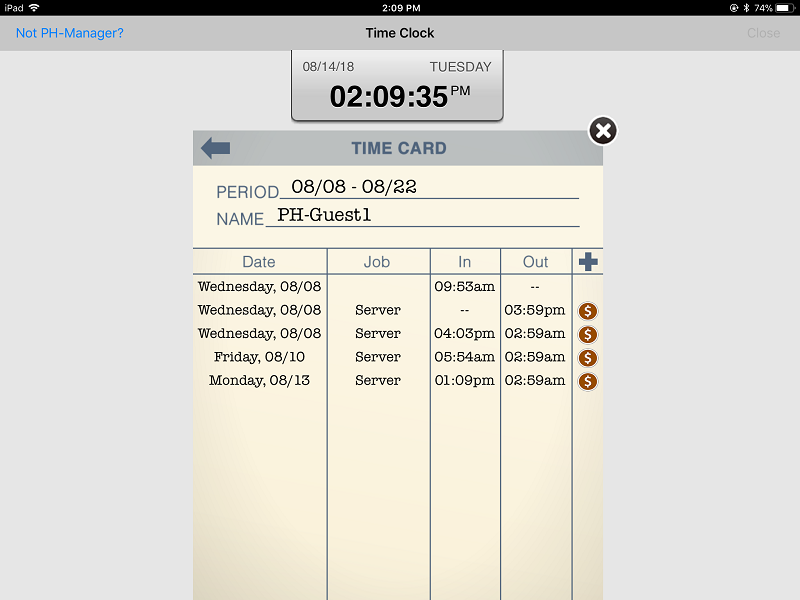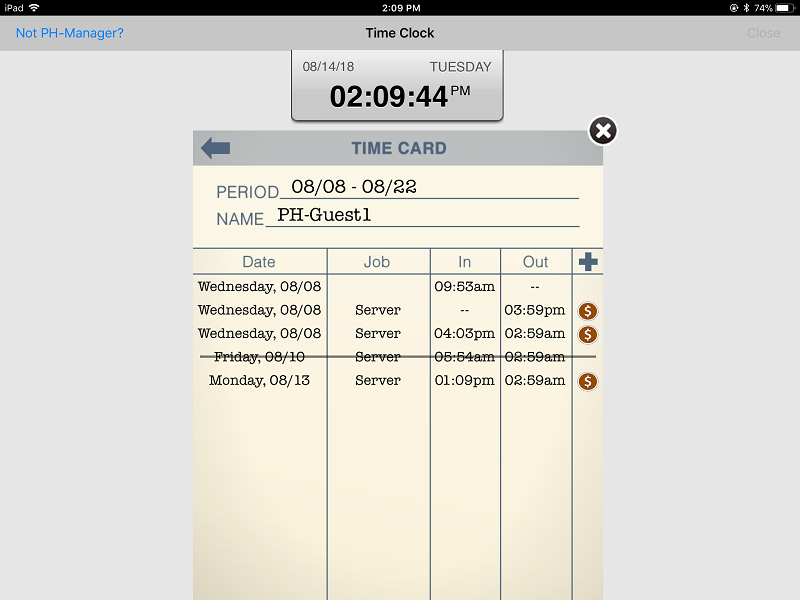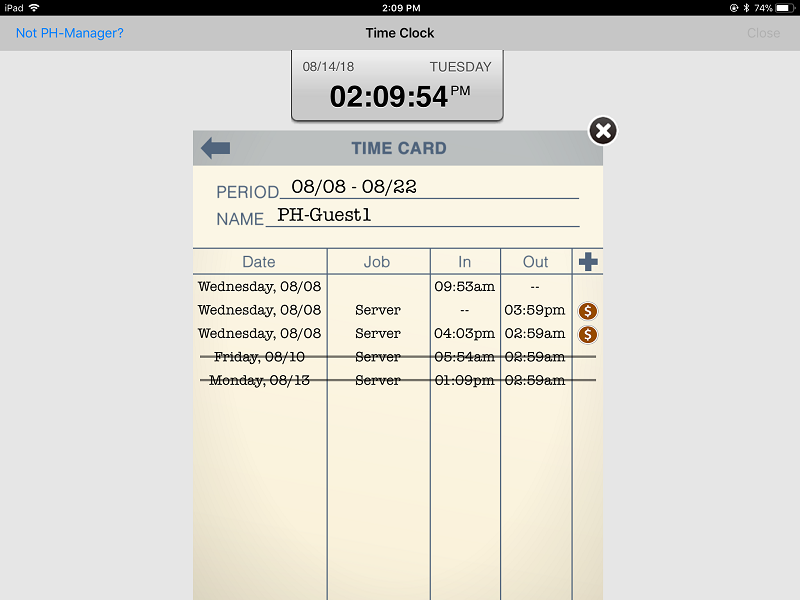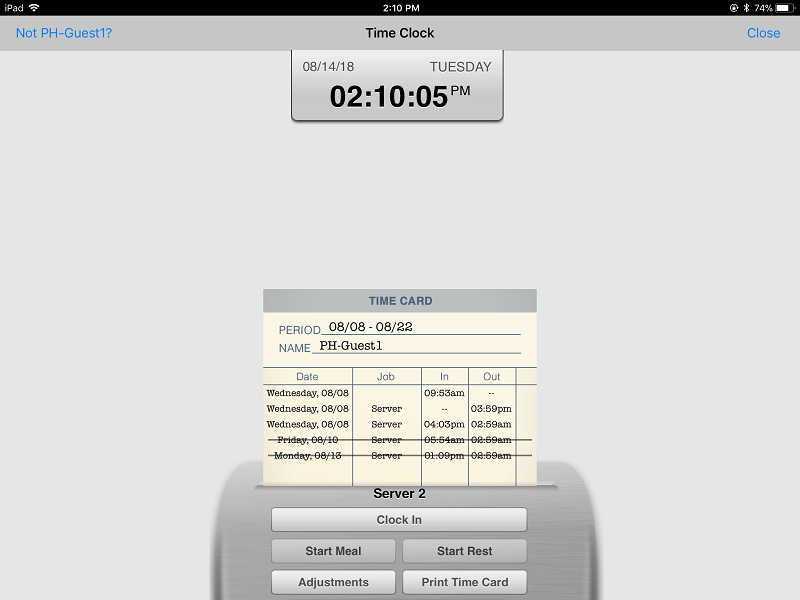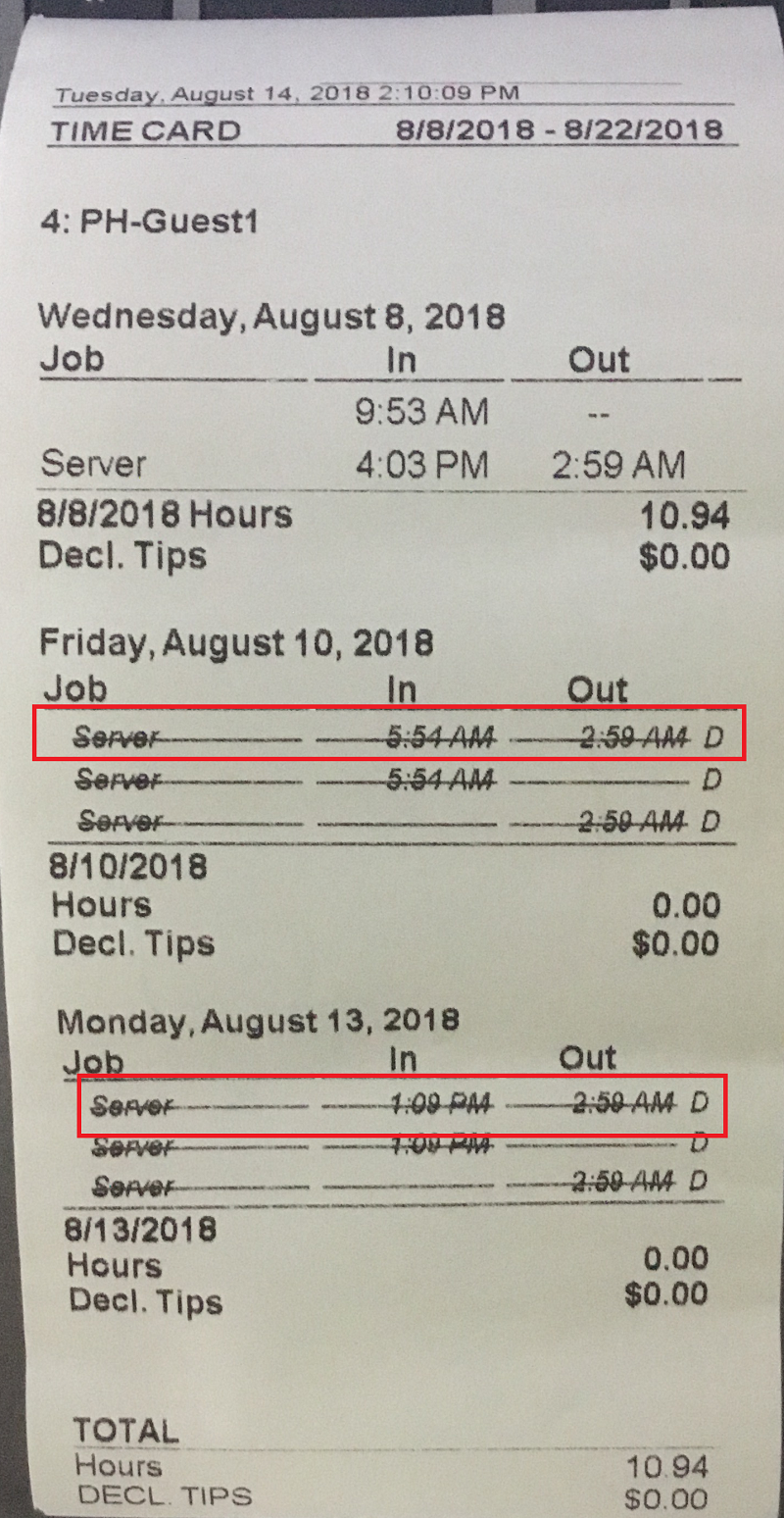...
Summary
Time clock records can be added or adjusted through the Adjustments function on the Time Clock. In ECM, a user's job must have permission to change the time punched in or out.
...
Tap Adjustments to display a time card containing all users, sorted alphabetically by name.
Add a time clock record
To add a time clock record:
...
- New time clock record is added to the time card
Adjust a time clock record
To adjust a time clock record:
...
- The time card will reflect the new time and will show the previous record grayed out and the time marked out.
Delete an entire time clock record
To delete an entire clock-in/out record:
- Login with manager user and search for employee to adjust (Similar to the previous Adjust a clock record)
- Tap and hold on record Tap a name from the time card to select
- On the user's time card, tap and hold the record to be deleted then swipe left.
- Tap the "X" to the right to delete the whole record. It display a strike-through There will be a strikethrough on the entire record.
- Time clock staff screen displays strike-through strikethrough on deleted records
- Printed chit displays the strike-through strikethrough on the deleted record along with a letter "D" for deleted record(Deleted)
Related articles
Time Clock - Declare, add or adjust tips
...