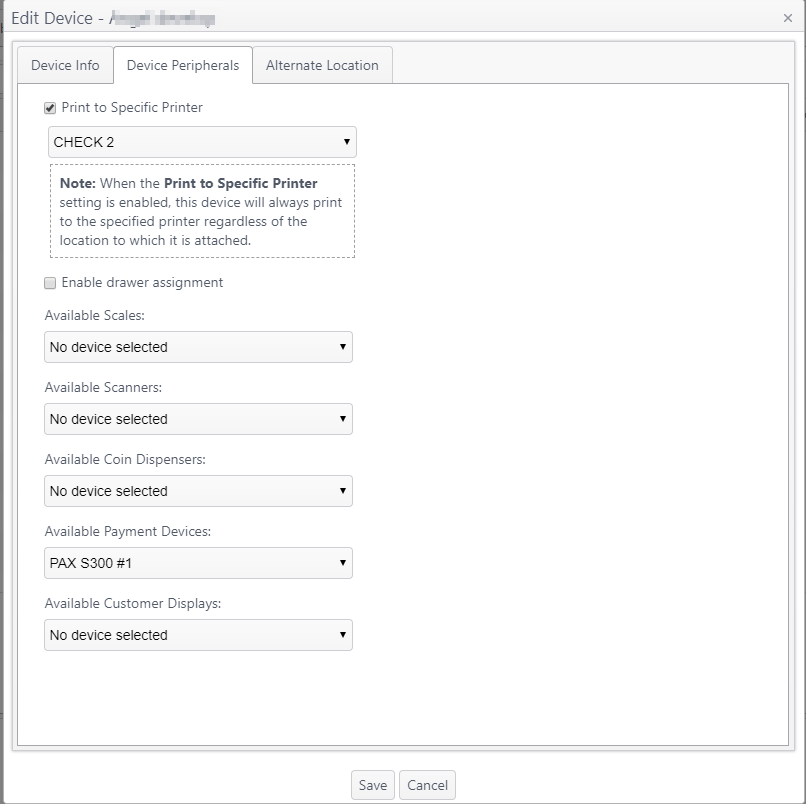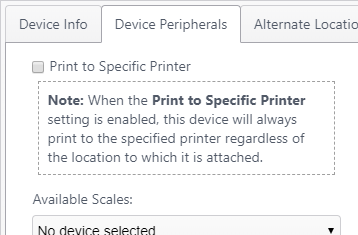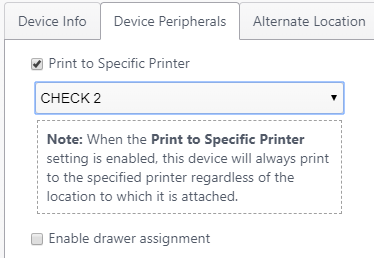Summary
A POS device can be configured to interface with peripheral devices (printers, scales, scanners, etc.) at the site.
- Peripherals are first added to the site on the Sites > Peripherals tab.
- The peripherals are then available to be selected on the Device Peripherals page.
Configuration
| Item | Description |
|---|---|
| Print to specific printer |
|
Enable drawer assignment | The option Enable drawer assignment is only available when Print to Specific Printer is selected
(Additional configuration is done on the Sites > Printers page.) |
| Available scales | Use dropdown list to select scale to associate with the POS device |
| Available scanners | Use dropdown list to select scanner to associate with the POS device |
| Available coin dispensers | Use dropdown list to select coin dispenser to associate with the POS device |
| Available payment devices | Use dropdown list to select payment device to associate with the POS device |
Available customer displays | Use dropdown list to select customer display to associate with the POS device |
Save Cancel | Save - Click Save to save changes and close window Cancel - Click Cancel to discard changes and close window |