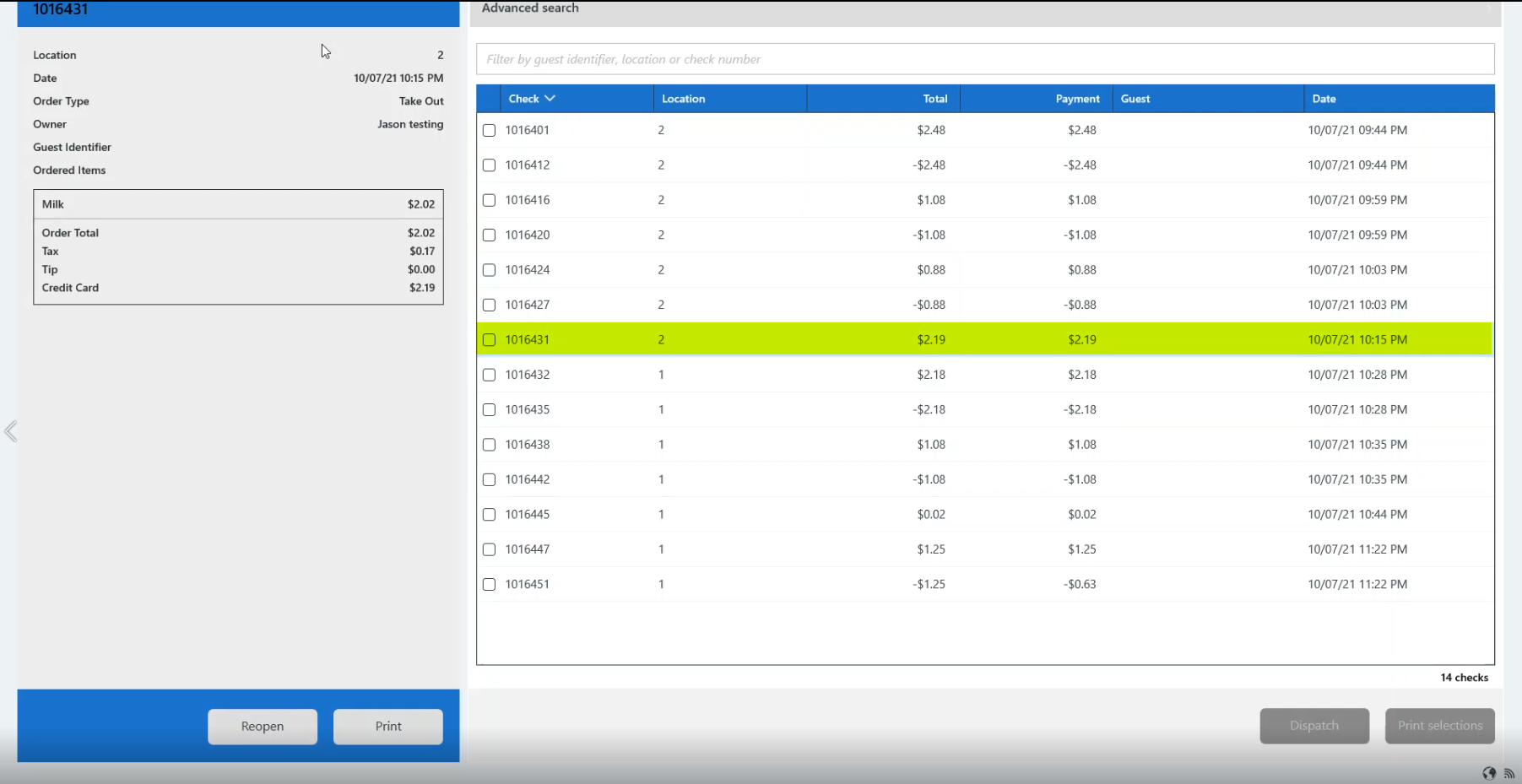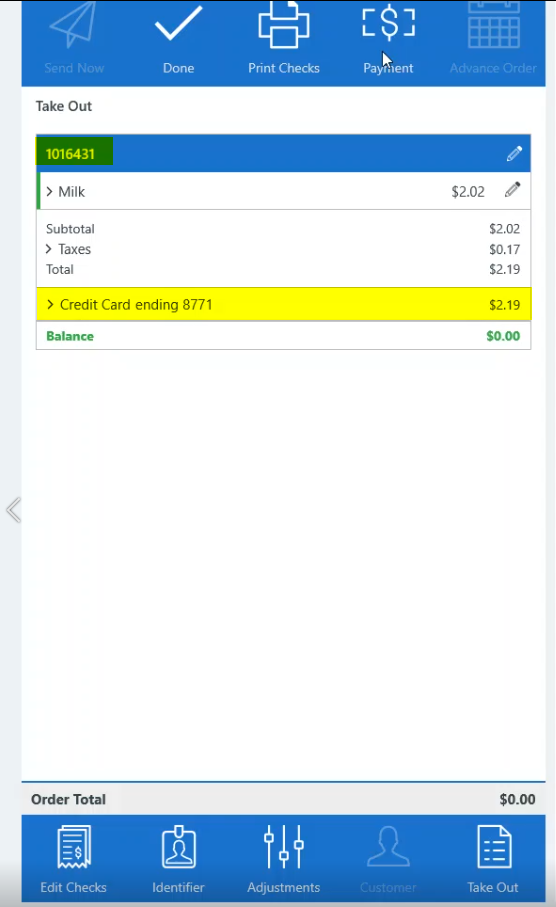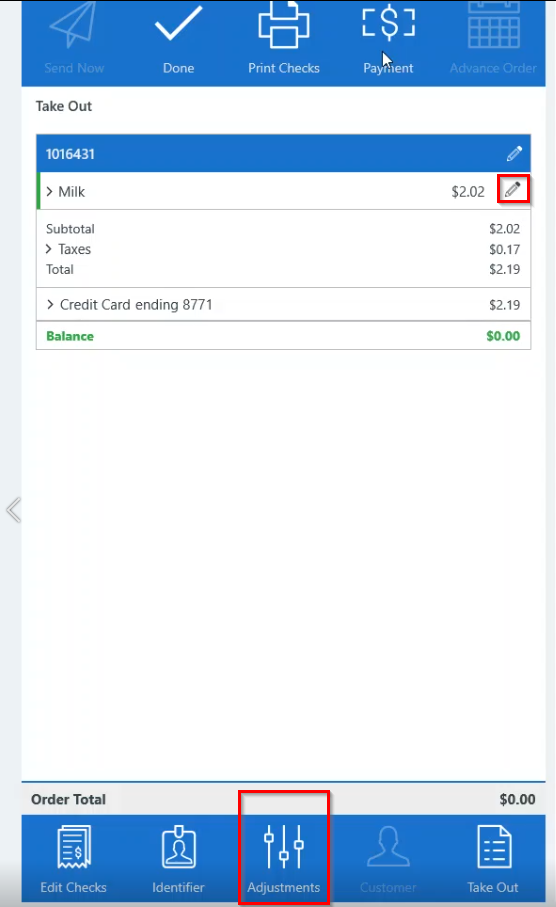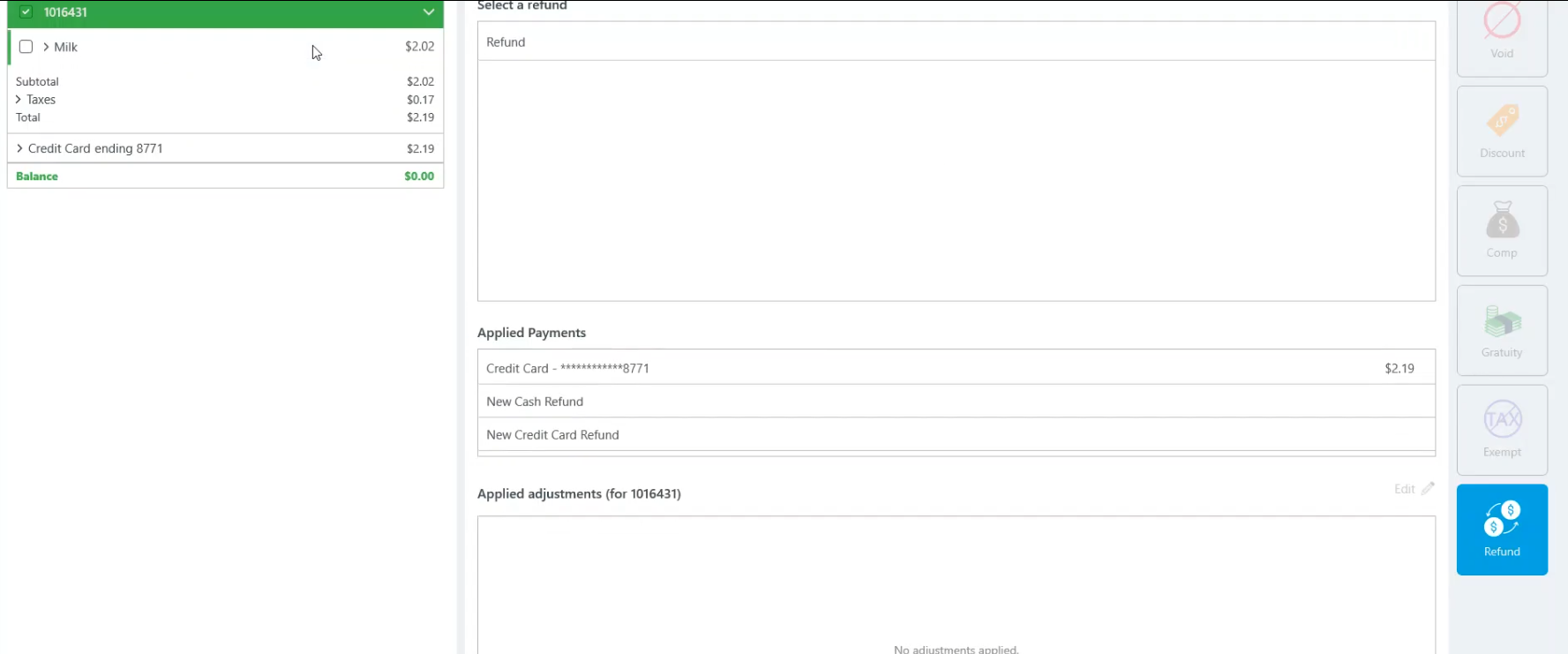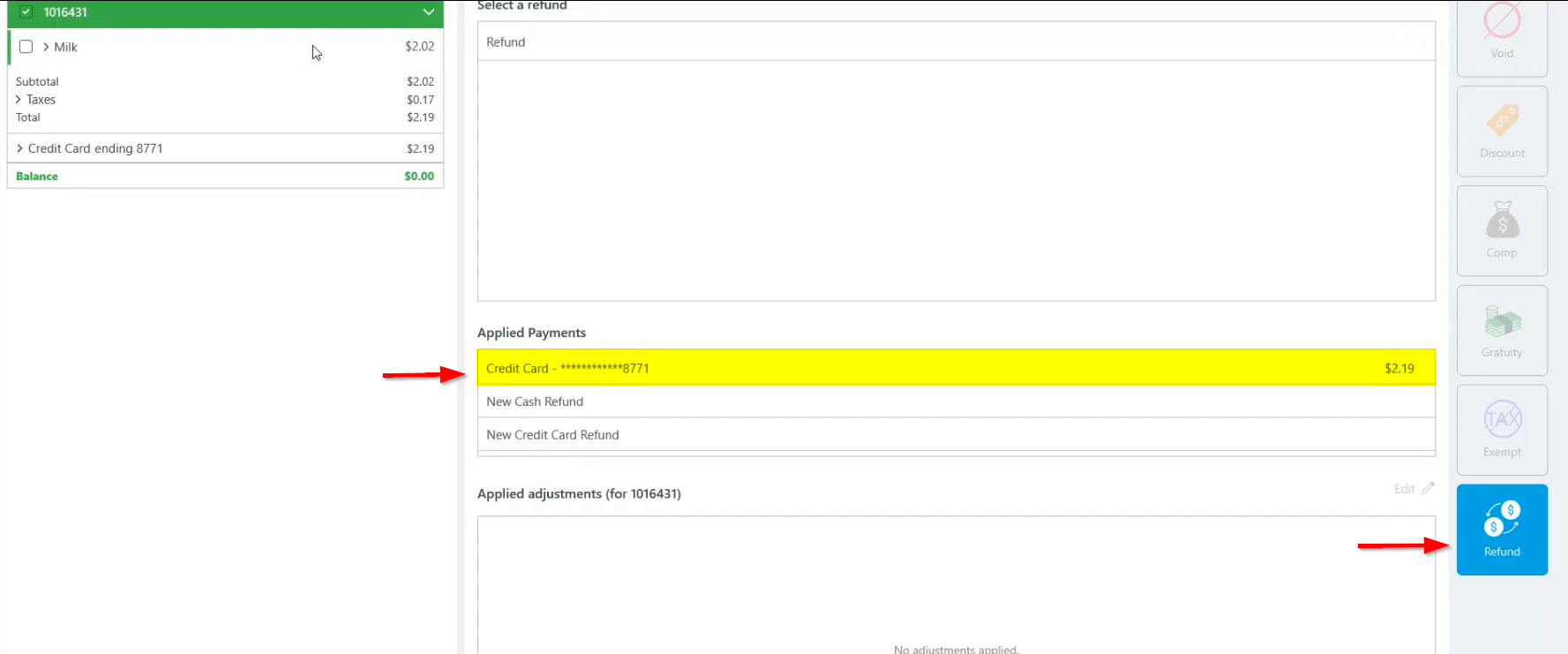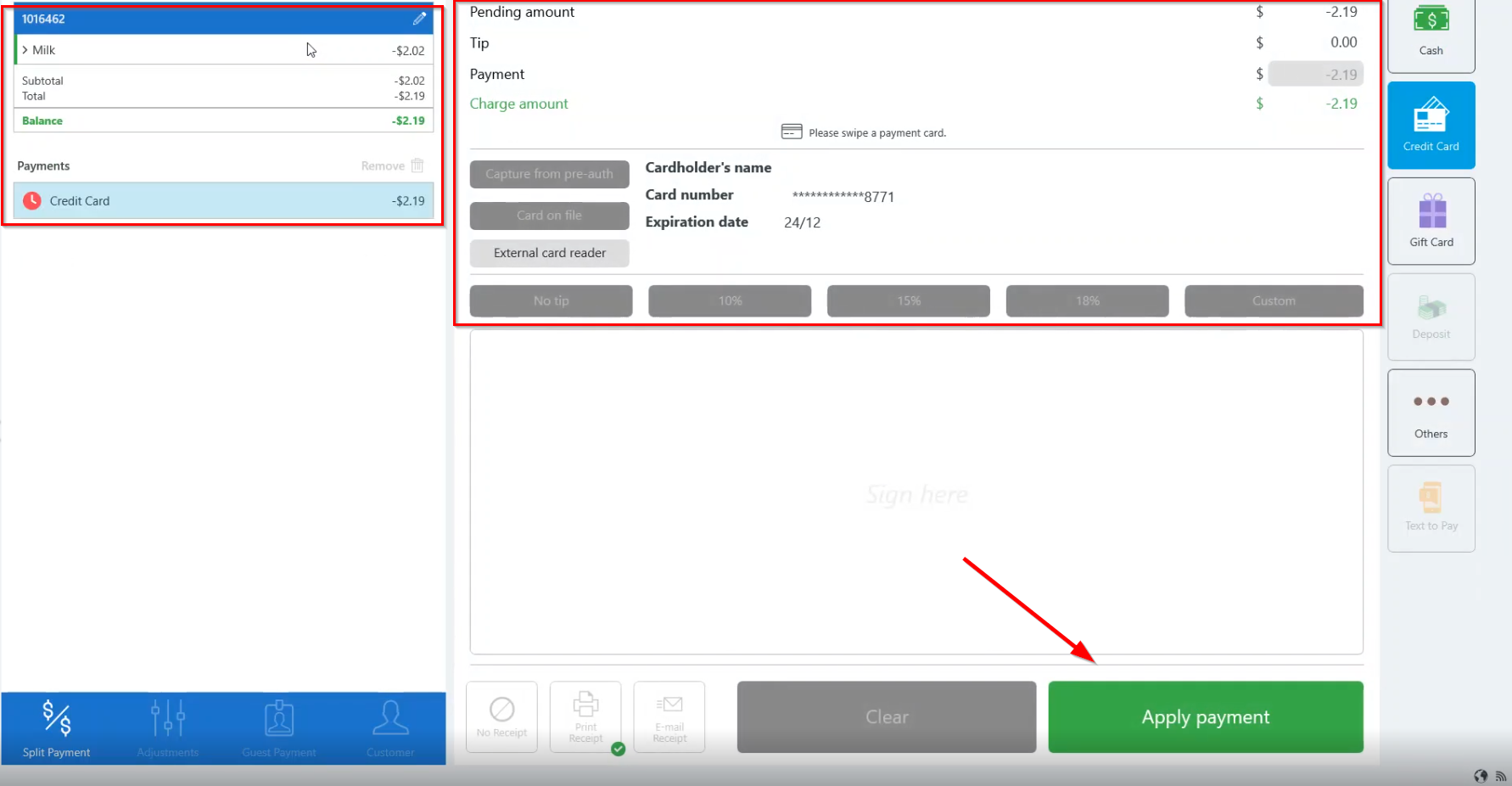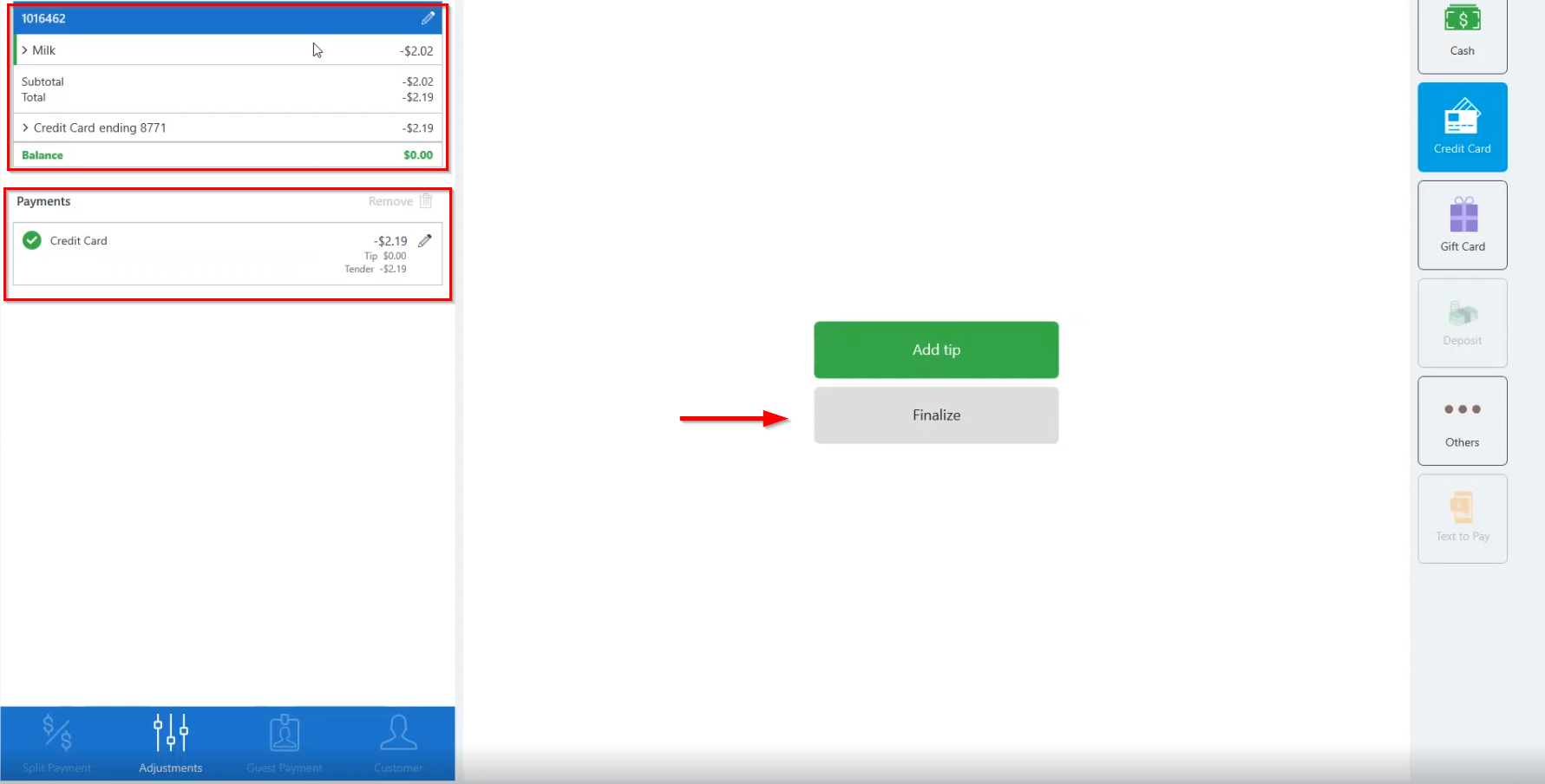Credit Card Refund (WinApp)
Summary
Checks paid with a credit card payment and finalized can be reopened and refunded.
Workflow
- Go to Check Search on Location Menu.
- Search for and reopen the closed check you wish to refund - Reopen a closed check (Win App)
- Verify check number and amount to be refunded to credit card.
- Tap Adjustments at bottom of the check panel or click the edit (pencil) icon to display the flyout menu and tap Adjustments to adjust check.
- Adjustments screen displays the check and credit card information.
- VerifyRefund is selected.
- Under Applied Payments, select the credit card information to be refunded.
- In the check panel at left, verify the credit card refund under the Payments section.
- In the center panel, verify the Pending amount payment information to be refunded.
- Tap Apply payment once all refund payment data has been verified.
- Check panel at left displays negative amounts for the refund and shows the last four digits of the credit card the refund is applied to.
- Payments section displays refund amount applied to credit card.
- Tap Finalize to complete transaction and close check.
- Completed.