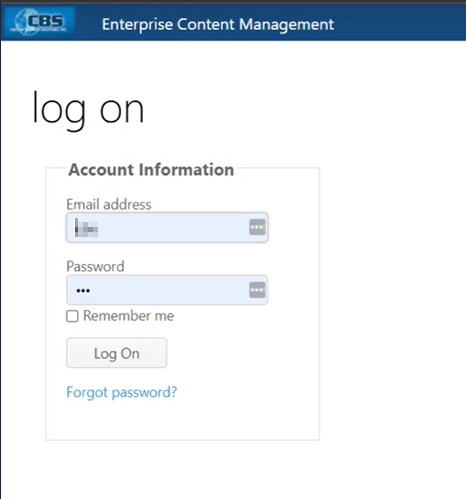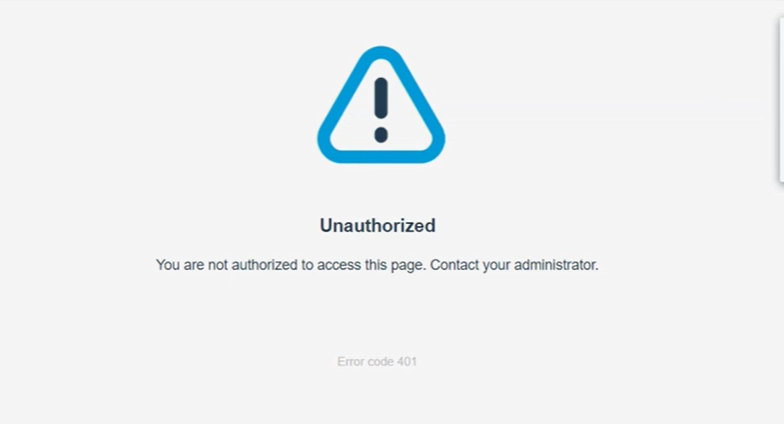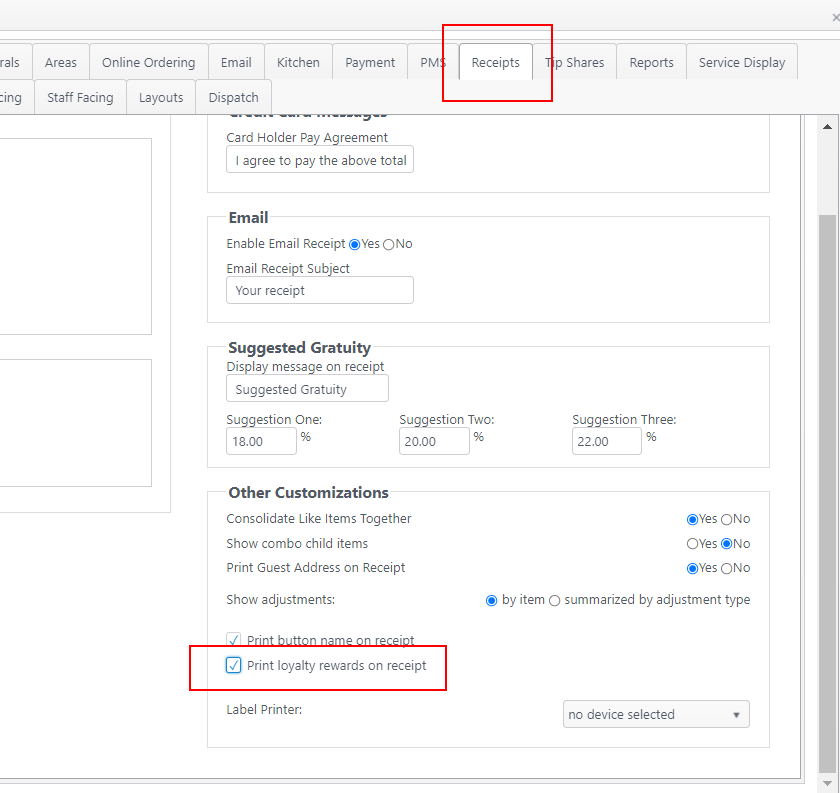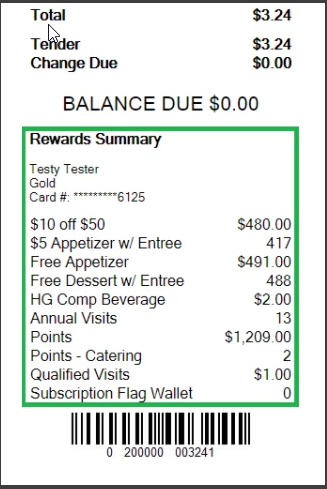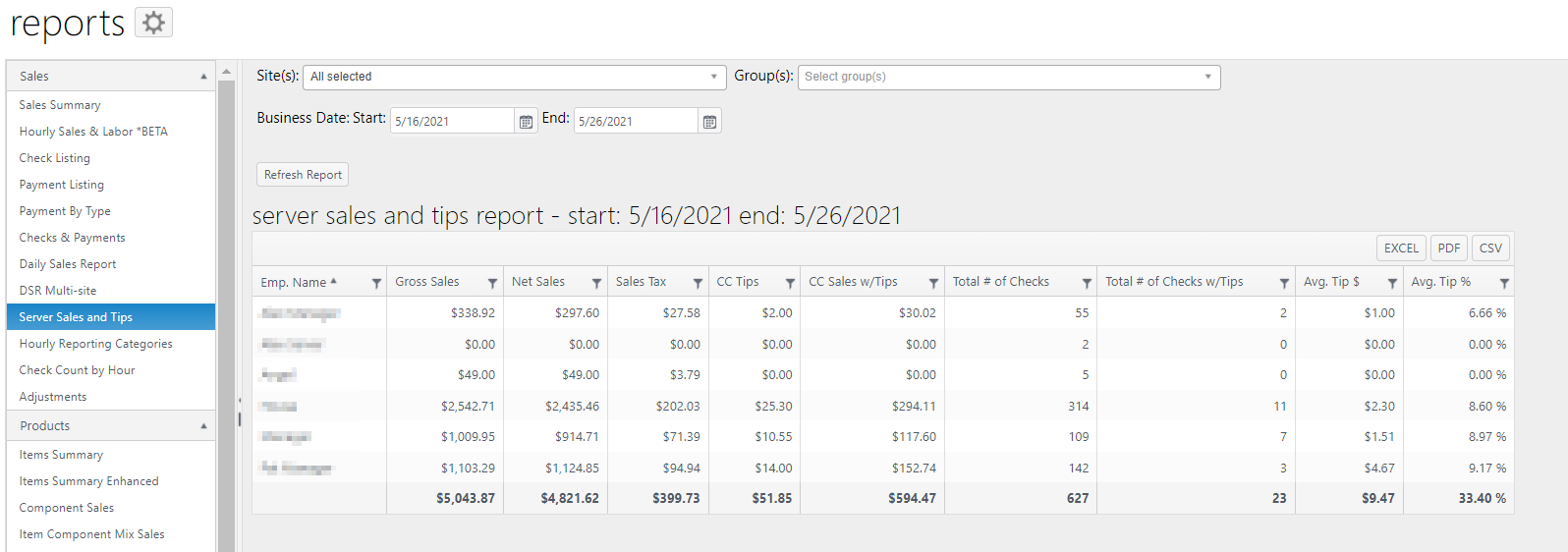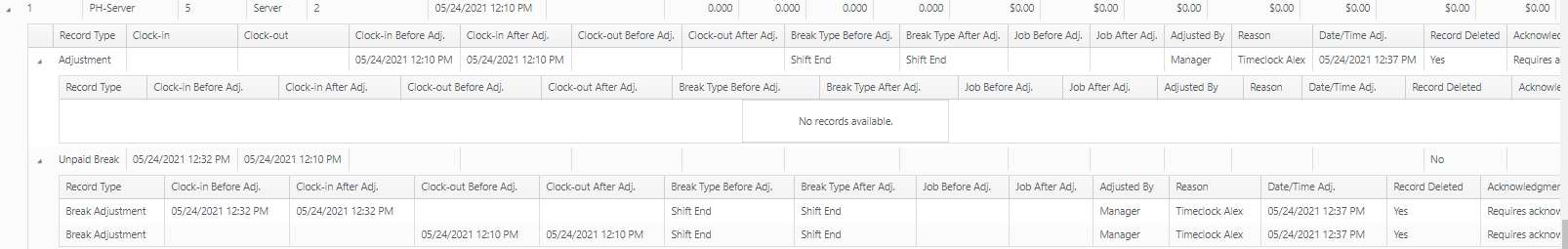Features and Improvements - ECM Release 2021-06-30 (191.2)
Issue No. | Summary | Operation |
|---|---|---|
Dispatch Dashboard - Login access and validation for expired or unauthorized loginThis describes only the ECM configuration. The POS application will be available in an upcoming NorthStar App/Server release. Optional feature - Requires Account Application Access The Dispatch Dashboard is an NSOE application. Application access must be enabled for the account. Please contact your NorthStar representative to have this application enabled for your account. | ||
OE-16127 | Dispatch Dashboard: Login access and validation; expired and unauthorized login | The dispatch dashboard is a web application that can be used to view and manage online/phone orders from one dashboard for efficient expediting and order management. When completed, the dashboard web page will display all open (non-finalized) orders and their current state. Staff and guests will have the ability to communicate via text message. Text messages can be preset for easy selection. For more information, see Features and Improvements - ECM Release 2021-05-10 (175.2). This describes only the ECM configuration. The application will be available in an upcoming NorthStar App/Server release. Dispatch Dashboard login and validationThe following improvements were made regarding conditions that affect access to the Dispatch Dashboard application:
|
Receipts: Setting to print loyalty rewards summary | ||
| OE-16228 | ECM: Receipts - Add setting to print loyalty rewards on a receipt | Path: Sites > Receipts > General tab Added setting to Other Customizations: Print loyalty rewards on receipt When selected, a loyalty rewards summary is printed on the receipt if the guest is part of the loyalty program. See Receipts - General for more information. |
ECM Report: Server Sales and Tips report | ||
OE-15838 OE-16130 | ECM - Add Server Sales and Tips report Export Server Sales and Tips report in EXCEL, PDF & CSV | The Server Sales and Tips report provides sales and tips information by employee.
The following information is included per employee for the date range selected:
|
ECM Report: Time Record Details report | ||
| OE-16035 | ECM Report: Time Record Details report | The Time Record Details report reflects each employee clock-in, clock-out (including breaks) and adjustment to employee time records. The report can be run for one or more sites and for a range of one or more business dates. See Time Record Details report for more information. In this improvement, time record adjustments, breaks and break adjustments can be expanded to show the detailed record of the adjustment, including:
Expanded record detail for time record adjustments: |
ECM documentation: Enterprise Content Management (ECM) (New features may be in progress.)