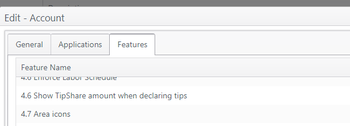See Time Clock - Declare, add or adjust tips for basic tip management
Summary
- Restaurants can require that when a server clocks out the system enforces that:
- The server must declare a tip amount that equals or exceeds their total credit card tips
- The system calculates and displays the total minimum declared tips with tip share already applied (if applicable)
- The system does not allow the server to declare less than this amount
Configuration
Account feature toggle
This feature requires an account feature toggle to be set in order for Tip Share to be shown. Please contact your NorthStar representative to have this setting enabled for your account.
- Feature toggle: 4.6 Show TipShare amount when declaring tips
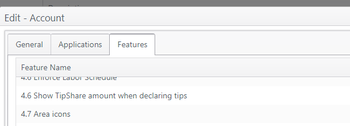
ECM: Edit Job
- Go to Jobs > edit a Job
- Select Tip Declaration Rule from drop-down; options are:
- None - No rule
- Greater than Credit Card Tips - Declared tips must be greater than credit card tips amount
- Greater than Credit Card Tips less Tip Share owed - Declared tips must be greater than credit card tips amount minus the tip share owed

- Select Job Permission: Can edit declared tip amount

Operation
Clock out
- On the Time Clock, tap Clock Out
- The Declare Tips pop-up will display
- If Tip Declaration Rule in ECM is:
- None
- The dollar amount of tips charged to credit cards is shown
- The user can enter any tip amount.

- Greater than Credit Card Tips
- The dollar amount of tips charged to credit cards is shown
- The user must enter an amount greater than the minimum to declare

- An alert message will display if an amount less than the minimum to declare is entered

-
- Greater than Credit Card Tips less Tip Share owed
- The dollar amount of tips charged to credit cards is shown and the amount of tip share is subtracted from the minimum to declare
- The user must enter an amount greater than the minimum to declare

Tip Adjustment
To add or adjust a tip record:
- Tap a name from the time card to select or search by name in the search field
- On the user's time card, tap the ($) icon to add or adjust a record
- Enter a value using the numerical keypad
- To make the amount positive or negative in value, tap Tip Adjust +/-
- Tap Confirm

View Tips
When a job does not have permission to edit a declared tip amount, the user can tap the ($) icon on the time card record to display an overlay showing the Charged Tips (tips and declared tips). The numerical keypad will not display and the user cannot edit the amount.
Job permission - Not permitted to edit declared tip amount

Charged Tips overlay is shown when $ icon is tapped

Related articles
Time Clock - Declare, add or adjust tips
Cash Out - Operations Guide
Reports (sites)
Tip Shares - archive