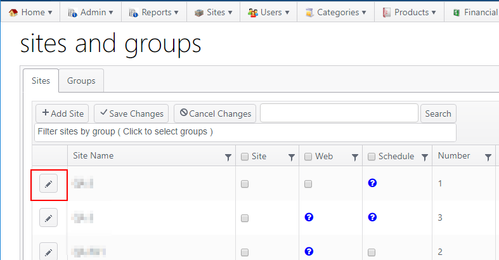To edit a site, go to the Sites tab of the Sites and Groups page and click the edit icon (pencil) for the site to be edited.
The Edit Site window will open, defaulting to the Site Info page. Click any tab to edit the site.
When changes are completed, click:
- Save to save changes and close the window
- Cancel to discard changes and close the window
- Apply to save changes and remain on the open page