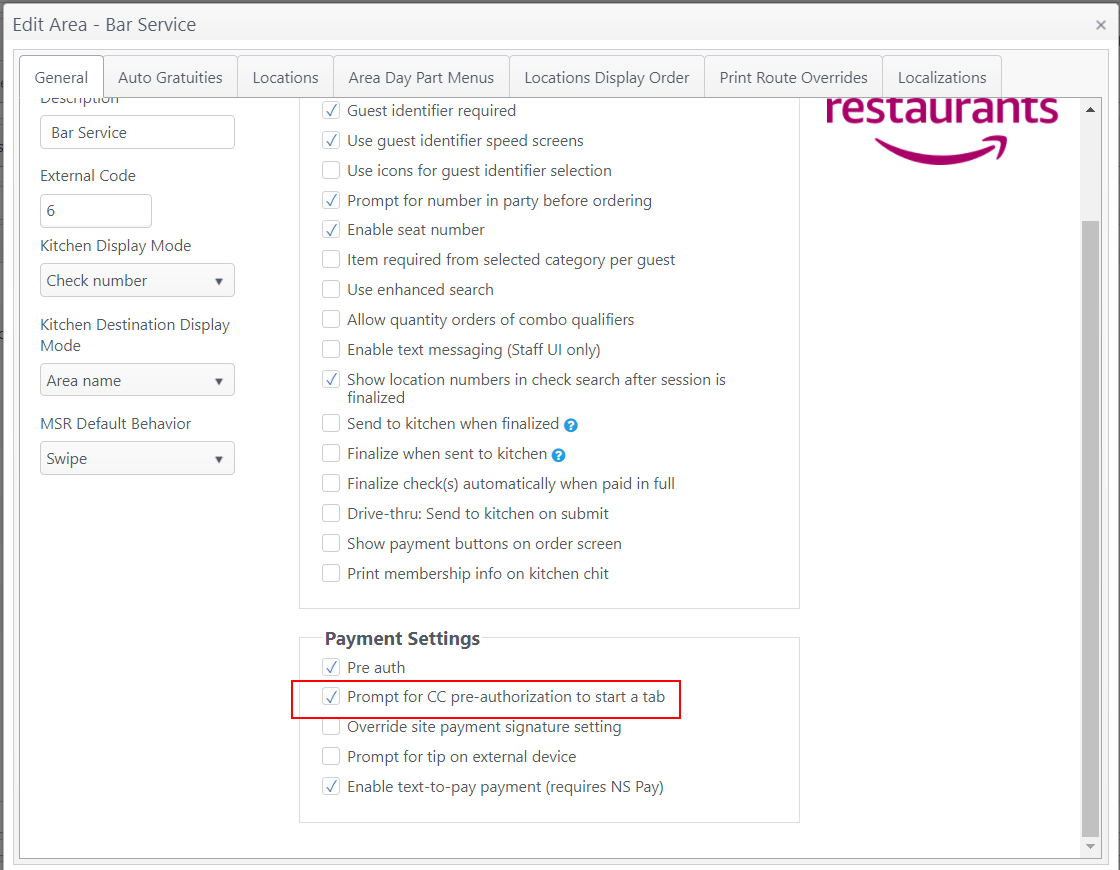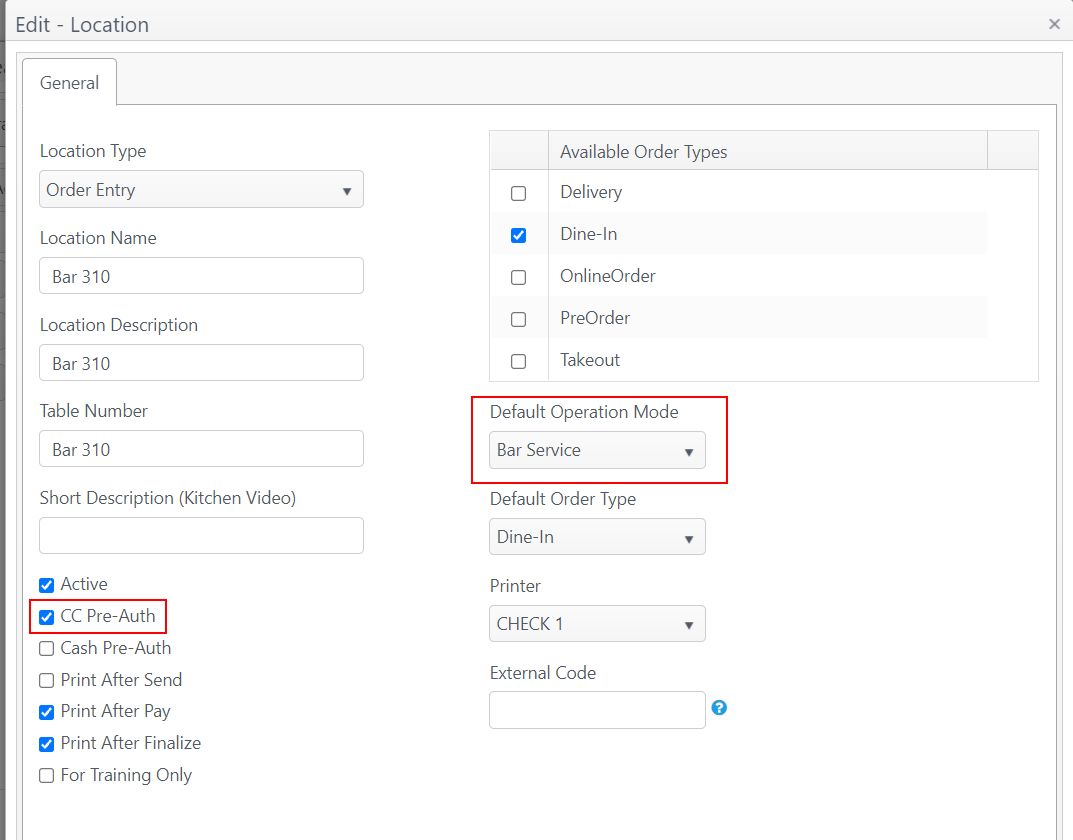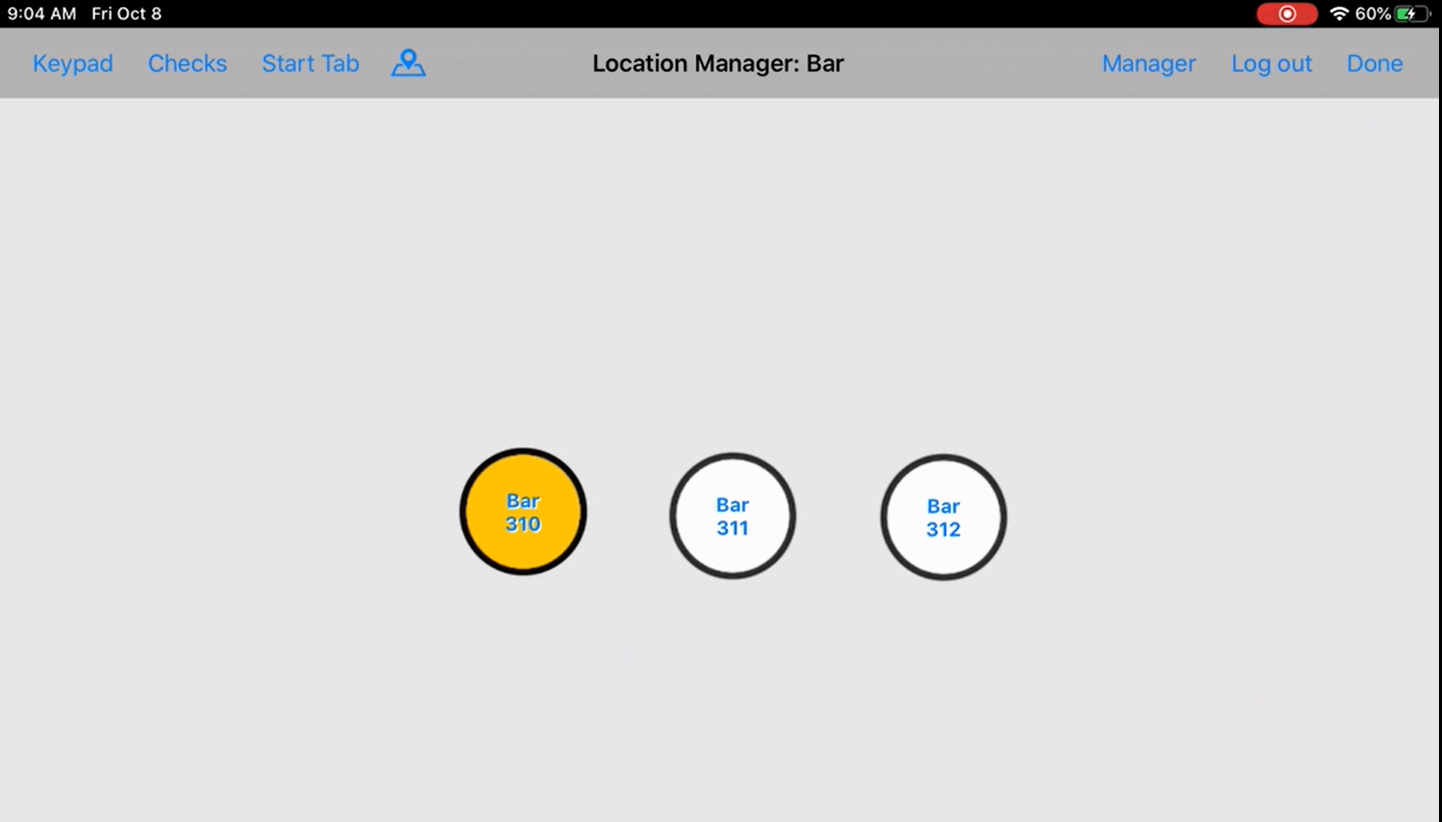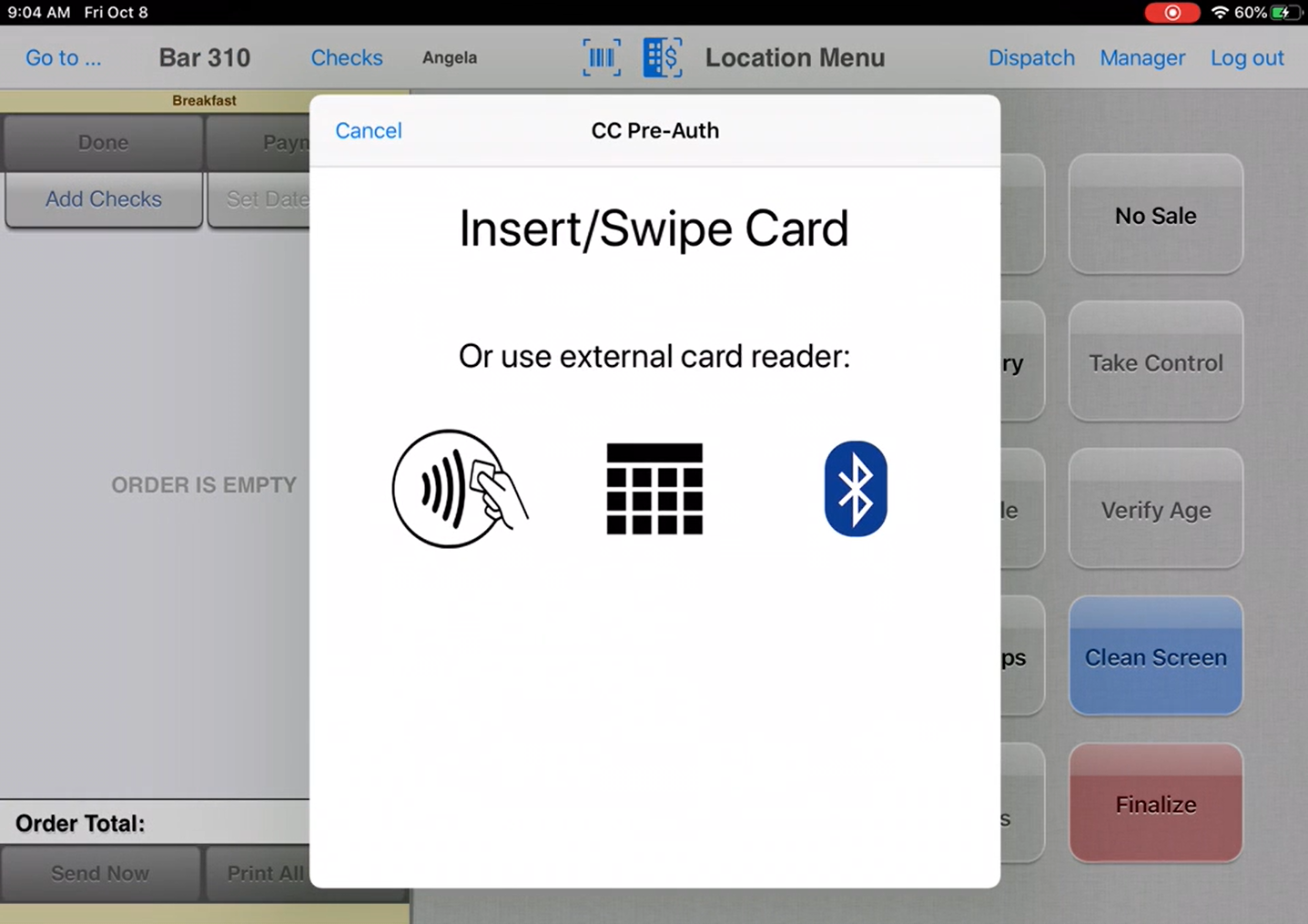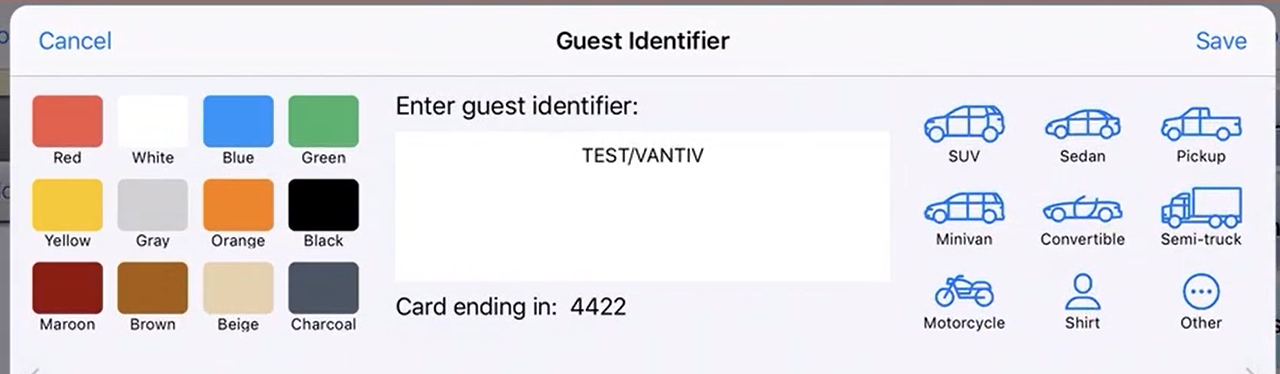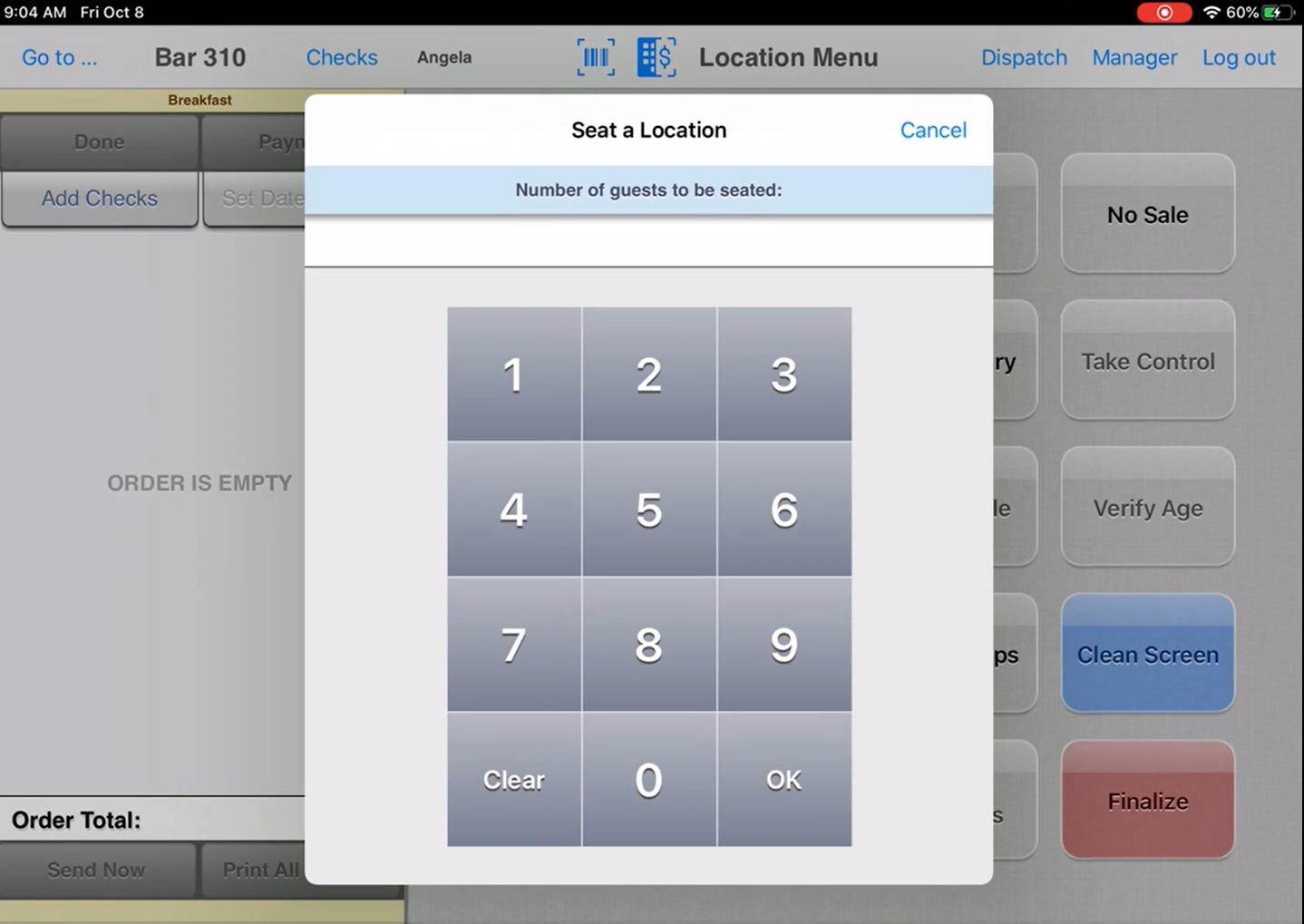Optional feature - Account feature toggle required
An account feature toggle must be enabled for your account to use this feature:
4.7 Enhanced start tab
Please contact your NorthStar representative to have this feature enabled for your account.
Summary
A bar tab can be started in a location configured for credit card pre-authorization. With this feature, the user will be prompted to swipe the credit card when they attach to the location to start the bar tab.
Configuration
- Edit a site > Areas > select a Bar Service area
- Select Prompt for CC pre-authorization to start a tab
- Tap the Locations tab in the Bar Service area
- Select a Bar Service location
- Select CC Pre-auth
- The location is now available to run a bar tab
Operation
- While attached to a Bar Service location, tap Start Tab in the header area of the Location Manager
- The CC Pre-Auth pop-up will launch when the location page opens
- Insert or swipe a card to start the bar tab
- The card information will be stored for use at payment
- The guest identifier window will display with the credit card holder's name and last four digits of the card number.
- Note: If Start Tab is not tapped on the Location Manager, the Seat a Location window will launch when the location opens instead of the CC Pre-auth window.
Video: Start Tab with CC Pre-Auth