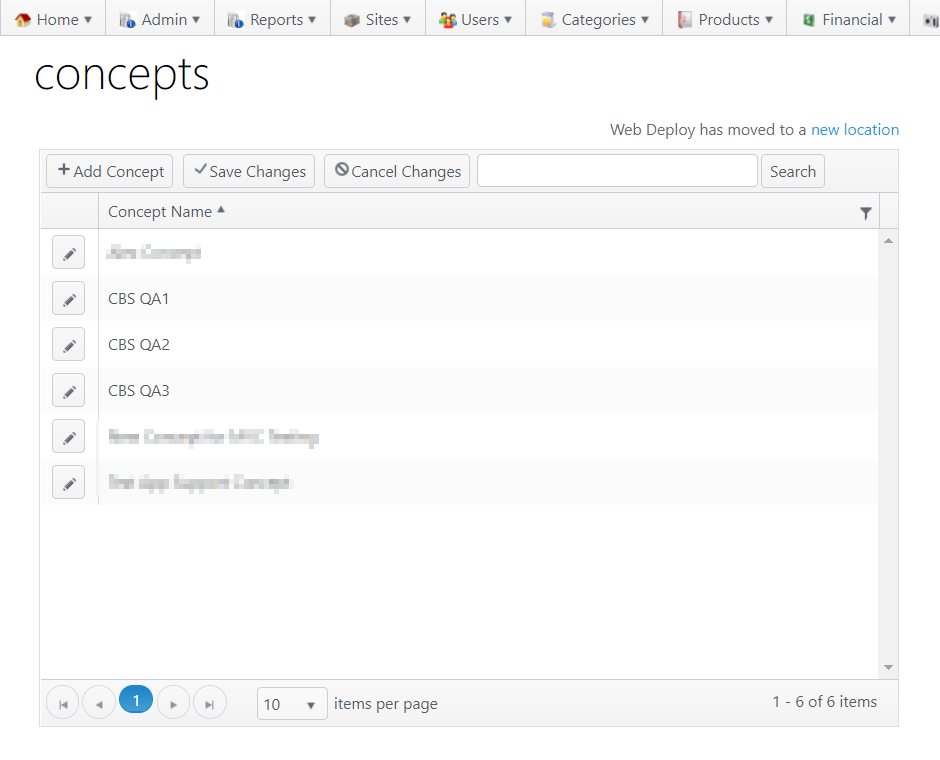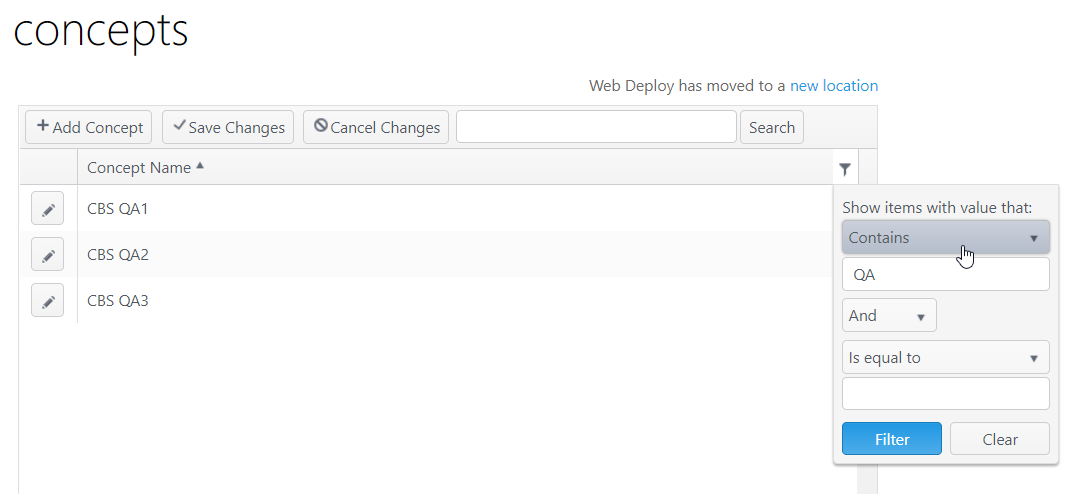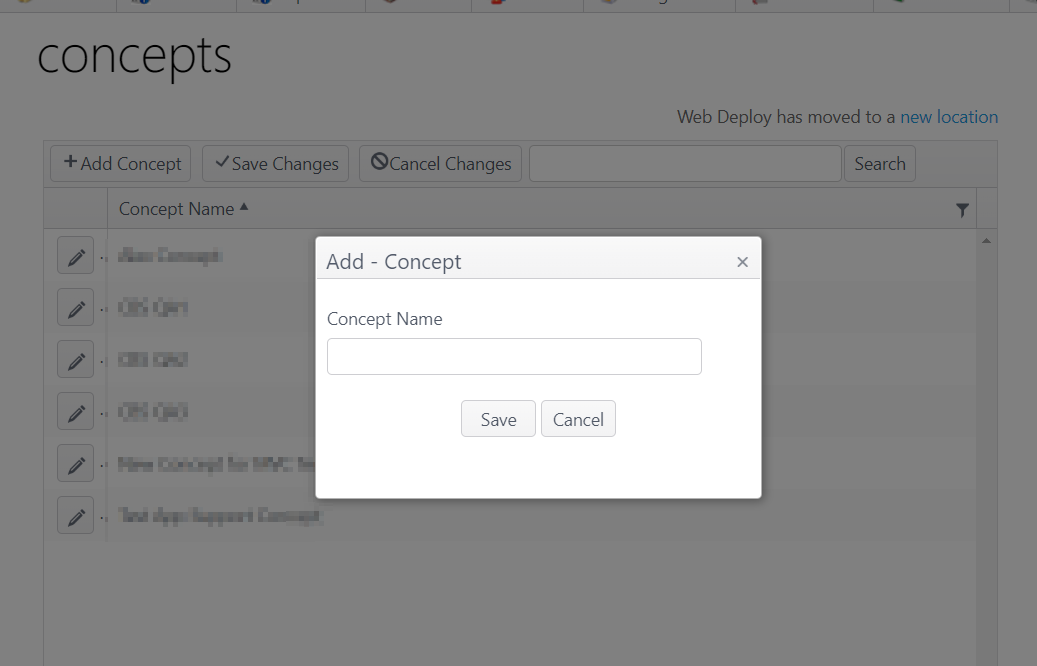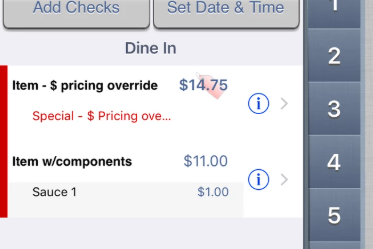The Concepts page shows the restaurant or business concepts for a company. A single restaurant concept can be composed of one or more individual sites.
- The user can add a concept or make changes to a concept. Any changes are concept-level and apply to all sites within the concept.
To access the Concepts page, go to Sites > Concepts
| Item | Description |
|---|---|
Add Concept | Click to open the Add Concept window |
| Save Changes | Click to save changes |
| Cancel Changes | Click to discard changes |
| Search | Search for a concept (alpha/numeric entry) |
Concept Name |
|
| Edit concept | Click edit icon (pencil) to open the Edit Concept window |
Configuration
Add concept
- Click Add Concept
- Enter the Concept Name in the modal window
- Click Save to save the entry or Cancel to cancel the entry; both actions will close the window and return to the main screen
- Click Save Changes on the main screen to save or Cancel Changes to cancel any actions
Edit concept
- Click the edit icon (pencil) to open the Edit Concept window
- Concept tab -
- Logo Settings
- Name - This field is editable
- To add a logo:
- Image file must meet the stated image requirements
- Click Select file to find and upload a file
- When the file has been uploaded, the status bar will show Done with a checkmark
- Click Save to save changes or Cancel to cancel changes
- To delete a logo:
- Select Delete logo
- Save
- Logo Settings
- Settings tab
- Check Settings
- Display on-screen checks in expanded format - Items with components, serving options, special pricing, etc., are expanded on the POS application to show detail on the check panel
- Print non-priced components and serving options WORK IN PROGRESS
- Print priced components and serving options
- Print prices
- Display on-screen checks in expanded format - Items with components, serving options, special pricing, etc., are expanded on the POS application to show detail on the check panel