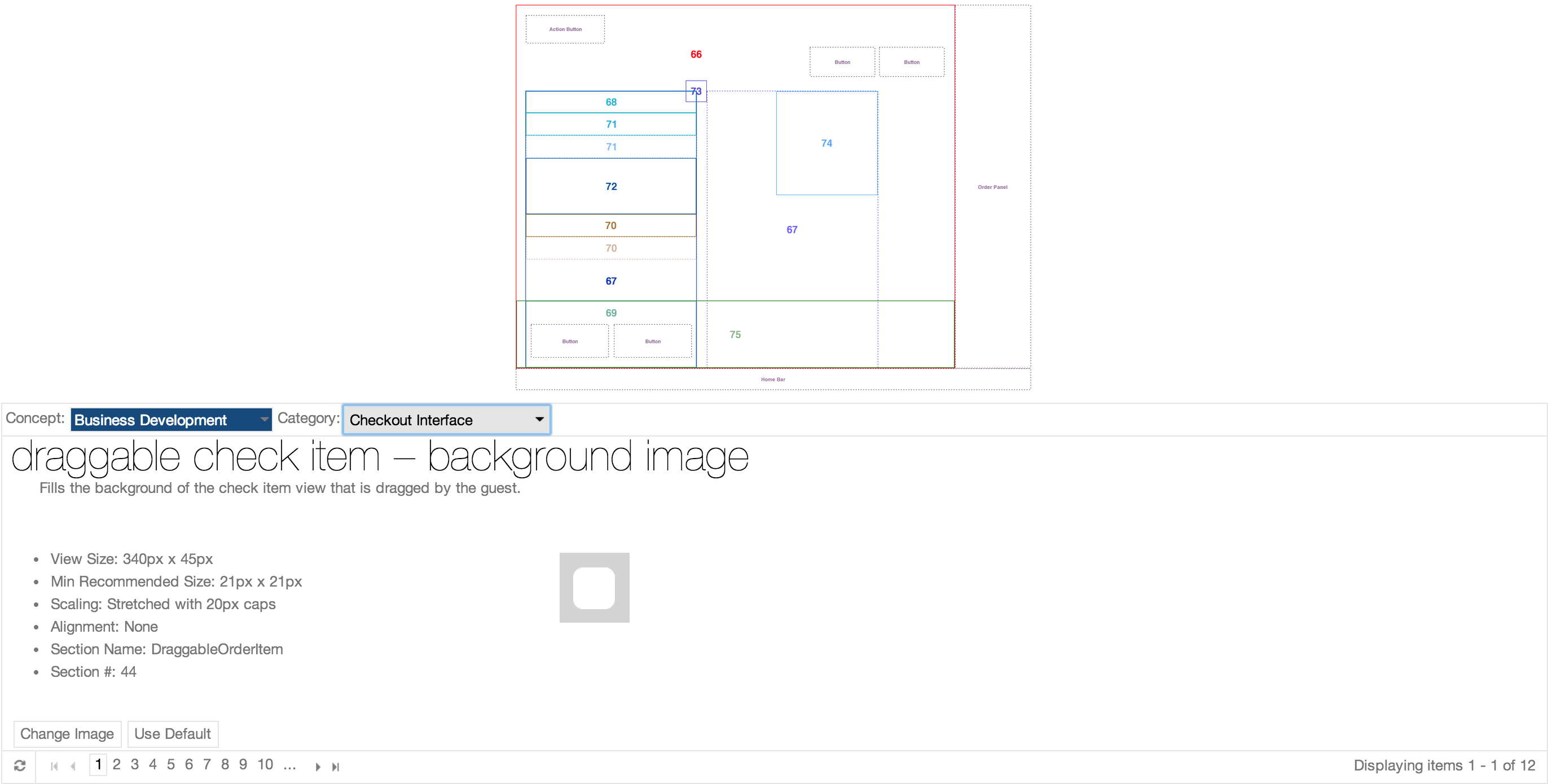The media section allows the user to setup all media icons, buttons, images associated with the Guest Facing User Interface.
Each item has a description noting what that image is used for and which section it is located in.
Categories:
- Buttons
- Checkout Interface
- Customization Interface
- Customization Popup
- Favorites
- Home Interface
- Keypad
- Menu Interface
- Menu Item Popup
- Ordering Interface
- Other Images
- Other Popups
- Serving Option List
- Side Selection Popup
- Tabs
- Welcome Interface
- Workflows