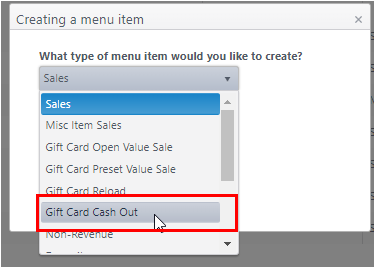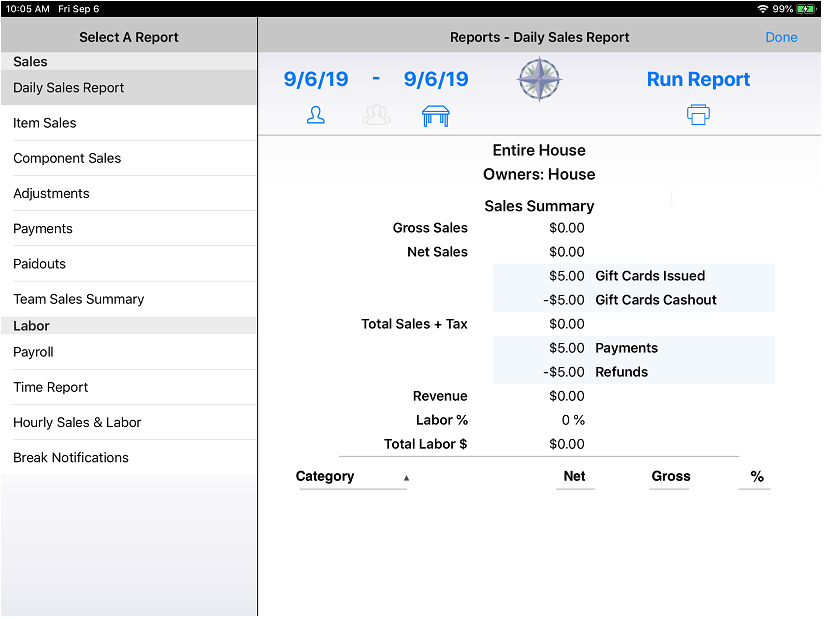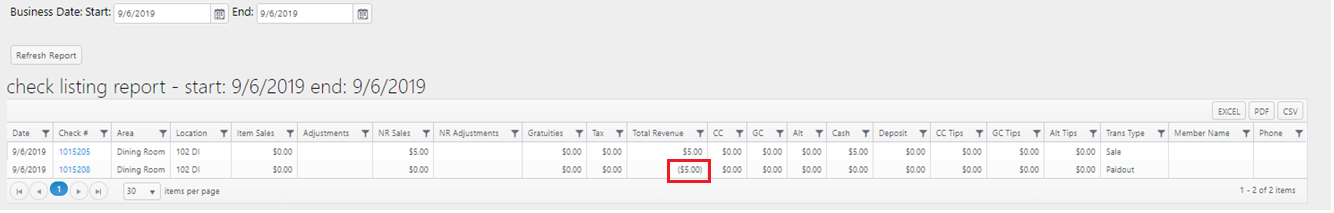Summary
In some states, the merchant is required to redeem the balance of a store-issued gift card for cash upon request if the balance falls below a certain threshold.
In California, for example, a card under $10 can be refunded.
Configuration
Create a Gift Card Cash Out menu item
- Go to Products > Menu Items > Add Menu Item
- Menu item Type: Select Gift Card Cash Out
- Complete the menu item configuration and save menu item
- See Add a Menu Item for detailed instructions
Operation
Cash out a gift card
- Tap the gift card cashout menu item on the Ordering screen
- Swipe the gift card or enter the gift card number
- Complete cashout
Reporting
Gift card cashouts are reported on:
- Daily Sales Report (app)
- Check listing report in ECM as a “Paidout” trans type