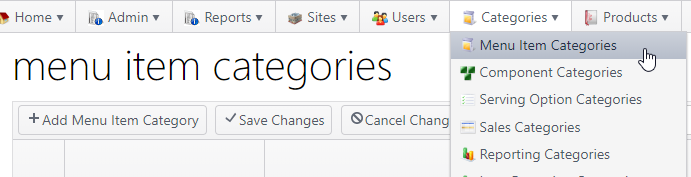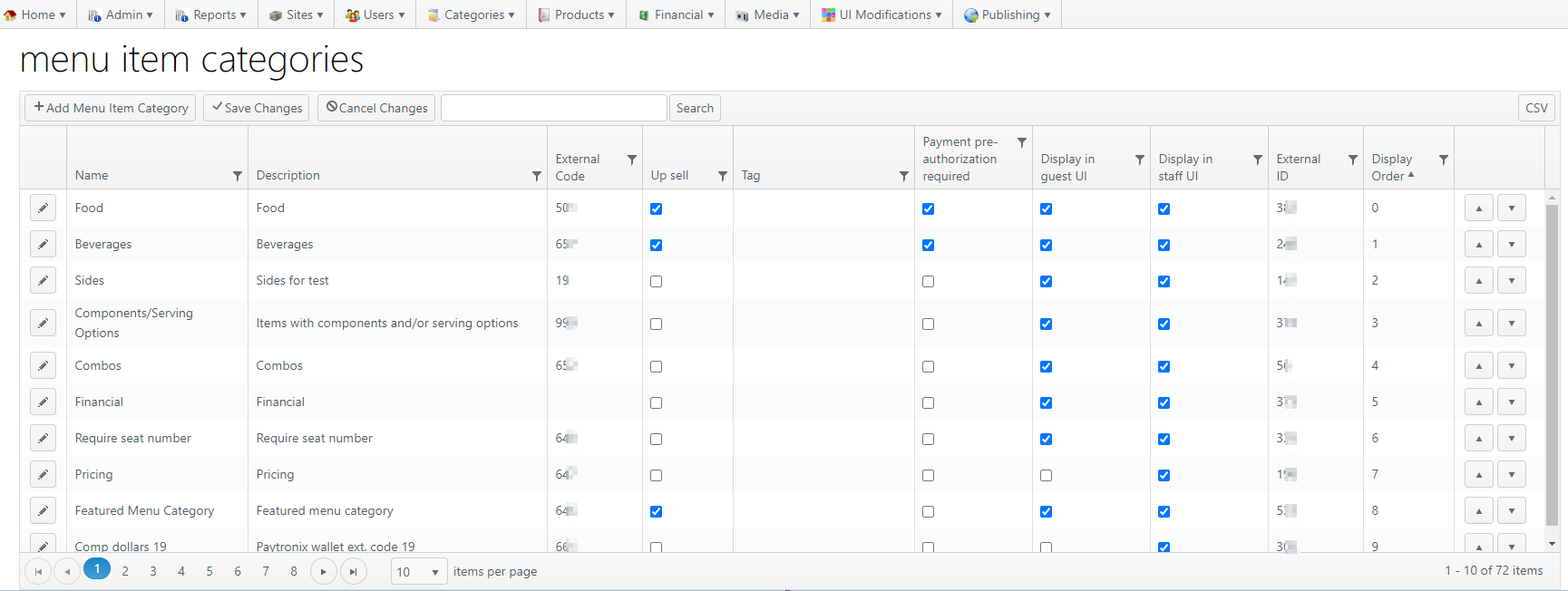Summary
Menu item categories allow individual menu items to be grouped into one or more categories, e.g, appetizers, beverages, desserts. Create a menu item category then assign menu items to a category or categories.
This configuration area is used to add or edit menu item categories, configure settings and adjustment reasons and specify the order in which menu items will be displayed within the category.
An image can also be associated with the category plus localization allows the site to add translations and configure specific text to be displayed in another language.
To access the Menu Item Categories grid, go to Categories > Menu Item Categories.
Menu Item Categories grid
The Menu Item Categories grid displays an overview of each menu item category and category settings.
Functionality on this page includes:
- Add Menu Item Category - Click to add a new category
- Save Changes/Cancel Changes - Save changes or discard changes made (deploy saved changes to the application)
- Search
- CSV
- Setting selections - Settings can be selected or cleared directly on the grid; no need to open the record individually
Columns
| Item | Description |
|---|---|
| Edit | |
| Name | |
| Description | |
| External Code | third-party integration |
| Upsell | |
| Tag | |
| Payment pre-authorization required | |
| Display in guest UI | |
| Display in staff UI | |
| External ID | system-generated unique ID |
| Display Order | Use the up and down arrows to set the menu item categories in the order to be shown on the application |