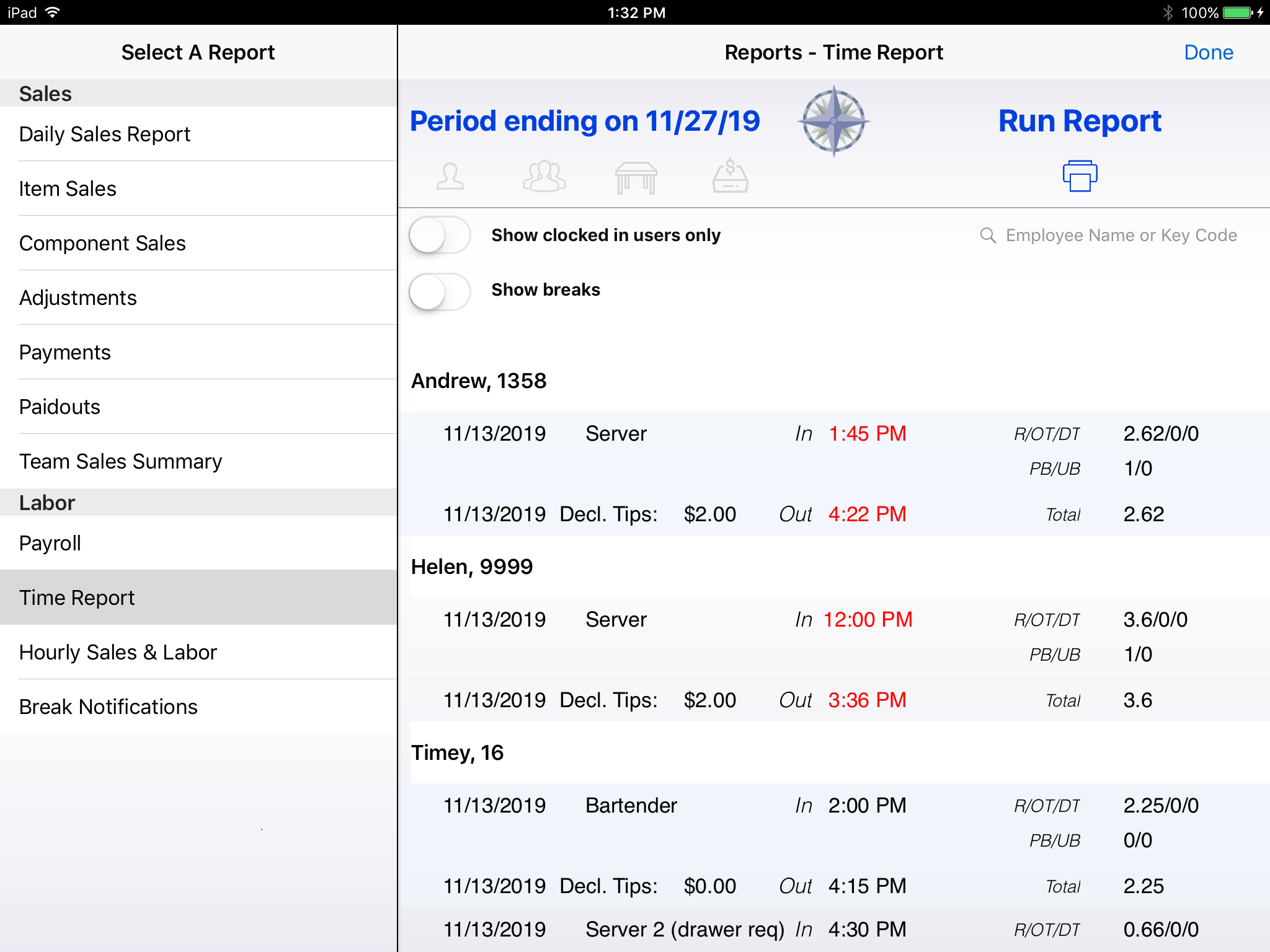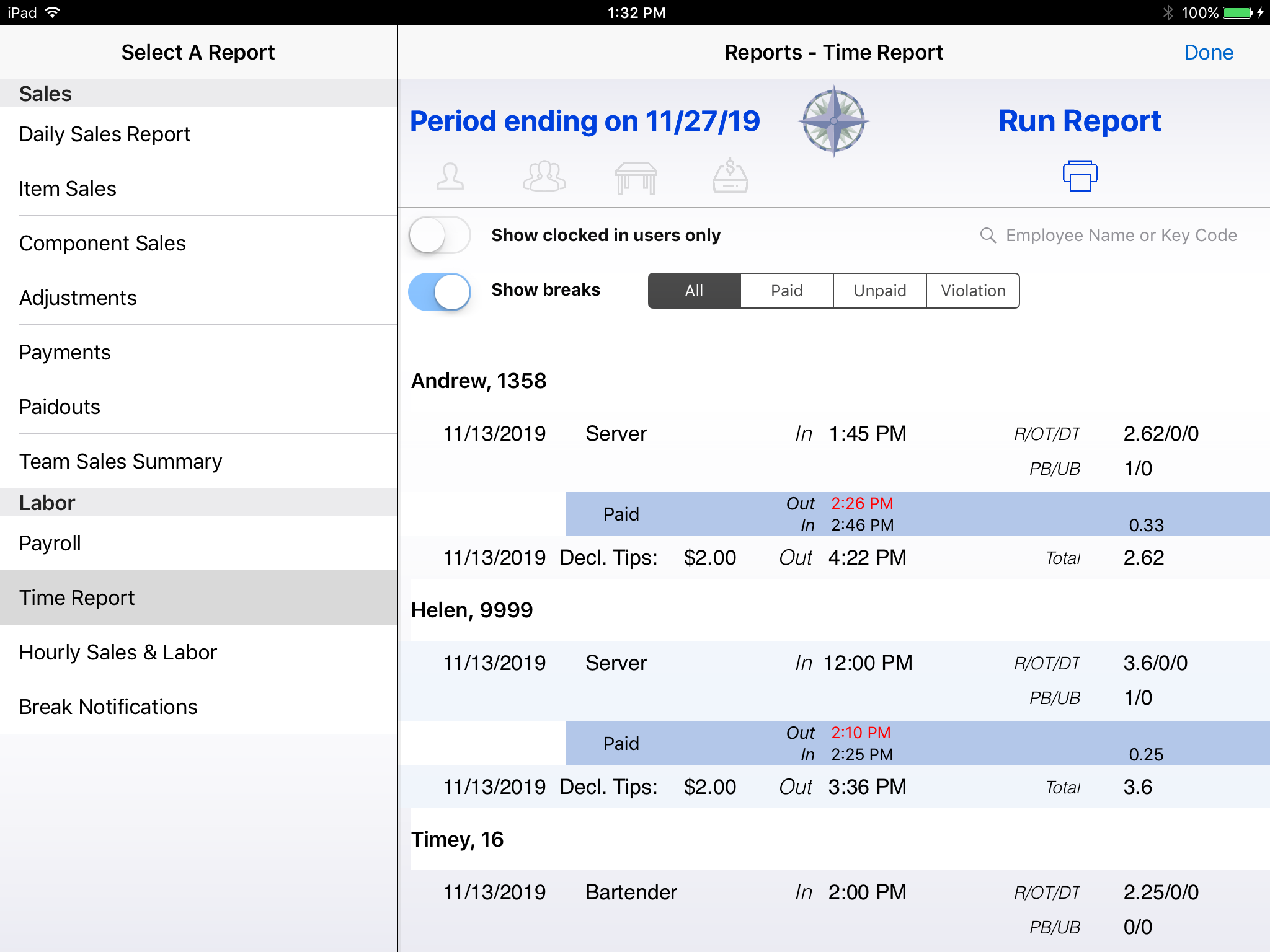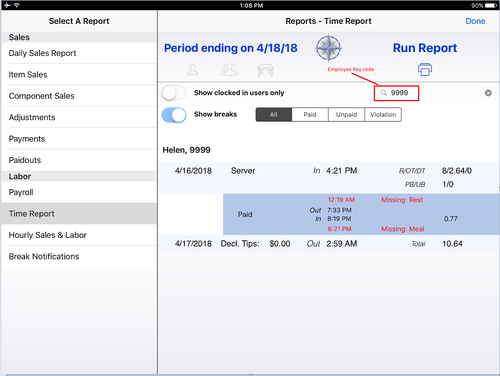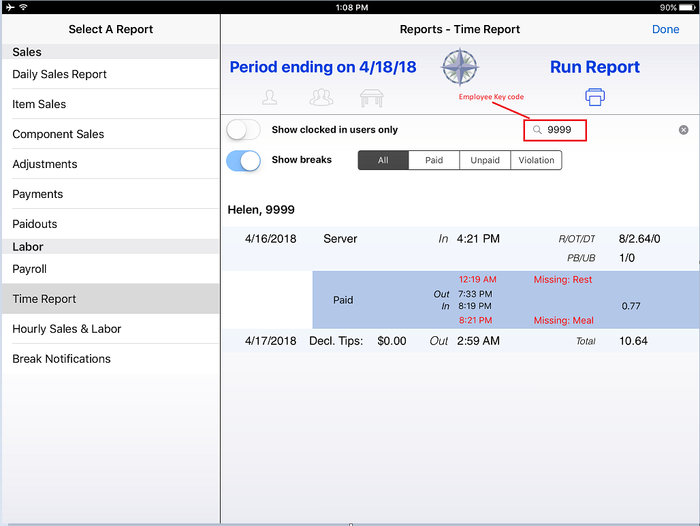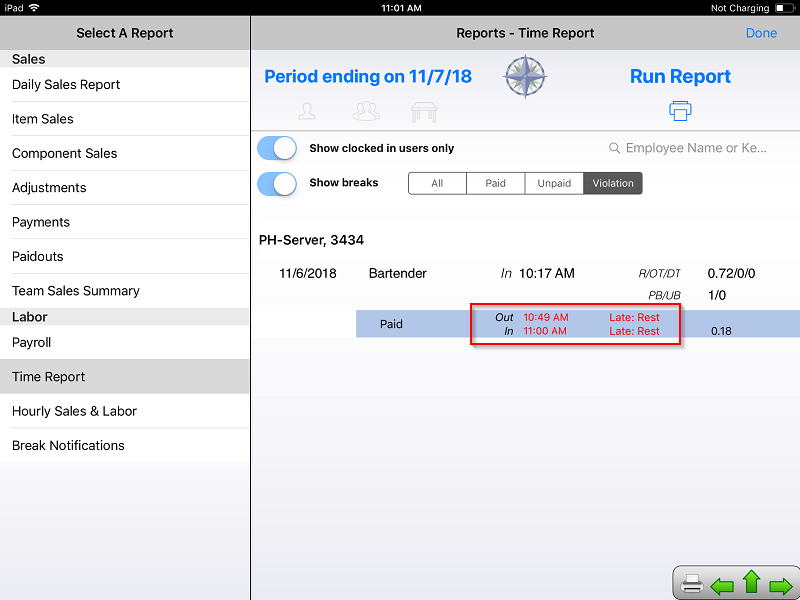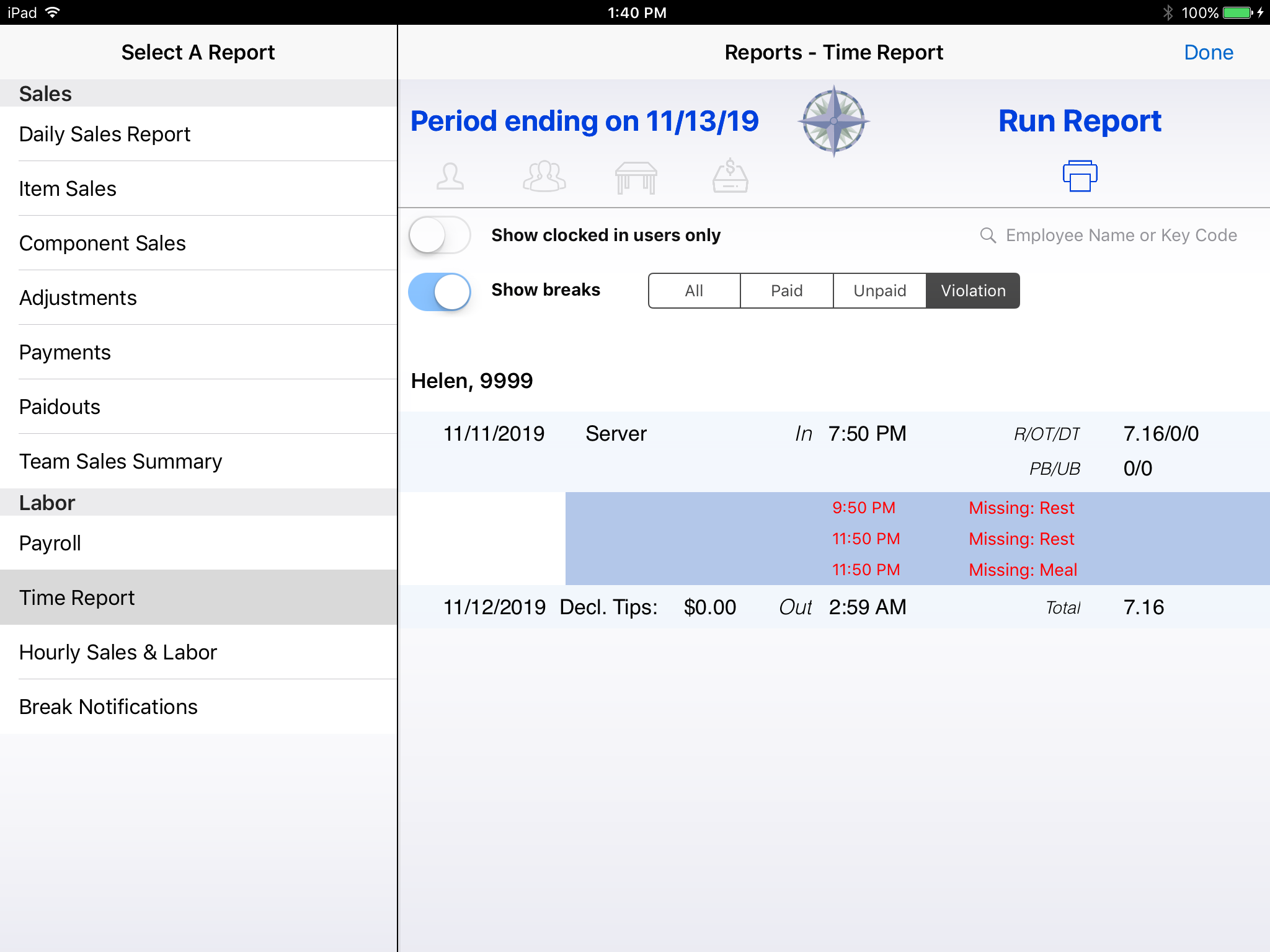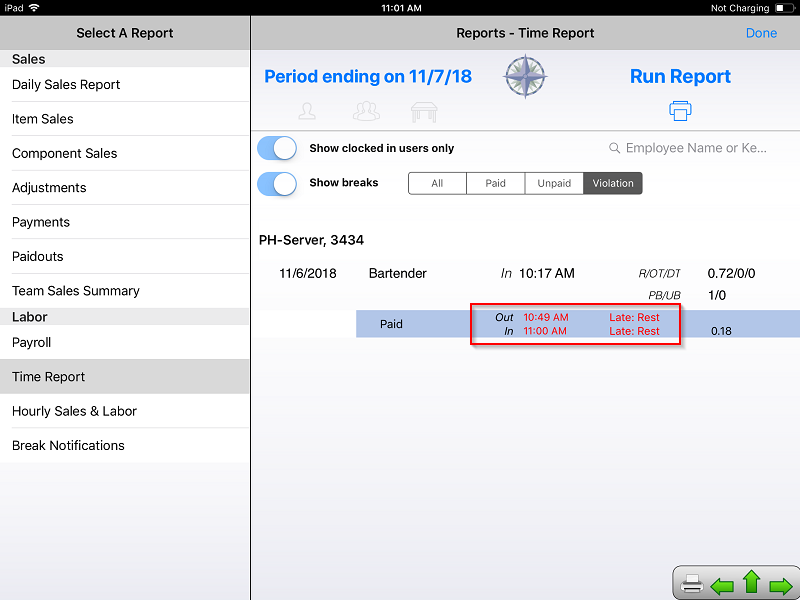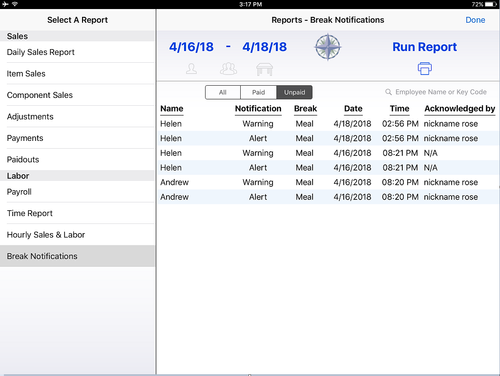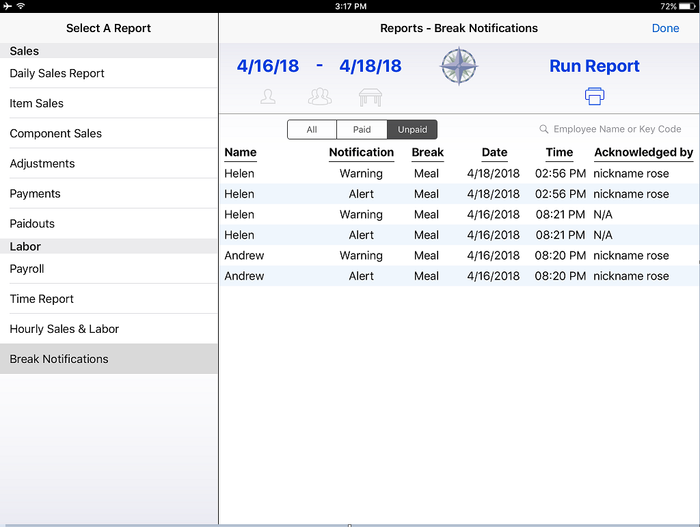Work in progress - This information will be added to the appropriate reports pages.
Time Report
Note: This information will be added to the existing Time Report page.
The Time Report has options for configuring how breaks are displayed There are two reports with information on employee breaks, Time Report and Break Notifications.
Time Report
The Time Report shows users' time records per day, including clock-in and clock-out times, break times and number of hours worked. A variety of options lets the user configure information as needed (clocked-in users, by name, paid/unpaid breaks, violations, etc.). Select
Samples:
Time report - all users, no breaks
Time report with Show breaks and the options wantedselected. Violations (late/missing breaks) are shown in red.
...
Can filter by paid or unpaid breaks and break violations.
Time Report by key code
Time Report violations
...
- Violations (missing breaks, late breaks, etc.
...
) are shown in red text.
Break Notifications Report
...
- Unpaid breaks selected