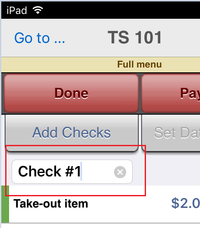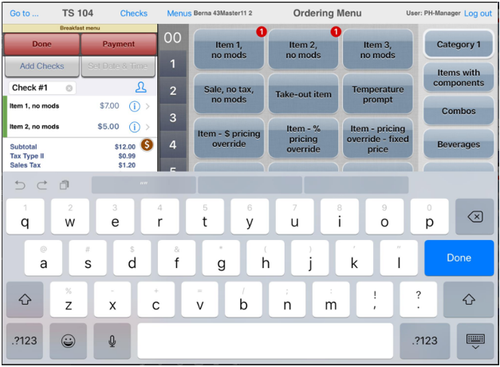...
After the requested items have been submitted to the kitchen (via either Send Now or Submit Order), the check is created and assigned a default name: Check #1.
Note: The check is considered to be "in suspension" not created until the items have been submitted.
Check numbers increment every each time the user adds a check or splits a check in the current ordering session.
...
To change the default check name, tap the current check name (usually Check #1). Check name text box and keyboard will be
The check name becomes an editable text field and a keyboard is displayed. Enter the new check name in the text box field.
Staff interface showing the keyboard and text field to change the check name
...