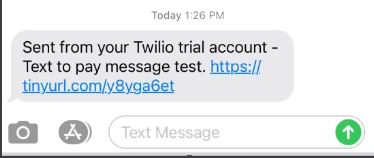| Info | ||
|---|---|---|
| ||
An account feature toggle must be enabled for your account to use this feature: Text to pay Please contact your NorthStar representative to have this feature enabled for your account. |
Summary
The text-to-pay feature allows staff to send an SMS text message to a guest's mobile device. The text message includes a link to the NorthStar Pay app for the guest to complete payment. (Text is sent using the Twilio communication platform for messaging.)
Overview
- CBS admin enables the feature toggle: Text to pay
- Configuration:
- Receipts > Bar/QR Codes: Create a text-to-pay message to display to the guest
- Areas: Under Payment Settings, enable text-to-pay payment
- App:
- Access guest's Rewards account with phone number
- Tap Send text to pay
- SMS message with your text-to-pay message and link are sent to the guest's mobile device
...
- Rewards/Customer pop-up
- Guest identifier pop-up
- Payment screen using the Guest Identifier pop-up
Send text to pay is enabled even if orders have not been added to a check. When orders are added, the app will send the orders then continue with the text-to-pay workflow.
Rewards/Customer pop-up
- Order items on app and tap Send Now to send items to kitchen.
- Tap customer icon (blue head) to open the Rewards pop-up.
...
- The order is submitted to the kitchen
- Depending on the location mode and settings, either the Location manager will display or the order will be cleared and remain on the Ordering screen, ready for the next order to be entered.
- A text message is sent to guest's phone number with a link to NorthStar Pay. Guest taps link to complete payment on NorthStar Pay app.
Related articles
...