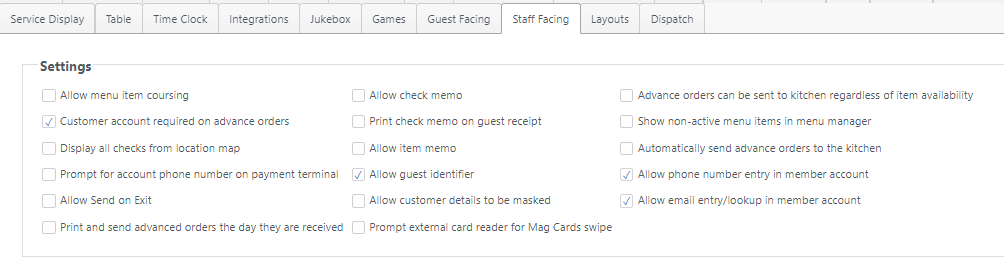Summary
An Advance Order can be created and scheduled for a future date and time. Scenarios could include phone orders for pick-up or dine-in, online ordering, catering, party celebrations, etc. An advance order is sent to the kitchen on the day the order is to be picked up, with time allowed for preparation of the order in advance of pickup time.
...
- Go to Sites > Staff Facing
- Select the advance order setting options desired for the selected site
- Advance orders can be sent to kitchen regardless of item availability - Optional feature; requires feature toggle to be enabled. Select to allow advance orders to be sent to the kitchen when one or more items ordered are not available due to insufficient quantity in stock.
- Automatically send advance orders to the kitchen - Select to ensure that when an advance order is scheduled for a date that is not the current date, the order is sent to the kitchen on the scheduled date.
...
- Print and send advanced orders the day they are received - This setting prints a kitchen chit for advance orders the day they are placed, instead of printing on the day they're due. (Useful setting for sites who make a set quantity of menu items a day, this would allow them to know to make additional quantities for the future date)
Deposit menu item
...