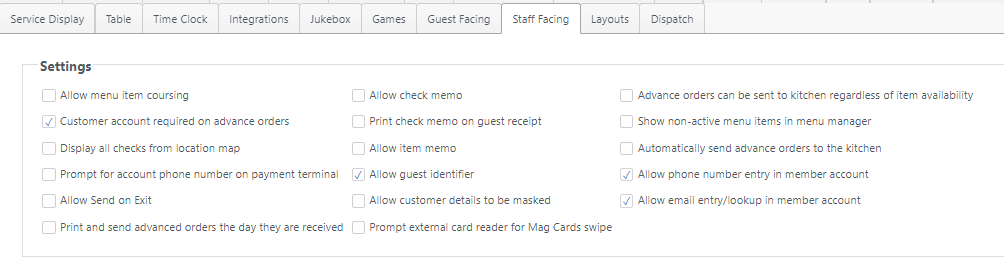Summary
An Advance Order can be created and scheduled for a future date and time. Scenarios could include phone orders for pick-up or dine-in, online ordering, catering, party celebrations, etc. An advance order is sent to the kitchen on the day the order is to be picked up, with time allowed for preparation of the order in advance of pickup time.
This feature is available in the Staff UI view for locations configured for table service or counter service operation modes. (Advance Orders functionality is not available for Bar, Guest Facing or Kiosk operation modes.)

Advance order retrieval runs on a scheduled job that runs every hour, 15 minutes after business day end time. (4.9.1 release)
Configuration
Staff Facing
- Go to Sites > Staff Facing
- Select the advance order setting options desired for the selected site
- Advance orders can be sent to kitchen regardless of item availability - Optional feature; requires feature toggle to be enabled. Select to allow advance orders to be sent to the kitchen when one or more items ordered are not available due to insufficient quantity in stock.
- Automatically send advance orders to the kitchen - Select to ensure that when an advance order is scheduled for a date that is not the current date, the order is sent to the kitchen on the scheduled date.
- Print and send advanced orders the day they are received - This setting prints a kitchen chit for advance orders the day they are placed, instead of printing on the day they're due. (Useful setting for sites who make a set quantity of menu items a day, this would allow them to know to make additional quantities for the future date)
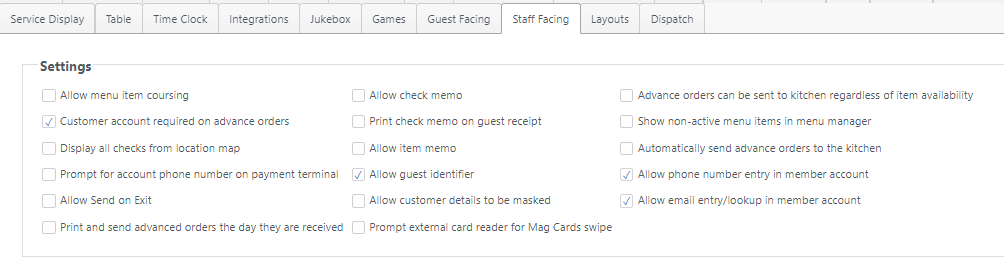
Deposit menu item
To take deposits to be applied to an advance order (such as for catering), create a Deposit menu item in ECM.

Operation
Create an advance order
- Order menu items requested by the customer

- To require a customer account on advance orders, go to Sites > Staff Facing and select Customer account required on advance orders.

- Attach a customer account to the order (optional)
- Attach an existing customer by tapping the customer (blue man) icon and performing a search
- Or create a new customer by tapping the customer icon and creating a customer account

- Tap Done on the Customer Details screen to attach
- A number (usually 1) will display on the customer icon to indicate the number of customers attached to the order

- Tap Set Date & Time and select a date and time for pick-up; tap Save
- Tap Schedule to schedule the order without a deposit

- To schedule the order with a deposit, apply a deposit to the order

Receipts
- Advance order - When an advance order is scheduled, a receipt is printed showing the items orders and date/time of pickup.
- Deposit - If a deposit is paid, a separate check is created and a receipt is printed for the deposit

Find an advance order
- Tap Advance Orders on the Location Menu.

- The Advance Orders check listing shows a range begins from tomorrow to 30 days from now by default. Once an advance order is opened it can either be rescheduled for a later date or payment may be taken for the order.

- Note: On the day of pick-up, the advance order can be found on the Take-out Orders screen.

- To locate a check, enter the check number in the Check Number text box or filter by guest identifier or check number in the filter field.

- Another option is to search by date. Click the From or To field to open the date control. Accept the default date range or narrow the search range by selecting a date range.

- When the check is located, tap Load the order. (Checks are loaded from search per recent improvements; previously they were loaded by location.)

- Add additional menu items, reschedule the date/time or complete the transaction



Reporting
Sales are reflected on the date and time when an order, parked or advance, is processed and sent to the kitchen. For example:
- Advance order for $100 placed on 8/11 for pickup on 8/12.
- $20 deposit paid on 8/11.
- Order picked up on 8/12 and remainder paid.
Reports will reflect:
- 8/11 - $20 payment (This will result in $20 overage compared to sales since the sale is not reflected on 8/11.)
- 8/12 - $100 sale; $80 payment (This will result in $20 underage compared to sales since the $20 was paid the previous date. The overage/underage balance one another out.)
Related articles
Advance orders - location menu
Staff Facing