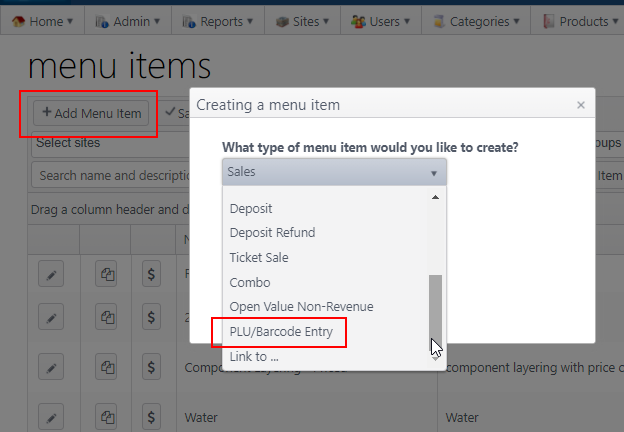Summary
A menu item can be found and ordered by entering or scanning the PLU code of the menu item.
...
| Info | ||
|---|---|---|
| ||
4.5 PLU/Barcode search Please contactContact your NorthStar representative to enable this feature for your account. |
Create the PLU/Barcode menu item
Path: Products > Menu Items
- Click Add Menu Item
- Select the PLU/Barcode Entry menu item type from the drop-down list on Creating a menu item pop-up.
- Complete the information for the PLU/Barcode menu item. Save.
...
If PLU/Barcode number has multiple matches:
- System will choose the item whose category is displayed first.
- If items are in the same category, the item chosen will be the one that is displayed first in the menu.
Exclusions:
• PLU/Barcode menu item should not be available for ordering on guest UI locations (kiosk and guest-facing)