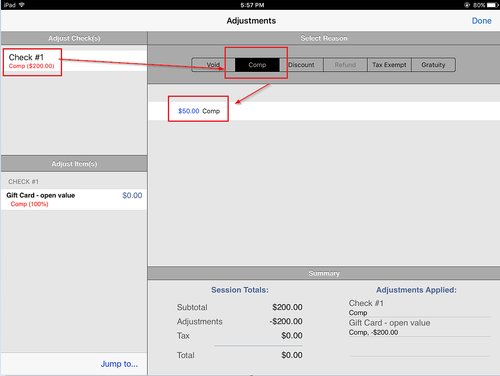- Sell a gift card
- Touch Start a gift card purchase (tap the gift card menu item, select an amount, tap Purchase, enter the gift card number or swipe the gift card) (See /wiki/spaces/ORDERENTRY/pages/85721182)
- Tap the $ sign next to the subtotal and hit adjustments
- Highlight gift card
- Swipe the gift card you are trying to comp
- Go to the comp tab and then touch the comp you want to apply. At this point, it will apply the 100% discount on the giftcard.
- Touch Done
- From there, you can either touch ; in the pop-up menu tap Adjustments
- On the Adjustments screen:
- Tap the check #
- Tap Comp
- Tap the adjustment reason (comp reason)
- The comp will be applied to the check
- Tap Done
- Finalize if the balance is 0 or pay out the rest of the check.
Note: if there are other items on the check, in 3a, tap the gift card menu item instead of the check number.