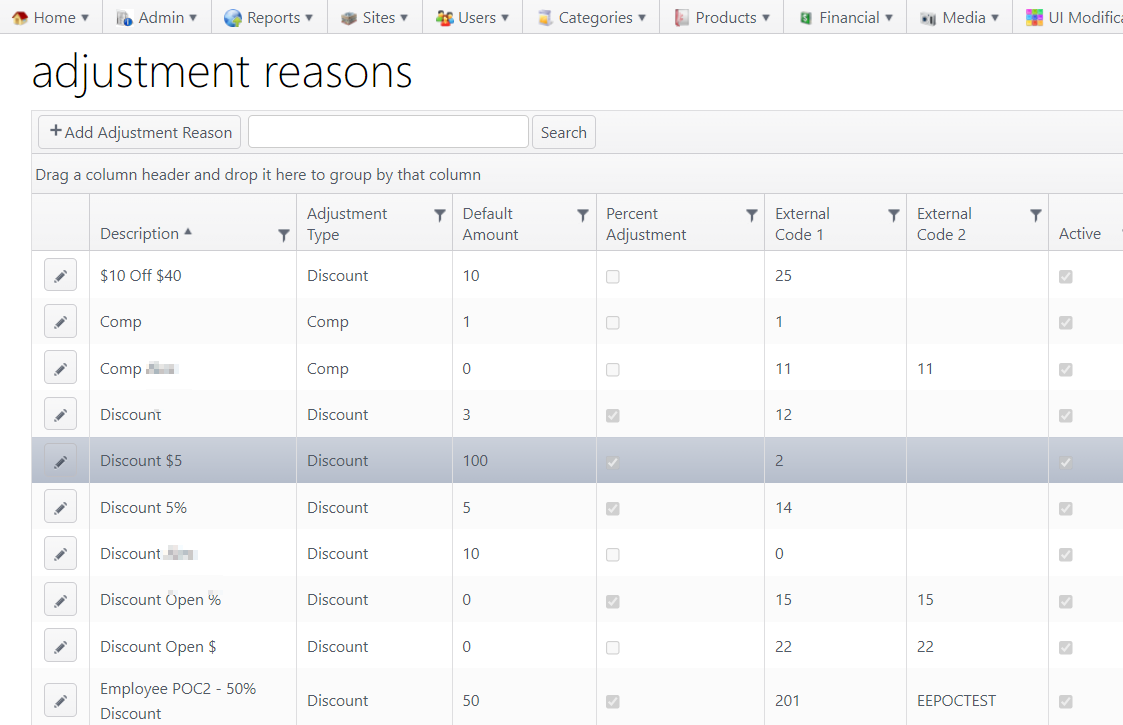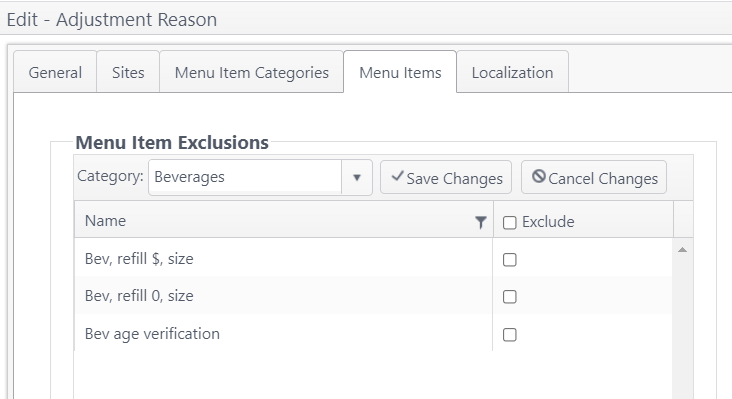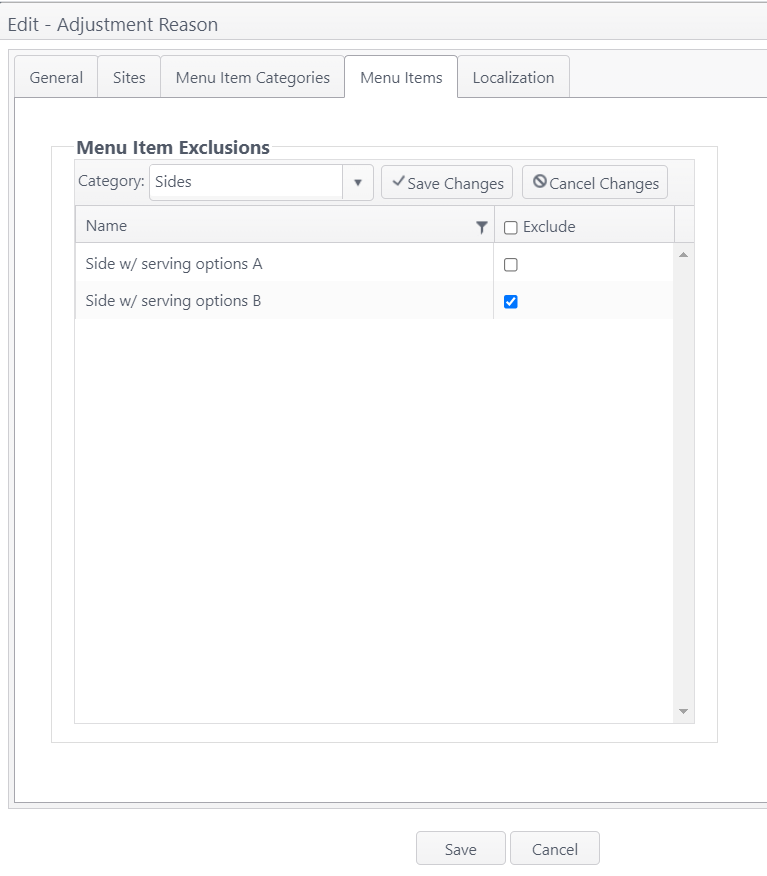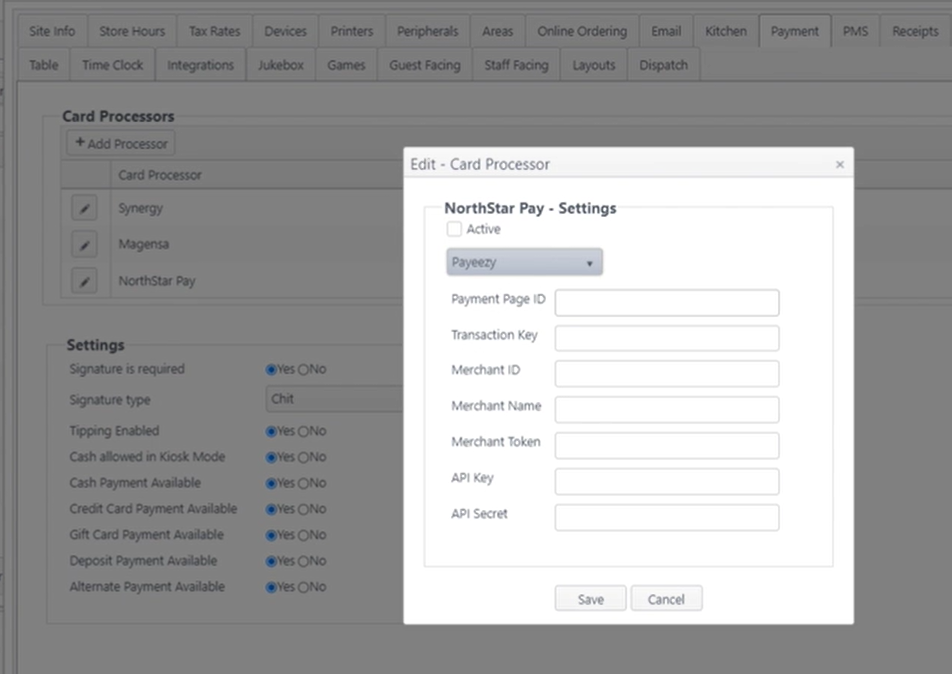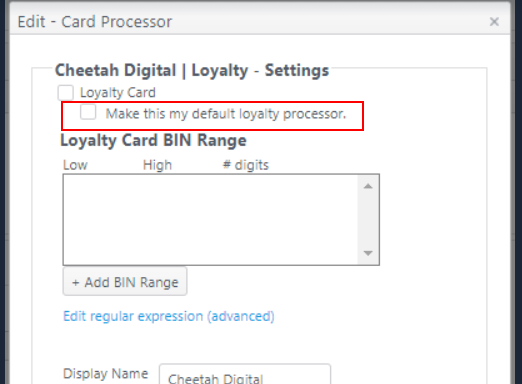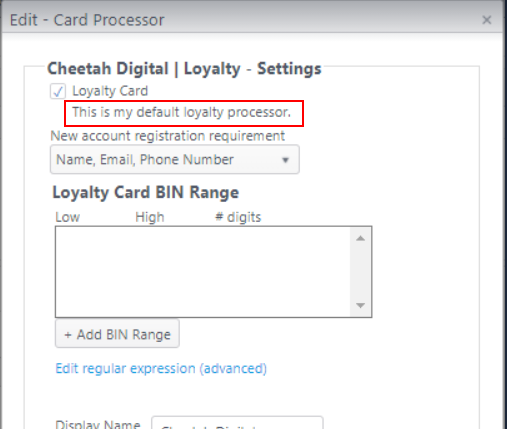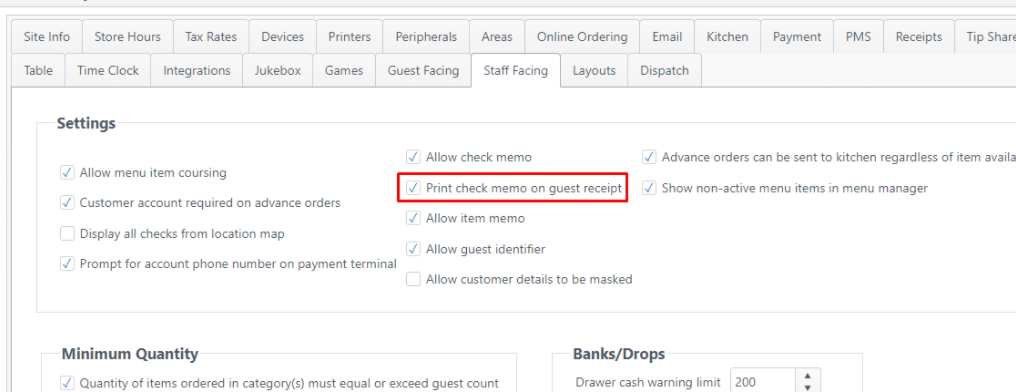Features and Improvements - ECM Release 2021-09-14 (#209.2)
Note: The active links are for internal use only by CBS employees. Not accessible for public use.
Issue No. | Summary | Operation |
|---|---|---|
Cheetah Digital - Loyalty Provider | ||
| OE-16596 | Adjustment Reasons: Add Menu Items tab to adjustment reason; exclude adjustment from being applied to selected menu items | An operator may not want an adjustment reason to be allowed for specific menu items. One way to exclude the adjustment reason from being applied is to edit the menu item and exclude the adjustment reason; this applies to only the selected menu item.
|
Payeezy Integration | ||
| OE-16595 | Payment: NorthStar Pay > Payeezy processor - Add Merchant ID and Merchant Name | Merchant ID and Merchant Name have been added to the NorthStar Pay > Payeezy form.
|
Other | ||
| OE-16771 | Payment: Loyalty - Default processor required; auto-select if only one; prompt to select a default if more than one loyalty processor is configured | With this improvement, a default loyalty processor is required to be specified.
|
| OE-16706 | Staff Facing: Add setting to allow check memo to print on guest receipt | New setting added to allow a check memo to always print on the guest receipt.
|
ECM documentation: Enterprise Content Management (ECM) (New features may be in progress.)