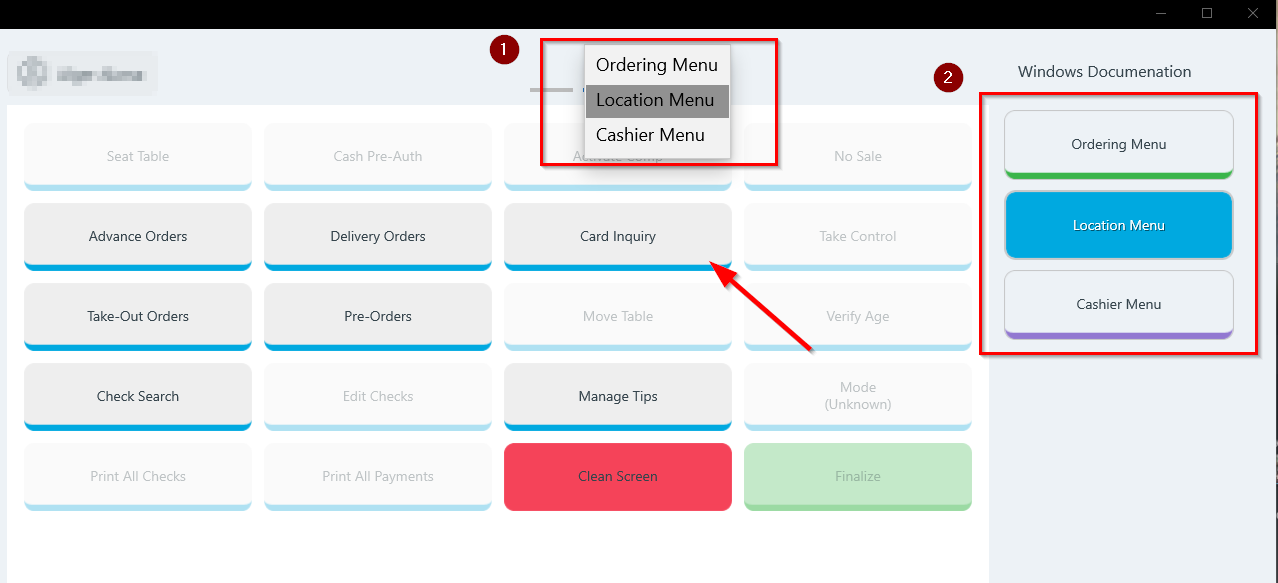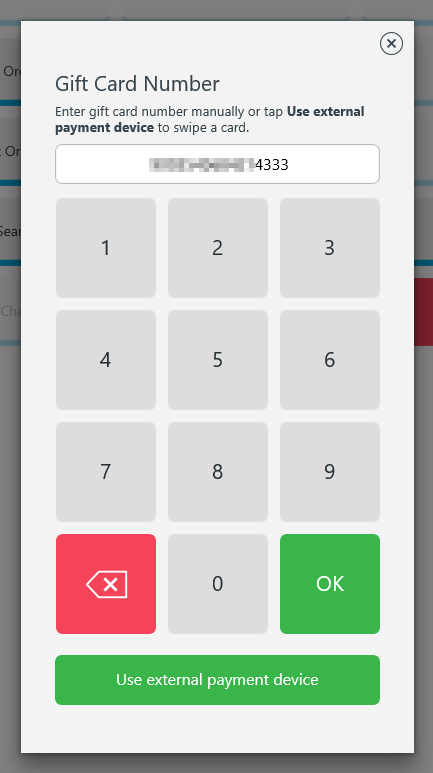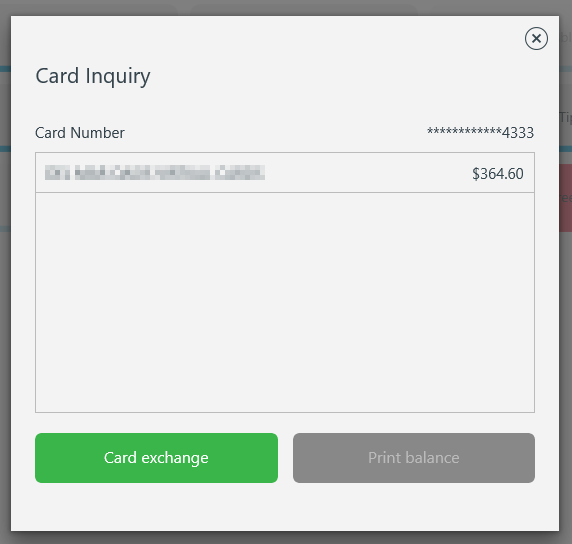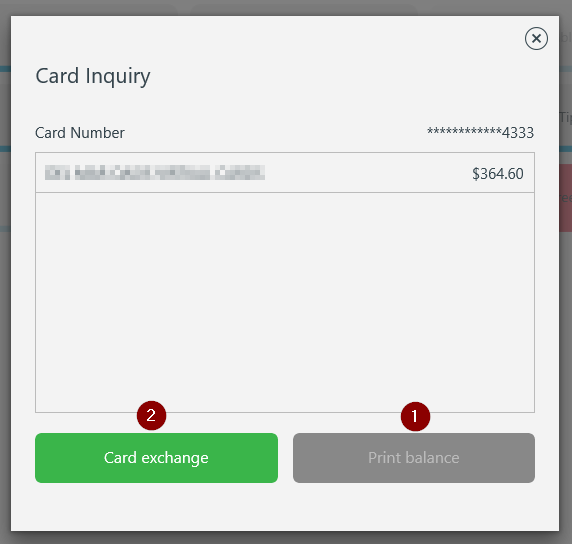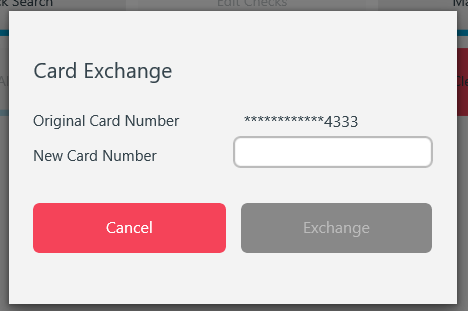Gift Card Inquiry (WinApp)
Summary
Check the balance remaining on a gift card using Card Inquiry on the Location Menu.
Workflow
- Go to the Location Menu. (Either select from the drop-down in the header or swipe right from the Ordering Menu.)
- Tap Card Inquiry.
- The Gift Card Number page with keypad will open.
- Swipe the gift card on the payment device or enter the gift card number manually.
- Tap OK.
- Remaining balance will be shown on screen.
- Tap Print Balance to print receipt showing the remaining balance on the gift card.
- Tap Card exchange to transfer gift card information from an existing gift card to a new gift card.
Card Exchange
The balance of an existing card can be transferred to a new card by performing a card exchange.
- The original card number will be shown on the Card Exchange screen.
- Enter the card number of the new gift card.
- Tap Exchange
- The balance of the existing gift card will be transferred to the new gift card.