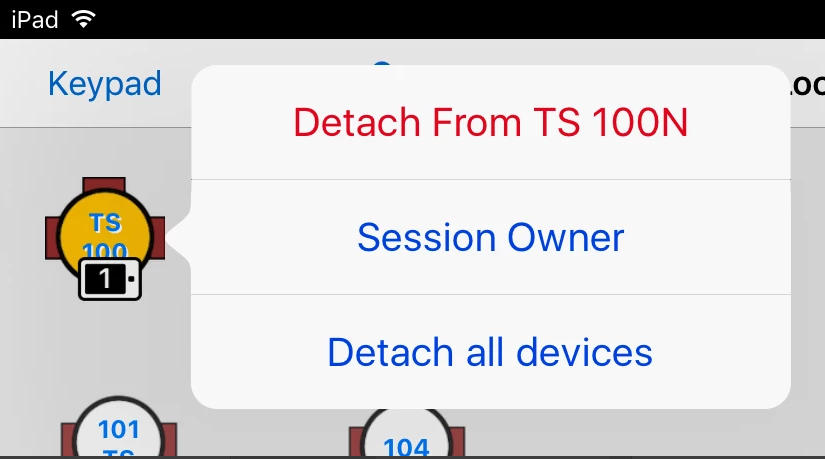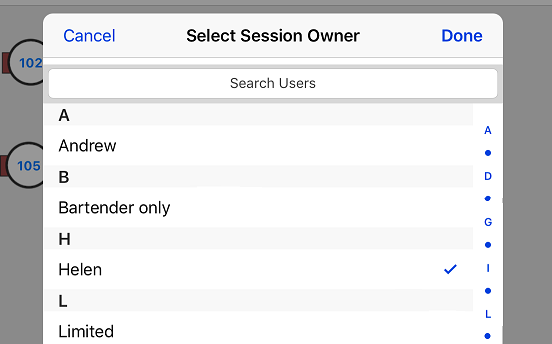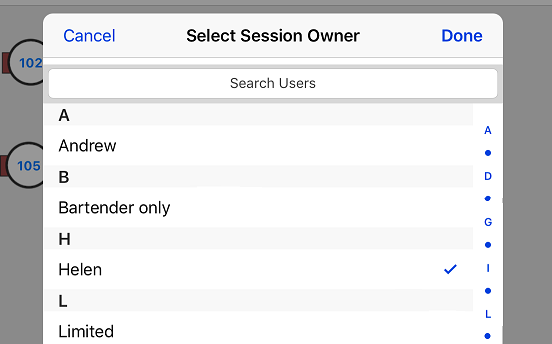Summary
Locations (also called tables) are configured by area in ECM. See Locations (Edit an Area).
On the application, locations are managed from the Location Manager page that appears when the user logs in.
Tap and hold a location (long press) to display a pop-up with location options. These will vary depending on whether a user/and or session owner is attached to a location.


Attach to Location
- Tap Attach to (location number) to attach the device to the location

Detach devices from Location
A long press on a location that has a device attached displays a shortcut menu with options to detach one or all devices.
- Tap Detach From (location number) to detach device from the location
- Tap Detach all devices to detach all devices from all locations
- Note: This action requires that the user has job permission "Allow user to detach all devices from a location"
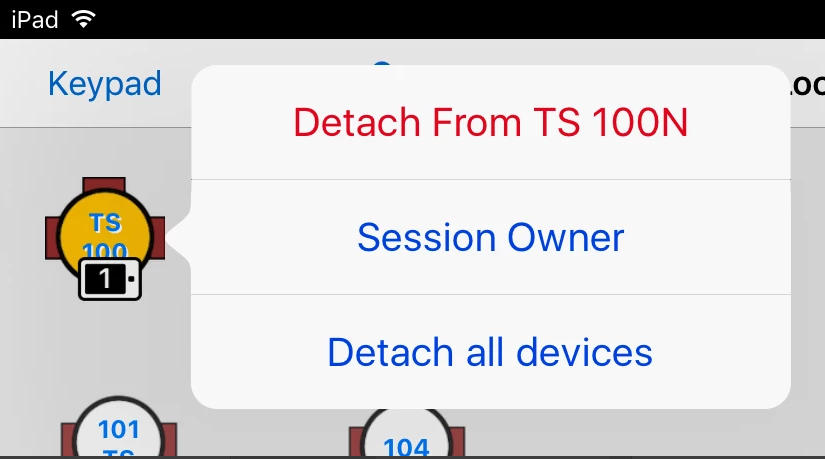
Assign Session Owner
A session is created when an item is ordered on the location. (Item does not have to be sent to the kitchen to create a session; it can be unsent.)
All sales and reporting information from finalized transactions will be applied to the session owner of the location. Other users may interact with the location (take orders, take payment, etc.), but all transactional information is applied to the session owner.
A session owner can be created in two ways:
- If no session owner is assigned to the location, the user attached to the location becomes the session owner when an item is ordered and a session is created.
- A user with job permission to do so can assign a session owner to a location. Session owners can also be changed.
To assign a session owner:
- Tap and hold a location to launch the shortcut menu.

- Tap Session Owner. When Session Owner is tapped, a list of users appears.

- If there is no session owner for the location, tap a name to select a session owner.
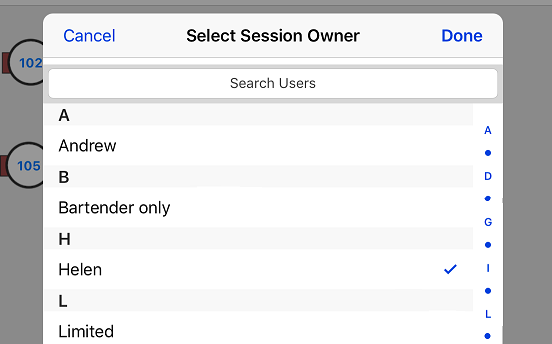
- If the location has a session owner, the user name will be selected. Tap a different name to select a new session owner.
- The location will display the name of the session owner when Owner is selected in the footer of the location manager.

Change/Remove Session Owner
- Tap and hold a location to launch the shortcut menu.
- Tap Session Owner. When Session Owner is tapped, a list of users appears with the current owner selected (checkmark).
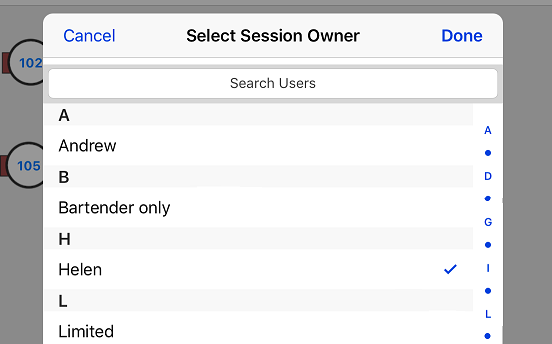
- Tap the current owner to remove as owner.
- Tap another name to select a new session owner.

- Tap Done.
- The session information will be reported under the new session owner.
Related articles
Location Manager
Location Map - Page elements