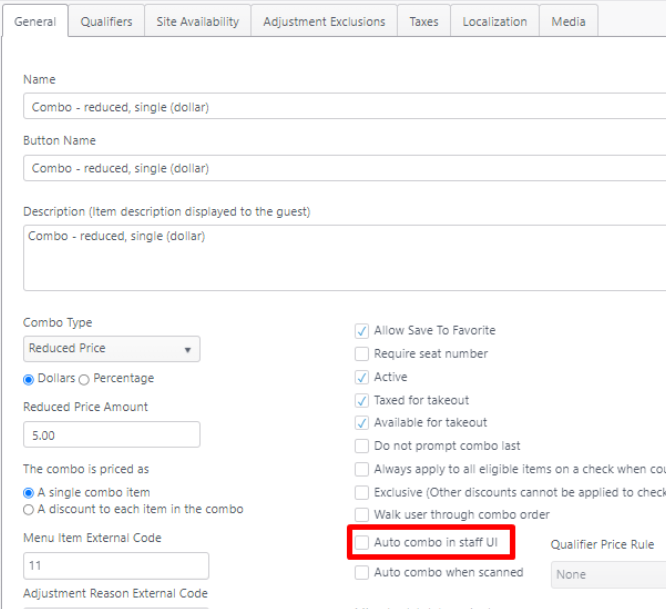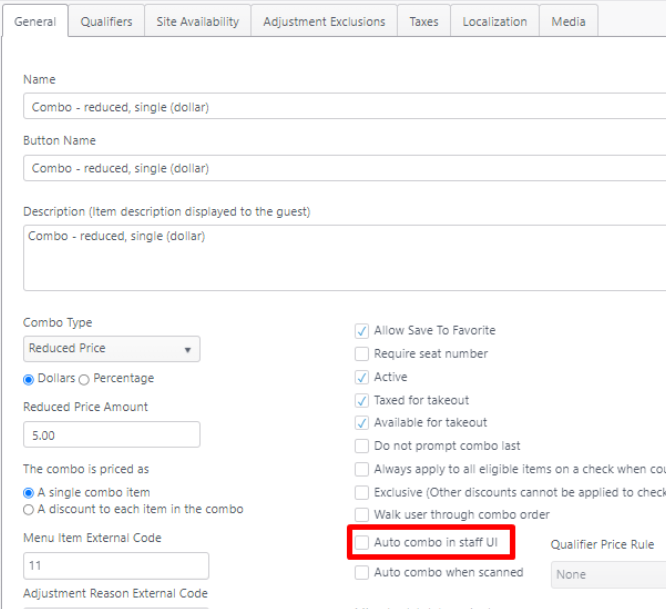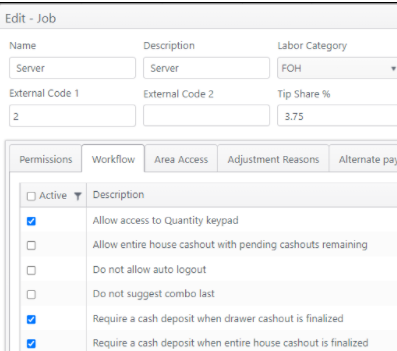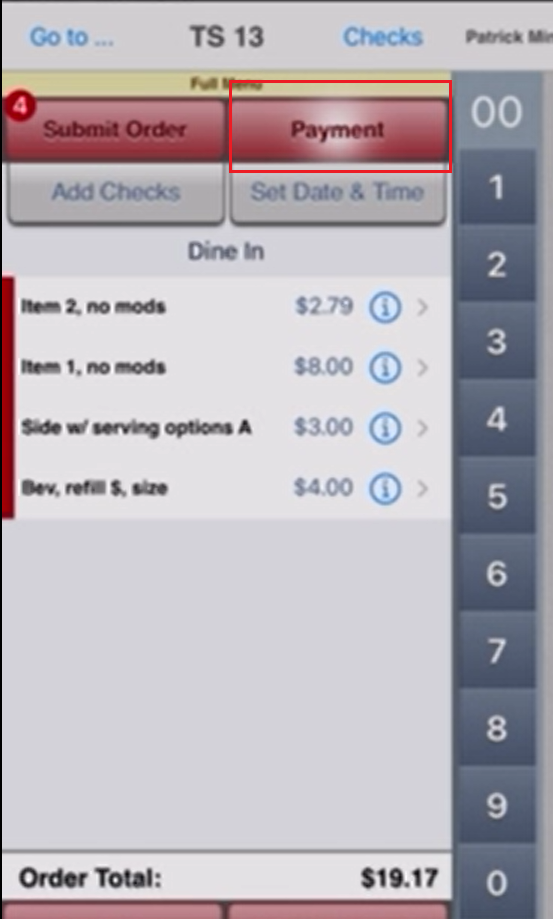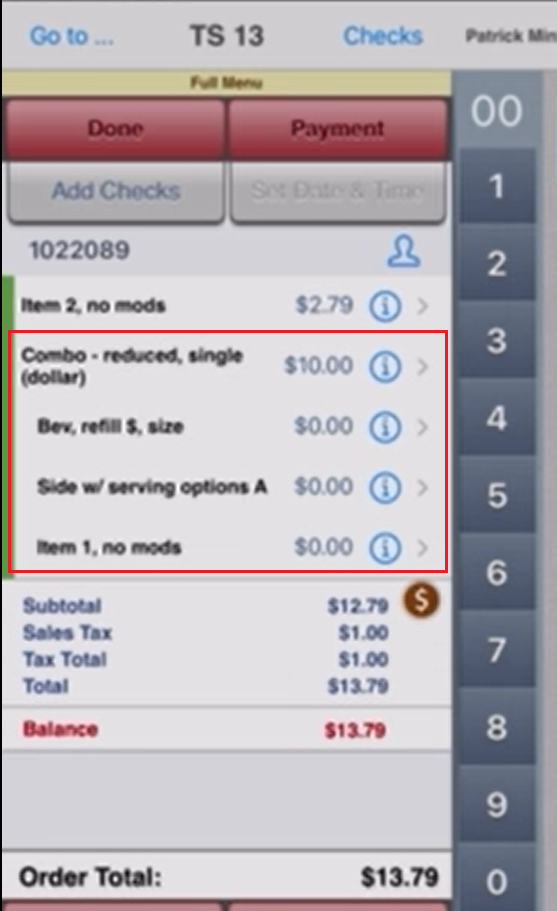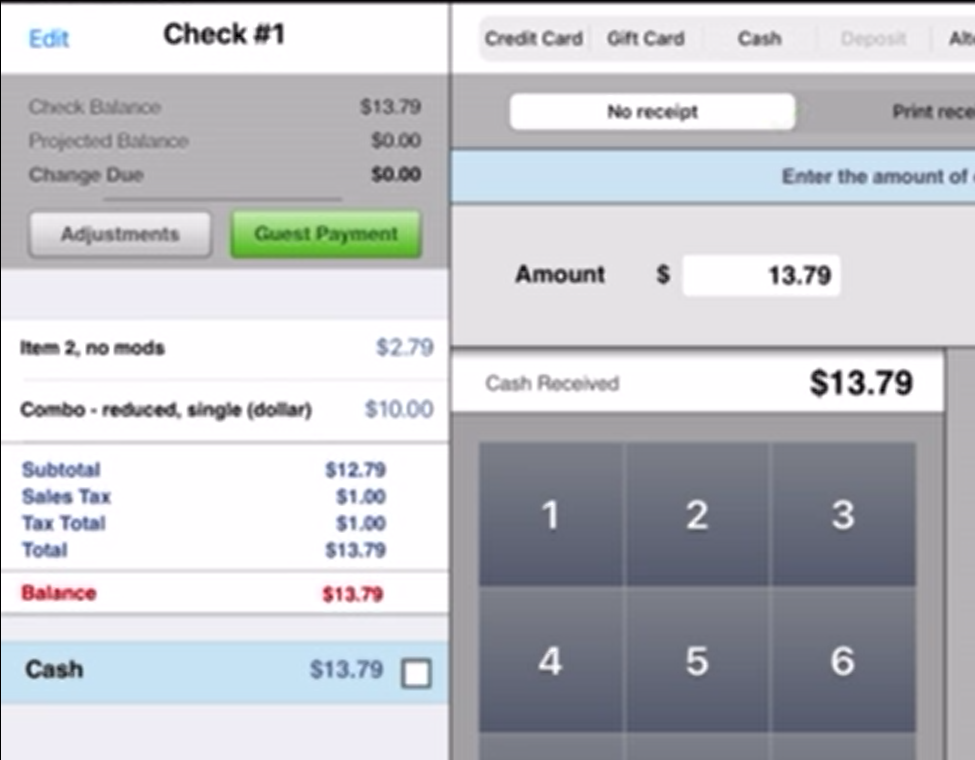An account feature toggle must be enabled for your account to use this feature: 4.8 Enhanced adjustment, combo, coupon parsing Please contact your NorthStar representative to have this feature enabled for your account. |
Summary
When the site is configured to use auto combo in the staff UI, ordered qualifying menu items are combined to create a combo automatically on the payment screen that will provide the best value to the guest. The benefits to auto combo are speed of service and guest satisfaction.
In the basic workflow, order menu items that qualify for a combo (e.g., entree + side + beverage). Tap Payment. The items are automatically combined to create a combo providing the best value to the guest. (If two differently priced beverages are ordered, for example, the combo would be based on the higher-priced item.)
Notes:
- Combo is triggered by tapping Send, Print or Payment
- Combos are created by seat number (if applicable)
- If new items are added, the combo will be re-triggered on Send, Print or Payment to the new best value
- Items will not be automatically combined into a combo if payment exists on a check
Configuration
- Add a Combo Menu Item
- Combo menu items must be created with qualifiers specified
- Select: Auto combo in staff UI
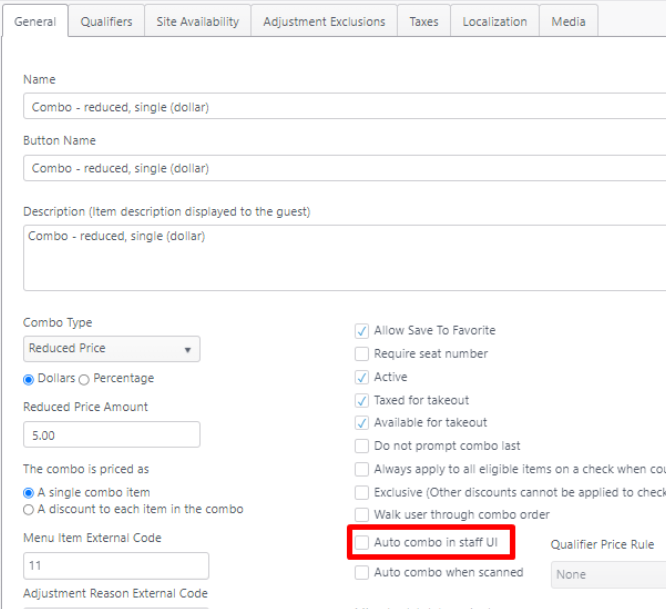
When this setting is selected, if menu items that qualify for a combo are ordered on the app, NorthStar will automatically create a combo after tapping Send, Print or Payment.
- Add/Edit a Job
- Go to Users > Jobs > Workflow tab. The setting Do not suggest combo last should be disabled. (If a combo is suggested, it defeats the purpose of the auto combo.)
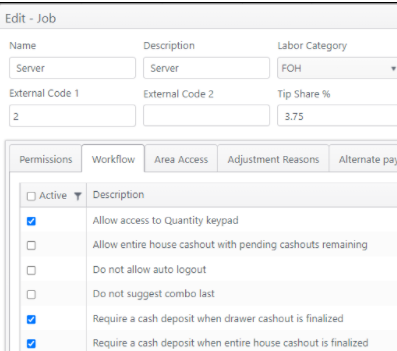
Operation
- Order menu items that qualify for a combo
- Tap Payment
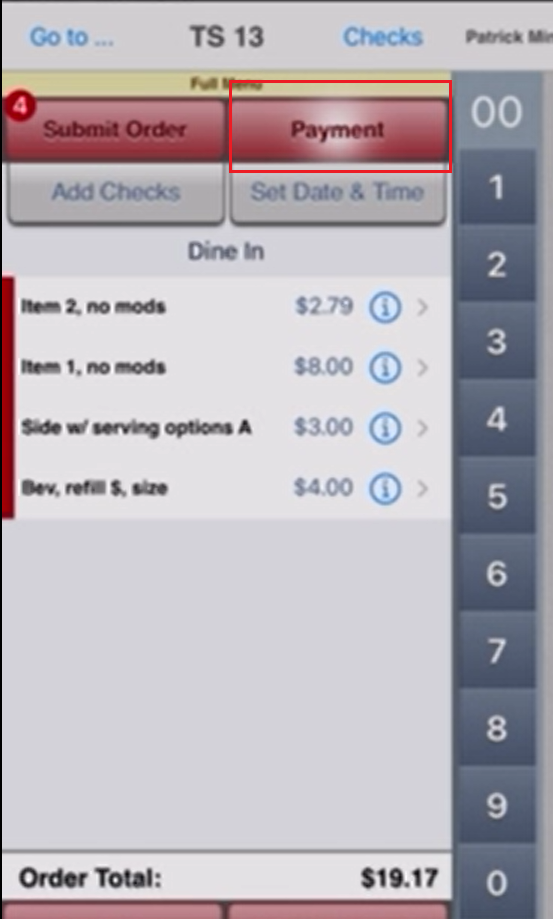
- Qualifying items are automatically combined to create a combo. Combo uses the highest priced entrée ($8.00 vs $2.79) to provide the greatest value to the guest.
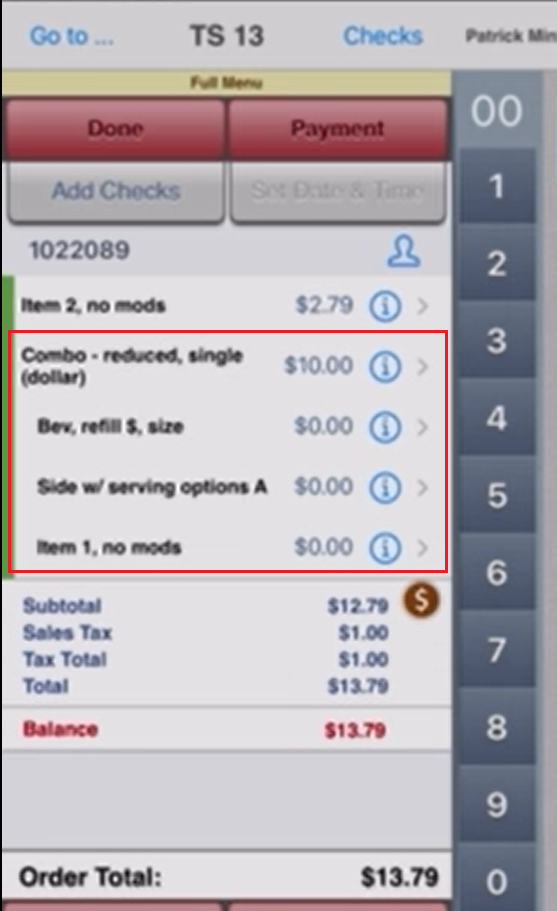
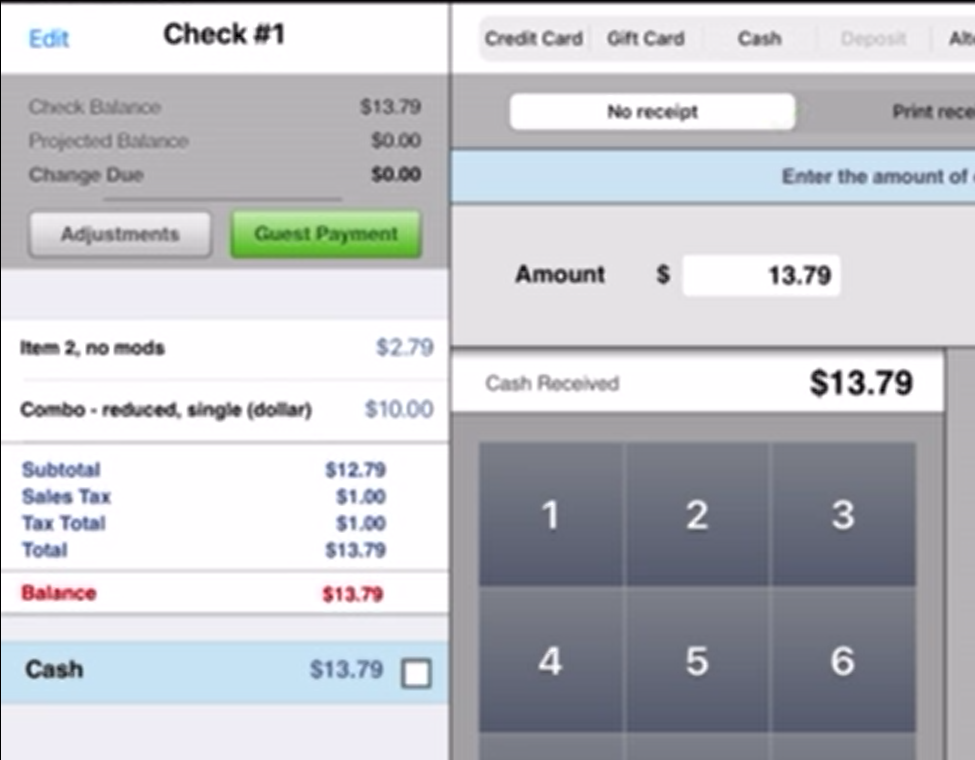
Additional notes:
- If the staff navigates back to ordering after the combo has been created (perhaps to add more items), items are uncombined. This allows for a new combo to created, if applicable.
- If items qualify for more than one combo, the combo with the greatest discount will be applied.
- When the combo is paid, it becomes finalized. Returning to the ordering screen will not uncombine if combo has already received payment.
Related articles
Combo Orders
Add a Combo Menu Item