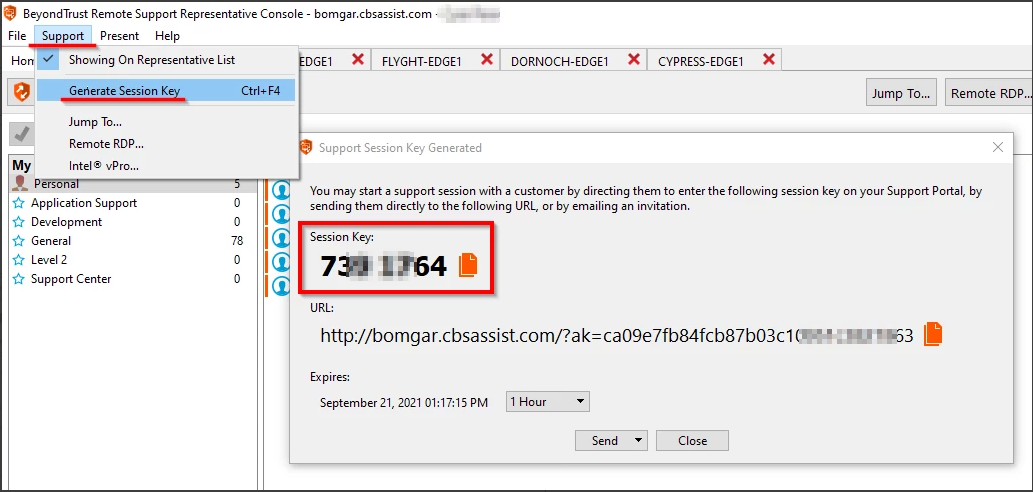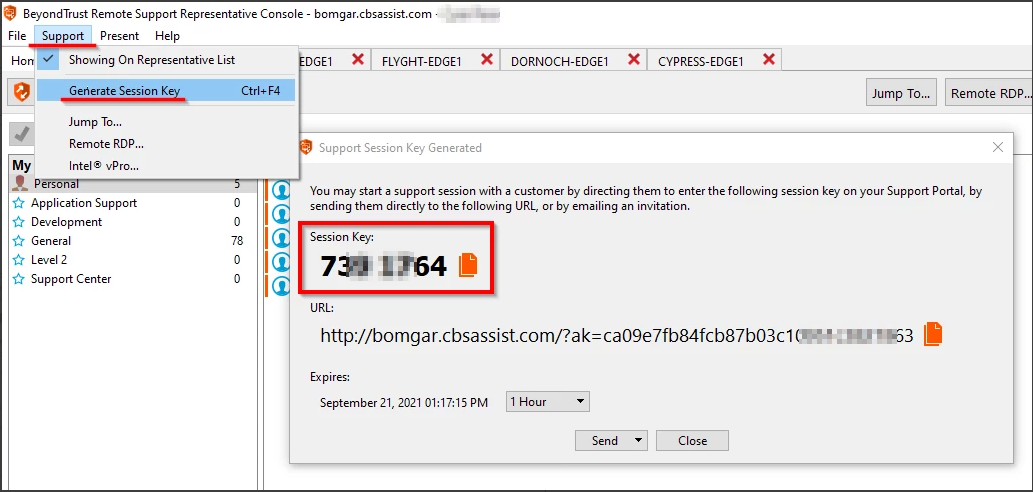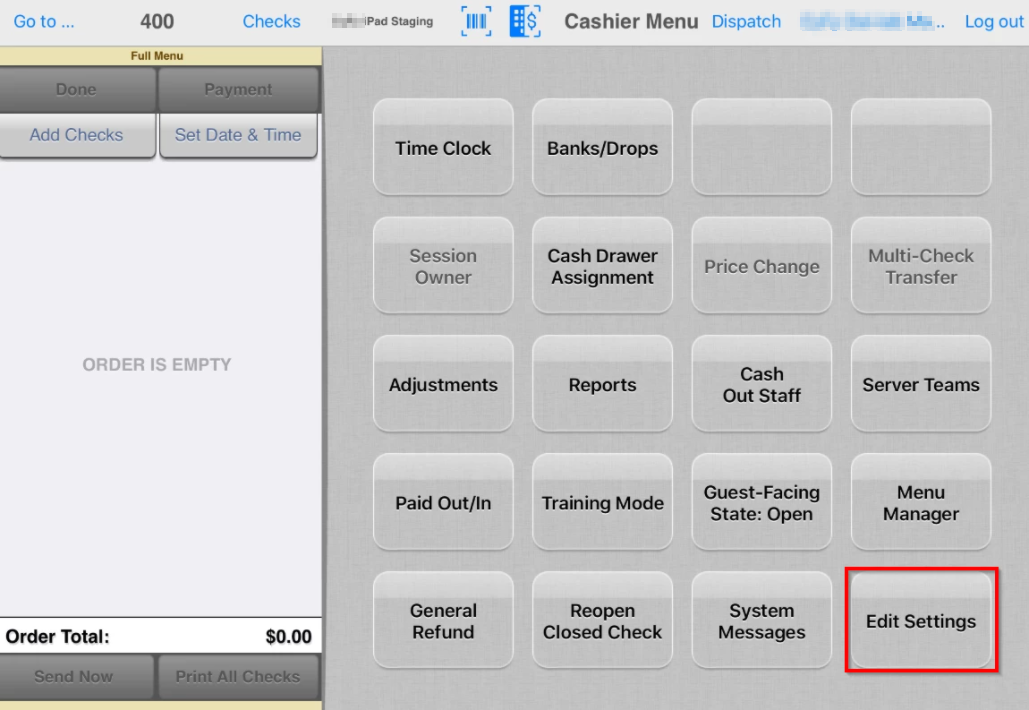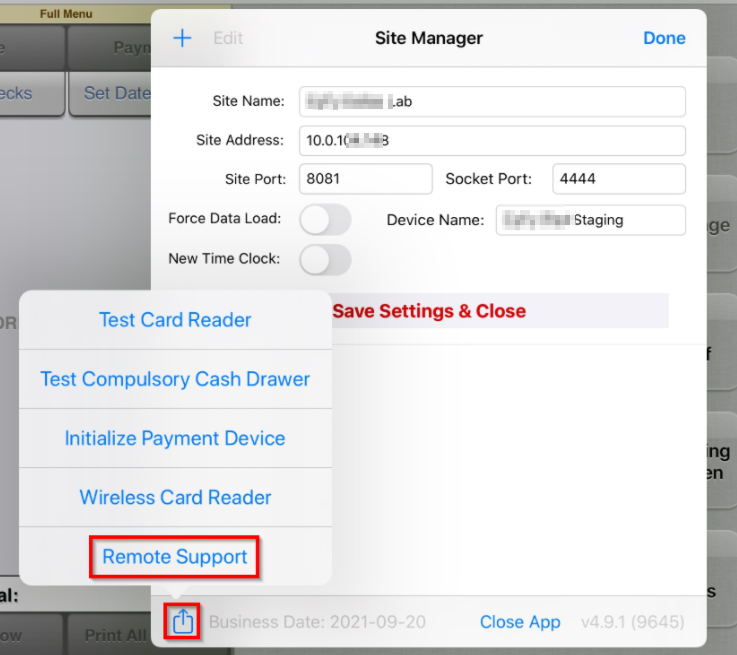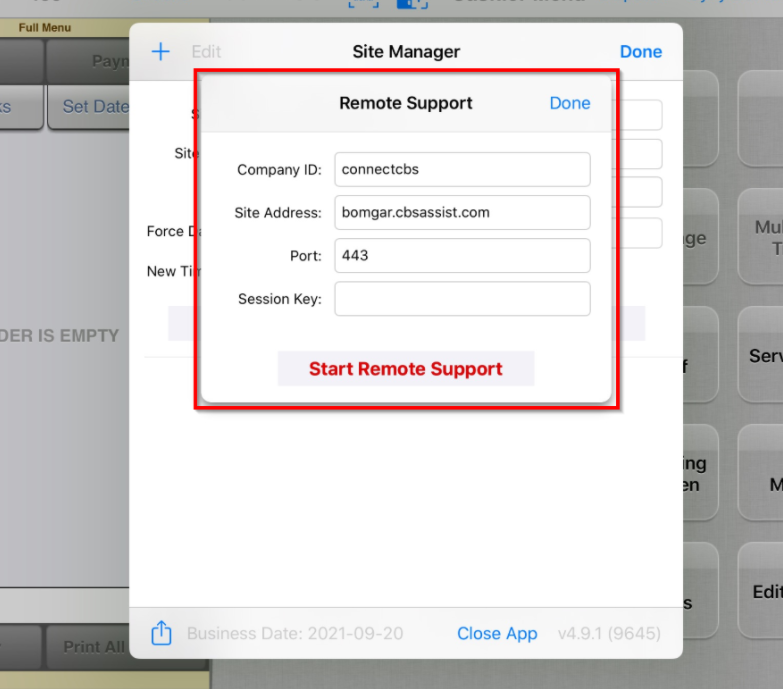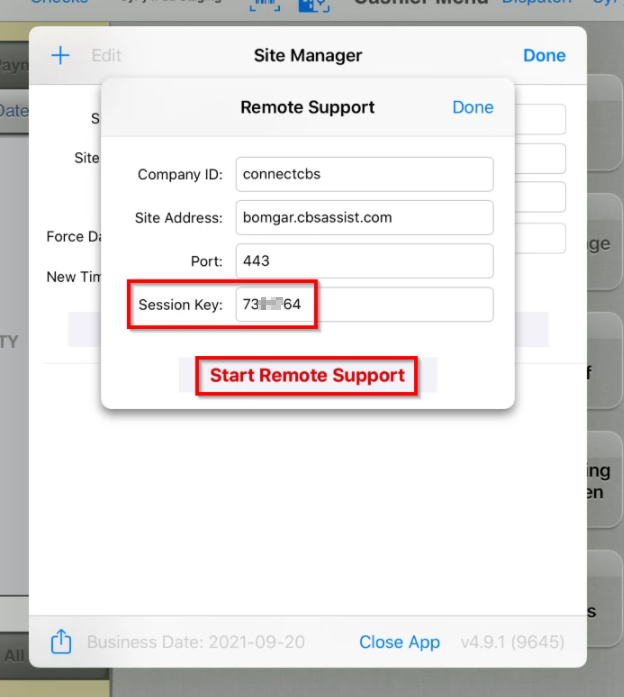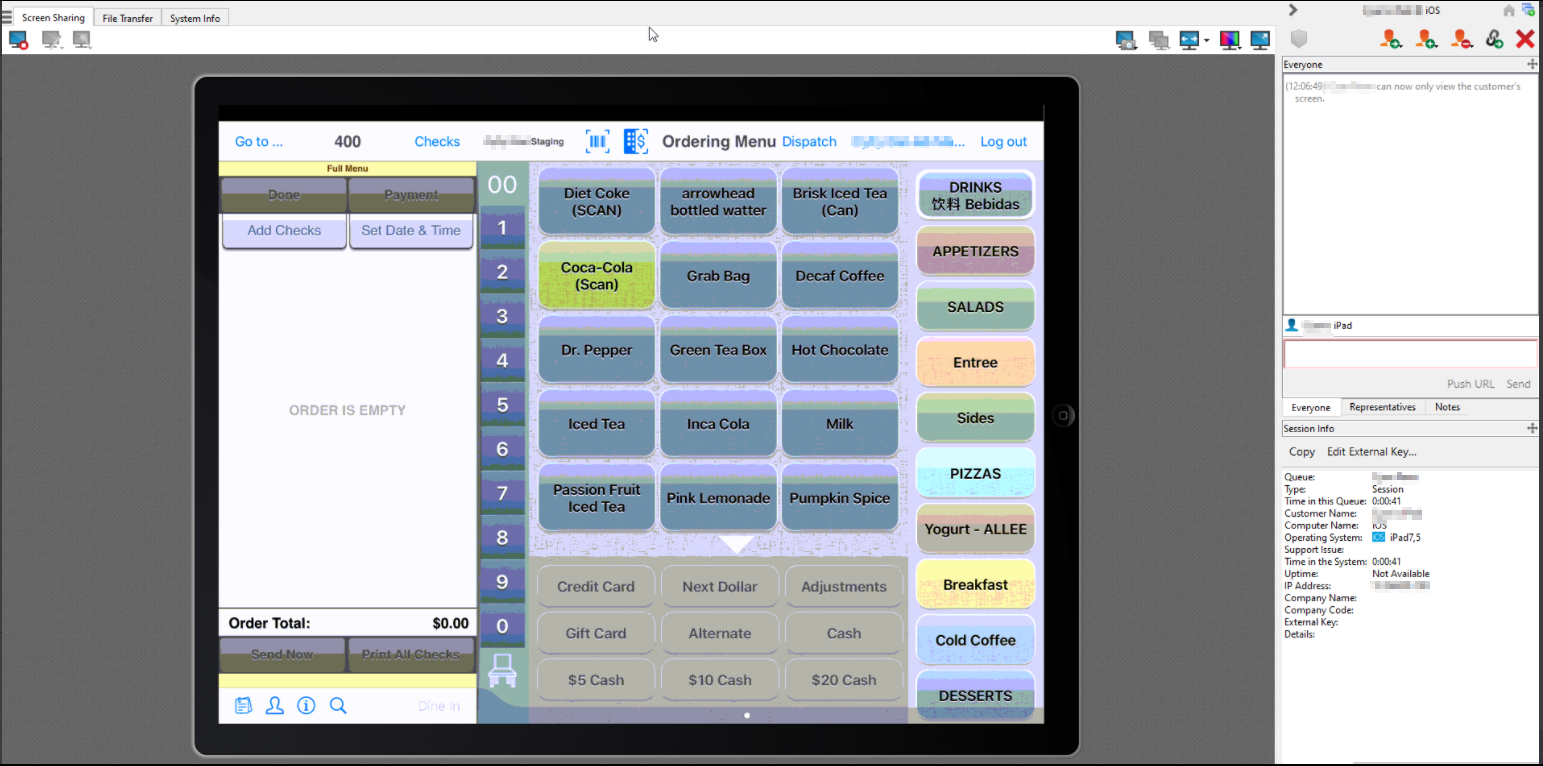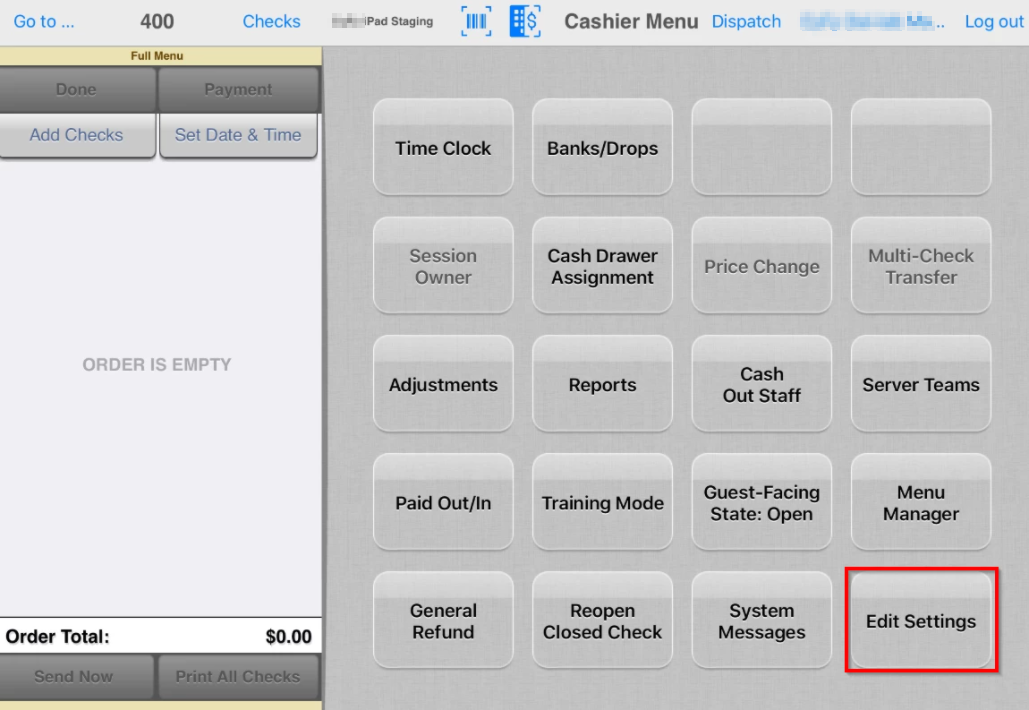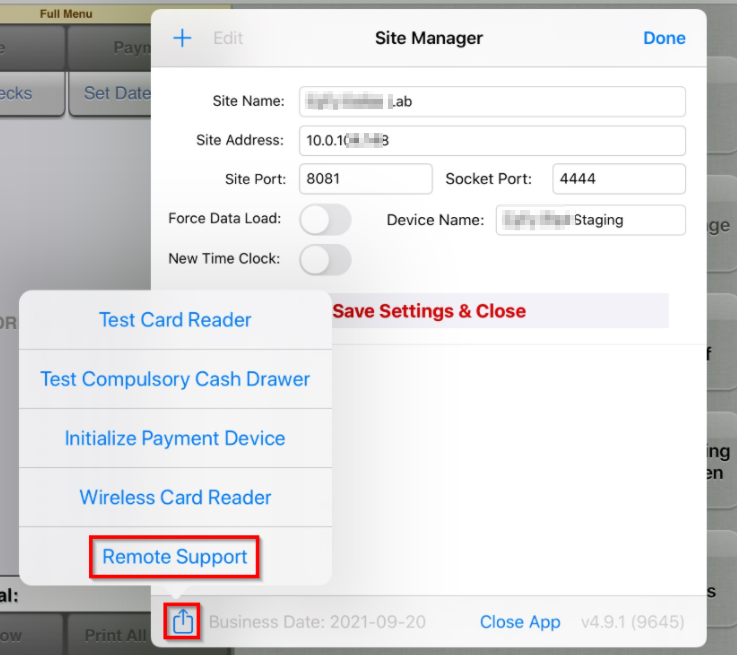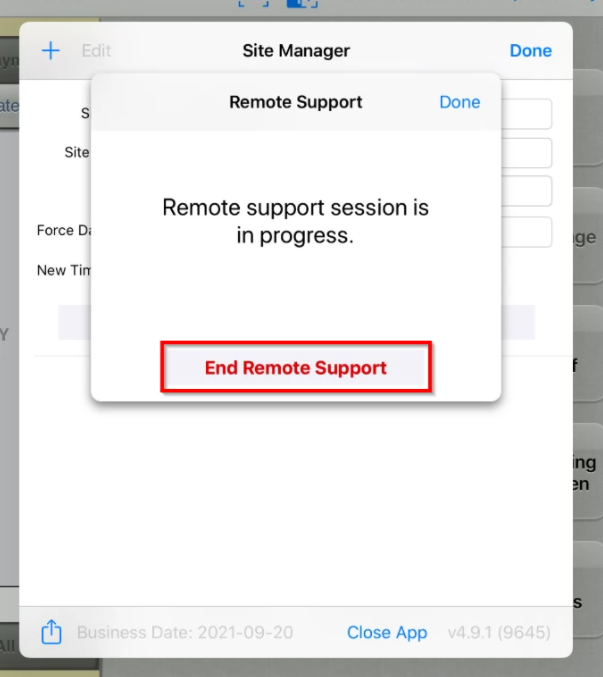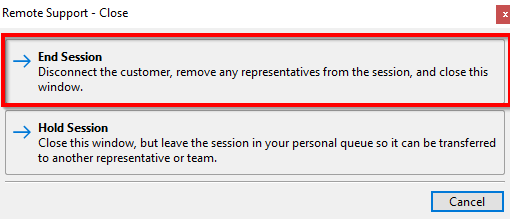Summary
CBS Support can use remote support to remotely connect to a site's iPad via Bomgar. This allows support technicians to view the customer's screen and watch the actions of the user in real time to help them resolve issues.
Support will generate a session key in Bomgar and provide it to the site customer to enable remote support.
System requirements
| NorthStar Version Requirements |
|---|
| iOS Application: 4.9.1 (9645) and above. |
| Server: 4.9.9377 and above. |
CBS Support: Generate Bomgar session key
- Open Bomgar Support Representative Console.
- Click Support.
- Click Generate Session Key. Bomgar will display the session key in a pop-up window.
- Note the session key accurately. (The session key expires after the time specified on the page.) This session key will be provided to the customer.
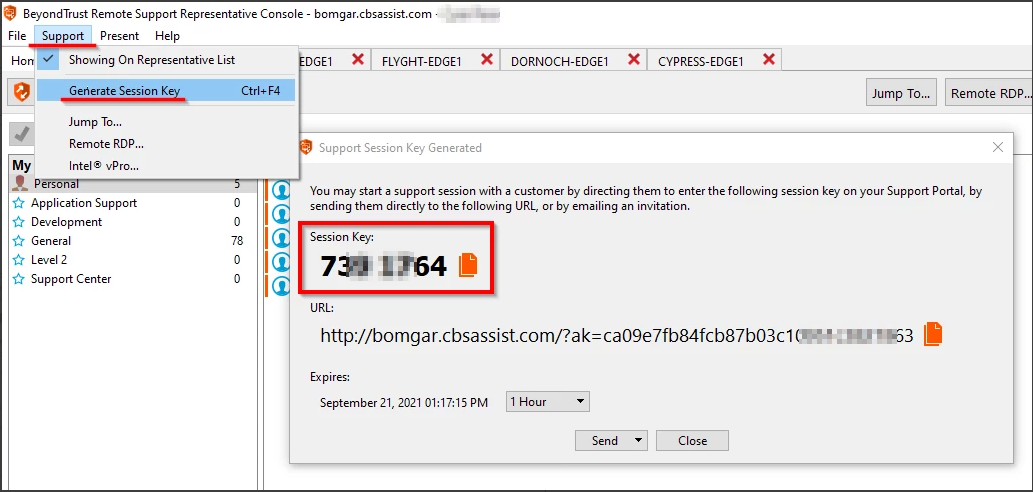
Customer: Connect to remote support
- Swipe right to Cashier Menu.
- Tap Edit Settings (requires user permission) to access Site Manager.
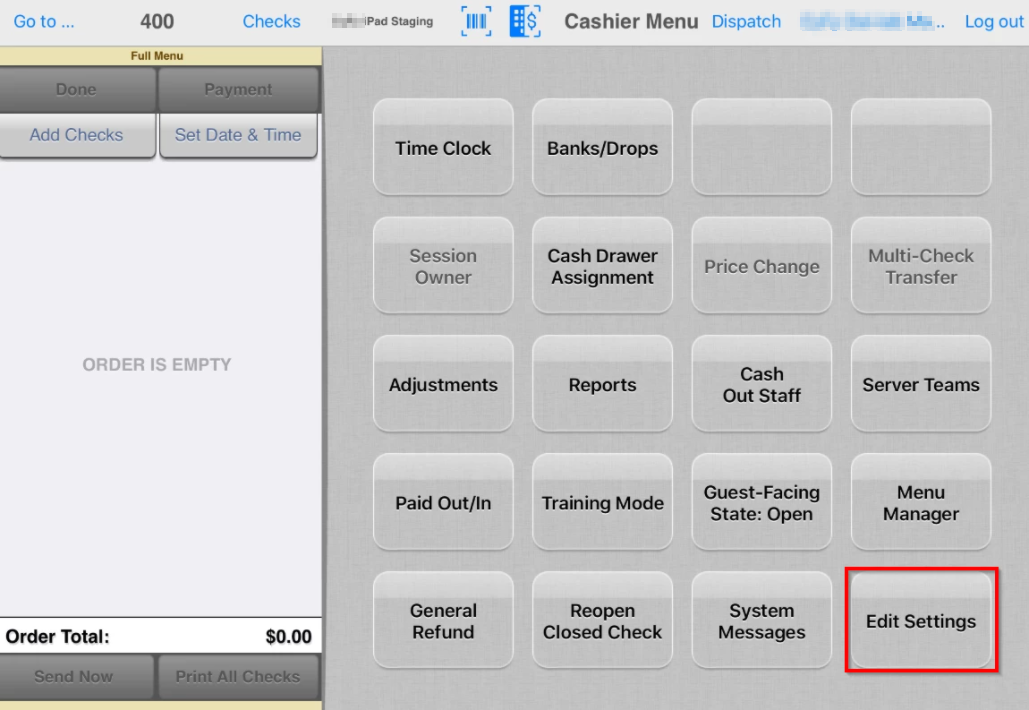
- In Site Manager tap the Action icon
 on the bottom left to launch the sub-menu.
on the bottom left to launch the sub-menu. - Tap Remote Support.
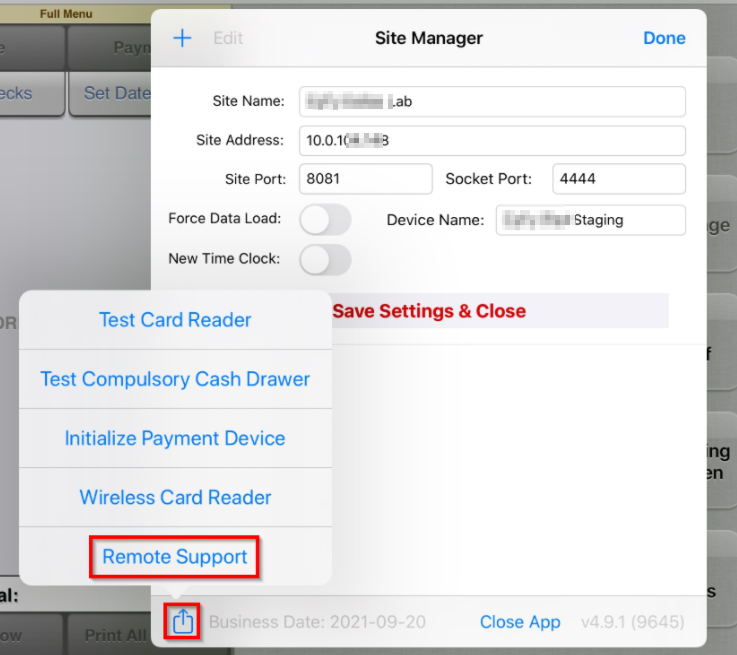
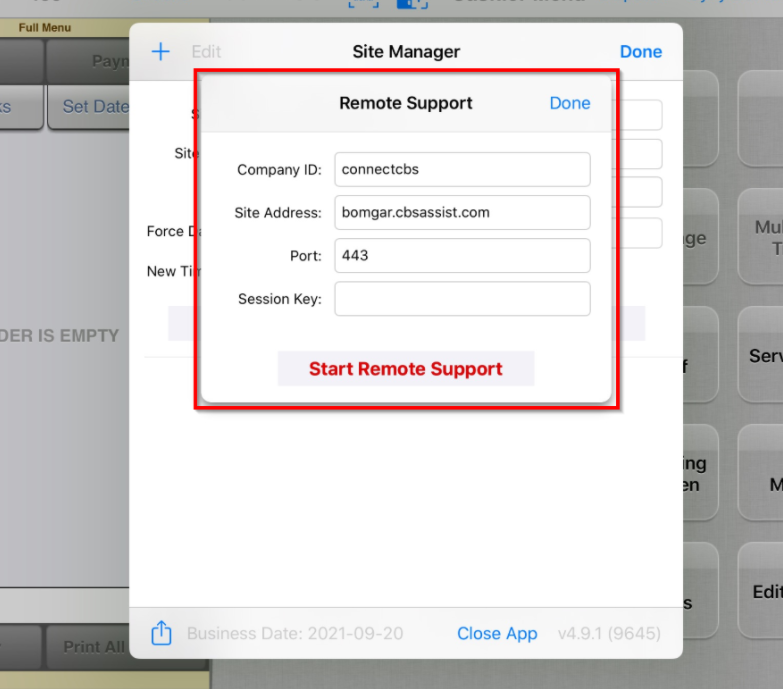
- Enter session key provided by CBS Support.
- Tap Start Remote Support.
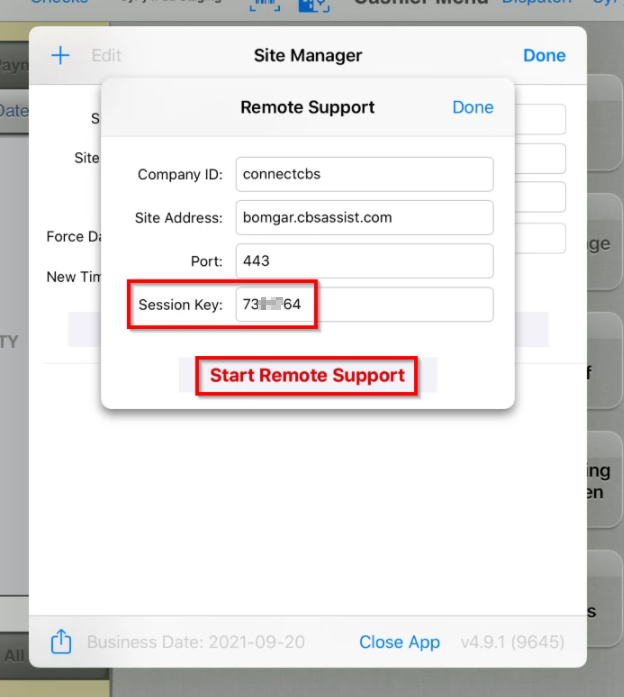
- Connection to remote iPad will display. The CBS Support representative can view the customer's screen and watch the actions of the user in real time.
- Note: This is remote viewing only. The Support representative cannot operate the customer's iPad.
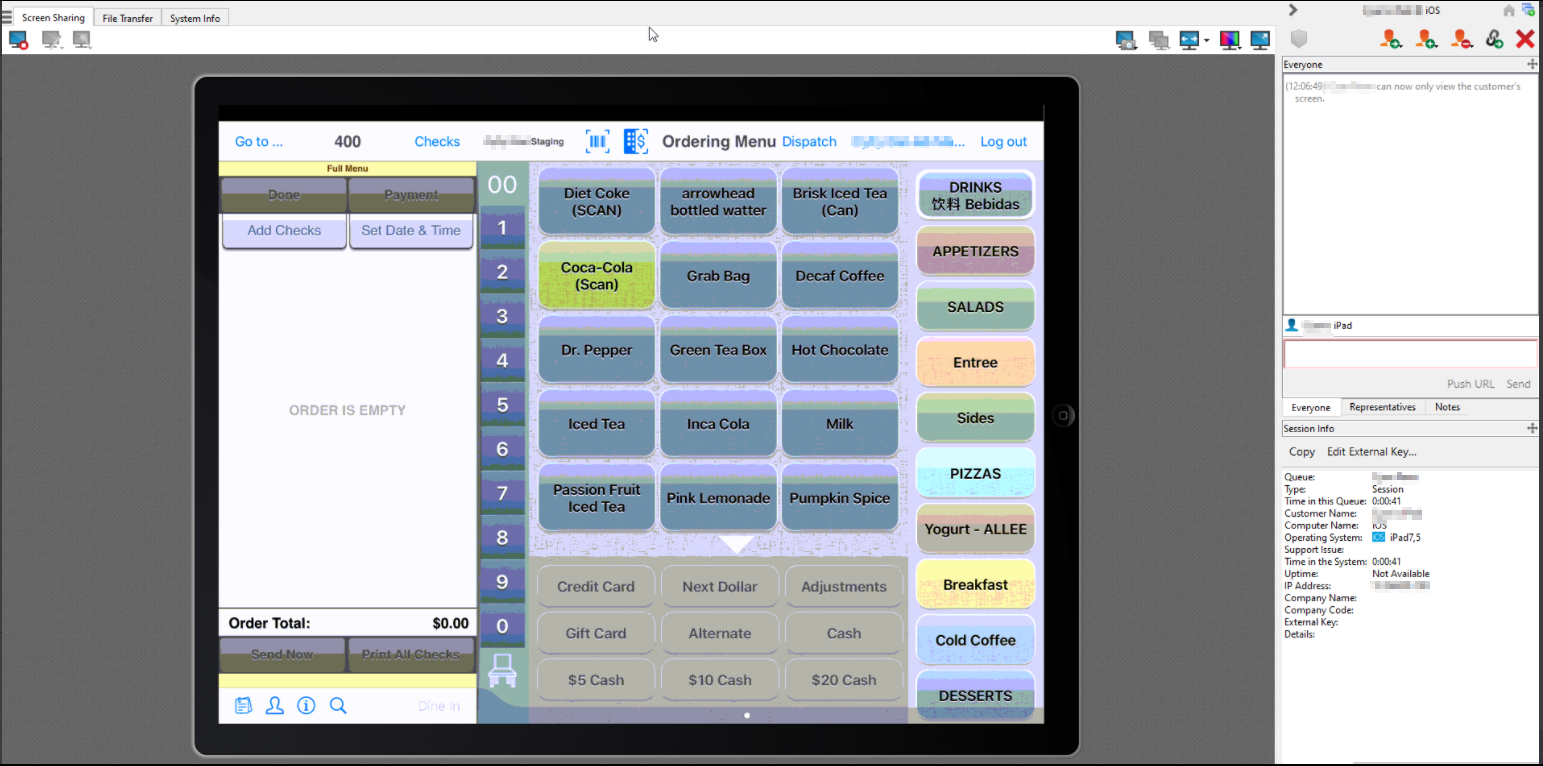
Customer: End Remote Support Connection
- Swipe right to Cashier Menu.
- Tap Edit Settings.
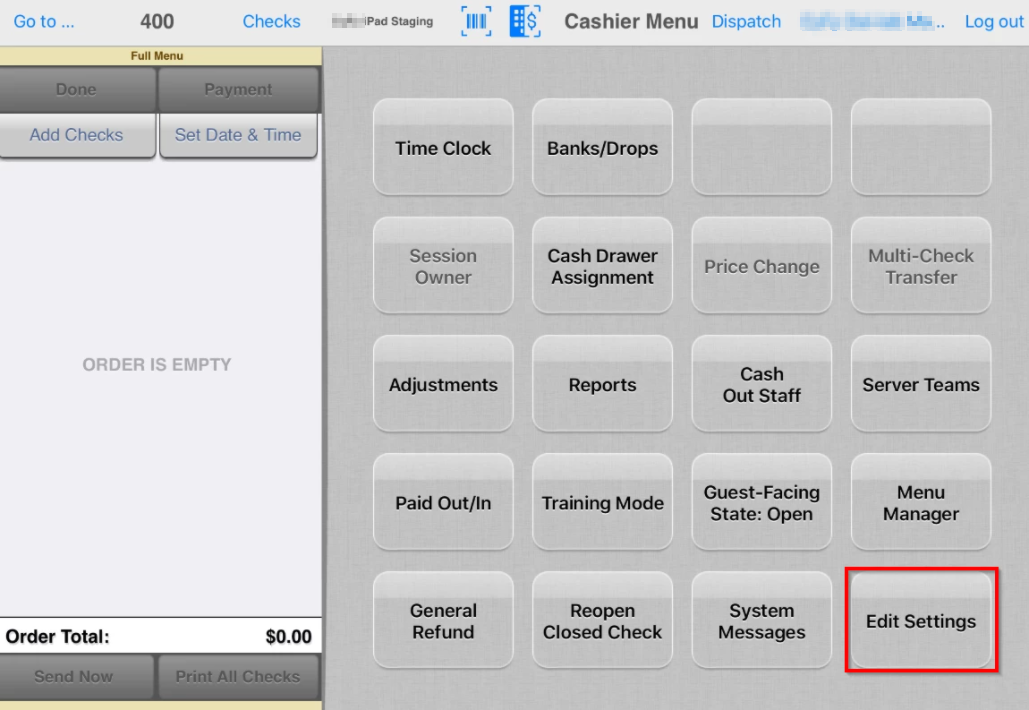
- In Site Manager, tap the Action icon
 on the bottom left.
on the bottom left. - Tap Remote Support.
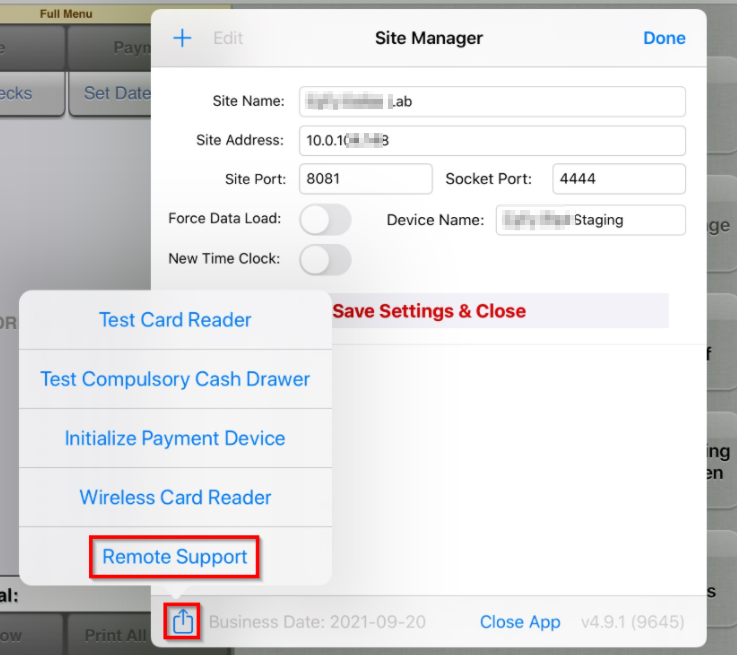
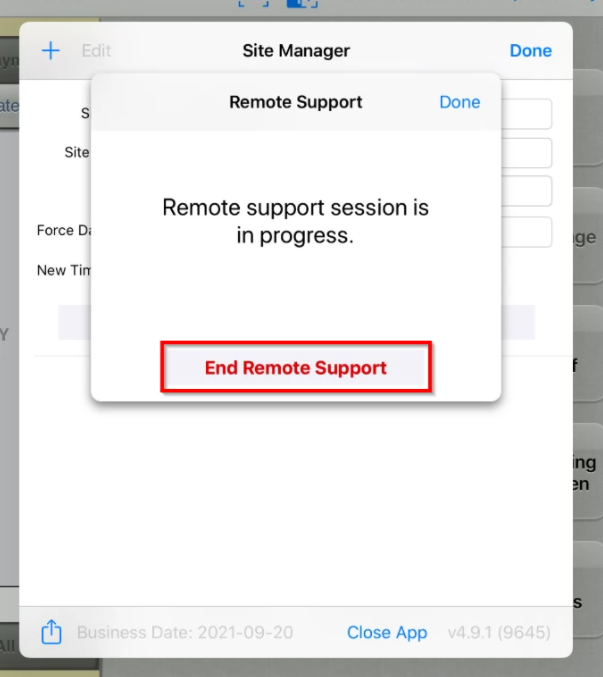
CBS Support: End Remote Support Session
- Click red X on Bomgar tab.
- Click End Session to disconnect.
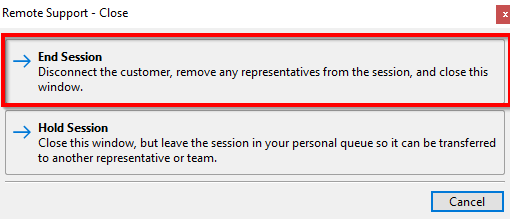
Related articles
Job Permissions