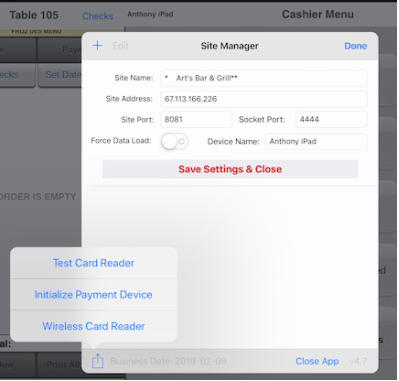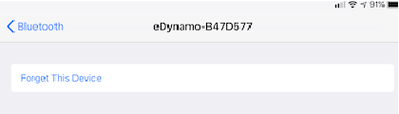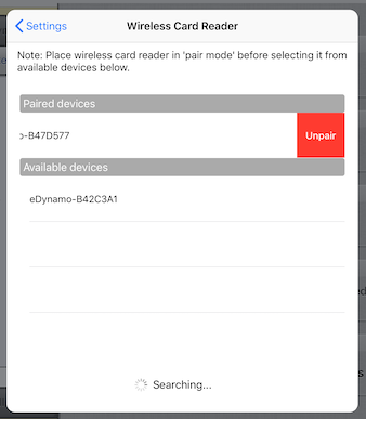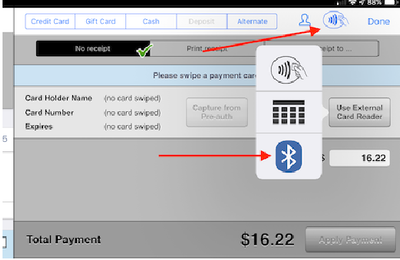Overview
To update Order Entry to support MagTek eDynamo wireless card reader, the Order Entry user will pair iPad and wireless card reader from within the app. Once pairing is complete,
connection will remain active while Order Entry is running. If the user restarts the application, Order Entry will automatically re-establish the connection.
The MagTek wireless card reader device supports:
- Credit card
- Gift card
- Staff card
- EMV (chip-enabled card)
MagTek eDynamo Secure Card Reader Installation and Operation Manual
MagTek eDynamo Secure Card Reader Quick Installation Guide
Requirements
- User will pair iPad and MagTek wireless card reader from within Order Entry.
- Swipe to Cashier Menu
- Tap Edit Settings
- Tap action button; tap Wireless Card Reader
- User can pair and unpair device from within Order Entry
- Note: Similar to other paired Bluetooth devices, when the user wishes to unpair the devices, both sides of the connection are cleared in order to completely remove all pairing information
- On iPad, go to Settings > Bluetooth > (select paired device) > Forget This Device
- Note: Similar to other paired Bluetooth devices, when the user wishes to unpair the devices, both sides of the connection are cleared in order to completely remove all pairing information
- User can unpair device by swiping left on paired device
- After a wireless card reader is paired, user can swipe staff to log in or use manager functions on Adjustments screen
- On Payment screen, user can swipe credit card without having to touch additional buttons
- To use wireless EMV, user must tap the NFC button at the top of the Payment screen or tap the Bluetooth icon under Use External Card Reader. This will display the existing EMV pop-up.
- The Test Card Reader page must be updated to support wired and wireless card readers simultaneously.
- Note: The eDynamo payment device can also be paired from the Payment screen. See Pair eDynamo Device from Payment Screen.
Technical details
- Update MagTek library (libMTSCRA.a) to ensure latest bug fixes and library features are available to Order Entry.
- Created new class, GOPSWirelessCardReader, which is responsible for storing/retrieving/removing connection information from NSUserDefaults, re-establishing the connection and detecting swipe information by leveraging MagTek library, etc.
- Swipe information is forwarded to GOPSCardReader data member on GOPS singleton object (e.g., [GOPS sharedInstance] .cardReader)
- To support wireless card reader while app is running, add GOPSWirelessCardReader object to GOPS singleton.
- Device pairing and unpairing logic is handled in GOPSUIConfigureWirelessCardReaderViewController.
Related articles
Pair eDynamo Device from Payment Screen