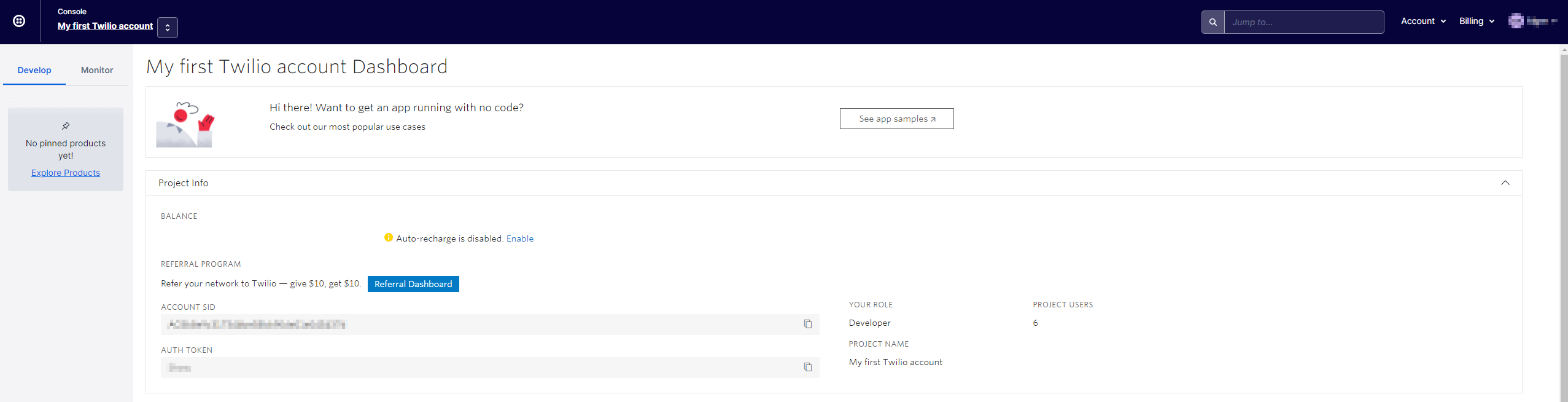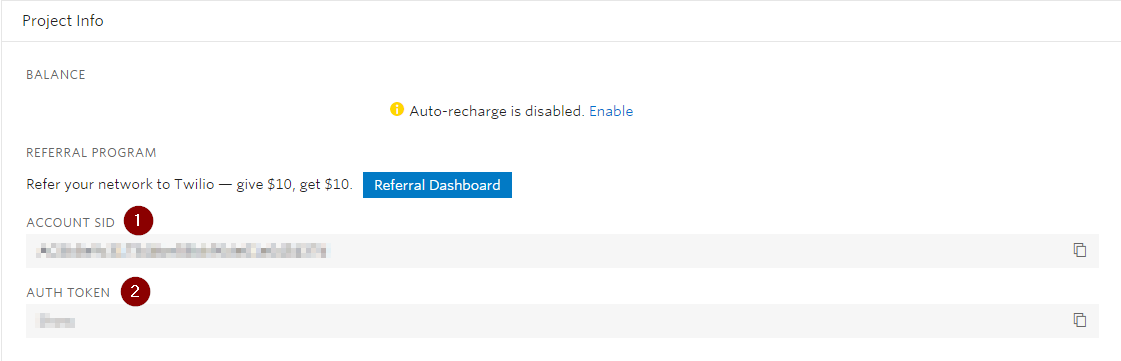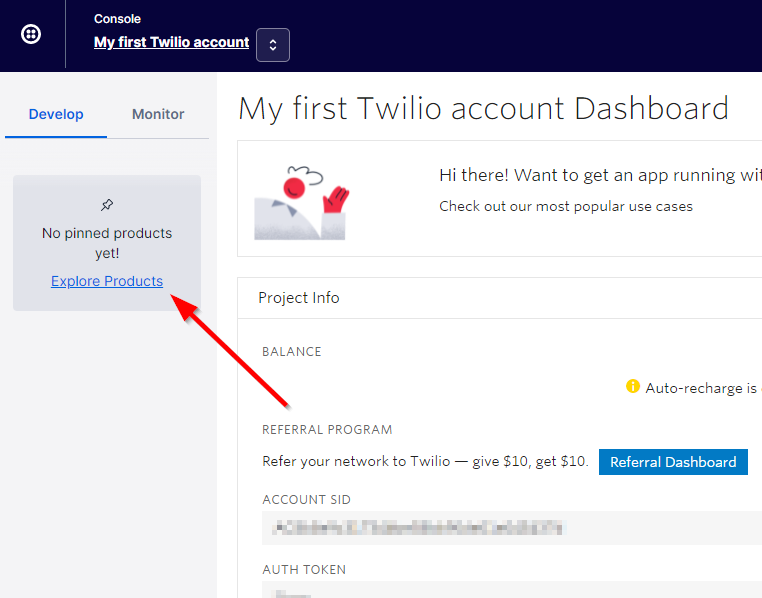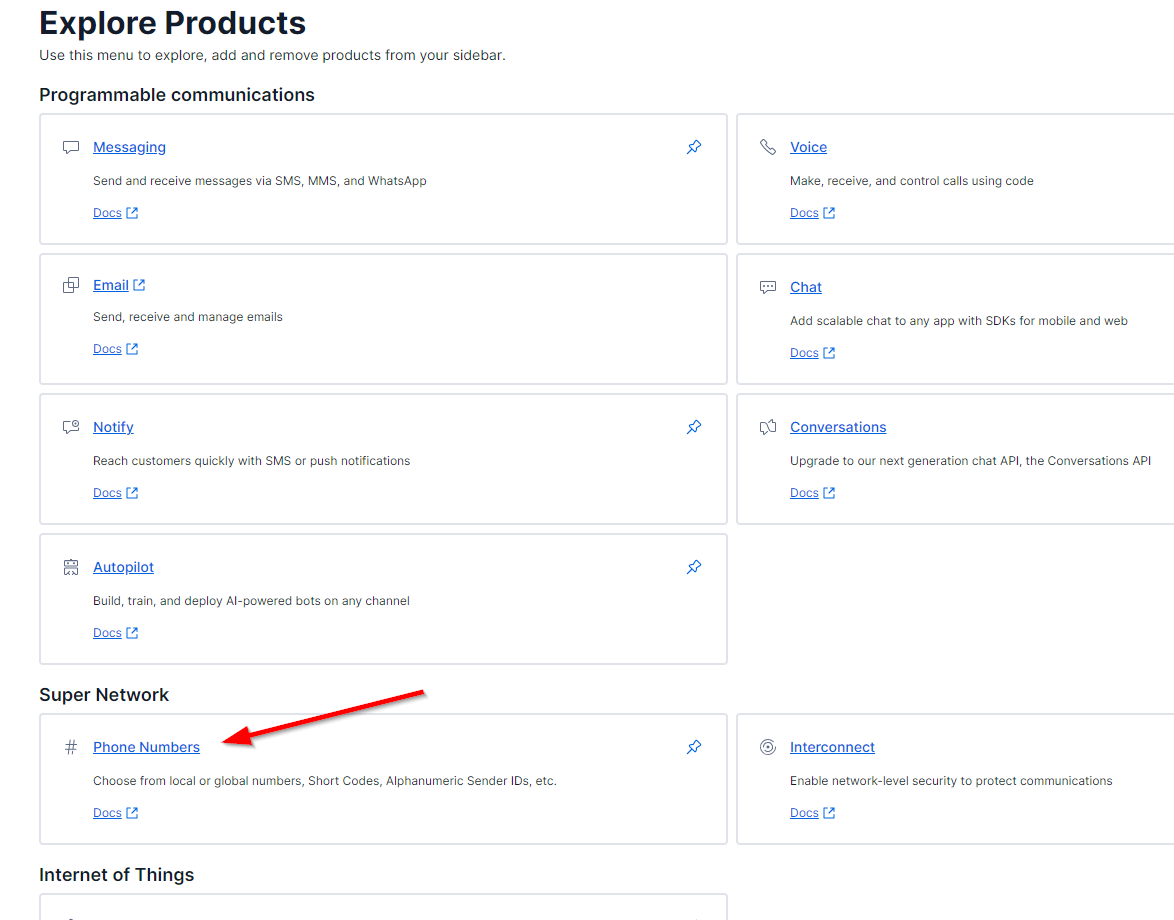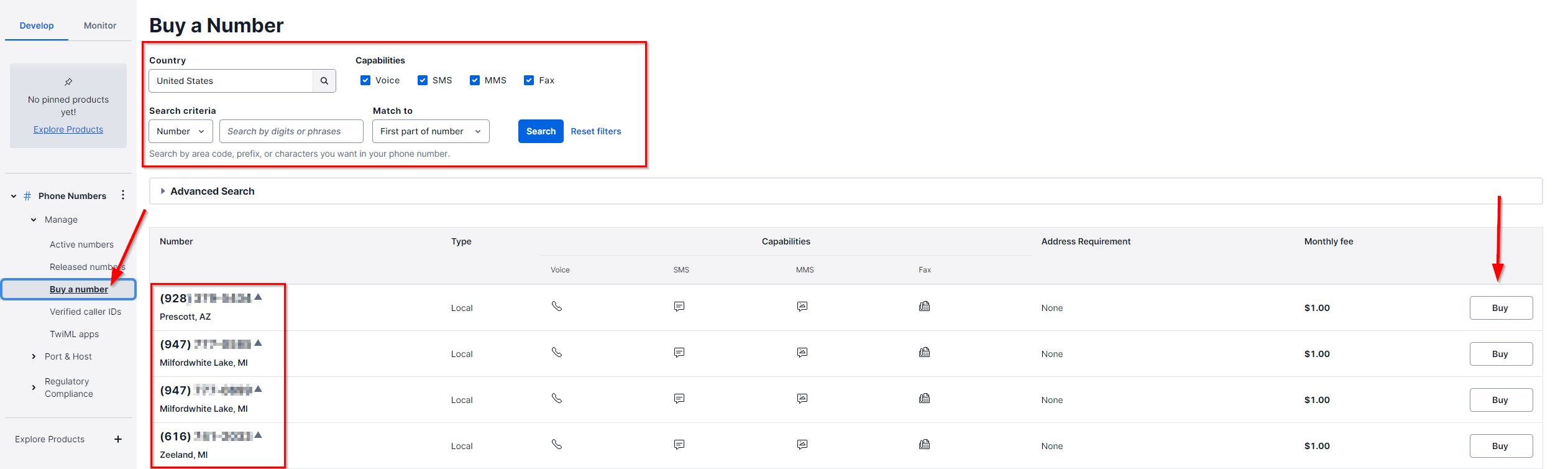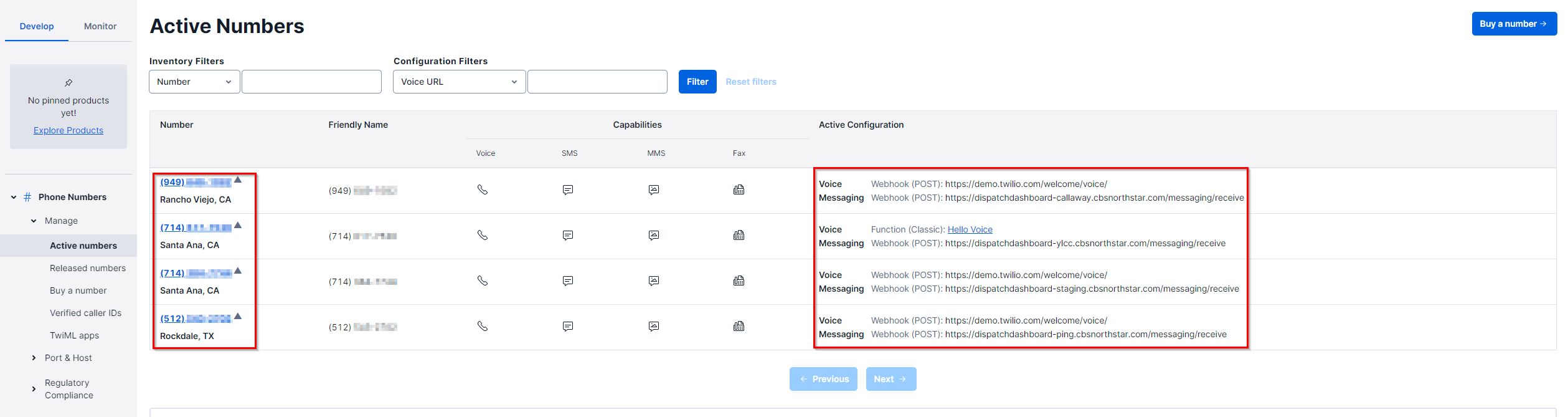Twilio is a service needed for NorthStar Order Entry in order to be able to send texts and updates to clients regarding orders placed in restaurants that utilize our point-of-sale.
Without Twilio credentials, restaurant sites will not be able to utilize the features: Text to Pay or Dispatch Dashboard.
Twilio Account
- Attain a Twilio account through the Product Owner or CTO.
- Log in to https://www.twilio.com/login.
- Your Twilio account Dashboard should look similar to the picture below with additional customizable sections.
Account SID and Auth Token
The Project Info section holds both the:
- Account SID
- Auth Token
These two are required in order to implement our text based features. Make note of both in your account.
Purchase a New Twilio Phone Number
A new phone number might need to be implemented for an ECM Instance. This is how you purchase a phone number from Twilio. (Approval needed by Product Owner/CTO/CEO first)
- Click Explore Products on left panel.
- Click Phone Numbers under Super Network
- Click Manage
- Click Buy Number
- Input search criteria. (Utilize Advanced Search for access to beta numbers and specific requirements)
- All purchasable numbers will be listed.
- Click on Buy
- Click Active Numbers under Manage to display all purchased phone numbers.
- Phone numbers will display the city they are connected to.
- Active Configuration will display what Webhooks are currently utilizing the phone number (if applicable)
Apply Twilio Data to ECM Instance (SQL)
Now that you have an Account SID, Auth Token, and phone number. You can run this SQL query to apply the changes.
- Log into ECM Instance server (ECM Instance Edge1 in Bomgar)