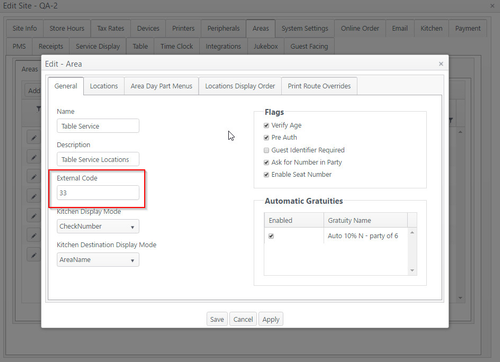Summary
NorthStar Order Entry can be configured to send sales and time clock data to HotSchedules. This allows HotSchedules to be used to predict future sales volume and improve scheduling.
Data can only be sent to HotSchedules. Schedules cannot be imported from HotSchedules at this time.
Configuration
Integrations tab
The following information is needed from HotSchedules:
- API username
- API password
- Concept number
- Store number
Go to Sites and select the Integrations tab. Add the HotSchedules information on the form.
Areas tab
HotSchedules' revenue center IDs must be matched with Order Entry's area external codes:
- Click the Areas tab and select an area.
The code in the External Code field is used for third-party integration. It is recommended that this code be used for HotSchedules' revenue center ID. For example, the bar area external code should be mapped to the bar revenue center, the dining room area external code should be mapped to the dining room revenue center, etc.
NOTE: The external code can be used for integration with more than one third party (RMDC and HotSchedules, for example). Do not change the external code in ECM if this is the case for the site. Instead, match HotSchedules' revenue center ID to the site's area External Code field to avoid any conflict with another third party using this code.
Operation
The integration is automatic from this point forward. Data will be sent to HotSchedules on a daily basis.
An account administrator can view the status of previous integrations in World View. Clicking a status icon will display more information, such as when the integration occurred and any error messages that were generated.
Related articles
/wiki/spaces/ORDERENTRY/pages/151388176