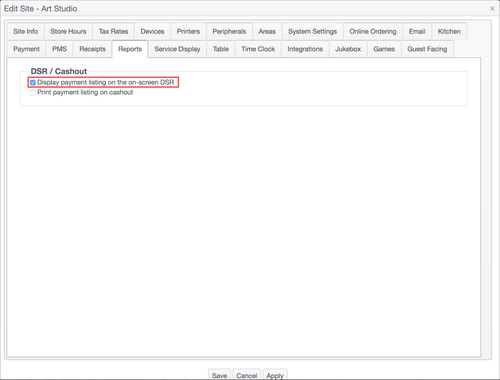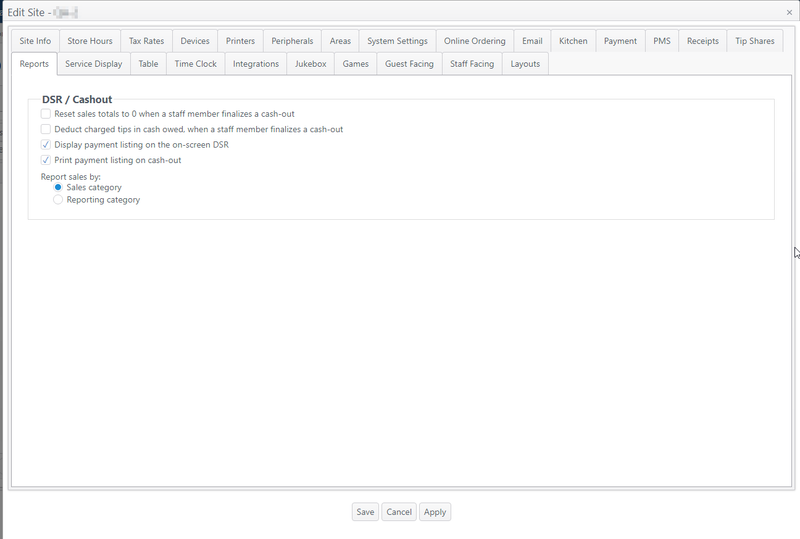The Payment Details section of the Daily Sales Report lists the check payments for the selected date(s). The Payment Details are displayed at the bottom part of the Daily Sales Report. The user can either choose to display or hide this listing via configuration in ECM.
...
The Payment Details on the DSR can be enabled by checking the checkbox in Sites > Edit Button > Reports > Display payment listing on the on-screen DSR.