Reordering an item
To reorder an item, tap the i icon on a sent item.
Tap on Reorder.
A new item will be ordered and displays a red bar, indicating that the item has not been sent to the kitchen.
Tap Send Now or Submit Order. The reordered items will be added to the check.
| Info |
|---|
If an item has components, a reorder of the item will keep all component options. If a memo has been added to an item, a reorder of that item will include the memo. If an item has adjustments, a reorder of that item will not include the adjustments. If an item's price is split, a reordered items price will not be split. |
Refilling an item
To refill An ordered item can be reordered. The reordered item will essentially be a duplicate of the original item ordered and will retain:
- The components of the original order
- Any memo added to the original order
The reorder will not include any adjustments made to the original order, including price splits.
Operation
To reorder an item, tap the i icon on a sent item.an item that has been previously ordered and sent to the kitchen.
Tap on Refill. The refill price will be displayed on the buttonReorder.
A new menu item will be ordered and displays a . The red bar , indicating indicates that the item has not been sent to the kitchen.
Tap Send Now or Submit Order.The refilled item will be added Order to send the item to the check.
...
An item needs to be marked Refillable in the ECM in order to refill an item.
...
kitchen. (The green bar indicates the item has been sent.)

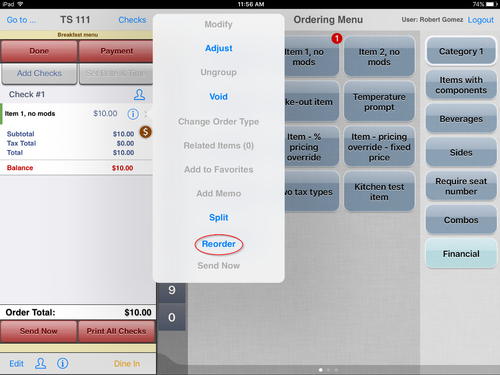

.png?version=1&modificationDate=1467922891811&cacheVersion=1&api=v2&width=500)






