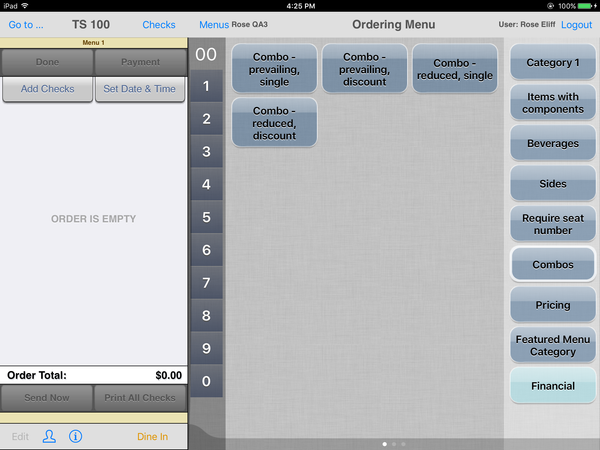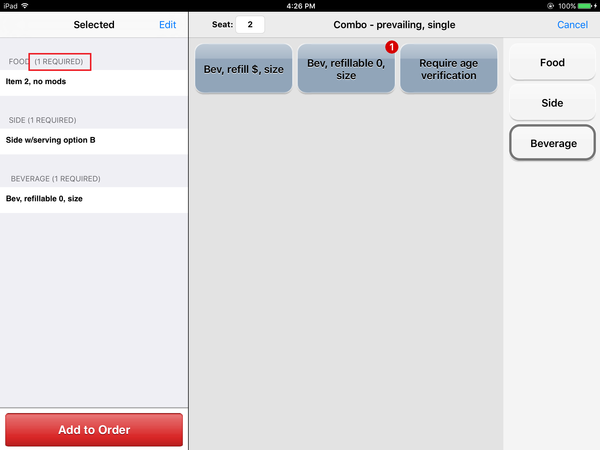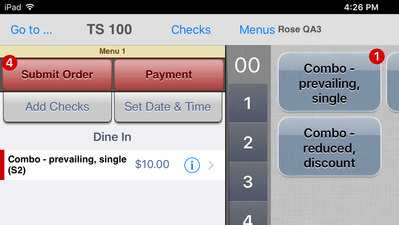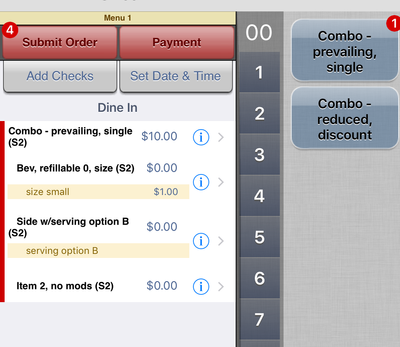Combo: Order a combo first menu item
A combo first menu item is a single menu item that has been configured with qualifiers, the items that are included as the parts of the combo. The pre-configured combo is ordered by combo name (e.g., #2 Taco plate that comes with choice of taco, rice and beans), then the individual items in that combo are selected from each category.
Configuration
Order a combo menu item
- After seating the table, order a combo item.
- Combos can be ordered by quantity by tapping the vertical Quantity keyboard before tapping the Combo menu item.
- After tapping the item, the combo qualifiers screen will automatically be shown (below)
- Order qualifiers as required to complete the order.
- Note the number required for each qualifier.
- Tap Add to Order.
- On the Ordering screen, the combo can be shown as a single item. Tap the combo name to expand and view the list of qualifiers.
- Note: Combo menu items cannot be reordered by tapping Reorder on the info menu overlay.
- In the example, the combo is configured as a prevailing, single combo, meaning that a single price is set for the combo and the child items (qualifiers) within the combo are set to $0.00.
- See Add a Combo Menu Item - Pricing configuration variables for other combo pricing variations.