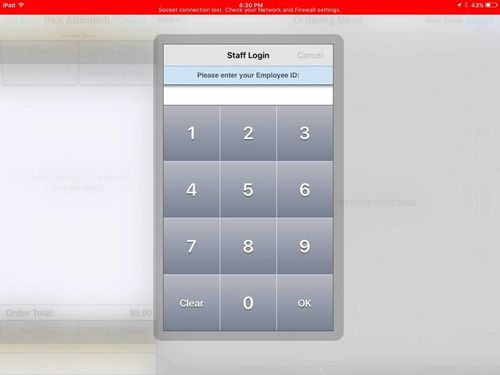"Socket Connection Lost" Message
In normal online operation, the application creates a connection between itself and the server.
It does this by sending packets to the server to let it know that it needs a connection.
When the device is put to sleep, the application stops sending packets and the connection is severed.
After awakening, the application displays the red bar message "Socket connection lost. Check your Network and Firewall settings".
This is NOT an error message; this is a notification.
The application is notifying the user that the connection has been lost. The message will disappear once the connection has been re-established.