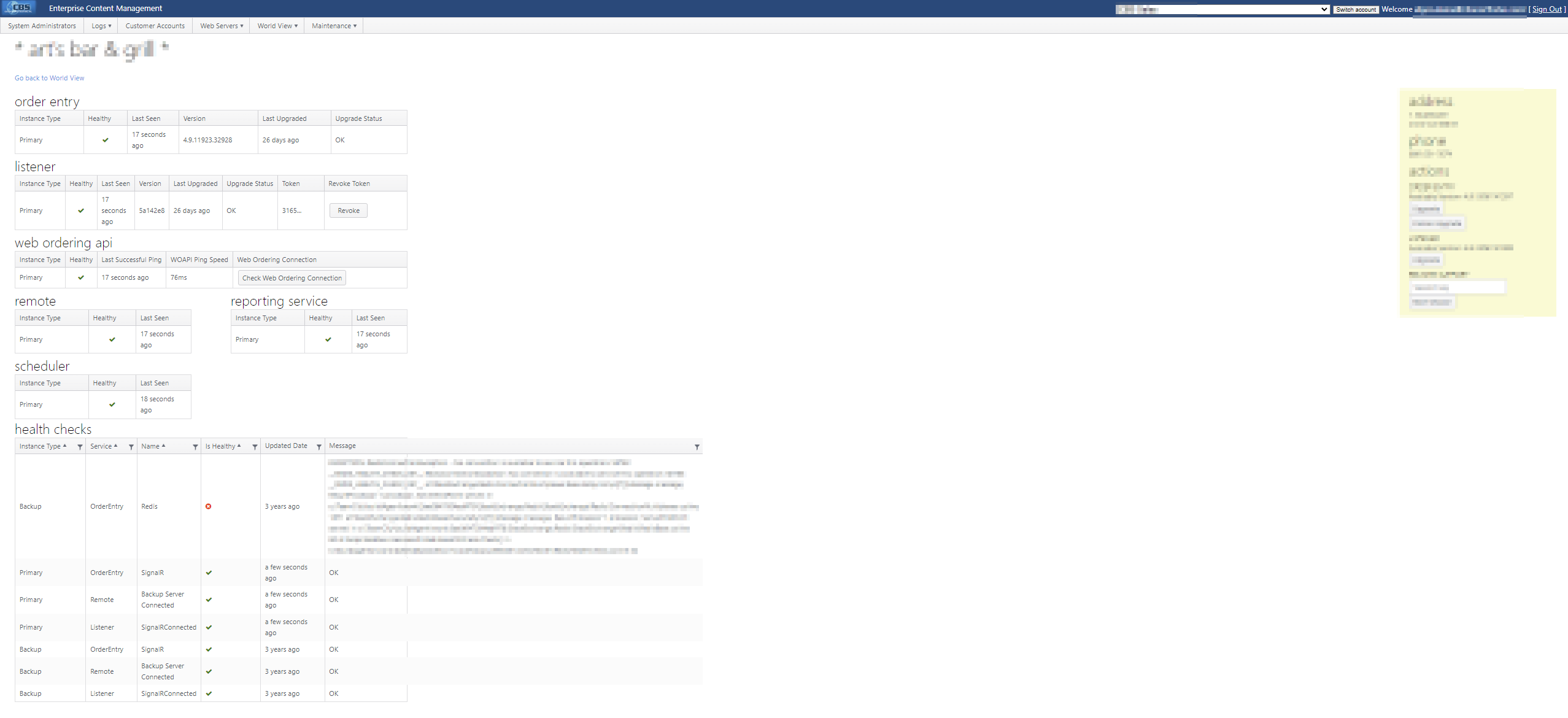Summary
In ECM, the World View section provides statuses for various services and other information including:
- Overall health of server services by site
- Order Entry version
- All devices active and connected to the site
- Integration status
- Wave Assignments


Sites
The Sites grid lists the account and all sites within the account within a grid.
Status icons:
- O = Not enabled
- Green = Good
- Yellow = Communications may not be stable
- Red = Enabled but down or disconnected
- If Order Entry shows a red X, verify NorthStar's Redis server service is running before restarting the OE service

The Sites grid contains the following elements:
| Field | Description |
|---|
| Edit (pencil icon) | Click to display a detailed view of the selected site |
| Account | Account Name |
| Site | Site Name |
| Order Entry | Displays the health status of the server (are the services - server, listener, remote - communicating correctly with the server?) |
| Listener | The Listener service facilitates communications between the cloud and the local services |
| Integration | Reports the status of HotSchedules integrations |
Web Ordering API | Displays the status of the API |
| Last Successful Publish | Time elapsed since last successful publish |
| Order Entry Version | Order Entry Server version. Number is an octet: First octet is the OE version, third octet is the server build for the version. Example:
4.4.3149 is build #3149 for OE version 4.4. |
| Order Entry Last Upgraded | Time elapsed since last upgrade |
| Listener Version | Listener version number |
| Wave | Site grouping for distribution of server build software. See /wiki/spaces/ORDERENTRY/pages/728629261. |
| Pagination and number of items per page | Users can page through the records or select a specific page to view.
Items per page allows user to select how many items to be displayed from list |
| Number of items shown (lower right corner) | Reflects number of items shown on page out of the total number of items |
View/Edit World View Site
To see a detailed view of a site, click the edit icon (pencil) next to the site in the grid.
- A green checkmark indicates a healthy state for the service
- A red x indicates a possible issue with the service
- Services are refreshed approximately every 5 minutes
View Site Services
The site services reported are:
- Order Entry - Windows service; communicates with the NorthStar app.
- Listener - Windows service; communicates with ECM. When new menu data is published, Listener notifies Remote that the data is available. Listener also performs software upgrades.
- Web Ordering API - A REST application that allows users to use check/ticket/order functionality provided by the Order Entry engine. The API receives requests and relays them to Order Entry, which then parses the response and returns it to the actor requesting data.
- Check Web Ordering Connection - Allows for health check of WOAPI integration connectivity to store.
- Remote - Downloads new menu data and installs it, then notifies the Order Entry service that it is ready to apply.
- Scheduler - Provides scheduled tasks and is used for scheduling advance orders. (When a pickup time is set for an advance order, the scheduler applies the cook lead time (e.g., 15 minutes) and sends the order to the kitchen to allow preparation time prior to pickup.)
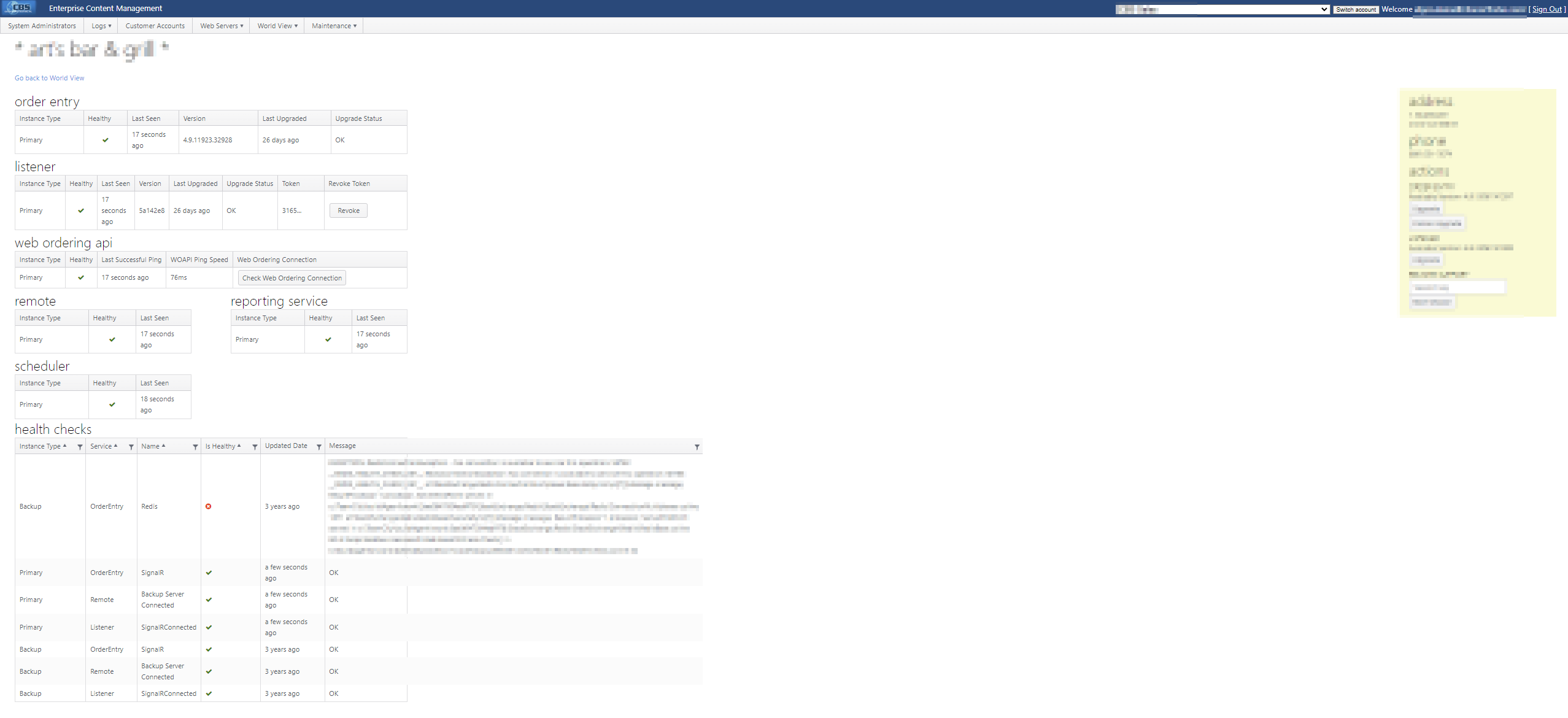
Devices
Device Information provides information on the devices using the Order Entry application, both by site and holistically across the entire concept. Click Devices in the World View drop-down menu to access the Device Information page.
We display the devices on that screen based on the following conditions. The parameter in the view is set to display all or: - Application version, Hardware model, and Operating systems are not null
- Device LastSeen property is not null
- Device LastSeen date is from the last seven days (a device whose LastSeen date was 10 days ago will not be displayed)
- The site is active
|

Charts at the top of the page show the number of devices across the entire concept by:
- Application version
- Hardware model
- Operating system
The grid shows the following information:
- Account Name
- Site Name
- Name - Name associated with device (configured in ECM on the Sites > Devices page)
- Last Seen - Time elapsed since the device was last used on Order Entry ( A device will no longer be listed if it has not been used in the last seven days. It will appear when it is used again.)
- Application Version - The Order Entry version on the device; many sites prefer to have all devices on the same application and OS versions
- Hardware Model Display Name - The hardware model name
- Operating System - The iOS version on the device
- Payment Device SN - The serial number of the payment device (format displayed is: SN + mmddyyAA)
- The payment device's serial number is pushed to the cloud when:
A card is swiped/inserted in iDynamo6 device
A card is swiped/inserted in eDynamo device
An iDynamo6 device is detached from the iPad
An eDynamo device is unpaired from the iPad
Export File - CSV
- Device information can be exported as a CSV file and will contain all elements below:
- Account Name
- Site Name
- Name
- Last Seen
- Application Version
- Hardware Model Display Name
- Operating System
- Payment Device SN

Integration Status
The integration status page allows an admin to view update information on integrations for each site and allows the user to send information. Select an integration type from the dropdown list. Only integrations that have been enabled for the account are available.

HotSchedules Integration Status
The following account feature toggles are available for HotSchedules: Contact your NorthStar representative to have features enabled for your account. |
The HotSchedules Integration Status page provides update information on HotSchedules integrations with each site and allows the user to resend information.

The HotSchedules Integration Status page provides:
- Current business date
- Account Name
- Site Name
- Integration - Name of the integration service
- Business Date uploads - The checkmarks represent the success of uploading each day for each site (Current business date is the last column on the right)
- Process Business Day (button) - Click to send information to the third-party service
- Select the site(s), business date and integration type then click Process

- To view the integration results, click the green checkmark for a date.
- Click Reprocess to reprocess the day if any changes were made.

UltiPro Integration Status
An account feature toggle must be enabled for your account to use this feature: Enable UltiPro API integration Contact your NorthStar representative to enable this feature. |
The UltiPro Integration Status page provides the status of employee and time record integrations through UltiPro.
- The status report displays up to 14 days of status information.
- After each integration new users are added, existing users are updated and changes are deployed to the sites.
- Columns
- Status - Green indicator for a successful integration; red indicator if there's an error.
- Integration Date - Date and time integration was performed.
- Integration Type - Either a time record (punch) integration or employee (user) integration.
- Status Message - Successful messages and error messages are shown for each integration run. Status message displays approximately 500 characters; if message exceeds this limit, an information
 icon is shown and will display the full status text when clicked. (See below.)
icon is shown and will display the full status text when clicked. (See below.)
- Buttons - Admins can run employee and time record integrations manually.
- Run Employee Integration - Employee data is received from UltiPro, saved to the ECM database and then published to sites.
- Run Time Record Integration - Time records retrieved from the data warehouse are used to create CSV files and are then uploaded to UltiPro's FTP server.

Status message exceeds 500 characters
- An information icon
 is shown when the status message exceeds 500 characters. Click the icon to view the full text in a new window.
is shown when the status message exceeds 500 characters. Click the icon to view the full text in a new window.


Exclude job from UltiPro integration
- A user's time records and time record adjustments can be excluded from the UltiPro integration process if their job has the following permission selected: Do not send user data to third party
- If a user has multiple jobs, only those jobs with this permission selected will be excluded. If a user has other jobs with this permission not selected, their information for those jobs will be integrated.

Wisely Integration Status
An account feature toggle must be enabled for your account to use this feature: Enable Wisely integration Contact your NorthStar representative to enable this feature. |
The Wisely Integration Status page provides update information on Wisely integrations with each site and allows the user to resend information.

The Wisely Integration Status page provides:
- Business date selection
- Search
- Account Name
- Site Name
- Business Date uploads - The checkmarks represent the success of uploading each day for each site. (Current business date is the last column on the right)
- Process Business Day (button) - Click to send information to the third-party service
- Select the site(s) and business date then click Process

- To view the integration results, click the green checkmark for a date.
- Click Reprocess to reprocess the day if any changes were made.

Wave Assignment
Server builds are deployed to sites in deployment "waves." Sites are grouped and assigned to a wave; new builds are deployed to waves several days apart for better management and control.
This page can only accessed by a system administrator.

To assign sites:
- Select site (checkbox)
- Click Assign wave dropdown
- Select wave number
- Click Assign

Related articles
ECM - Dashboard
Users (Dashboard)