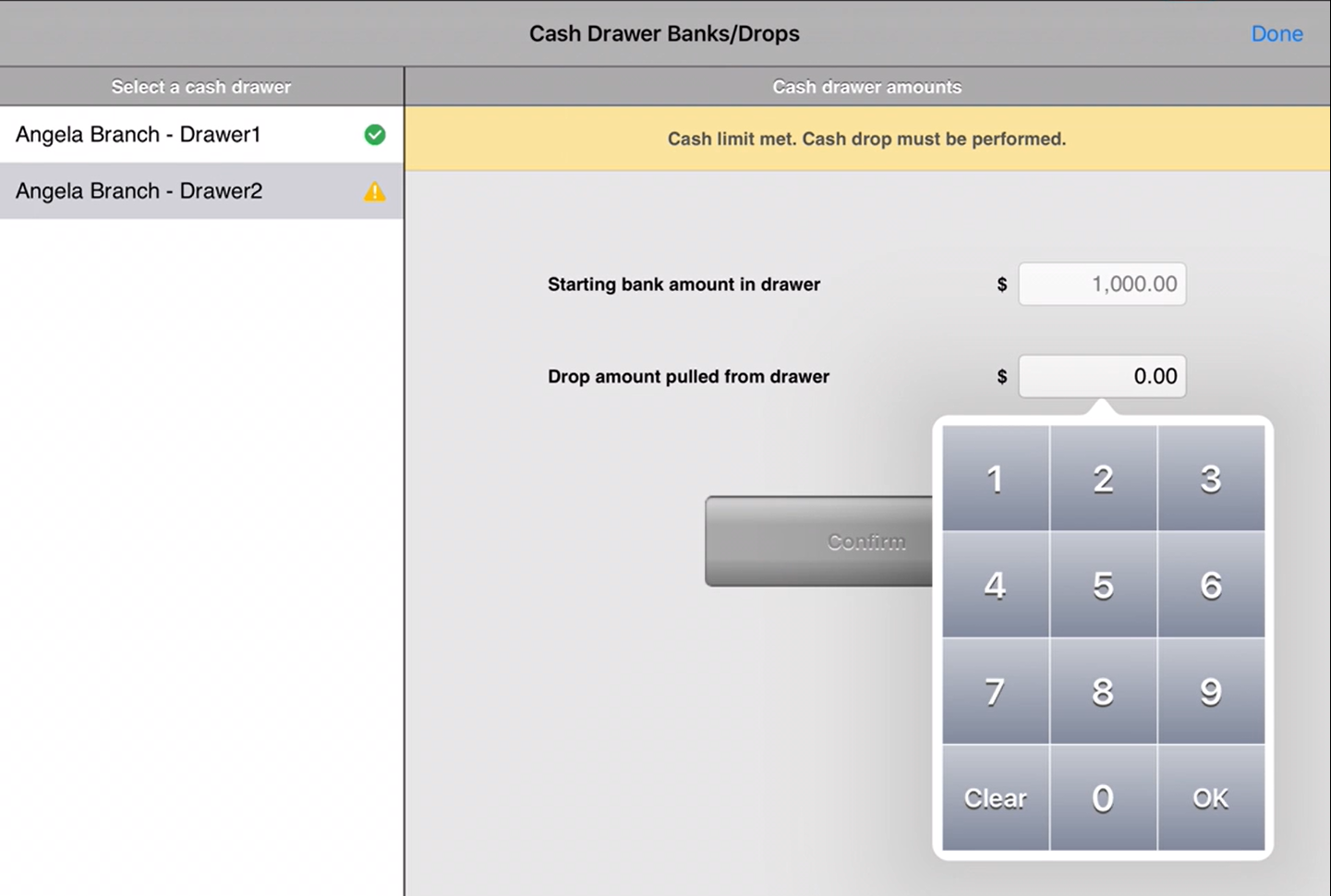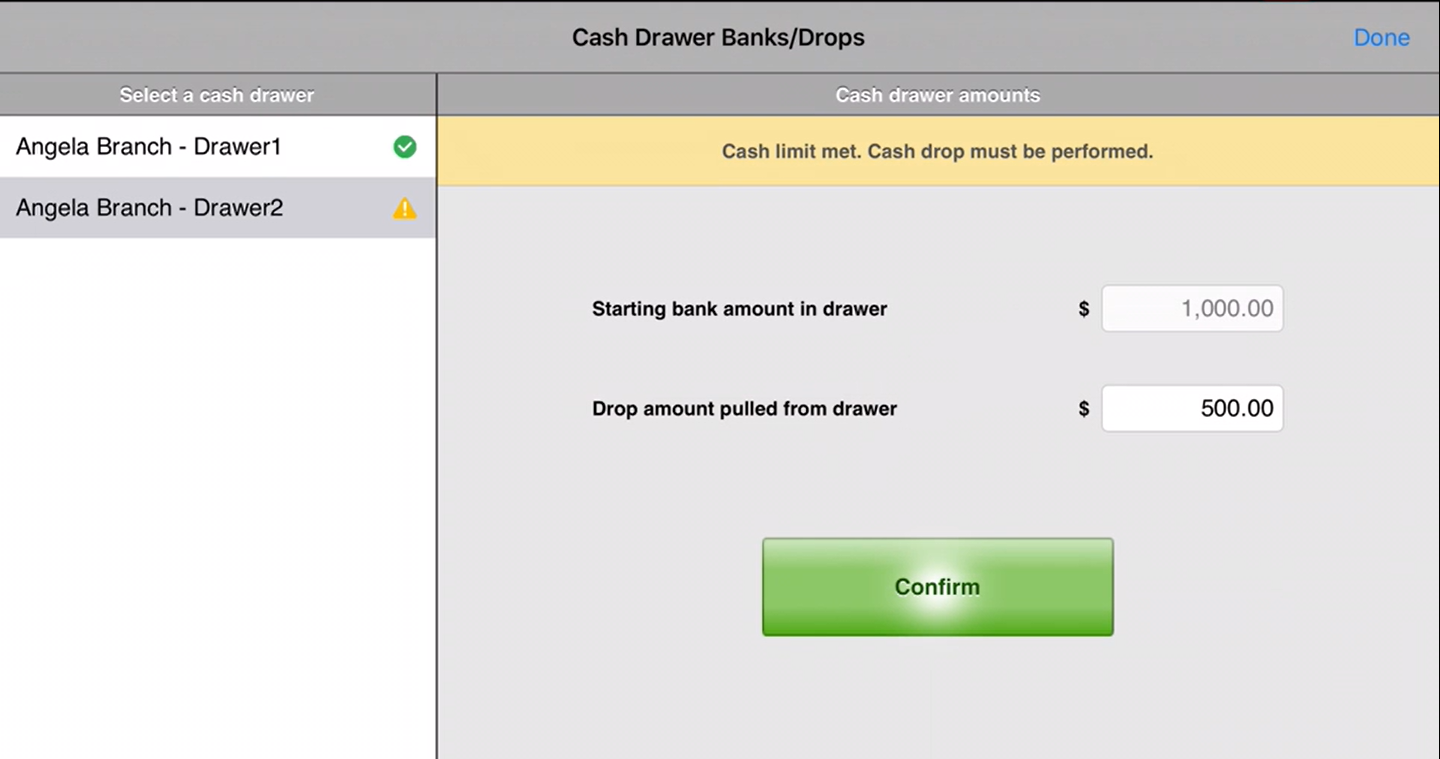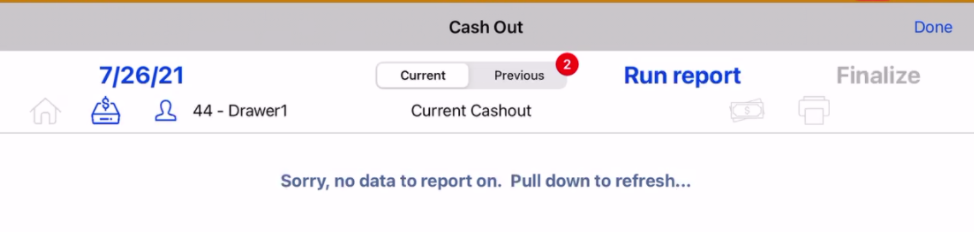An account feature toggle must be enabled for your account to use this feature: Enable banks and drops Please contact your NorthStar representative to have this feature enabled for your account. |
Summary
The banks and drops feature enables sites to set cash threshold limits for cash drawers; when cash limit is met, management is prompted to pull cash from drawers and record the amount pulled. There are two limits set: a warning prompt at one limit and then a maximum amount limit. If the maximum limit is met, a cash drop is required before any checks can be finalized from that point.
This supports cash management policies and loss prevention at restaurant sites.
Configuration
Staff Facing

In ECM, go to Sites > Staff Facing. Enter a value each field:
- Drawer cash warning limit - Enter/select an amount. On the app, when the amount is met, a warning will display. Checks can still be finalized.
- Max. drawer cash limit - Enter/select an amount. On the app, when the amount is met, a maximum limit message will display. A cash drop must be made before continuing to use the cash drawer.
Job Permission
- Go to the job(s) (Users > Jobs) that will be allowed access to the Banks/Drops function on the app to enter starting banks and to perform bank drops.
- Select the job permission: Allow user to access banks/drops.

Operation
Set starting bank amount
- Select an active cash drawer and enter the starting bank amount
- Tap Confirm

- After confirming, the starting bank amount cannot be edited.

- The starting bank amount and the drawer selections are automatically cleared at the end of the day.

Cash drawer warning
- When the cash amount in the drawer reaches the amount set in ECM for the drawer cash warning limit, a warning will display.
- Tap Dismiss to close the warning and return to the order in progress. Orders can continue to be taken.
- At the earliest opportunity, perform a cash drop, preferably before the drawer reaches the maximum limit.

Perform cash drop
- The green checkmark next to each drawer indicates the drawers have a starting bank amount.

- If there is no starting bank amount, there is no checkmark and a drop amount cannot be entered.

Cash limit met
- If the cash limit has been met:
- A maximum limit message will display.
- A yellow warning icon appears next to the drawer name.
- A cash drop must be made before continuing to use the cash drawer.
- Tap the amount field and use the keypad to enter the amount of the cash drop.
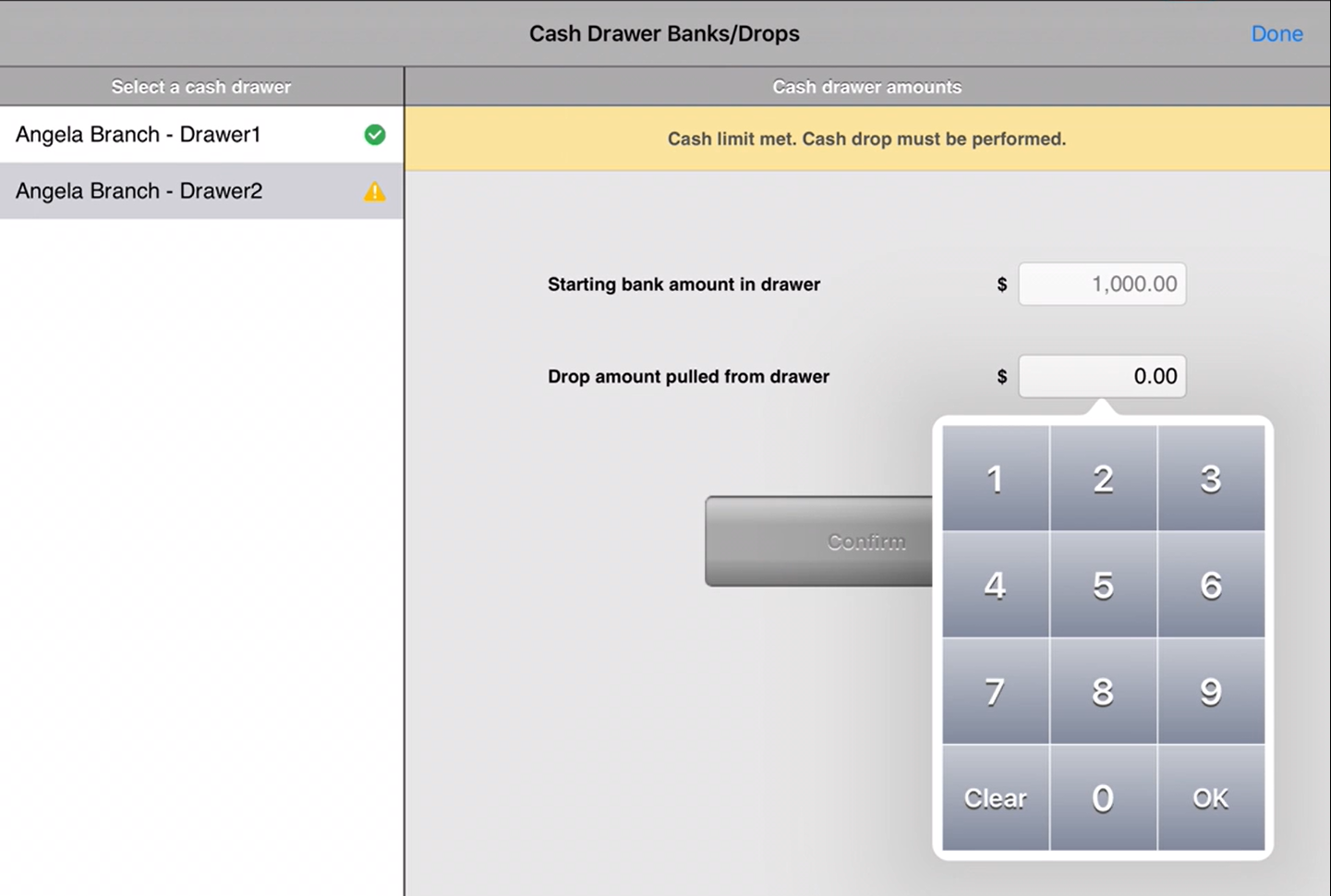
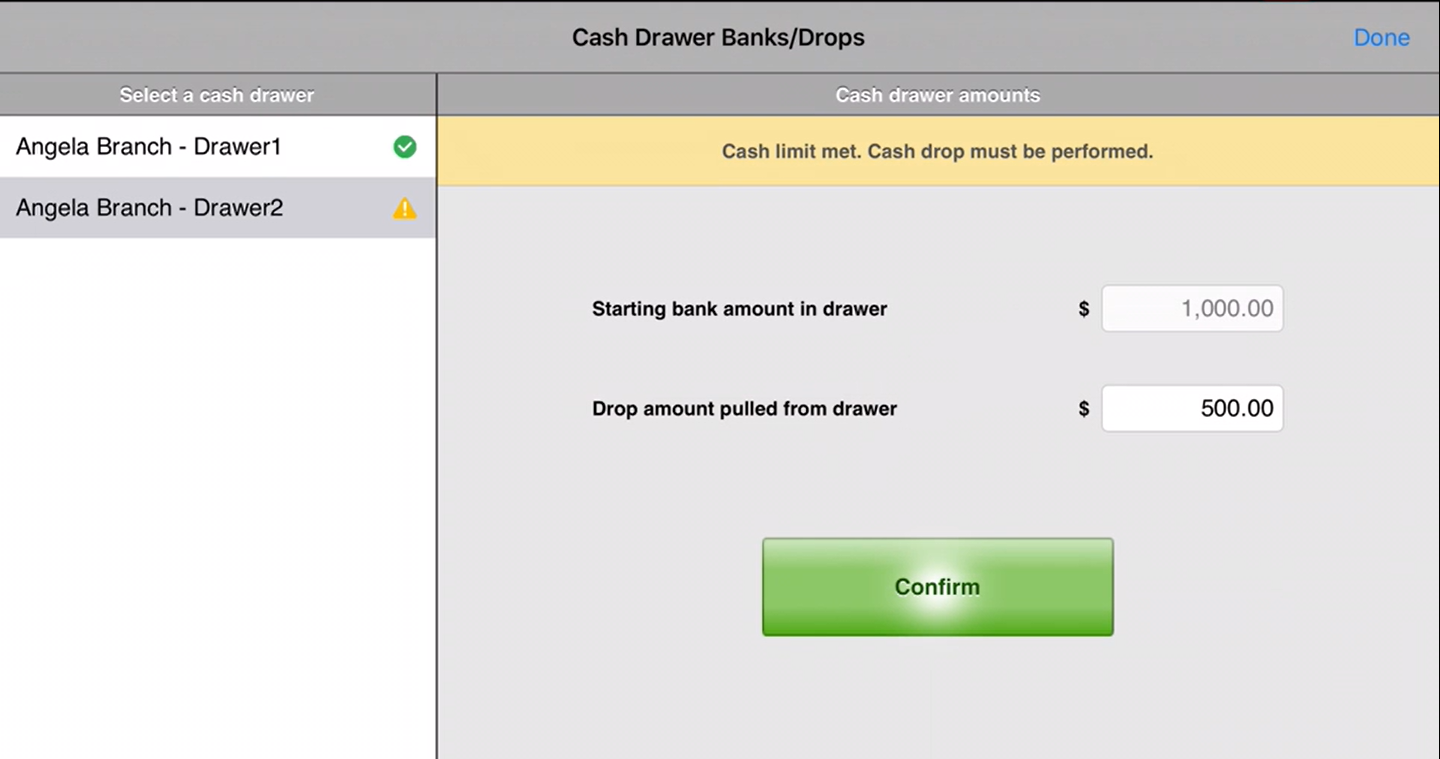
- The yellow warning icon next to the drawer is replaced by a green checkmark.

- A cash drop receipt will print showing the amount of money pulled from the drawer, with one copy for staff and one copy for the house.


- The Check Audit Log reports when the drawer cash amount exceeds the maximum limit.

Drawer Cashout Report
- The starting bank amount and any cash drops are shown on the Drawer Cashout Report.
- Cash drop amounts are deducted from cash owed to house total.

- When the drawer cashout report is finalized, the starting bank and cash drops for the drawer are reset to 0.
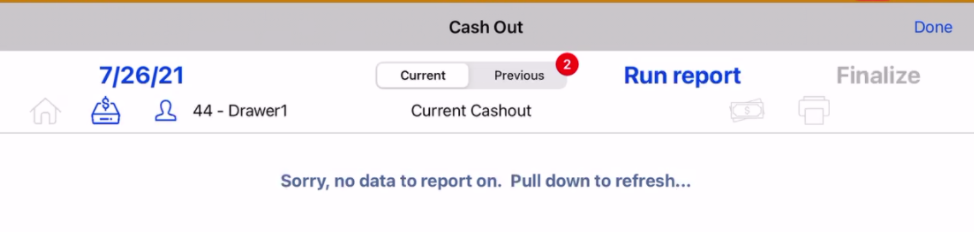
Related articles
Cash Out - Operations Guide
Cash Out
Cashouts Report
Cash Drawer Assignment (WIP)