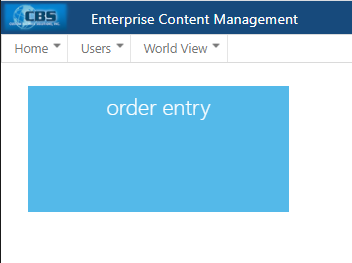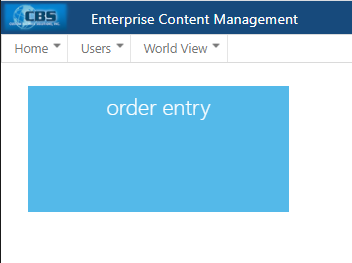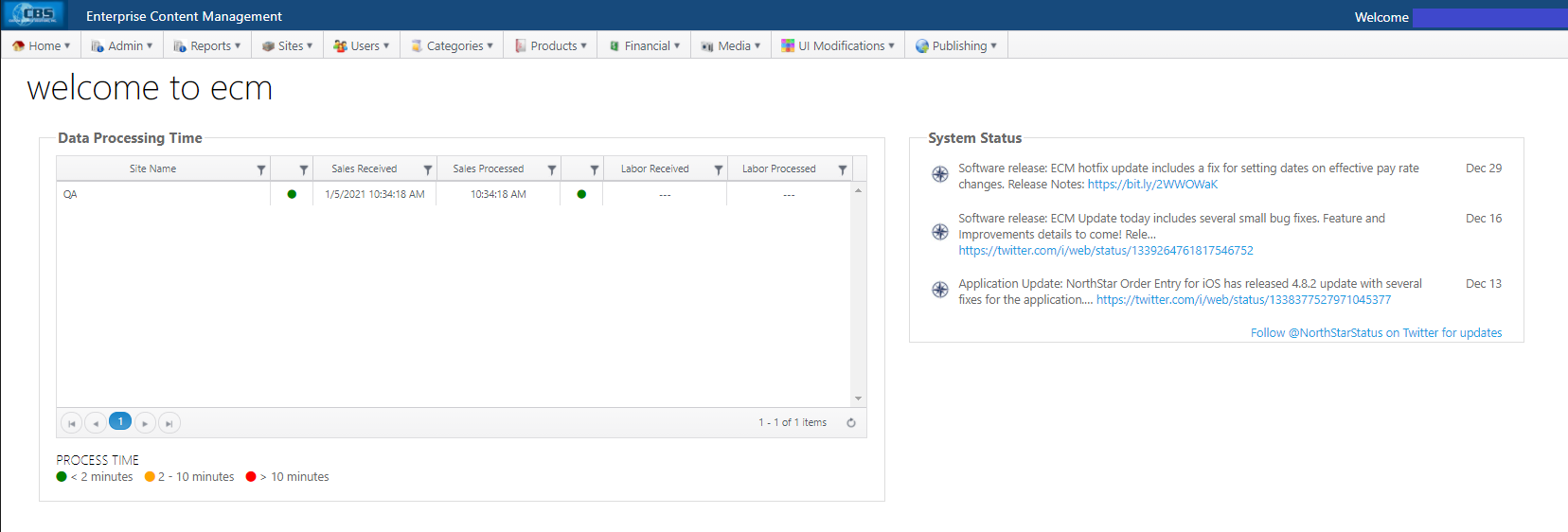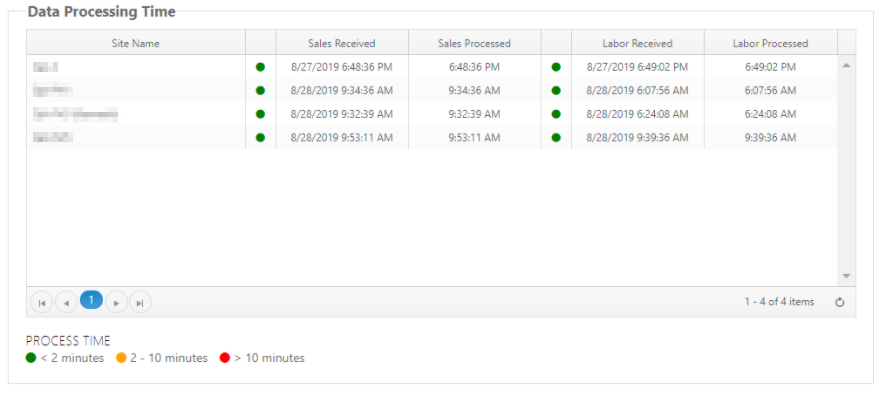Log in to ECM and click Order Entry to access the Welcome page and configuration management system.
It should be noted that ECM has an idle time of 15 minutes, before it prompts with a 30 second countdown that shows: 'You will be logged off in 30 seconds(counting down) due to inactivity. Click here to remain logged in'. |
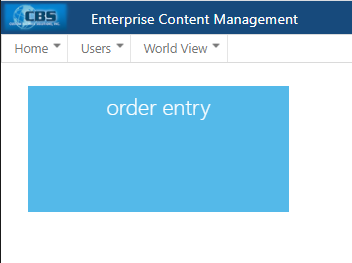
Welcome page
The Welcome page provides access to:
- Site navigation toolbar to easily navigate the site for configuration management
- System Status - Twitter update notices
- Site Navigation Tips
- Your account may show Data Processing Time instead of Site Navigation Tips (see below)

Site Navigation
Use the site navigation bar to navigate through the Enterprise Content Management (ECM) system.

- Reports - Provides links to sales, products and employee reports.
- Sites - Settings that apply to single sites and concepts. This is also where you deploy changes to Order Entry and Online Ordering.
- Users (navigation bar) - Add new users and assign them jobs and key codes so they can clock in and use Order Entry.
- Categories - Create the categories that will define your menu and customize how sales are reported.
- Products tab- Add and change the products available for order.
- Financial - Change payment options, comps and discounts, and other settings related to payment.
- Media (tab) - View the images for your products and user interface.
- UI Modifications - Customize the look of your guest-facing screens.
- Publishing - View the status of changes you've published to Order Entry and Online Ordering.
Data Processing Times
Your account may show Data Processing Time instead of Site Navigation Tips. This view requires a feature toggle to be enabled: Show Data View on ECM Welcome page
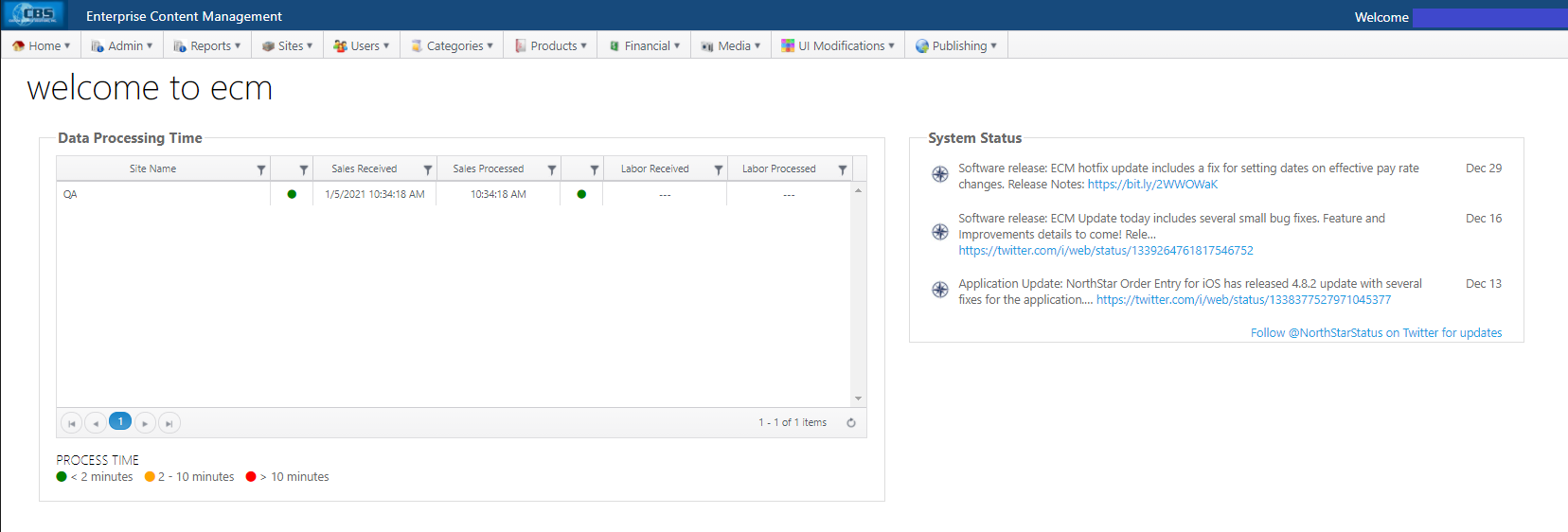
The Data Processing Time grid shows data processing time for sales and labor by site.
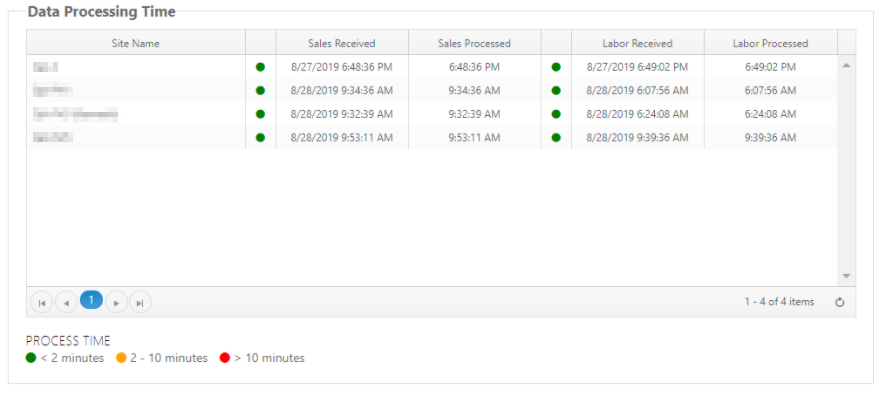
Data Processing Time reflects receipt and processing time of sales and labor information.
- Sales Received: Displays date and time of the last check received
- Sales Processed: Displays time of the last processed check
- Labor Received: Displays date and time of the last time record received
- Labor Processed: Displays time of the last processed time record
Note: Date and time values reflect the store date and time, not local browser data and time
An indicator before each section provides a visual indication of the time between receipt and processing completion. Delays can occur when there are a large number of items being processed in the queue.
- Green - Processing time is < 2 minutes
- Yellow - Processing time is 2 - 10 minutes
- Red - Processing time is > 10 minutes