
The vertical keypad (located between the check pane and the menu screen) is a vertical row of numbers that allows the user to order menu items in two ways:
Tapping the seat or QTY icon on the vertical keypad will toggle between the two functions.
NOTE: The default setting is by seat.
To use seat numbers, flag Enable Seat Number on the Site Info page and ...

... on the Area page for any areas that will allow ordering by seat number.

By default, the vertical keypad is set to the seat number function.

Tap the seat icon to toggle to the QTY function.




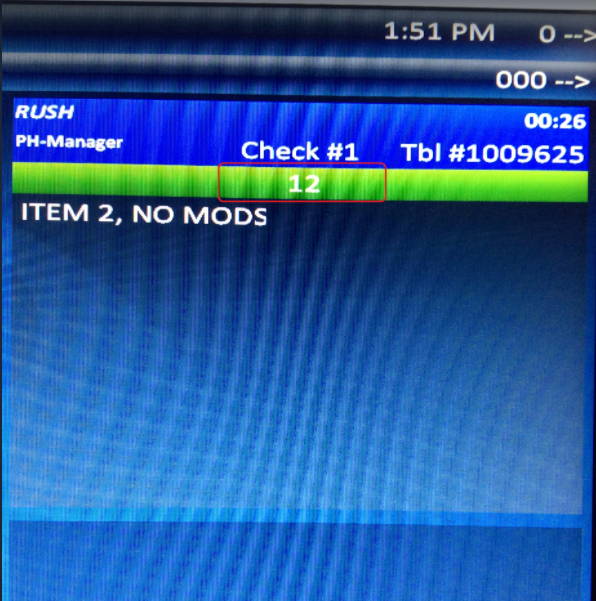
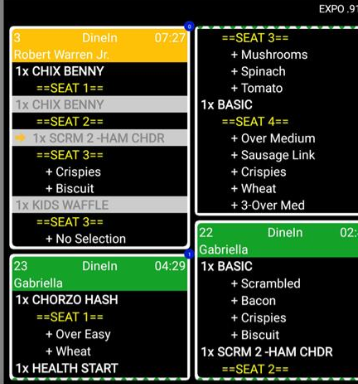


In this example, the kitchen setting for Consolidate like items on kitchen outputs is set to No:

With this setting, the quantity of 5 is listed separately on the kitchen chit. If the setting was flagged Yes, the quantity number would be displayed: 5 Take-out item

On the Receipts tab, the setting for Consolidate like items together is set to Yes.

With this setting, the like items are consolidated to show a total quantity of 6 (1 ordered by seat number, 5 ordered as a quantity order):

Printing: Group by seat number
Separate checks by seat number