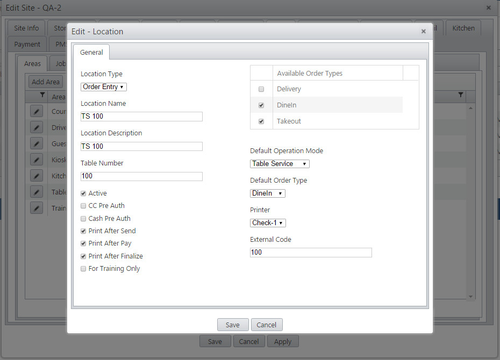
When multiples of an item are ordered, the "How Many" feature can be used to apply changes to a subset of the items ordered. For example: if the user orders 7 of an item, the feature can be used to apply changes (such as modifying or expediting) to just 1 or more of the items. This offers better speed of service for the guest.
The following changes can be made to the subset:
One of the changes that can be made is to change order types of an item on a multiple quantity order. A location must be configured with multiple order types in ECM in order to change order types.
ECM > Sites > Site > Areas > Location > location number
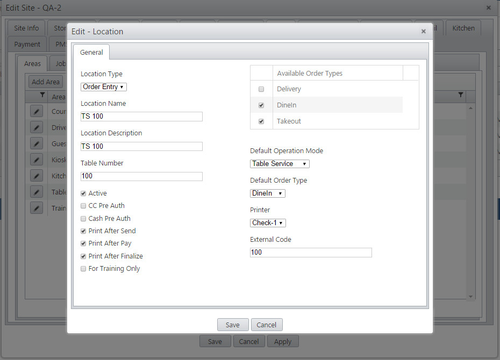
Order a quantity of an item:
Tap a number, then the menu item

Tap the i icon to open the item options pop-up.
Tap " How Many" and use the numerical keypad to tap the number of items that will be affected; tap OK to close the keypad.

Tap the operation to be applied to the number of items entered:

Change order type: The location must be configured with more than one order type to change order types.
