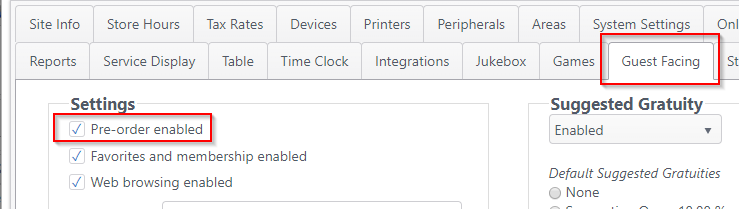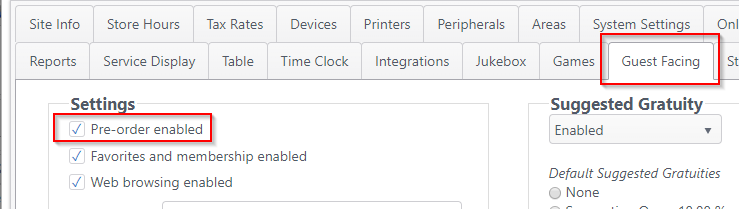Summary
A pre-order can be created in kiosk mode to be picked up at a future time. (Kiosk is a guest-facing user interface.) When the pre-order is created, the guest is provided with a pre-order number. The pre-order number is used to retrieve the order when ready for payment and pickup.
Configuration
In the Guest Facing tab of Sites configuration, select setting Pre-order enabled.
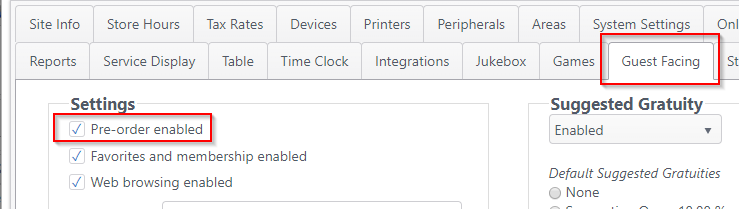
Create a pre-order in Kiosk mode
- Launch the app from a location in kiosk mode
- Tap Create a Pre-Order

- Order items
- Tap Create my pre-order (lower right)
- For orders that are not a pre-order, Place my order and I want to pay would be shown instead of Create my pre-order

- The app will provide a pre-order number

- Receipt is printed with the pre-order number

Retrieve a pre-order
A pre-order can be retrieved for payment and pickup either by loading from a guest-facing location in guest UI or by using pre-order search from a guest-facing location in staff UI.
Guest-facing location in guest UI
- Attach to a guest-facing location
- Tap Load pre-order from status bar (at bottom)

- Enter the pre-order number on the numeric keypad; tap OK

- The order will load
- User can place the order and send to kitchen by tapping Place my order

Guest-facing location in staff UI
- Attach to a guest-facing location
- Tap Pre-orders from Location Menu

- Tap a pre-order to display
- Tap Load Pre-Order to load the pre-order on the app

- Tab Submit Order to submit the order to the kitchen

- Complete payment and finalize when complete