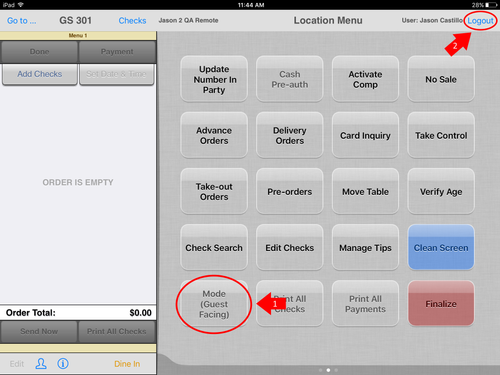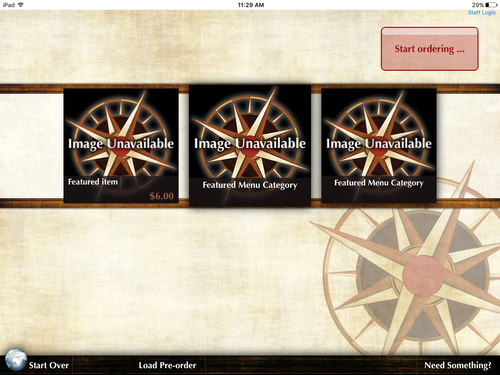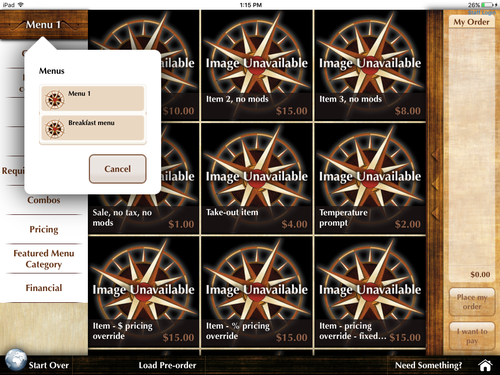Summary
The Guest Facing tab under Sites is used to manage only a portion of the entirety of what a guest sees when using the device. Many settings such as favorites, toggling web browsing access, and selection of gratuity suggestion can be configured through this pathway.
Configuration
Settings
Settings includes features that can be enabled or disabled depending on preference.
| Button | Description |
|---|---|
| Pre-Order Enabled | Toggle access to pre-ordering |
| Favorites and Membership Enabled | In guest-facing mode, allows use to create and manage membership account and save favorite items fo easy ordering |
| Web browsing enabled | Toggle access to web browsing; if enabled, enter a default URL (format: http://www.sitename) |
Need Something Button
The Need Something? can be used to display the Convenience Center or to ask for assistance.
| Button | Description |
|---|---|
| Display Convenience Center | Brings up a window with the Convenience Center |
| Call a server immediately | Calls a server to the device |
Gratuity Selected by Default
Gratuities are applied at the end of the workflow for payment of an order. The default gratuity choices are the same as the suggested gratuities on the Receipts tab.
| Button | Description |
|---|---|
None | No gratuity is selected by default |
| Suggestion One - 10.00% | A 10% gratuity is suggested |
| Suggestion Two - 15.00% | A 15% gratuity is suggested |
| Suggestion Three - 20.00% | A 20% gratuity is suggested |
| Other - Guest filled amount | The guest enters their own gratuity |
Kitchen Hours
Set the open and close hours for each day at the bottom of the Guest Facing window.
Surveys
Work in Progress
Operation
Attach to a table that is in guest facing mode. Tables can be configured in Enterprise Content Management to be in Guest Facing mode. When logged in as a staff member, tap Logout to access guest facing.
The guest facing screen shows any featured items or categories. Tap Start ordering... to dismiss the featured items page and order from the menus.
Related Articles: