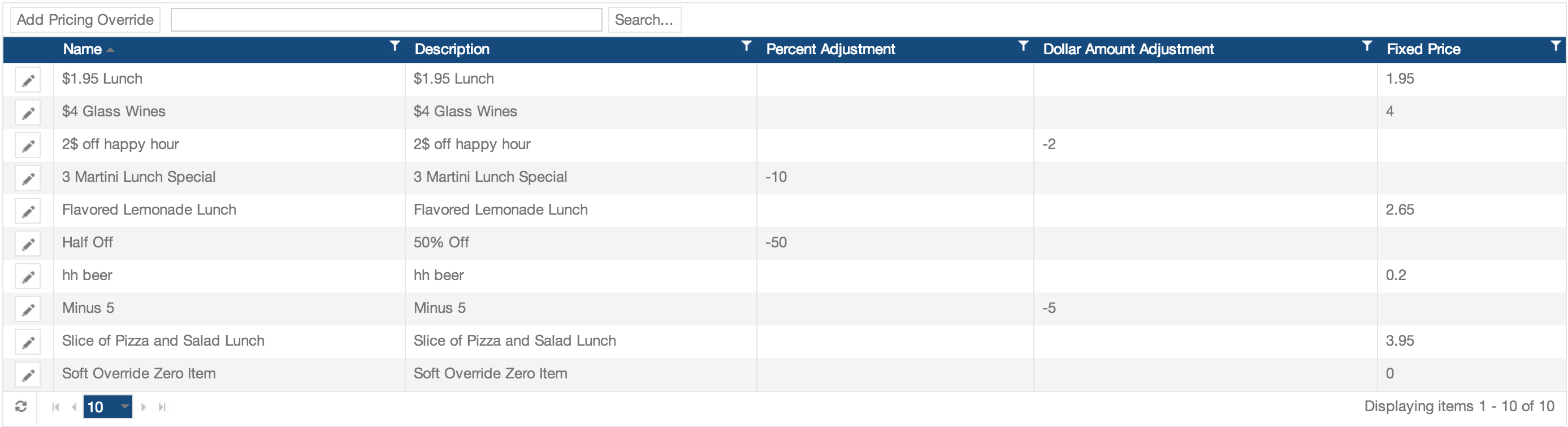The (Work in progress)
Pricing Overrides section is where you are able to create and manage your pricing overrides.
When adding or editing a pricing override you may edit the following:
Name - Enter a name for your adjustment
Description - Enter a description for your adjustment
Percent Adjustment -
- Percent Adjustment - adjusts the pricing override by a specific percent
- Dollar Amount Adjustment - adjusts the pricing override by a specific dollar amount
- Fixed Price - allows the pricing override to switch out the price for the fixed price
used to alter the price of a menu item, component or serving option on a specific menu.
This is commonly used when setting up a happy hour menu with items located on another menu.
| Info | ||
|---|---|---|
| ||
Be aware that multiple pricing overrides can have unintended results. Example: Menu item: Taco plate
|
Application
Related:
Add a Pricing Override - archive
Edit a component - pricing override - archive