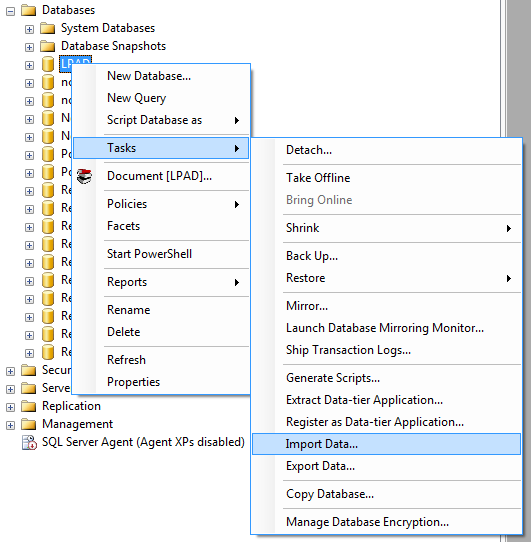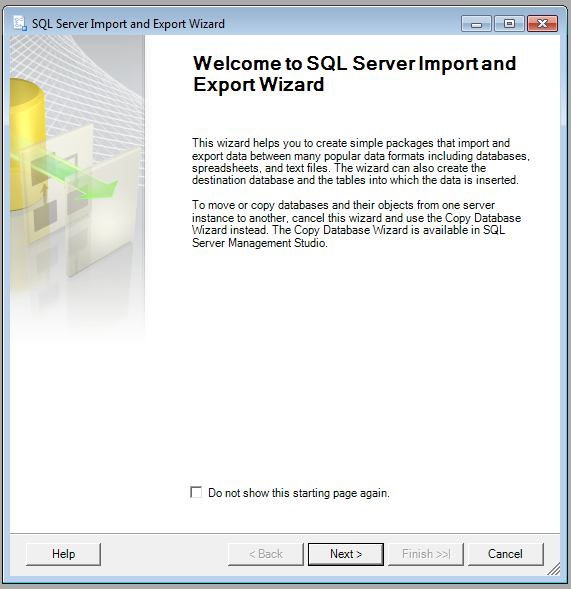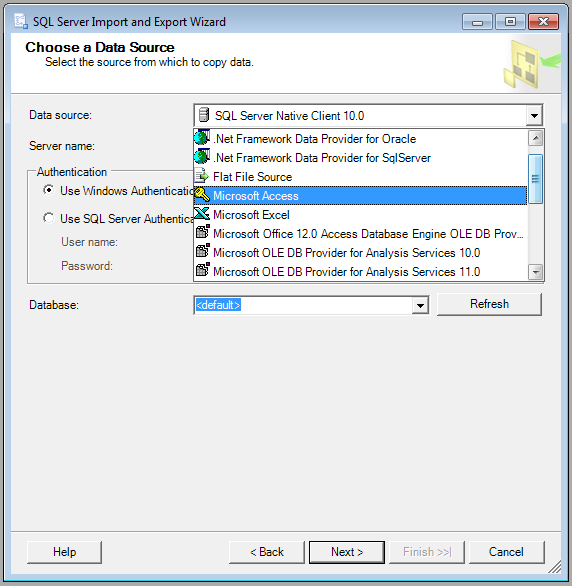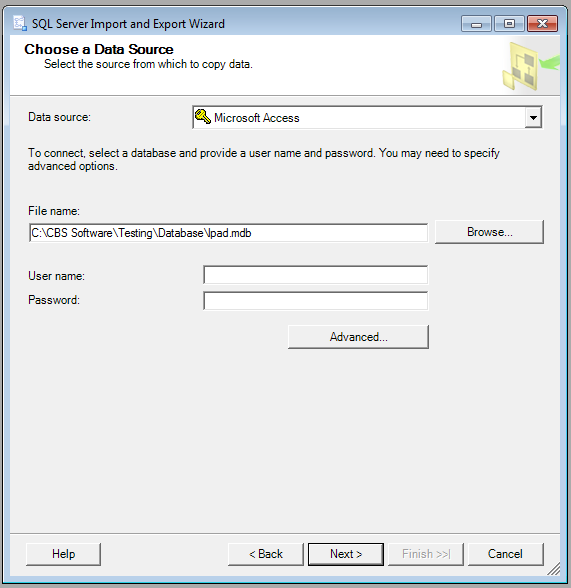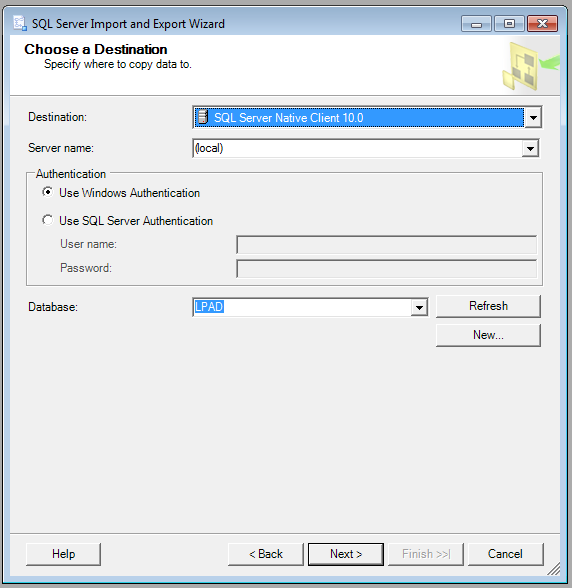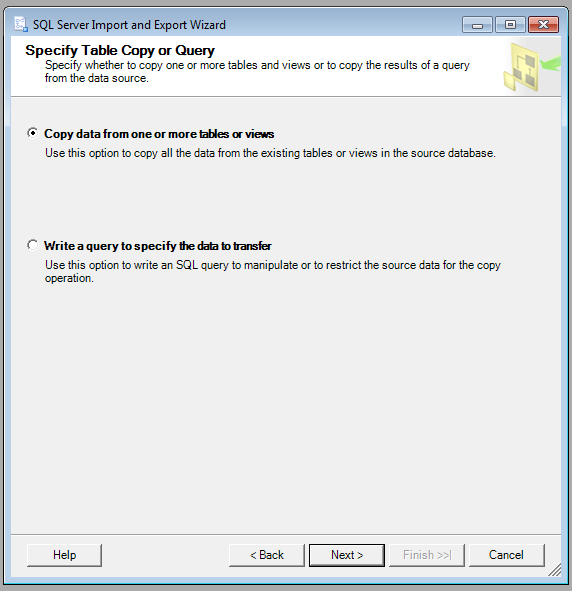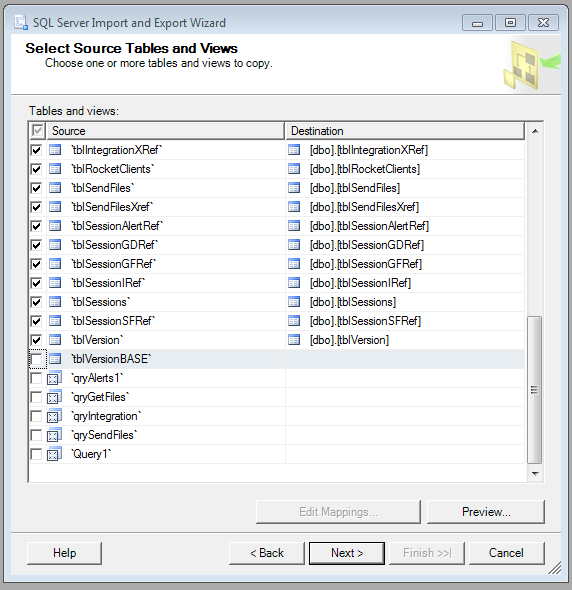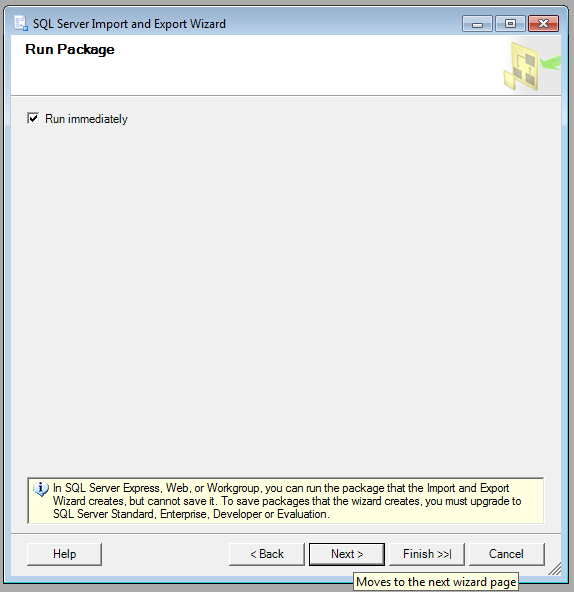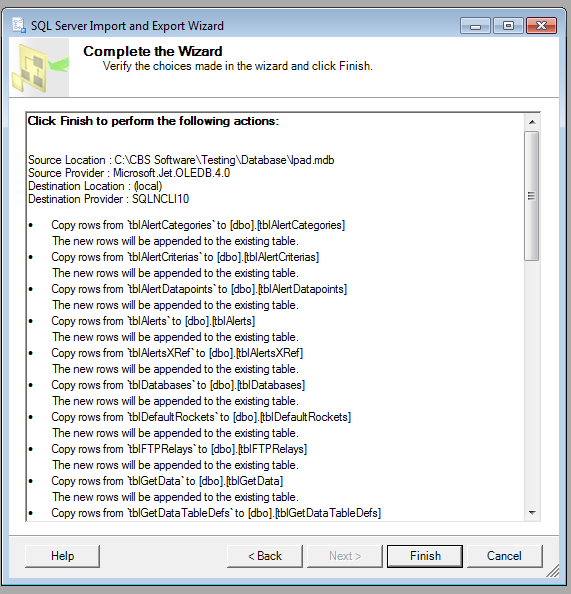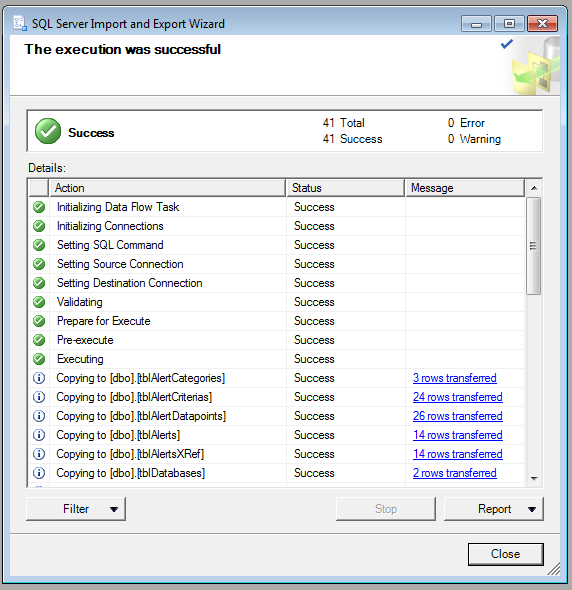...
- Open SSMS. (SQL Server Management Studio)
- Right-click the lpad database in the Object Explorer.
- Select Tasks | Import Data... from the context menu.
- Click Next...
- Change the data source to Microsoft Access.
- Browse for lpad.mdb. Click Next...
- Click Next...
- Click Next...
- Check all source tables that have a destination table in the sql databaseform. Also please make sure to look at the second screenshot to see which queries and tables need to be left unchecked. Click Next...
- Check Run Immediately. Click Next..
- Click Finish.
- Close the wizard when the import is complete.
...